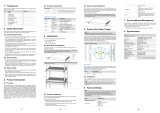H3C S5800 Series Ethernet Switches
Installation Manual
Hangzhou H3C Technologies Co., Ltd.
Manual Version: 5W101-20090604

Copyright © 2009, Hangzhou H3C Technologies Co., Ltd. and its licensors
H3C Technologies Co., Ltd., a subsidiary of 3Com Corporation.
All Rights Reserved
No part of this manual may be reproduced or transmitted in any form or by any means without prior
written consent of Hangzhou H3C Technologies Co., Ltd.
Trademarks
H3C, , Aolynk, , H
3
Care,
, TOP G, , IRF, NetPilot, Neocean, NeoVTL,
SecPro, SecPoint, SecEngine, SecPath, Comware, Secware, Storware, NQA, VVG, V
2
G, V
n
G, PSPT,
XGbus, N-Bus, TiGem, InnoVision and HUASAN are trademarks of Hangzhou H3C Technologies Co.,
Ltd.
All other trademarks that may be mentioned in this manual are the property of their respective owners.
Notice
The information in this document is subject to change without notice. Every effort has been made in the
preparation of this document to ensure accuracy of the contents, but all statements, information, and
recommendations in this document do not constitute the warranty of any kind, express or implied.

About This Manual
Organization
H3C S5800 Series Ethernet Switches Installation Manual is organized as follows:
Chapter Contents
1 Product Overview
Briefly introduces the appearance, system description, as well as the
features and applications of the H3C S5800 series switches.
2 Installation Preparations
Describes the requirements on installation site, the safety
recommendations before and during installation, and the required
tools.
3 Installing a Switch
Covers the procedures for installing the H3C S5800 series, ground
wire connection, power module installation, interface module
installation, and so on.
4 Initial Power-On
Helps you get familiar with the basic knowledge of how to boot and
configure the H3C S5800 series, including device startup, power-on,
and initialization of system files, and so on.
5 Loading Software
Introduces how to loading application files and upgrading the Boot
ROM program by using the host software package.
6 Maintenance and
Troubleshooting
Introduces how to maintain software and hardware of the H3C S5800
series.
Appendix
Appendix A: Lightning protection of the H3C S5800 series switch.
Appendix B: Obtaining Support for your Product.
Conventions
The manual uses the following conventions:
GUI conventions
Convention Description
< > Button names are inside angle brackets. For example, click <OK>.
[ ]
Window names, menu items, data table and field names are inside
square brackets. For example, pop up the [New User] window.
/
Multi-level menus are separated by forward slashes. For example,
[File/Create/Folder].
Symbols
Convention Description
Means reader be extremely careful. Improper operation may cause
bodily injury.
Means reader be careful. Improper operation may cause data loss or
damage to equipment.
Means a complementary description.

Related Documentation
Manual Description
H3C PSR150-A & PSR150-D Power
Modules User Manual
Introduces the features, specifications, installation and
removal of the PSR150-A and PSR150-D power modules.
H3C PSR300-12A & PSR300-12D1
Power Modules User Manual
Introduces the features, specifications, installation and
removal of the PSR300-12A and PSR300-12D1 power
modules.
H3C PSR750-A & PSR750-D Power
Modules User Manual
Introduces the features, specifications, installation and
removal of the PSR750-A and PSR750-D power modules.
H3C S5820X & S5800 Series Ethernet
Switches Interface Cards User Manual
Introduces the types, appearance, installation and
removal of the interface cards used by the H3C S5820X
and S5800 series Ethernet switches.
H3C LSW148POEM Module User
Manual
Introduces the appearance and installation of the
LSW148POEM module.
H3C OAP Cards User Manual
Introduces the appearance, features and installation of the
OAP cards.
H3C LSW1FAN & LSW1BFAN
Installation Manual
Introduces the features, specifications, installation and
removal of the LSW1FAN and LSW1BFAN fan modules.
Obtaining Documentation and Technical Support
To obtain up-to-date documentation and technical support, go to http://www.h3c.com and select your
country or region. Depending on your selection, you will be redirected to either of the following websites:
At http://www.h3c.com
Documentation
Go to the following columns for different categories of product documentation:
[Products & Solutions]: Provides information about products and technologies, as well as solutions.
[Technical Support & Document > Technical Documents]: Provides several categories of product
documentation, such as installation, configuration, and maintenance.
[Technical Support & Document > Software Download]: Provides the documentation released with the
software version.
Technical Support
customer_service@h3c.com
http://www.h3c.com
At http://www.h3cnetworks.com
Documentation
Select Drivers & Downloads in the Support area.
Select Documentation for Type of File and select Product Category.
Technical Support
Please see the appendix Obtaining Support for Your Product.

Documentation Feedback
You can e-mail your comments about product documentation to [email protected].
We appreciate your comments.
Environmental Protection
This product has been designed to comply with the requirements on environmental protection. For the
proper storage, use and disposal of this product, national laws and regulations must be observed.

i
Table of Contents
1 Product Overview······································································································································1-1
Overview ·················································································································································1-1
S5800-60C-PWR ····································································································································1-4
Front Panel ······································································································································1-4
Rear Panel·······································································································································1-5
S5800-56C ··············································································································································1-6
Front Panel ······································································································································1-6
Rear Panel·······································································································································1-7
S5800-56C-PWR ····································································································································1-8
Front Panel ······································································································································1-8
Rear Panel·······································································································································1-8
S5800-32C ··············································································································································1-9
Front Panel ······································································································································1-9
Rear Panel·······································································································································1-9
S5800-32C-PWR ··································································································································1-10
Front Panel ····································································································································1-10
Rear Panel·····································································································································1-10
S5800-32F ············································································································································1-11
Front Panel ····································································································································1-11
Rear Panel·····································································································································1-12
Ports······················································································································································1-12
Console Port··································································································································1-12
Management Ethernet Port ···········································································································1-13
USB Interface ································································································································1-13
10/100/1000Base-T Ethernet Port·································································································1-13
100/1000Base-X SFP Interface·····································································································1-13
SFP+ Interface·······························································································································1-15
LEDs······················································································································································1-17
System Status LED ·······················································································································1-17
Hot Swappable Power Module Status LEDs·················································································1-18
RPS Status LED ····························································································································1-18
Port Mode LED ······························································································································1-19
Seven-Segment LED·····················································································································1-19
10/100/1000Base-T Auto-Sensing Ethernet Port Status LED·······················································1-20
100/1000Base-X SFP Interface Status LED ·················································································1-21
SFP+ Interface Status LED ···········································································································1-22
Management Ethernet Port Status LED ························································································1-22
OAP Card Status LED ···················································································································1-22
PoE Module Status LED················································································································1-23
Interface Card Status LED ············································································································1-23
Hot Swappable Power Modules············································································································1-23
Hot Swappable Fan Trays ····················································································································1-25
Interface Cards······································································································································1-26

ii
OAP Card··············································································································································1-27
Hot Swappable PoE Module ·················································································································1-27
2 Installation Preparations···························································································································2-1
Safety Precautions ··································································································································2-1
Installation Site········································································································································2-1
Temperature/Humidity·····················································································································2-1
Cleanness········································································································································2-2
Electromagnetic Susceptibility·········································································································2-2
Laser Safety ····································································································································2-2
Installation Tools ·····································································································································2-3
3 Installing a Switch ·····································································································································3-1
Installation Flow of the Switch·················································································································3-2
Installing the Switch into a 19-Inch Rack Using Mounting Brackets·······················································3-2
Introduction to Mounting Brackets and Cable Management Brackets ············································3-3
Attaching the Mounting Brackets to a Switch··················································································3-4
Mounting the Switch to a Rack········································································································3-6
Mounting the Switch on a Workbench ····································································································3-7
Connecting the Ground Wire ··················································································································3-8
When a Grounding Strip is Available·······························································································3-8
Where a Grounding Conductor Can be Buried ·············································································3-10
In Other Installation Sites ··············································································································3-10
Installing a Power Module·····················································································································3-12
Installing the Power Module ··········································································································3-12
Removing the Power Module ········································································································3-14
Connecting the Power Cord··················································································································3-14
Connecting an AC Power Cord ·····································································································3-15
Connecting an RPS DC Power Cord·····························································································3-16
Connecting a Power Cord to the PSR150-A/PSR150-D·······························································3-18
Connecting a Power Cord to the PSR300-12A/PSR300-12D1·····················································3-19
Connecting a Power Cord to the PSR750-A&PSR750-D ·····························································3-21
Installing an Interface Card ···················································································································3-24
Installing an Interface Card ···········································································································3-24
Removing an Interface Card ·········································································································3-25
Installing an OAP Card··························································································································3-26
Installing an OAP Card to the Switch ····························································································3-26
Removing an OAP Card················································································································3-27
Installing a PoE Module ························································································································3-28
Installing a PoE Module·················································································································3-28
Removing the PoE module············································································································3-28
Verifying the Installation························································································································3-29
4 Initial Power-On ·········································································································································4-1
Setting Up the Configuration Environment······························································································4-1
Connecting the Console Cable ···············································································································4-1
Console Cable ·································································································································4-1
Connection Procedure·····················································································································4-2
Setting Terminal Parameters ··················································································································4-2
Booting the Switch ··································································································································4-5

iii
Checking Before Power-On·············································································································4-5
Powering On the Switch ··················································································································4-5
Changing the Boot Mode·················································································································4-7
5 Loading Software·······································································································································5-1
Introduction ·············································································································································5-1
Approaches for Loading Software···········································································································5-1
Loading Software Through the Boot ROM Menu····················································································5-2
Introduction to the Boot ROM Menu································································································5-2
Loading Software Using XMODEM Through Console Port·····························································5-4
Loading Software Using TFTP Through Ethernet Port ·································································5-11
Loading Software Using FTP Through Ethernet Port····································································5-15
Loading Software Through CLI ·············································································································5-18
Loading Software Through USB Interface·····················································································5-18
Loading Software Using FTP ········································································································5-19
Loading Software Using TFTP ······································································································5-20
6 Maintenance and Troubleshooting··········································································································6-1
Software Loading Failure ························································································································6-1
Password Loss········································································································································6-1
User Password Loss························································································································6-1
Boot ROM Password Loss ··············································································································6-1
Power Module Failure ·····························································································································6-2
Fixed Power Module Failure············································································································6-2
Hot Swappable Power Module Failure ····························································································6-3
OAP Card Failure····································································································································6-5
Hot Swappable PoE Module Failure ·······································································································6-5
Fan Failure ··············································································································································6-5
Fixed Fan Failure·····························································································································6-6
Hot Swappable Fan Tray Failure·····································································································6-6
Configuration Terminal Failure················································································································6-8

1-1
1 Product Overview
Overview
H3C S5800 Series Ethernet Switches (hereinafter referred to as the S5800 series) are Layer 3 Gigabit
Ethernet switching products developed by Hangzhou H3C Technologies Co., Ltd. (hereinafter referred
to as H3C). The S5800 series provide abundant service features. They provide the IPv6 forwarding
function and 10 GE uplink interfaces. Through H3C-specific cluster management, you can simplify
network management.
The S5800 series are designed as distribution or access devices for intranets and metropolitan area
networks (MANs). Supporting IPv4/IPv6 dual stack, the S5800 series provide abundant service
features and routing functions and can also be used for connecting server groups in data centers.
The S5800 series support the innovative Intelligent Resilient Framework (IRF) technology. With IRF,
multiple S5800 switches can be interconnected as a logical entity to form a new intelligent network
featuring high availability, scalability, and manageability.
The S5800 series support H3C Open Application Architecture (OAA) platform. To enable features such
as firewall, anti-virus, IPS, and wireless access control on the switches, you only need to insert OAP
cards into the switches and configure these features on the OAP cards.
The S5800 series include the following models, and have the system specifications as shown in
Table
1-1.
z S5800-60C-PWR
z S5800-56C
z S5800-56C-PWR
z S5800-32C
z S5800-32C-PWR
z S5800-32F
Table 1-1 The S5800 series system specifications
Item
S5800-60C-
PWR
S5800-56C
S5800-56C-
PWR
S5800-32C
S5800-32
C-PWR
S5800-3
2F
Dimensions
(H × W × D)
86.1 × 440 ×
465 mm
(3.39 × 17.32
× 18.31 in.)
43.6 × 440 ×
367 mm
(1.72 ×
17.32 ×
14.45 in.)
43.6 × 440 ×
427 mm
(1.72 ×
17.32 ×
16.81 in.)
43.6 × 440 ×
367 mm
(1.72 ×
17.32 ×
14.45 in.)
43.6 × 440
× 427 mm
(1.72 ×
17.32 ×
16.81 in.)
43.6 ×
440 ×
427 mm
(1.72 ×
17.32 ×
16.81
in.)
Weight
ñ
18 kg
(39.68 lb)
ñ
6.5 kg
(14.33 lb)
ñ
8.5 kg
(18.74 lb)
ñ
6.0 kg
(13.23 lb)
ñ
8 kg
(17.64 lb)
ñ
8.5 kg
(18.74
lb)

1-2
Item
S5800-60C-
PWR
S5800-56C
S5800-56C-
PWR
S5800-32C
S5800-32
C-PWR
S5800-3
2F
Console
port
1
z The console port of the S5800-60C-PWR, S5800-32C or S5800-32C-PWR is
available on the front panel.
z The console port of the S5800-56C, S5800-56C-PWR or S5800-32F is available
under the logo panel on the front panel.
Manageme
nt Ethernet
port
— — — — —
1, on the
rear
panel
USB
interface
1 (full speed)
z The USB interface of the S5800-60C-PWR, S5800-32C or S5800-32C-PWR is
available on the front panel.
z The USB interface of the S5800-56C, S5800-56C-PWR or S5800-32F is available
under the logo panel on the front panel.
10/100/100
0Base-T
Ethernet
ports
48
Supports
PoE
48
48
Supports
PoE
24
24
Supports
PoE
—
100/1000Ba
se-X SFP
interfaces
4 — — — — 24
SFP+
interfaces
—
4. You can plug an SFP+ transceiver, SFP transceiver or SFP+ cable
into the SFP interface. An SFP interface plugged in with an SFP+
cable can be used to connect IRF devices.
Number of
supported
interface
cards
2, on the front
panel
1, on the
rear panel
1, on the
rear panel
1, on the
rear panel
1, on the
rear panel
1, on the
front
panel
Interface
card models
supported
(optional)
LSW1SP4P0 (provides four 1 Gbps/10 Gbps SFP+ interfaces, which can be used to
connect IRF member devices)
LSW1SP2P0 (provides two 1 Gbps/10 Gbps SFP+ interfaces, which can be used to
connect IRF member devices)
LSW1GP16P0 (provides sixteen 1000 Mbps SFP interfaces)
LSW1GT16P (provides sixteen 1000 Mbps Ethernet electrical interfaces)
OAP card
IPS card
Firewall card
Access
controller
module
—
Hot
swappable
PoE module
LSW148POE
M
—
Fan
Hot
swappable
fan tray
(LSW1FAN)
Fixed fans Fixed fans Fixed fans Fixed fans
Hot
swappa
ble fan
tray
(LSW1B
FAN)

1-3
Item
S5800-60C-
PWR
S5800-56C
S5800-56C-
PWR
S5800-32C
S5800-32
C-PWR
S5800-3
2F
Supported
hot
swappable
power
modules
PSR300-12A
PSR300-12D
1
PSR750-A
PSR750-D
— — — —
PSR150
-A
PSR150
-D
RPS power
module
supported
RPS1000-A3 RPS800-A
RPS1000-A
3
RPS800-A
RPS1000-
A3
RPS800
-A
AC
Rated voltage: 100 VAC to 240 VAC, 50/60 Hz
Max voltage: 90 VAC to 264 VAC, 47/63 Hz
DC
Rated
voltage:
z 300 W
DC: –48
VDC to
–60 VDC
z 750 W
DC: –54
VDC to
–57 VDC
— — — —
Rated
voltage:
–48
VDC to
–60
VDC
Input
volta
ge
RPS
Rated
voltage: –52
VDC to –55
VDC
Rated
voltage: 10.8
VDC to 13.2
VDC
Rated
voltage: –52
VDC to –55
VDC
Rated
voltage: 10.8
VDC to 13.2
VDC
Rated
voltage:
–52 VDC
to –55
VDC
Rated
voltage:
–52
VDC to
–55
VDC
Power
consumptio
n
DC: 94 W
AC: 96 W
102 W
DC: 107 W
AC: 131 W
67 W
DC: 64 W
AC: 85 W
DC: 58
W
AC: 67
W
Power
consumptio
n (full
configuratio
n)
Single DC
output: 1840
W (1500 W
for PoE
output)
Dual DC
outputs: 1840
W (1500 W
for PoE
output)
Single AC
output: 714
W (425 W for
PoE output)
Dual AC
outputs: 1147
W (740 W for
PoE output)
163 W
DC: 973 W
(740 W for
PoE output)
AC: 673 W
(370 W for
PoE output)
105 W
DC: 870 W
(740 W for
PoE
output)
AC: 598 W
(370 W for
PoE
output)
DC: 136
W
AC: 146
W
Operating
temperature
0°C to 45°C (32°F to 113°F)

1-4
Item
S5800-60C-
PWR
S5800-56C
S5800-56C-
PWR
S5800-32C
S5800-32
C-PWR
S5800-3
2F
Operating
humidity
(nonconden
sing)
10% to 90%
S5800-60C-PWR
Front Panel
Figure 1-1 S5800-60C-PWR front panel
(1) Interface card 1 (2) Interface card 2
(3) 10/100/1000Base-T auto-sensing Ethernet
port status LED
(4) Seven-segment LED
(5) Port mode LED (6) Console port
(7) USB interface (8) System status LED (SYS)
(9) Hot swappable power module 1 status LED
(PWR1)
(10) Hot swappable power module 2 status LED
(PWR2)
(11) OAP card status LED (SLOT3) (12) PoE module status LED (SLOT4)
(13) 100/1000Base-X SFP interface status LED (14) Port status LED mode switching button
(15) 100/1000Base-X SFP interface
(16) 10/100/1000Base-T auto-sensing Ethernet
port
z The S5800-60C-PWR provides two interface card slots on its front panel. Each slot is installed with
a filler panel when the switch is shipped. The above figure illustrates a switch with two
LSW1SP4P0 interface cards.
z You can select one or two interface cards for your switch as needed. See Interface Cards on page
1-26 for the interface card models supported by the S5800 series, and see Installing an Interface
Card
on page 3-24 for the installation of interface modules. See H3C S5820X & S5800 Series
Ethernet Switches Interface Cards User Manual for the detailed description of the interface
modules.

1-5
Rear Panel
Figure 1-2 S5800-60C-PWR rear panel
(1) OAP card filler panel (2) PoE module
(3) Grounding screw (4) Filler modules
(5) Hot swappable power module 1 (6) Hot swappable power module 2
(7) Hot swappable fan tray
z The S5800-60C-PWR provides two power module slots on its rear panel. Hot swappable power
module slot 1 is empty when the switch is shipped, and hot swappable power module 2 is installed
with a filler panel. The above figure illustrates a switch with two PSR300-12A AC power modules.
z You can select one or two power modules for your switch as needed. See Hot Swappable Power
Modules
on page 1-23 for the power module models supported by the S5800-60C-PWR, and see
Installing a Power Module on page 3-12 for the installation of power modules. See H3C
PSR300-12A & PSR300-12D1 Power Modules User Manual and H3C PSR750-A & PSR750-D
Power Modules User Manual for the detailed description of the power modules.
z The S5800-60C-PWR provides a PoE module slot on its real panel. The slot is installed with a filler
panel when the switch is shipped. You can install a PoE module on your switch as needed.
z The S5800-60C-PWR provides an OAP card slot on its rear panel. The slot is installed with a filler
panel when the switch is shipped. You can install an OAP card (firewall card, IPS card or access
controller module) on your switch as needed. For supported OAP card models, refer to
OAP Card
on page
1-27; for how to install an OAP card, refer to Installing an OAP Card on page 3-26.

1-6
S5800-56C
Front Panel
Figure 1-3 S5800-56C front panel
(1) 10/100/1000Base-T auto-sensing Ethernet
port
(2) 10/100/1000Base-T auto-sensing Ethernet port
status LED
(3) Seven-segment LED (4) Port mode LED
(5) SFP+ interface status LED
(6) Logo panel (A console port and a USB interface
are under this logo panel)
(7) System status LED (SYS) (8) RPS status LED (RPS)
(9) Interface card status LED (SLOT1) (10) SFP+ interface
(11) Port status LED mode switching button
To use the console port and USB interface, open the logo panel.
Figure 1-4 S5800-56C logo panel I
(1)
When opening or closing the logo panel, follow these steps to avoid damage to the logo panel:
z Insert your finger into the notch on the right side of the logo panel to open it. Do not try to open the
logo panel from any other parts.
z The logo panel is attached to the chassis through a rubber strip on its left. Swing the logo panel
within the elasticity of the rubber strip. Do not pull or swing the logo panel with excessive force;
otherwise, the rubber strip may fall off or be broken.
z Before pushing in the logo panel, make sure that the pin on the left of the logo panel is engaged
with the slot on the front panel. Then engage the tab on the right of the logo panel into the slot on
the chassis, and then press the logo panel until the tab clicks into the slot. If the tab is not engaged
into the slot, do not press the logo panel with excessive force to avoid damage to the tab.

1-7
Figure 1-5 S5800-56C logo panel II
(1) Tab of the logo panel (2) Pin of the logo panel
(3) Console port (4) USB interface
(5) Slot on the front panel (6) Rubber strip
Rear Panel
Figure 1-6 S5800-56C rear panel
(1) Bail latch (2) RPS receptacle protective cover
(3) Grounding screw (4) Interface card
(5) AC receptacle
z The S5800-56C provides one interface card slot on its rear panel. The slot is installed with a filler
panel when the switch is shipped. The above figure illustrates a switch with one LSW1SP4P0
interface card.
z You can select an interface card for your switch as needed. See Interface Cards on page 1-26 for
the interface card models supported by the S5800 series, and see
Installing an Interface Card on
page
3-24 for the installation of interface modules. See H3C S5820X & S5800 Series Ethernet
Switches Interface Cards User Manual for the detailed description of the interface modules.

1-8
S5800-56C-PWR
Front Panel
Figure 1-7 S5800-56C-PWR front panel
(1) 10/100/1000Base-T auto-sensing Ethernet
port
(2) 10/100/1000Base-T auto-sensing Ethernet
port status LED
(3) Seven-segment LED (4) Port mode LED
(5) SFP+ interface status LED
(6) Logo panel (A console port and a USB
interface are under this logo panel)
(7) System status LED (SYS) (8) RPS status LED (RPS)
(9) Interface card status LED (SLOT1) (10) SFP+ interface
(11) Port status LED mode switching button
To use the console port and USB interface, open the logo panel, as shown in
Figure 1-4 and Figure 1-5.
Rear Panel
Figure 1-8 S5800-56C-PWR rear panel
(1) RPS receptacle (2) Bail latch
(3) Grounding screw (4) Interface card
(5) AC receptacle
z The S5800-56C-PWR provides one interface card slot on its rear panel. The slot is installed with a
filler panel when the switch is shipped. The above figure illustrates a switch with one LSW1SP4P0
interface card.
z You can select an interface card for your switch as needed. See Interface Cards on page 1-26 for
the interface card models supported by the S5800 series, and see
Installing an Interface Card on
page
3-24 for the installation of interface modules. See H3C S5820X & S5800 Series Ethernet
Switches Interface Cards User Manual for the detailed description of the interface modules.

1-9
S5800-32C
Front Panel
Figure 1-9 S5800-32C front panel
(1) 10/100/1000Base-T auto-sensing Ethernet
port
(2) 10/100/1000Base-T auto-sensing Ethernet
port status LED
(3) SFP+ interface status LED (4) Console port
(5) USB interface (6) Seven-segment LED
(7) Port mode LED (8) System status LED (SYS)
(9) RPS status LED (RPS) (10) Interface card status LED (SLOT1)
(11) Port status LED mode switching button (12) SFP+ interface
Rear Panel
Figure 1-10 S5800-32C rear panel
(1) Bail latch (2) RPS receptacle protective cover
(3) Grounding screw (4) Interface card
(5) AC receptacle
z The S5800-32C provides one interface card slot on its rear panel. The slot is installed with a filler
panel when the switch is shipped. The above figure illustrates a switch with one LSW1SP4P0
interface card.
z You can select an interface card for your switch as needed. See Interface Cards on page 1-26 for
the interface card models supported by the S5800 series, and see
Installing an Interface Card on
page
3-24 for the installation of interface modules. See H3C S5820X & S5800 Series Ethernet
Switches Interface Cards User Manual for the detailed description of the interface modules.

1-10
S5800-32C-PWR
Front Panel
Figure 1-11 S5800-32C-PWR front panel
(1) 10/100/1000Base-T auto-sensing Ethernet
port
(2) 10/100/1000Base-T auto-sensing Ethernet
port status LED
(3) SFP+ interface status LED (4) Console port
(5) USB interface (6) Seven-segment LED
(7) Port mode LED (8) System status LED (SYS)
(9) RPS status LED (RPS) (10) Interface card status LED (SLOT1)
(11) Port status LED mode switching button (12) SFP+ interface
Rear Panel
Figure 1-12 S5800-32C-PWR rear panel
(1) RPS receptacle (2) Bail latch
(3) Grounding screw (4) Interface card
(5) AC receptacle
z The S5800-32C-PWR provides one interface card slot on its rear panel. The slot is installed with a
filler panel when the switch is shipped. The above figure illustrates a switch with one LSW1SP4P0
interface card.
z You can select an interface card for your switch as needed. See Interface Cards on page 1-26 for
the interface card models supported by the S5800 series, and see
Installing an Interface Card on
page
3-24 for the installation of interface modules. See H3C S5820X & S5800 Series Ethernet
Switches Interface Cards User Manual for the detailed description of the interface modules.

1-11
S5800-32F
Front Panel
Figure 1-13 S5800-32F front panel
(1) Interface card 1 (2) 100/1000Base-X SFP interface
(3) 10/100/1000Base-X SFP interface status
LED
(4) Seven-segment LED
(5) Port mode LED (6) SFP+ interface status LED
(7) Logo panel (A console port and a USB
interface are under this logo panel)
(8) System status LED (SYS)
(9) Hot swappable power module 1 status LED
(PWR1)
(10) Hot swappable power module 2 status LED
(PWR2)
(11) SFP+ interface (12) Port status LED mode switching button
To use the console port and USB interface, open the logo panel, as shown in
Figure 1-4 and Figure 1-5.
z The S5800-32F provides one interface card slots on its front panel. The slot is installed with a filler
panel when the switch is shipped. The above figure illustrates a switch with one LSW1SP4P0
interface card.
z You can select an interface card for your switch as needed. See Interface Cards on page 1-26 for
the interface card models supported by the S5800 series, and see
Installing an Interface Card on
page
3-24 for the installation of interface modules. See H3C S5820X & S5800 Series Ethernet
Switches Interface Cards User Manual for the detailed description of the interface modules.

1-12
Rear Panel
Figure 1-14 S5800-32F rear panel
(1) (2)
(3)
(5)(4)
(6)(7)
(1) Hot swappable power module 1 (2) Hot swappable power module 2
(3) Hot swappable fan tray (4) Management Ethernet port
(5) Grounding screw (6) Management Ethernet port ACT status LED
(7) Management Ethernet port LINK status LED
z The S5800-32F provides two power module slots on its rear panel. Hot swappable power module
slot 1 is empty when the switch is shipped, and hot swappable power module 2 is installed with a
filler panel. The above figure illustrates a switch with two PSR150-A AC power modules.
z You can select one or two power modules for your switch as needed. See Hot Swappable Power
Modules
on page 1-23 for the power module models supported by the S5800-32F, and see
Installing a Power Module on page 3-12 for the installation of power modules. See H3C PSR150-A
& PSR150-D Power Modules User Manual for the detailed description of the power modules.
Ports
Console Port
Each S5800 series provides one console port on the front panel. Table 1-2 describes the console port
specifications.
Table 1-2 Console port specifications
Item Specification
Connector type
RJ-45
Compliant standard
EIA/TIA-232
Transmission baud
rate
9600 bps to 115200 bps (defaulting to 9600 bps)
Service
z It can be connected to an ASCII terminal.
z It can be connected to a serial port of a local or remote (through a pair of
modems) PC running terminal emulation program.
Page is loading ...
Page is loading ...
Page is loading ...
Page is loading ...
Page is loading ...
Page is loading ...
Page is loading ...
Page is loading ...
Page is loading ...
Page is loading ...
Page is loading ...
Page is loading ...
Page is loading ...
Page is loading ...
Page is loading ...
Page is loading ...
Page is loading ...
Page is loading ...
Page is loading ...
Page is loading ...
Page is loading ...
Page is loading ...
Page is loading ...
Page is loading ...
Page is loading ...
Page is loading ...
Page is loading ...
Page is loading ...
Page is loading ...
Page is loading ...
Page is loading ...
Page is loading ...
Page is loading ...
Page is loading ...
Page is loading ...
Page is loading ...
Page is loading ...
Page is loading ...
Page is loading ...
Page is loading ...
Page is loading ...
Page is loading ...
Page is loading ...
Page is loading ...
Page is loading ...
Page is loading ...
Page is loading ...
Page is loading ...
Page is loading ...
Page is loading ...
Page is loading ...
Page is loading ...
Page is loading ...
Page is loading ...
Page is loading ...
Page is loading ...
Page is loading ...
Page is loading ...
Page is loading ...
Page is loading ...
Page is loading ...
Page is loading ...
Page is loading ...
Page is loading ...
Page is loading ...
Page is loading ...
Page is loading ...
Page is loading ...
Page is loading ...
Page is loading ...
Page is loading ...
Page is loading ...
Page is loading ...
Page is loading ...
Page is loading ...
Page is loading ...
Page is loading ...
Page is loading ...
Page is loading ...
Page is loading ...
Page is loading ...
Page is loading ...
Page is loading ...
Page is loading ...
Page is loading ...
Page is loading ...
Page is loading ...
Page is loading ...
Page is loading ...
Page is loading ...
-
 1
1
-
 2
2
-
 3
3
-
 4
4
-
 5
5
-
 6
6
-
 7
7
-
 8
8
-
 9
9
-
 10
10
-
 11
11
-
 12
12
-
 13
13
-
 14
14
-
 15
15
-
 16
16
-
 17
17
-
 18
18
-
 19
19
-
 20
20
-
 21
21
-
 22
22
-
 23
23
-
 24
24
-
 25
25
-
 26
26
-
 27
27
-
 28
28
-
 29
29
-
 30
30
-
 31
31
-
 32
32
-
 33
33
-
 34
34
-
 35
35
-
 36
36
-
 37
37
-
 38
38
-
 39
39
-
 40
40
-
 41
41
-
 42
42
-
 43
43
-
 44
44
-
 45
45
-
 46
46
-
 47
47
-
 48
48
-
 49
49
-
 50
50
-
 51
51
-
 52
52
-
 53
53
-
 54
54
-
 55
55
-
 56
56
-
 57
57
-
 58
58
-
 59
59
-
 60
60
-
 61
61
-
 62
62
-
 63
63
-
 64
64
-
 65
65
-
 66
66
-
 67
67
-
 68
68
-
 69
69
-
 70
70
-
 71
71
-
 72
72
-
 73
73
-
 74
74
-
 75
75
-
 76
76
-
 77
77
-
 78
78
-
 79
79
-
 80
80
-
 81
81
-
 82
82
-
 83
83
-
 84
84
-
 85
85
-
 86
86
-
 87
87
-
 88
88
-
 89
89
-
 90
90
-
 91
91
-
 92
92
-
 93
93
-
 94
94
-
 95
95
-
 96
96
-
 97
97
-
 98
98
-
 99
99
-
 100
100
-
 101
101
-
 102
102
-
 103
103
-
 104
104
-
 105
105
-
 106
106
-
 107
107
-
 108
108
-
 109
109
-
 110
110
H3C S5800-56C Installation guide
- Type
- Installation guide
- This manual is also suitable for
Ask a question and I''ll find the answer in the document
Finding information in a document is now easier with AI
Related papers
-
H3C S5800-60C-PWR Ordering Manual
-
H3C PSR750-D User manual
-
H3C S5800-56C-PWR Installation guide
-
H3C S5500-EI Series Quick Start
-
H3C PSR150-D1 User manual
-
H3C SecPath F5020 Installation guide
-
H3C WX5540E Installation guide
-
H3C PSR300-12A Series User manual
-
H3C WX3024E Installation guide
-
H3C LSW1GP16P0 User manual
Other documents
-
3com 4510G User manual
-
Samsung QE65Q60AAU User guide
-
Samsung Software User manual
-
Samsung 32 Inch The Frame LS03B QA32LS03BBJXZK Black User manual
-
UNIVIEW MS8500-E Quick Manual
-
3com 8800 series User manual
-
HP Firewall Series Installation guide
-
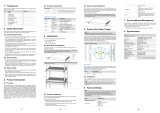 UTEPO UTP5628TFS-L3 Quick Installation Guide
UTEPO UTP5628TFS-L3 Quick Installation Guide
-
3com 7750 Series User manual
-
TP-LINK TL-SX3206HPP Installation guide