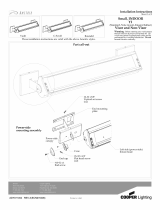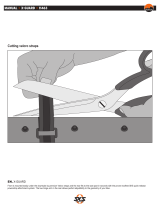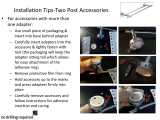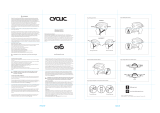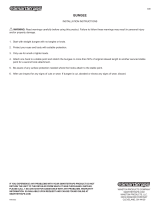Page is loading ...

FOR SENTRY HELMETS
HELMET OPERATOR’S MANUAL
© OPS-CORE 2014 06-05-161 REV. C

HELMET VERSION
PICATINNY ADAPTER (1)WING-LOC ADAPTER (1)
SIDE PAD TOP PAD TOP PAD REAR PAD
3
/
4
”
1
/
2
”
3
/
4
”
SENTRY HELMET
This manual is specific to the Sentry Helmet.
SENTRY HELMET INCLUDES:
(2) SIDE PADS, (2) 1/2” TOP PADS, (2) 3/4” TOP PADS, (1) 1/2“ REAR PAD, (1) 3/4” REAR PAD
1
/
2
”
SKELETON SHROUD
2

4
5
6-7
8
9-14
22-23
15-21
24
TABLE OF CONTENTS
HELMET COMPONENTS
SIZING GUIDE
PRO SETUP
CHINSTRAP OPERATION
WARNING & WARRANTY
MAINTENANCE SCHEDULE
REPLACEMENT KITS
REPLACEMENT FITBAND COMFORT PADS
REPLACEMENT FITBAND & EPP PADS
REPLACEMENT EXTERIOR VELCRO
REPLACEMENT SKELETON SHROUD
REPLACEMENT SIDE RAILS
ACCESSORY INTEGRATION
COUNTERWEIGHT & HELMET COVER
SKELETON SHROUD
SIDE RAILS (ARCs)
EXTERIOR VELCRO
®
MOTO VISOR & MOTO MANDIBLE
HELMET PART NUMBERS
REPLACEMENT PARTS / ACCESSORIES PART NUMBERS

HELMET COMPONENTS
4
Integrated Retention System
(LED Version Available)
Helmet Shell
Exterior Velcro
Ballistic Screws
& T-Nuts
Bungee
Side
Rail (ARC)
Fitband
Top EPP Pad
Front EPP Pad
Rear EPP Pad
Side EPP Pad
Fitband Comfort Pad
Side EPP Pad
Worm-Dial
Skeleton Shroud
Note: LED = Left Eye Dominant

SIZING GUIDE
HELMET SIZING GUIDE
SENTRY HELMET SIZE CHINSTRAP SIZE (in)
X-LARGE
MEDIUM
LARGE
XX-LARGE
29-32.5
27.5-30.5
26-29
24.5-27.5
M
L
XL
XXL
CUSTOM FIT COMBINATIONS
Your Sentry Helmet can be custom fit
with an alternate
chinstrap size upon
ordering or a replacement chinstrap can
be purchased separately.
CHINSTRAP SIZING GUIDE
S
ince people have different shaped heads, helmet size
(the size of the top of your head) is not always
proportional
to the chinstrap size (the size of your face).
12
13
14
15
16
17
18
19
2 0
13
14
15
16
17
18
19
2 0
2
1
RUN MEASURING
TAPE ALONG FRONT
EDGE OF EAR
M HELMET WITH
LARGE CHINSTRAP
XXL HELMET
WITH
MEDIUM CHINSTRAP
SENTRY HELMET SIZE
Head Circumference (cm)
Head Circumference (in)
Head Size (US)
20⁄ - 22½
M
up to 7⁄
57 - 59
22½- 23¼
L
up to 7⁄
23¼ - 24
XL
up to 7¾
61- 64.5
24 - 25⁄
XXL
up to 8⁄
53 - 57 59 - 61
Sentry helmets have been designed from the ground up to t the largest group of users in helmet sizes
that most closely match their heads. However, there is still a small percentage of users that will not
t our standard sizing congurations. Please use the sizing guide below to determine your helmet
size and your chinstrap size. If you require a non-standard chinstrap/helmet conguration, custom
solutions are available.

PRO SETUP
HEIGHT ADJUSTMENT
• The distance from the top of the eyebrow to the bottom of the
fitband should be approximately 0.5”- 1”. There should also be
enough room around your ears for COMMs / hearing protection.
• If the helmet sits too low on your head, remove the ½” top pads
and install the ¾” top pads.
• If the helmet sits at an uncomfortable angle, adjust the top pads,
or use a combination of ½” and ¾” top pads until it sits correctly.
ADJUST THE TOP PADS
• Put the helmet on. ½” pads come pre-installed in the
helmet. Turn the dial to loosen the fitband so that all
of the helmet weight is resting on top of your head.
• With the fitband loose, check how high / low the
helmet is sitting. Forehead pad should be above and
not resting on the bony ridge of your eyebrows.
0.5”-1”
ADJUST THE REAR PADS
• Install the ¾” rear pad. Put the helmet on.
• If you feel uncomfortable pressure on your forehead,
take the ¾” pad out and put in the ½” pad.
• If it feels the same as with the ½” pad (can’t notice
the difference) then keep the ¾” installed. This will
make the helmet more stable and comfortable.
ADJUST FITBAND HEIGHT
• Put the helmet on and turn the Worm-Dial to
tighten the fitband until it feels secure. Look up at
the sky. If the dial digs into your neck, it is too low.
• You can adjust the height of the Worm-Dial by
sliding the rear fitband liner tabs that attach it to
the inside of the shell up and down.
• Set the Worm-Dial at the height that is most
comfortable for you.
6
Sentry Helmets were designed for professionals who expect the most from their equipment. Just like
fine-tuning the suspension on a racecar or sighting in a fire-arm, the helmet must be set up properly
before use to function correctly. If you do not follow these instructions, your helmet will not function in
accordance with stated performance.

“PRE-LOAD” THE FITBAND
• You can set the shape of the fitband to match
the shape of your head for long term comfort.
• Push or pull the rear fitband liner tabs
(used for height adjustment in step
3
) to
adjust the fitband tension from a round
to more oval shape.
• Hold each rear fitband liner tab with your
hand in the location that sets the fitband
tension in the optimal shape and then
tighten the back screws to lock the tabs
in place.
INSTALL THE SIDE PADS
• Install the side pads onto the Velcro patches
on the inside of the helmet. These pads
make the helmet more stable and increase
protection from side impacts.
• If they feel tight or uncomfortable, try to
relocate them into a position that feels good.
Note: Check that all screws and
accessory hardware are tight
and secure.
YOUR HELMET IS READY
FOR USE!
TIGHTEN BACK SCREWS
• Tighten the back screws to lock the rear
fitband liner tabs, chinstrap and side rails
permanently in place.
• If you don’t do this, all of the adjustments
you just made will slip and the helmet will
likely come apart.
7

With both hands, pull the two Rear
Head-Loc
®
Sliders on the lower webbing
straps toward your chin until snug.
Note: The technique works best if
you only hold the plastic sliders
and don’t touch the webbing.
With both hands, pull the two Front
Head-Loc Sliders on the webbing straps
that come from the front temples of the
helmet toward your chin until snug.
8
Put the helmet on and
fasten the Chinstrap Buckle.
Turn Worm-Dial to tighten
the fitband until it is
comfortably snug.
CHINSTRAP OPERATION
Rear
Head-Loc
Slider
Front Head-Loc Slider
Worm-Dial
Adjustment Knob

9
NIGHT OPERATIONS AIRBORNE OPERATIONS
BREACHING / ATV
MISSION DOCUMENTATION
There are three ways of attaching accessories to the Sentry Helmet. The Ops-Core Skeleton Shroud
or VAS Shroud, Side Rails (ARCs), and Exterior Velcro. These three components provide convenient
and secure ways to quickly attach and
detach various accessories to different positions, and allow for
personalized customization.
RECOMMENDED CONFIGURATIONS
There are numerous accessories that can be attached to your Sentry Helmet to be used in a variety of
situations. Below are some recommended congurations.
ACCESSORY INTEGRATION
Skeleton Shroud
Side Rail (ARC)
Side Exterior
Velcro
Rear Exterior
Velcro
Top Exterior Velcro
IFF Strobe
Counterweight
NVGs
IR Illuminator
O2 Mask
Goggles
Moto
Ballistic
Mandible
Moto
Ballistic
Visor
Video
Camera
Video
Camera
HMD
Bungee

COUNTERWEIGHT & HELMET COVER
COUNTERWEIGHT ATTACHMENT
REMOVE REAR SCREWS
Remove screws and T-nuts at back of Side Rails. Align
the anchor of Counterweight to the holes on the rear
of the Side Rail. The Rear Exterior Velcro will hold
Counterweight in place. Use your ngers to loosely attach
a screw to the Counterweight and Sentry Helmet. Be sure
to place screw through Counterweight Anchor, Side Rail,
Helmet Shell, Fitband and Chinstrap Anchor. Repeat for
the opposite side.
SECURE COUNTERWEIGHT
Use a screwdriver to tighten all screws from the outside
of the Counterweight, making sure the Counterweight is
securely fastened to the rear of the Sentry Helmet.
Note: Adding weight to helmet increases risk of
neck strain and injury. Only add counterweight
when absolutely necessary to balance loads on
front of helmet.
COUNTERWEIGHT KIT
The Counterweight Kit Includes (1) Counterweight
Pack with (
5
) Lead Weights and (2) 24mm Screws.
HELMET COVER
The FirstSpear™ Helmet Cover protects the
shell outer surface while still providing the
functionalities of the Sentry platform.
(Open View)
(2) 24mm Screws
Lead
Weight
Window for Mini
Glow Stick
Anchor for
Side Rail
(Closed View)
Side Rail
Rear
Exterior Velcro
The Counterweight Kit reduces neck fatigue on long missions with night vision goggles or other accessories
that add weight to the front of the helmet. The Helmet Cover provides a variety of camouage options for
different environments.
10
Velcro

SKELETON SHROUD & VAS SHROUD COMPATIBILITY
Helmet Compatability
Fits the standard MARSOC / WARCOM 3-hole NVG mount pattern
NVG & Mount Arm Compatability
Ops-Core NVG Shrouds are compatible with the following combinations of night vision goggle and
mount arm styles:
MOUNT ARM
PVS-7B/7D
PVS-14
PVS-15
PVS-18
PVS-21
PVS-23
PVS-7A/7C
LUCIE NVG
F5050
F4949
ANVS-6/9
US ARMY
STANDARD
#A3256368
WILCOX
®
L4 G24
#28300G24
NOROTOS
®
INVG
#1820010
NOROTOS
®
AKA2
#1840010
WILCOX
®
L4 G21M
#28300G21M
WILCOX
®
L4 G25
#28300G25
WILCOX
®
L4 G29M
#28300G29M
WILCOX
®
L4 G01
#56500G01
WILCOX
®
L4 G02
#56500G02
NVG STYLE
SKELETON SHROUD
The Skeleton Shroud provides a front mounting option
for video cameras, visors, illuminators, and night vision
goggles (NVG’s).
PULL TEST
Before attaching any NVG’s to the mount, give it a sturdy
tug in all directions to ensure it is properly secured.
ATTACH NVG MOUNTING ARM
Insert and anchor the top of the NVG Mounting
Arm underneath the top of the bracket as shown.
While pressing the arm’s release trigger, push
down to snap and lock the arm in place.

TOP RAIL
RAIL CORNER BACK RAIL
Rail corner allows for
instant and secure snap-in
attachment of Para-Flite
and Carleton O2 masks
with O2 Single Strap Kit.
Goggle Swivel Clips,
attached to your choice
of goggles, can quickly
clip into the back rail
while allowing freedom
of rotation.
Picatinny
Adapter
Wing-Loc
Adapter
O2 Strap Kit 36mm Goggle Swivel Clips
SIDE RAILS (ARCs)
4-Position Side Rails (ARCs) are mounted to the sides of the
helmet to allow for quick yet secure donning or dofng of
various headborne accessories.
ARC ADAPTERS
The three adapters shown on this Side Rail are
commonly used for attaching accessories to the Sentry
Helmet: Picatinny Adapter (A), O2 Single Strap Kit (B),
and 36mm Goggle Swivel Clip Kit (C).
Top Rail can accommodate
Picatinny Adapters, which
connect devices compatible
with 1911 Picatinny Rail,
and Wing-Loc Adapters,
which provide a base
to mount a variety of
headborne accessories.
12

VELCRO ATTACHMENT
Apply hooked Velcro to the bottom of a device. Place device on top of the looped Velcro that is already
attached to the Sentry Helmet. Cover top of device with additional hook Velcro to secure it into place.
Simply remove the device by pulling it away from the looped Velcro.
Note: Additional hook Velcro not included.
Top Exterior Velcro
Identity Patch
Additional Velcro
IR Strobe
EXTERIOR VELCRO
®
Exterior loop Velcro is attached at the top, sides, and rear of the
Sentry Helmet. The loop Velcro allows for easy mounting of accessories.
13
TOP VIEW REAR VIEW
Rear
Exterior
Velcro
Counterweight

MOTO VISOR & MOTO MANDIBLE
The Moto Visor and Moto Mandible are accessories that provide additional head coverage that allows a
user to quickly adjust the degree of protection to match different threat levels. Moto Visor and Mandible
can be worn separate or together creating the Moto Assembly.
MOTO MANDIBLE
Provides protection from blast, ballistic threats
and blunt trauma. Installation and removal is
quick and effortless and takes only seconds.
Can be folded and condensed for storage.
ATTACHMENT
The Moto Visor attaches to the Sentry’s Side Rails.
Attachment is tool-less and takes less than a minute.
SLIDE FRONT SHOE IN PLACE
Slide the Front Shoe of the Moto Visor into the
front of the top Side Rail (ARC) as shown.
LOCK MOTO VISOR IN PLACE
Once the Visor has been snapped into the top of the
Side Rail (ARC), turn the Cam-Loc Handle forward
to lock the Visor securely into place.
Cam-Loc
Handle
MOTO VISOR
Opens and closes with indexing increments
to allow for vented positions. One handed
operation and removal is quick and effortless.
Can be used in conjunction with MCEPs
ballistic eyewear and goggles. *
* Note: Detailed threat performance specications are available at www.ops-core.com
14

RECOMMENDED MAINTENANCE: NATIONAL GUARD
• Replace all items on as-needed basis and based on inspection.
• Replace Exterior Velcro and repaint the shell after 4 years.
RECOMMENDED MAINTENANCE: ACTIVE DUTY
(Defined as soldiers who use their helmet 1440 hours/year or more)
• Replace Fitband Comfort Pads every 100 days or once/year.
• Replace Fitband, Chinstrap, Hardware, and EPP Pads after 2 years.
• Replace Exterior Velcro and repaint shell after 4 years.
• Replace other components if damaged / worn out as needed.
RECOMMENDED MAINTENANCE: ALL USERS
• Clean the helmet with a mild detergent and water.*
• Check that the chinstrap screws are tight using a athead screwdriver.
• Clean the Velcro for dust and dirt by using air pressure.
• Visually check the Skeleton Shroud and Side Rails (ARCs) for signs of breakage.
• Visually check the Fitband for signs of breakage.
• Check that the Worm-Dial works properly.
• Check that the chinstrap does not have any damage and that the buckle latches and releases
properly.
*The whole helmet can be rinsed in fresh water.
Note: If any defects are found, the damaged components should be replaced
before use.
MAINTENANCE SCHEDULE
15

Exterior
Velcro
Side Rails (ARCs)
EPP
Pad Kit
Front
EPP Pad
Worm-Dial Fitband & Hardware
Fitband Comfort Pads
Skeleton
Shroud Kit
Bungees Kit
Repaint Helmet Shell
REPLACEMENT KITS
16

Nape
Comfort Pad
Front
Comfort Pad
Left Side
Comfort Pad
Right Side
Comfort Pad
REPLACEMENT FITBAND COMFORT PADS
KIT INCLUDES THE FOLLOWING COMFORT PADS:
17
REMOVE OLD COMFORT PADS
Simply peel off all old comfort pads from the tband. A tband with all comfort pads removed should
look like the image below.
COMFORT PAD INSTALLATION
Attach the new comfort pads based on the instructions that came with the “Replacement Fitband
Comfort Pads Installation Instructions” manual.
Nape Comfort Pad
Front Comfort Pad
Left Side Comfort Pad
Right Side Comfort Pad

Worm-Dial
Fitband
Location
EPP PAD REPLACEMENT KIT
Install the pads onto the Velcro patches on the
inside of the helmet as shown. The Top and Rear
Pads come in two different thicknesses. Use the
pad that ts the best. See pages 6-7.
KIT INCLUDES THE FOLLOWING EPP PADS:
Side Pad Side Pad
Top Pad
Top Pad
Back Pad
REPLACEMENT FITBAND & EPP PADS
REPLACEMENT FITBAND:
The replacement Fitband kit
attaches to the Front EPP Pad.
Reassemble helmet as shown.
REPLACEMENT FRONT
EPP PAD KIT:
The Front EPP Pad is inserted into
the helmet shell before the Fitband.
It is held into the helmet shell by
Velcro patches.
Front EPP Pad Location

PLACEMENT PREPARATION
Using the diagram to the right, carefully align Velcro
pieces to their proper positions. Test t all pieces before
removing backing. Adhesive on this Velcro is pressure
sensitive. Once in place it needs to be pressed down
rmly. Please allow up to 24 hours for adhesive to reach
maximum bonding strength.
SENTRY VELCRO KITS INCLUDE THE
FOLLOWING REPLACEMENT PARTS:
REPLACEMENT EXTERIOR VELCRO
Slowly
Peel Back
CAREFULLY REMOVE OLD VELCRO
Note: It may be easier to remove Velcro by heating the helmet
shell to 70c using a hair dryer. Do not heat helmet above 70c
or helmet will be seriously damaged.
Using your ngers, carefully peel the Velcro away from the
helmet shell. DO NOT BRISKLY RIP THE VELCRO
OFF! Continue this process by slowly pulling it back
until all Velcro is removed.
CLEAN THE HELMET SHELL
To remove excess adhesive from old Velcro and to ensure
optimal adhesion of new Velcro, gently rub affected areas
with a clean towel and Isopropyl Rubbing Alcohol. Do not
use harsh chemicals. If traces of adhesive remain, you can
use Goo Gone
®
to remove stubborn residue. Wipe the area
with alcohol again after use. Allow the helmet to dry before
attempting to place new Velcro onto the shell’s surface.
Rear
Exterior Velcro
Top Exterior
Velcro
Side
Exterior
Velcro
19

Align the Skeleton Shroud or VAS Shroud
with the existing 3-hole pattern on the
front of your helmet. Insert a T-nut
through the Shroud’s top hole from the
front (outside) of the helmet shell and
use your ngers to loosely attach a screw
from the inside of helmet shell. Repeat for
remaining 2 holes.
Finish by using a screwdriver to tighten
all 3 screws from the inside of shell,
making sure the Shroud is securely
fastened to the helmet.
Note: Tighten screws by hand until
secured. Do not over tighten, this
will cause deformation to helmet
shell and compromise helmet’s
ballistic capabilities.
BUMPER INSTALLATION
The optional foam backer is included to
stick on the back of the mount arm plate.
This backer can reduce wiggle or vibration
between the shroud, mount arm, and helmet.
Before replacing Skeleton Shroud or
VAS Shroud, the
helmet’s Fitband and
Front EPP Pad must be removed.
Replacement kit includes
(
1
) Skeleton Shroud, (
3
)
Screws and (
3
) T-nuts.
REPLACEMENT SHROUD
20
/