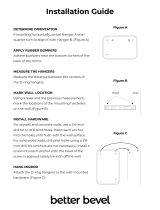Page is loading ...

www.ventiladoreshunter.com.br
MD506-01 • 10/01/17 • © Hunter Fan Company
ENGLISH

MD506-01 • 10/01/17 • © Hunter Fan Company
Important Instructions: Keep Instructions for future use

1
www.hunterfan.com.br
MD506-01 • 10/01/17 • © Hunter Fan Company
What to Expect with
Your Installation
PAG E
5
Ceiling Bracket
Table of Contents
PAG E
21
Troubleshooting
?
?
?
PAG E
22
Warranty Statement
Mounting Options
PAG E
4
Congratulations on purchasing your new Hunter®
ceiling fan! It will provide comfort and performance
in your home or ofce for many years. This
installation and operation manual contains complete
instructions for installing and operating your fan.
We are proud of our work and appreciate the
opportunity to supply you with the best ceiling fan
available anywhere in the world.
PAG E
10
Wiring
PAG E
7
Downrod Canopy
PAG E
12
PAG E
6
Assembling the Top
Housing
PAG E
13
Blades
PAG E
14
Light Kit
PAG E
20
Remote Control
PAG E
18
Operation,
Maintenance & Cleaning
Ladder
PAG E
3
Tools Needed
30 inches
7 feet
PAG E
2

www.hunterfan.com.br
2
MD506-01 • 10/01/17 • © Hunter Fan Company
What to Expect with Your Installation
w.1 - To reduce the risk of re, electrical shock, or personal injury,
mount fan directly from building structure and/or an outlet
box marked acceptable for fan support of 31.8 kg and use the
mounting screws provided with the outlet box.
w.2 - To avoid possible electrical shock, before installing or
servicing your fan, disconnect the power by turning off the circuit
breakers to the outlet box and associated wall switch location. If
you cannot lock the circuit breakers in the off position, securely
fasten a prominent warning device, such as a tag, to the service
panel.
w.3 - To reduce the risk of re, electrical shock, or motor damage,
use only Hunter Solid State Speed Controls.
w.4 - To reduce the risk of personal injury, do not bend the blade
brackets when installing the blade brackets, balancing the blades, or
cleaning the fan. Do not insert foreign objects in between rotating fan
blades.
w.5 - This appliance is not intended for use by persons (including
children) with reduced physical, sensory or mental capabilities, or
people with a lack of experience and knowledge, unless they have
received instructions regarding the use of the device or under the
supervision of a person responsible for their safety.
w.6 - It is recommended that children be supervised to ensure that
they are not using the appliance improperly
c.1 - All wiring must be in accordance with national and local
electrical codes. If you are unfamiliar with wiring, use a qualied
electrician.
c.2 - Use only Hunter replacement parts.
You may need a
friend to help you.
Check box to see
fan weight
Assess location
0,50 meters
from blade tip to
nearest wall or
obstruction
2,3 meters
from bottom
edge of blade to
the oor
Know your wiring
If you are unfamiliar
with wiring, use a
qualied electrician.
This product conforms to UL Standard 507.
WARNINGS
CAUTIONS
Must be able to
secure the fan to
building structure or
fan-rated outlet box.
Do not use a plastic
outlet box.
Select a downrod length
1
2
3
Standard Downrod
for ceilings 2,4 -3 meters high
Shorter Downrod
for fans installed close to ceiling
Longer Downrod
for ceilings 3 meters or higher
Use ONLY Hunter
Ceiling Fan branded
accessory light kits.

www.hunterfan.com.br
Tools Needed
Ladder
Pliers Wire Strippers
Screwdrivers
Power Drill
(optional)
3.5 mm Drill
Bit (optional)
8 mm Drill Bit
(optional)
If mounting to a support structure, you
will also need these tools.
Hammer
(optional)
3
MD506-01 • 10/01/17 • © Hunter Fan Company

www.hunterfan.com.br
Hang your fan by a standard downrod
(included) or use a shorter downrod (sold
separately) for Low-Prole Mounting.
Mounting Options Ceiling Bracket
Note: Do not hang the fan from a
ceiling that is angled greater than 34°
Support
Structure
Ceiling
Outlet Box
(required)
Angled
Mounting
Style
Standard
Mounting
Style
Support
Structure
Ceiling
Outlet Box
(required)
Carefully choose the installation location
that allows for optimal air ow.
The support structure must be able to support 5
times the weight of the fan. The weight of the fan is
located on the product packaging.
You will need a longer downrod (sold
separately) to hang the fan from a
vaulted or angled ceiling.
If you have a at ceiling: If you have an angled ceiling:
Make sure all four (4) bumpers
are still attached.
For angled ceilings, point
opening toward peak.
OFF
Turn Power
4
MD506-01 • 10/01/17 • © Hunter Fan Company

5
www.hunterfan.com.br
MD506-01 • 10/01/17 • © Hunter Fan Company
Ceiling Bracket (continued)
Refer to warning w.1 on pg. 2
To avoid possible electrical shock, before
installing your fan, disconnect the power by
turning off the circuit breakers to the outlet
box associated with the wall switch location.
Use wood screws
(included) when securing
to support structure with
approved electrical outlet
box. Drill 3.5 mm pilot
holes in support structure
to aid in securing ceiling
bracket with hardware
found in the hardware
bag.
Use machine screws
(provided with outlet
box) when securing to
existing ceiling fan-rated
outlet box. Make sure
it is securely installed
and is acceptable for fan
support of 31.8 kg or less.
Note: Do not mount ceiling fan
to a plastic outlet box.
Use concrete anchors (included)
when securing to support structure
with approved outlet box in a concrete
ceiling. Drill 8 mm pilot holes in
support structure. Hammer the M6
expansion anchors into the holes until
the ends are ush with the ceiling.
Install the washer, isolator, and nut
found in the hardware bag to
the expansion anchors.

6
www.hunterfan.com.br
MD506-01 • 10/01/17 • © Hunter Fan Company
Assembling the Top Housing
KEEP!
Remove the pre-installed
setscrew so that the downrod
can be inserted.
K
E
E
P
!
Install three upper motor
cover screws, found in the
hardware bag, and tighten
them securely.
Upper Motor
Cover Screw
To assemble the housing to the
hanger adapter, align the three
raised tabs on the hanger adapter
with the three narrow notches in
the top housing. Make certain the
housing sits at on the adapter.

7
www.hunterfan.com.br
MD506-01 • 10/01/17 • © Hunter Fan Company
Downrod
S lide
S lide
1 2 3 4 5
678910
Sold Separately
Longer
Downrod
for angled
ceilings or
ceilings 3 m or
higher
Shorter
Downrod
for fans installed
close to ceiling
Standard
Downrod
for ceilings 2,4-3 m
high
Option 1Option 2
Option 3
skip to next page
If you need a different downrod length follow these steps:
Steps 1-5 to remove standard downrod pipe
Steps 6-10 to reassemble with new pipe
Included
(pre-assembled)
Sold Separately

8
www.hunterfan.com.br
MD506-01 • 10/01/17 • © Hunter Fan Company
20 cm
1 cm
C
U
T
&
S
T
R
I
P
(not to scale)
The wires can be cut, but leave at
least 20 cm extending from the top
of the downrod.
Downrod (continued)
If the setscrew is not tightened
securely, the fan may fall.
20 cm 1 cm
Hand tighten the downrod (at least 4-5 full
turns) until it stops.
Tighten the setscrew with pliers.
DO NOT HAND TIGHTEN.

9
www.hunterfan.com.br
MD506-01 • 10/01/17 • © Hunter Fan Company
Downrod (continued)
DO NOT PICK THE FAN UP BY THE CANOPY
OR WIRES. Place the downrod ball into the slot
in the ceiling bracket.
Put the wires and downrod through the canopy.
Let the canopy sit loosely on top of the fan.

10
www.hunterfan.com.br
MD506-01 • 10/01/17 • © Hunter Fan Company
Wiring
Turn the splices upward and push them carefully back through the hanger bracket
into the outlet box. Spread the wires apart, with the grounded wires on one side of
the outlet box and the ungrounded wires on the other side of the outlet box.
Refer to CAUTION c.1 on pg. 2
Note: To connect the wires, hold
the bare metal leads together and
place a wire connector over them,
then twist clockwise until tight.
Place the receiver on top of the
downrod assembly as shown.
B
C
D
A
Using an orange wire connector
from the hardware bag,
connect the 4 grounding wires
(green, green/yellow stripe, or
bare copper) coming from the
ceiling (A), downrod (B), fan (C),
and hanging bracket (D).

11
www.hunterfan.com.br
MD506-01 • 10/01/17 • © Hunter Fan Company
Wiring (continued)
Turn the splices upward and push them carefully
back through the hanger bracket into the outlet box.
Spread the wires apart, with the grounded wires
on one side of the outlet box and the ungrounded
wires on the other side of the outlet box.
Refer to CAUTION c.1 on pg. 2
Note: To connect the wires, hold
the bare metal leads together and
place a wire connector over them,
then twist clockwise until tight.
2
4
1
3
B
A
Using the orange wire
connectors from the remote
control hardware bag, connect
the black with white stripe wire
(1) from the receiver (A) to the
black with white stripe wire (2)
from the fan (B). Connect the
yellow wire (3) from the receiver
(A) to the brown wire (4) from
the fan (B).
C
B
A
5
7
6
8
9
Using the orange wire
connectors from the
hardware bag, connect the
brown wire (5) (ungrounded)
from the ceiling (C) to the brown
wire (6) from the receiver (A).
Connect the blue wire (7) from
the ceiling (C) to both the blue
wire (8) from the receiver (A) and
the blue wire (9) from the fan (B).

12
www.hunterfan.com.br
MD506-01 • 10/01/17 • © Hunter Fan Company
Canopy
Note: Fan style may vary.
Lift the canopy into place so that
the screw holes are aligned.
Position the canopy so that, when
lifted into place, the canopy ts into
the hanging bracket as shown.
Insert the two canopy screws
found in the hardware bag.
Screw
Holes

13
www.hunterfan.com.br
MD506-01 • 10/01/17 • © Hunter Fan Company
Blades
Attach the blade to the motor using the at
washers from the hardware bag and blade
assembly screws found in the hardware bag.
Repeat for each blade.
Insert blade into slot. Align the holes on the
blade with the holes in the fan motor.
Holes

14
www.hunterfan.com.br
MD506-01 • 10/01/17 • © Hunter Fan Company
Light Kit
Align the keyholes in the light kit
with the two partially installed
screws and turn the light kit
clockwise until the screws are in the
narrow ends of the keyholes.
Thread the 9-pin plug connector from the
fan through the light kit.
Attachment Screw
Partially install two attachment
screws, found in the hardware
bag, into the light kit mounting plate.

15
www.hunterfan.com.br
MD506-01 • 10/01/17 • © Hunter Fan Company
Light Kit (continued)
Make sure the light kit is securely attached to the mounting
plate. Failure to properly secure all three assembly screws
could result in the light xture falling.
Thread the 2-pin connector through the
wire slot in the the switch housing.
Wire Slot
Install the remaining attachment
screw to secure the light kit to the
mounting plate. Securely tighten all
three screws.
Attachment Screw
Connect the upper 9-pin plug connector
from the fan to the lower 9-pin plug
connector in the light kit.

16
www.hunterfan.com.br
MD506-01 • 10/01/17 • © Hunter Fan Company
Light Kit (continued)
Connect the the 2-pin plugs from the
switch housing and the LED assembly.
Push excess wiring into the switch
housing through the wire slot.
Align the two screw screw holes and
install the switch housing assembly
screws, found in the hardware bag.
Wire Slot
Attach the LED assembly to the
switch housing by installing two light
assembly screws, found in the
hardware bag, through the slots, not
the screw holes.
Light
Assembly
Screw

17
www.hunterfan.com.br
MD506-01 • 10/01/17 • © Hunter Fan Company
CONGRATULATIONS!
YOU’RE DONE!
See next page for fan
operation instructions.
Glass Globe
Trim Ring
Globe
Assembly
Screw
Light Kit (continued)
Place the glass globe into the globe trim ring.
Align the three holes in the trim ring with
the three holes in the light kit. Install and
securely tighten all three globe assembly
screws, found in the hardware bag.

18
www.hunterfan.com.br
MD506-01 • 10/01/17 • © Hunter Fan Company
Remote Control
ON
Turn Power
The remote transmitter is already paired to the
receiver and ready to use.
Note: If your need to pair your remote, remove the battery
door. Cycle power to the fan by turning power off and back on
at the wall switch (or circuit breaker if necessary). Within three
minutes, press the pair button on the remote. If pairing was
successful, a single beep will sound. If three beeps sound, the
remote was unpaired. Re-pair using the steps above.
To prevent faulty operation, please disconnect power from
all other ceiling fans within range while pairing.
To access the battery compartment, remove
the battery door from the transmitter
assembly. The battery should be installed
with the positive (+) side up. Replace with a
CR2032 battery when necessary.
Battery
Door
/