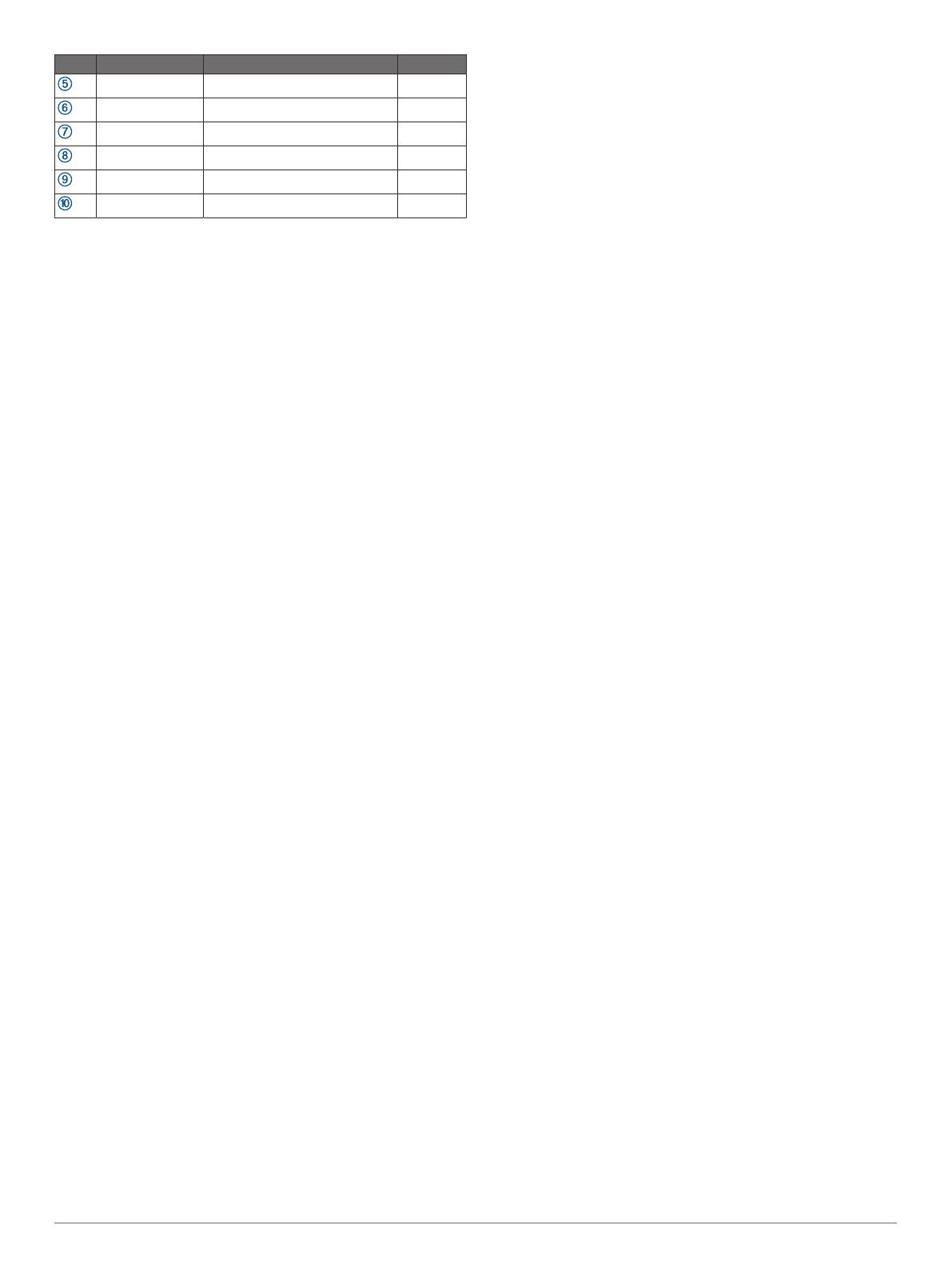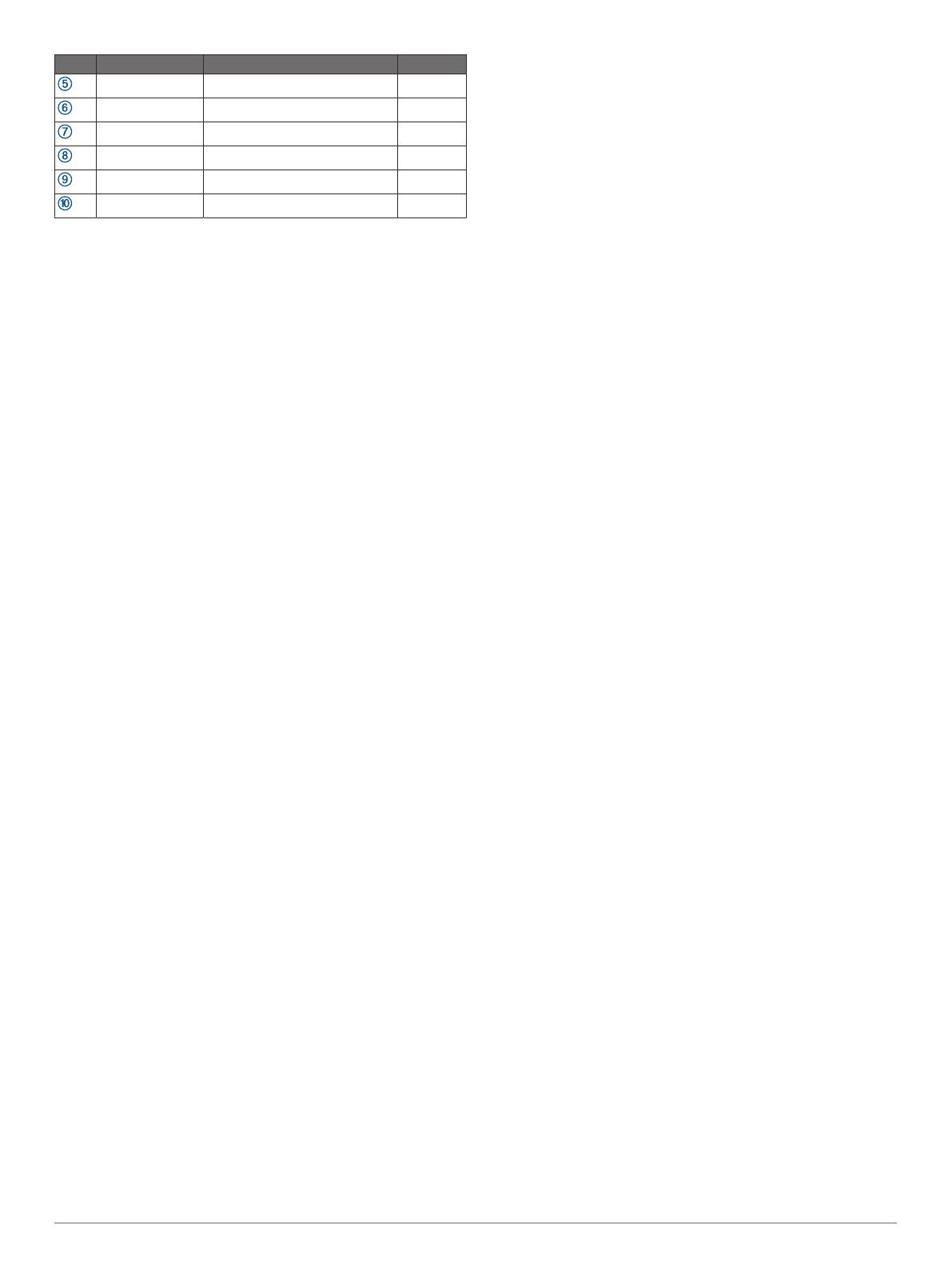
Pin Pin Name Function V Max
GPIOA General Purpose I/O 3.3 V
GPIOB General Purpose I/O 3.3 V
VRETURN nRF52840 DBG 3.3 V
nRESET nRF52840 DBG 3.3 V
SWCLK nRF52840 DBG 3.3 V
SWDIO nRF52840 DBG 3.3 V
Operational Information
Technology
This device measures distance by calculating the time delay
between the transmission of a near-infrared light and its
reception after reflecting off of a target, using the known speed
of light.
The LIDAR-Lite v4 LED contains an nRF52840 SoC from Nordic
Semiconductor. This SoC pairs an ARM Cortex-M4 processor
with 1 MB of flash memory and 256 KB of RAM. The included
2.4GHz multiprotocol radio and S340 SoftDevice support Ultra
Low Power (ULP) wireless technologies, including ANT and
Bluetooth
®
5 LE.
The LIDAR-Lite v4 LED comes preloaded with an application
that allows the developer to communicate with the device using
several methods. An I2C interface allows the device to be
connected to an external micro-controller, or it can be controlled
and operated wirelessly using the ANT wireless protocol in
accordance with the ANT Ranging Profile.
The LIDAR-Lite v4 LED also comes preloaded with a Bluetooth
LE secure DFU bootloader, which enables wireless software
updates using a Bluetooth LE capable device.
Theory of Operation
When the device takes a measurement, it first performs a
receiver adjustment routine, correcting for changing ambient
light levels and allowing maximum sensitivity.
The device sends a reference signal directly from the transmitter
to the receiver. It stores the transmit signature, sets the time
delay for “zero” distance, and recalculates this delay periodically
after several measurements.
Next, the device initiates a measurement by performing a series
of acquisitions. Each acquisition is a transmission of the main
light signal while recording the return signal at the receiver. If
there is a signal match, the result is stored in memory as a
correlation record. The next acquisition is summed with the
previous result. When an object at a certain distance reflects the
light signal back to the device, these repeated acquisitions
cause a peak to emerge, out of the noise, at the corresponding
distance location in the correlation record.
The device integrates acquisitions until the signal peak in the
correlation record reaches a maximum value. If the returned
signal is not strong enough for this to occur, the device stops at
a predetermined maximum acquisition count.
Signal strength is calculated from the magnitude of the signal
record peak and a valid signal threshold is calculated from the
noise floor. If the peak is above this threshold, the measurement
is considered valid and the device will calculate the distance. If
the peak is not above the threshold, it will report 1 cm. When
beginning the next measurement, the device clears the signal
record and starts the sequence again.
Interface
Initialization
When you turn on or reset the device, it performs a self-test
sequence and initializes all registers with default values. After
roughly 22 ms, you can take distance measurements using the
I2C interface, the mode control pin, or a wireless ANT
connection.
I2C Interface
This device has a 2-wire, I2C-compatible serial interface. It can
be connected to an I2C bus as a slave device, under the control
of an I2C master device. It supports 400 kHz Fast Mode data
transfer.
The I2C bus operates internally at 3.3 Vdc. Internal 13 kiloohm
pull-up resistors ensure this functionality and allow for a simple
connection to the I2C host.
The device has a 7-bit slave address with a default value of
0x62. The effective 8-bit I2C address is 0xC4 write and 0xC5
read. The device does not respond to a general call. Support is
not provided for 10-bit addressing. The device auto-increments
the register address with successive reads or writes within an
I2C block transfer. This is commonly used to read the two bytes
of a 16-bit value within one transfer. See Obtaining
Measurements from the I2C Interface, page 2.
For a list of all available control registers, see Control Register
List, page 5.
For more information about the I2C protocol, see I2C Protocol
Information, page 4.
Obtaining Measurements from the I2C Interface
You can obtain measurement results from the I2C interface.
1
Write 0x04 to register 0x00.
2
Read register 0x01.
3
Repeat step 2 until bit 0 (LSB) goes low.
4
Read two bytes from 0x10 (low byte 0x10 then high byte
0x11) to obtain the 16-bit measured distance in centimeters.
Settings
You can configure the device with alternate parameters for the
distance measurement algorithm. You can use this algorithm to
customize performance by enabling configurations that allow
speed, range, and sensitivity options. See the full control
register list (Control Register List, page 5) for additional
settings.
Configurable I2C Address
You can change the I2C address from its default to any 7-bit
value. Before you can configure the secondary I2C address, you
must first enable flash storage (0xEA). After you configure the
secondary I2C address, the address persists if you turn off the
device. You can use this process to run multiple devices on a
single bus by enabling a device, changing its address, and then
enabling the next device. Before you can change the I2C
address, the I2C communications bus must read the UNIT_ID
and write it back to the device in a single five-data-byte
transaction with the new I2C address as the fifth byte. Software
template functions for configuring the I2C address are available
at https://github.com/garmin/.
Mode Control Pins
The mode control pins can be used to trigger distance
measurements and check the status of the LIDAR-Lite v4 LED.
These connections are not required. These pins can provide a
simpler and faster method of controlling the device, and they are
intended to be used in conjunction with the I2C interface. For
more information, go to https://github.com/garmin/.
2