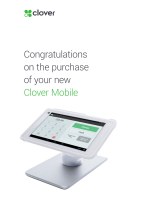Page is loading ...

Owner s
Manual
Exeter, PA
St. Catharines, ON 1-800-800-8586
www.pridemobility.com

2 Hercules 3000
Read and follow all of the instructions in this manual before you attempt to operate your Hercules 3000
for the first time. If you are unable to understand any of this information or require additional assis-
tance for set-up, contact your local Pride Provider.
The following symbols will be used throughout this owners manual to identify warnings and
cautions. It is very important for you to read and understand them completely.
WARNING! Failure to heed the warnings in this owners manual may result in personal
injury.
CAUTION! Failure to heed the cautions in this owners manual may result in damage to
your Hercules 3000.
SAFETY GUIDELINES
Copyright © 2000
Pride Mobility Products Corp.
INFMANU1030/REV D/NOVEMBER 2000

Hercules 3000
3
CONTENTS
I. INTRODUCTION ......................................................................................................................... 4
II. ASSEMBLY AND DISASSEMBLY ....................................................................................... 6
III. INSTALLATION ............................................................................................ 7
SUPPLIED HARDWARE .................................................................................................................. 7
TRUNK INSTALLATION ............................................................................................................... 11
VAN INSTALLATION .................................................................................................................... 12
ELECTRICAL .................................................................................................................................. 15
IV. SCOOTER DOCKING DEVICES .................................................................. 16
V. JAZZY DOCKING DEVICES ....................................................................... 22
VI. OPERATION ............................................................................................... 26
VII. ACCESSORIES .......................................................................................... 28
XIII. WARRANTY .............................................................................................. 29
HERCULES 3000

4 Hercules 3000
Welcome to Pride Mobility Products Corporation (Pride). Congratulations on the purchase of your new Pride
Hercules lift. The
Hercules
design combines the most advanced state-of-the-art components with modern, attrac-
tive styling. We are certain that the design features and trouble-free operation will add convenience to your daily
living and ensure complete satisfaction.
At Pride, your safety is important to us. Please read and follow all instructions in this manual before operat-
ing your Hercules lift for the first time. These instructions were produced for your benefit. Your understanding
of these instructions is essential for the safe operation of your new Pride Hercules lift.
Pride is not liable for damage to property or personal injury arising out of the unsafe use of a Pride Hercules lift.
Pride is also not liable for any property damage or personal injury arising out of the failure of any person and/or
user to follow the instructions and recommendations set forth in this manual or any other instructions or recommen-
dations contained in other Hercules lift related literature issued by Pride or contained on the Pride Hercules lift
itself.
This owners manual is compiled from the latest specifications and product information available at the time of
publication. We reserve the right to make changes as they become necessary. Any changes to our products may
cause slight variations between the illustrations and explanations in this manual and the product you have purchased.
If you experience any problems with your Hercules lift that your are not able to solve, or if you do not feel capable of
safely following any of the instructions and/or recommendations contained in this manual, please contact your autho-
rized Pride provider for assistance.
Once you understand how to operate and take care of your Hercules lift, we are certain that it will give you years of
trouble-free service and enjoyment.
Information Exchange
We want to hear your questions, comments, and suggestions regarding this manual. We would also like to hear about the
safety and reliability of your new Pride Hercules lift, and the service you received from your authorized Pride provider.
Please notify us of any change of address so we can keep you apprised of important information regarding safety, new
products, and new options that can increase your ability to use and enjoy your Pride Hercules lift. Please feel free to
write us at the address below:
Pride Mobility Products Corporation
Attn: Technical Service Department
182 Susquehanna Avenue
Exeter, PA 18643-2694
1-800-800-8586
I. INTRODUCTION

Hercules 3000
5
I. INTRODUCTION
Pride Owners Club
As a Pride product owner, you are invited to register your products warranty and enroll in the Pride Owners Club.
You may do so by filling out and returning your enclosed registration card or by visiting Prides web site at
www.pridemobility.com. As a registered member, each time you visit our site you will have access to the most
interactive and honest educational venue available today for people with mobility needs, their families, and friends.
From our home page, click on the button that reads Owners Club to enter a page dedicated to current and
potential Pride product owners. You will gain access to interviews, stories, recreation ideas, daily living tips,
product and funding information, and interactive message boards. Message boards invite you to speak with other
Pride customers as well as Pride representatives who are available to assist you with any questions or concerns
you may have.
My Authorized Pride Provider Is:
Name:_______________________________________________________________________________
Address:_____________________________________________________________________________
Phone Number:________________________________________________________________________
Quick Reference Information:
Hercules lift Model:________________________________________________________________________
Serial Number:__________________________________________________________________________
Purchase Date:________________________________________________________________________
NOTE: If you ever lose or misplace your warranty card or this owners manual, call or write to us and we
will be glad to send you a new one immediately.

6 Hercules 3000
ASSEMBLY
WARNING! In no way modify your Hercules lift.
No tools are required to assemble the Hercules 3000. See figure 1.
1. Insert the vertical mast into the base.
2. Lower the motor housing onto the vertical mast. Insert the detent pin through the motor housing and the vertical
mast holes to adjust the height.
3. Insert the boom arm into the motor housing. Once the boom arm is inserted to the desired depth, and the
detent pin holes from the boom arm and motor housing are in line, insert the detent pin. This will keep the arm
in position.
VERTICAL MAST
BASE
MOTOR HOUSING
BOOM ARM
POWER HARNESS
PIGTAIL CONNECTOR
BELT GUIDE
DETENT PIN
DISASSEMBLY
1. Raise the hook within 2 or 3 inches of the belt
guide hook.
2. Disconnect the power harness from the motor
housing.
3. Remove the belt guide.
4. Remove the detent pin. Slide the boom
arm out of the motor housing.
5. Remove the detent pin and lift the motor hous-
ing up and off the vertical mast.
6. Remove the vertical mast.
The lift is now in three easy-to-store pieces.
II. ASSEMBLY & DISASSEMBLY
FIGURE 1.
HOOK
BELT GUIDE HOOK
4. Slide the belt guide over the belt guide hook at
end of the boom arm, with the nylon bushings
facing down ward.
5. Connect the power harness to the pigtail con-
nector on the motor housing.
6. Operate the lift.

Hercules 3000
7
III. INSTALLATION
SUPPLIED HARDWARE
NOTE: Some hardware included in this kit may not be needed for your particular application.
PARTS DESCRIPTION QUANTITY
POWER CABLE .......................................................................................... 1
3/8 X 2 1/2 BALL DETENT PIN .............................................................. 2
5/16-18 X 3 HEX-HEAD BOLTS ............................................................ 8
5/16-18 X 2 HEX-HEAD BOLTS ............................................................ 6
5/16-18 X 5/8 HEX-HEAD BOLTS ......................................................... 3
1/4-20 X 1/2 HEX-HEAD BOLTS .......................................................... 4
5/16-18 NYLOCK NUTS ......................................................................... 11
1/4-20 NYLOCK NUTS ........................................................................... 4
5/16 X 1 FENDER WASHER .................................................................... 11
5/16 FLAT WASHER ................................................................................. 11
# 10 HEX HEAD SHEET METAL SCREWS .............................................. 2
RUBBER GROMMETS ............................................................................... 2
PLASTIC TIE-WRAPS 6 ........................................................................... 6
PLASTIC TIE-WRAPS 8 ........................................................................... 6
NECESSARY TOOLS
3/8 drive electric drill
1/8 drill stop
1/8 drill bit
3/8 drill stop
3/8 drill bit
3/8 drive ratchet
1/2 socket
7/16 socket
1/2 wrench
7/16 wrench
1/4 nut driver
wire crimper
Silicone sealant or the equivalent.

8 Hercules 3000
The Hercules 3000 has been designed to mount on either side of your vehicle. For this demonstration, we will use
a right side trunk installation.
1. Remove any floor covering from the right side of the trunk.
2. Place the L-base in the right rear corner of the trunk. The bottom plate should be in line with the back and side
8. Check underneath the trunk floor to ensure that there are no
obstructions e.g. exhaust pipes; heat shields; gas tank, etc. that
may interfere with the mounting bolts.
9. Using a 1/8 drill bit, (a short drill bit or use of a drill stop is
recommended to reduce the risk of damage to undercarriage)
drill through the center mark for the front left mounting hole.
NOTE: Double-check under the trunk floor for sufficient
clearance.
III. INSTALLATION
L-BASE
REINFORCEMENT PLATE
FIGURE 2.
BASE
REINFORCEMENT PLATE
L-BASE
FIGURE 3.
CAUTION! The unit will be top heavy until mounted
securely.
of the trunk. See figure 2.
3. Align the base with the L-base. See figure 3.
4. Insert the vertical mast into base. See figure 4.
5. Slide the motor housing onto the vertical mast. See figure 5.
6. Move this partial assembly into a position in the right rear cor-
ner of the trunk that will allow the motor housing to rotate freely.
7. Mark the position of the 6 mounting holes. Then place the
partial assembly on its side outside the trunk. See figure 7.
NOTE: There are (4) four holes at each end of the L-base to
compensate for the obstructions. Any of the four will be
sufficient. The outer most holes are suggested for maximum
support.

Hercules 3000
9
10. Drill the six mounting holes to 3/8, from inside the trunk.
11. Replace the floor covering and cut out the six mounting holes.
12. Reinstall the assembly and align the mounting holes. Insert six 5/16 X 2 bolts. If necessary, replace the 2
bolts with the 3 bolts provided. See figure 3.
NOTE: The reinforcement plate has four holes, any of which can be used. The plate can be mounted in any
direction to conform to the undercarriage.
13. Working from beneath the trunk, install the reinforcement plates and the lock nuts.
14. Using a 5/16 X 3/4 bolt and nut, attach one end of either vertical support to the top hole in the mounting post,
in line with the L-base. See figure 6.
15. A suggested anchor point for the front support will be an existing hole in the wheel-well. Use the appropriate
length angles to reach this point. Hold the two angles together while adjusting the length. Insert a 1/4-20 X 1/
2 grade 5 bolt and nut into each side of the angle support and one into the anchor point. Keeping the bolts
loose during this step will make aligning the holes much easier. The tabs can be bent to conform to the neces-
sary angle.
FIGURE 4. FIGURE 5.
III. INSTALLATION

10 Hercules 3000
POSITIONING VERTICAL SUPPORTS
There are two different length supports that are interchangeable in order to adapt to various anchor points. A third
(medium) size support has been designed to fit from the base to the short side of the L-base. See figure 6.
To maximize support of the lift, these angles should be mounted to additional points of the trunk area, or they can
be mounted directly to the L-base. See figures 7 and 8. Due to the compression of your carpet or floor covering,
the mounting hardware should be checked for the tightness after the first use and again periodically. The application
shown in illustration 7 is the recommended position.
III. INSTALLATION
FIGURE 6.

Hercules 3000
11
FIRST
MOUNTING HOLE
FIGURE 7.
TRUNK INSTALLATION
III. INSTALLATION
FIGURE 8.

12 Hercules 3000
When installing the HERCULES 3000 in a van, a few important points should be followed:
n Position the lift as close to the rear as possible. See figure 9.
n Before bolting the L-base into place, be sure the base is properly positioned. See figure 10
n Before drilling the mounting holes, check to make sure that the door can close without interfering with the lift.
n Keeping the lift close to the rear will allow the boom-arm to stay as short as possible and this will allow the lift
to swing into the vehicle without contacting the far side of the van. See figures 11 and 12.
n If you choose to keep your lift assembled between applications you must attach the lift hook to a point either
on the lift or in your vehicle that will ensure that the boom arm will not swing freely.
VAN INSTALLATION
FIGURE 9.
FIGURE 12.
III. INSTALLATION
FIGURE 10.
FIGURE 11.
L-BASE
BASE

Hercules 3000
13
After initial installation, the Hercules 3000 can be setup for easy positioning of your individual vehicle Scooter and/
or Jazzy application.
The 3/8 detent pins (item# 6) can be positioned in the vertical mast and in the boom arm to act as positioning stop
points. This simple process will eliminate the need to adjust the length and height of your lift before every use.
The height of the lift is adjusted by raising the motor housing. Maintain this position by inserting the detent pin
through the motor housing (item# 9) and the vertical mast (item# 10), or just the vertical mast. The reach of the lift
is adjusted by extending the boom arm (item# 5). Maintain this position by inserting the detent pin through the
motor housing and the boom arm, or just the boom arm. Both the height and the reach of the lift should be kept to
their minimum requirements. See Figure13.
NOTE:
The periodic use of silicon lubricant, or equivalent, on the inside of the rollers (items 2 and 7) is
recommended.
III. INSTALLATION
FIGURE 13
5
6
7
8
9
13
6
10
11
12
3
1
2
4
1 BELT GUIDE
2 1 1/4 ROLLER
3 2 CLEVIS PIN
4 PRIDE HOOK
5 BOOM ARM
6 2 1/2 DETENT PIN
7 2 3/16 ROLLER
8 2 CLEVIS PIN
9 MOTOR HOUSING
10 VERTICAL MAST
11 BASE
12 L-BASE
13 REINFORCEMENT PLATE
ITEM# DESCRIPTION

14 Hercules 3000
If you encounter any problems when lifting or lowering your Jazzy or Scooter, check the polarity of the lift by
verifying that the belt is running over the top of the pulley when the lift is operated in the up direction. See figures
14 and 14A.
BELT DIRECTION IN UP POSITION
III. INSTALLATION
BELT
BELT
FIGURE 14 FIGURE 14A.
CORRECT INCORRECT
If the lift operates in the reverse direction of the switch, i.e. switch in the up direction, belt travels down:
n Pull slightly on the belt and operate the lift until the belt is extended completely.
n Place the switch in the up direction, do not allow any twists in the belt.
n Observe the travel of the belt on the pulley.

Hercules 3000
15
ELECTRICAL
The power wire is fitted with a 30 AMP in-line fuse to provide protection in case of an accidental overload. If the
fuse does become overloaded and blow out, the cause should be determined and corrected before the fuse is
replaced.
1. Starting at the lift allow 3-4 inches of the power cable to remain free to allow the lift to pivot. Secure the
power cable to the lift base with a plastic wire tie (provided).
2. Route the red wire through the interior of the vehicle. Conceal wire behind or under the body panels. (There
should be existing holes. Be certain that the wire is protected with a rubber grommet when passing through the
metal panels). Inside the engine compartment the wire should be secured to the firewall and the inner fender
with the plastic wire ties. Use care not to crimp power wire. It is important to secure the power wire at various
points along its run.
3. Once the wire has reached the vehicles battery, trim the excess wire. Strip 1/4 of the insulation from the
power cable. Insert and crimp to the fused end of the power cable.
4. Connect the ring terminal of the power cable to the positive terminal of the battery.
5. Connect the short black wire (ground) to a clean metal area of the trunk using the #10 sheet metal screw provided.
6. Insert power harness to lift plug.
III. INSTALLATION
FIGURE 15.

16 Hercules 3000
INSTALLATION
Use figure 17A to position parts correctly.
1. Remove the Scooter seat.
2. Remove the upper seat post.
3. Slide the collar over the lower seat post. (Face the pick-up bar receiving end forward.)
4. Reinstall the upper seat post.
5. Insert the seat post detent pin through the collar and seat post holes.
6. Insert the pick-up bar into the collar. Align the holes from the collar and the pick-up, bar then insert the detent
pin.
NOTE: There are no pre-lifting adjustments for this docking device. Once the collar and the lifting hook
are installed, the Scooter is ready to be lifted.
PICK-UP BAR
IV. SCOOTER DOCKING DEVICES
SEAT POST
DETENT PIN
...................
DETENT PIN
COLLAR
LIFTING HOOK
FIGURE 17.
FIGURE 17A.
...................
For your Hercules to lift properly you will need a Scooter-specific docking device. This is sold separately and can
be acquired through a Pride provider. Each Pride Scooter has its own docking device.
NOTE: Though the collar or pick-up bar for your Scooter may slightly differ from the one shown in the
following pictures, the installation will be the same.
COLLAR AND PICK-UP BAR
The collar and pick-up bar docking device is for lifting your Scooter with the seat removed. See figure 17.
WARNING! Do not modify a scooter docking device or omit any piece required to assemble a
scooter docking device. Doing so can cause the device to fail, damaging your scooter, with the
possibility of personal injury to the lift operator.

Hercules 3000
17
IV. SCOOTER DOCKING DEVICES
C-ARM
The C-Arm docking device allows you to lift your Scooter with the seat in place. See figure 16.
INSTALLATION
Use figure 16A. to position the parts of the c-arm correctly.
1. Remove the Scooter seat.
2. Remove the seat height adjustment post.
3. Slide the collar over the lower seat post. Face the collar forward. Leaving the collar installed after the initial
installation will eliminate the need to remove the seat in the future.
4. Reinstall the seat height adjustment post.
5. Insert the seat post detent pin through the collar and seat post holes.
6. Insert the square end of the bullnose into the collar, with the notched end facing the right side of the Scooter
Then insert the detent pin through the collar and bullnose holes.
7. Slide the C-Arm over the bullnose until it clicks into place.
ADJUSTMENTS
If when lifting the Scooter it begins to tilt to one side, lower the Scooter completely and move the pick-up bar in the
direction of the tilt.
1. Remove the nut and bolt at the base of the pick-up bar.
2. Align the hole in the pick-up bar with another adjustment hole.
3. Replace the bolt and tighten the nut.
4. Try lifting your Scooter again.
If your Scooter still tilts heavily to one side when attempting to lift it, repeat the above process.
C-ARM
DETENT PIN
COLLAR
BULLNOSE
PICK-UP BAR
......
ADJUSTMENT HOLES
NUT AND BOLT
FIGURE 16.
FIGURE 16A.

18 Hercules 3000
UNIVERSAL SEAT POST DOCKING DEVICE
NOTE: The C-arm can also be used with this device, simply by inserting a bullnose instead of the pick-up bar.
See figure 18.
INSTALLATION
NOTE: When using this docking device, install it as low as possible on the lower seat post.
To assemble parts correctly us figure 18A.
1. Remove the seat from your Scooter.
2. Place the back plate of the docking device against the front of the seat post. See figure 18.
3. Place a U-bolt around the lower seat post and through the upper holes in the back plate. Finger tighten the
lock nuts on the U-bolt. See figure 18A.
4. Repeat step 3 for the lower holes of the back plate.
5. Fully tighten all (4) four lock nuts.
ADJUSTMENTS
If when lifting the Scooter it begins to tilt to one side, lower the Scooter completely and move the pick-up bar in the
direction of the tilt.
1. Remove the detent pin from the pick-up bar.
2. Slide the pick-up bar in or out until the other hole located on it is in line with the hole on the docking device.
3. Replace the detent pin.
4. Try lifting your Scooter again.
If your Scooter still tilts heavily to one side when attempting to lift it, repeat the above process.
WASHER
LOCK NUT
U-BOLT
PICK-UP BAR
DETENT PIN
DETENT PIN
GOES HERE
ADJUSTMENT
HOLES
BULLNOSE
BACK
PLATE
FIGURE 18.
FIGURE 18A.
CAUTION! Before fully tightening the lock nuts on the U-bolts, make sure the docking device is
facing straight ahead.
IV. SCOOTER DOCKING DEVICES

Hercules 3000
19
UNIVERSAL POWER SEAT DOCKING DEVICE
Use figure 19 for the correct assembly of the docking device.
NOTE: The C-arm can also be used with this device, simply by inserting a bullnose in place of the pick-
up-bar.
INSTILLATION
NOTE: When using this docking device, install it as low as possible on the power seat post.
1. Remove the seat from your Scooter.
2. Place the back plate of the docking device against the front of the power seat post. See figure19.
3. Place the free plate against the opposite side of the power seat post. See figure 19.
NOTE: Both the docking device and the free plate will have to be held in place against the power seat post
with one hand, while inserting the bolts through the plate holes with the other hand.
4. Insert a bolt (starting from the back plate) through any two adjoining holes of the plates. Install a washer, then
finger tighten a lock nut to the bolt.
5. Repeat step 4 for the remaining three holes.
6. Fully tighten all four lock nuts.
ADJUSTMENTS
If when lifting the Scooter it begins to tilt to one side, lower the Scooter completely and move the pick-up bar in the
direction of the tilt.
1. Remove the detent pin from the pick-up bar.
2. Slide the pick-up bar in or out until the other hole located on it is in line with the hole on the docking device.
3. Replace the detent pin.
4. Try lifting your Scooter again.
If your Scooter still tilts heavily to one side when attempting to lift it, repeat the above process.
DETENT PIN
LOCK NUT
WASHER
BOLT
FREE PLATE
PICK-UP BAR
BACK PLATE
FIGURE 19.
IV. SCOOTER DOCKING DEVICES

20 Hercules 3000
PICK-UP BAR
ADJUSTMENT HOLES
J-HOOK
SPRING SET PIN
INSERT INTO SEAT POST
CLOVER LEAF
FIGURE 20.
FIGURE 20A.
IV. SCOOTER DOCKING DEVICES
QUICK DISCONNECT DOCKING DEVICE
INSTILLATION
Figure 20 shows the quick disconnect docking device mounted on a Scooter.
1. Remove the seat from your Scooter.
2. Insert the lower part of the quick disconnect attachment into the seat post. Face the attachment forward and
slightly to one side, left or right.
3. Push down on the docking device (making sure the J-hook descends through a notch in the clover leaf) and turn
it toward the front until the spring set-pin snaps into place (through a notch in the clover leaf). See figure 20A.
NOTE: Make sure the J-hook is located under the clover leaf before attempting to lift the Scooter.
TO REMOVE THE QUICK DISCONNECT:
1. Pull up on the spring set pin knob. See figure 20A.
2. Spin the docking device to the left or right until the J-hook is able to be pulled up through a void in the clover
leaf.
ADJUSTMENTS
If when lifting the Scooter it begins to tilt to one side, lower the Scooter completely and move the pick-up bar in
the direction of the tilt.
1. Remove the nut and bolt at the base of the pick-up bar.
2. Align the hole in the pick-up bar with another adjustment hole.
3. Replace the bolt and tighten the nut.
4. Try lifting your Scooter again.
If your Scooter still tilts heavily to one side when attempting to lift it, repeat the above process.
/