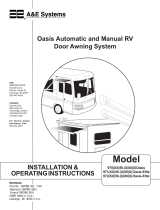Page is loading ...

DOMETIC REMOTE SENSOR KIT
3106486.0(XX)
Installation Instructions
FIG. 2
FIG. 1A
FIG. 1
REVISION A
Form No. 3106547.023 3/17
(French 3108109.020_A)
©2017 Dometic Corp.
LaGrange, IN 46761
DESCRIPTION
The Dometic Remote Sensor Kit consists of a sensor
with cable, a cable clamp, and a sensor cap. Three
mounting screws are also provided. The Remote Sensor
Kit may be used with the Dometic Comfort Control
Center™. A sensor may be mounted in each zone of
operation for zone sensing and control.
INSTALLATION
A. LOCATION
1. The proper location of the Remote Sensor is very
important to ensure that a comfortable RV tempera-
ture is maintained. Observe the following rules when
selecting a location.
a. Locate the Comfort Control Center ™ 54" above
the floor. (See FIG. 1A)
b. Install the Remote Sensor on a partition, not on
an outside wall.
c. NEVER expose it to direct heat from lamps, sun
or other heat producing items.
d. Avoid locations close to doors that lead outside,
windows or adjoining outside walls.
e. Avoid locations close to cold air supply registers.
f. Avoid area with air stagnation such as under
cupboards.
B. SENSOR ROUTING– Roof Top Units
1. Route the sensor cable from the 14-1/4" x 14-1/4" air
conditioner opening to the selected mounting location.
Make sure that at least 15" of wire extends into the
14-1/4" opening in order to allow easy connection of
the sensor to the Electronic Control Kit. Make sure
that the connector end of the sensor cable is at the
14-1/4" opening.
2. The sensor end must protrude from the wall. A 3/8"
hole is needed to do this. Allow approximately 1" to
protrude.
C. SENSOR INSTALLATION- Roof Top Units
1. Using the cable clamp and screw provided, attach the
sensor to the wall. Allow approximately 3/4" to extend
beyond the clamp. (See FIG. 1)
2. Bend the sensor so that it extends away from the
wall.
Disconnect all power supplies and the posi-
tive (+) terminal from the supply battery. Fail-
ure to follow this instruction may create a
shock hazard.
WARNING
!

3. Place the sensor cap over the sensor and attach it to
the wall with the two (2) screws provided. (See FIG. 2)
4. Remove the screw holding the junction box cover to
the Electronic Control Kit. Remove the cover.
5. Route the Remote Temperature Sensor cable through
the grommet in the Electronic Control Box and attach
it to the connector that matches its color. (See FIG. 3)
6. Replace the junction box cover on the Electronic
Control Kit.
D. SENSOR ROUTING – BASEMENT MODELS
1. Route the sensor cable from the basement electric
box to the selected mounting location. Make sure to
leave enough length to allow easy installation into the
electrical box. Refer to the basement model installa-
tion instructions to identify the grommet location in
the electrical box.
2. The sensor end must protrude from the wall. A 3/8" hole
is needed to do this. Allow approximately 1" to protrude.
E. SENSOR INSTALLATION – BASEMENT MODELS
1. Using the cable clamp and screw provided, attach the
sensor to the wall. Allow approximately 3/4" to extend
beyond the clamp. (See FIG. 1)
2. Bend the sensor so that it extends away from the wall.
3. Place the sensor cap over the sensor and attach it to the
wall with the two screws provided. (See FIG. 2)
4. Remove the cover to the basement electrical box. Route
the connector end of the remote sensor through the
grommet and attach it to the connector on the A/C power
control module that matches its color. (See FIG. 4)
5. Dual basement models that are operated with remote
sensor must have two sensors, one for each stage.
FIG. 3
FIG. 4
/