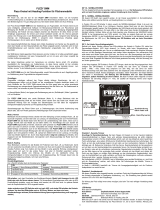Page is loading ...

Betriebsanleitung Seite 2-9
Instruction Manual Page 10-17
Mode d’emploi Page 18-25
PROFI TX 16
MasterEdition
neue funktionen
new functionalities
nouvelles fonctions

10
Contents
1. Introduction ........................................................... 10
1.1. Guarantee and limitation of liability .......................... 10
1.2. CE declaration of conformity ................................... 10
1.3. Disposal ................................................................ 11
1.4. Safety information .................................................. 11
2. Overview new functionalities ................................... 12
3. Menu setup ........................................................... 13
4. Control functions (controller options) ...................... 15
5. Servo .................................................................... 16
6. Timer .................................................................... 16
7. Memory\Model templates ....................................... 17
1. Introduction
Congratulations on purchasing your new radio control set, we are delighted you have chosen the MasterEdition of the MULTIPLEX
PROFI TX. In doing so, you now own a powerful piece of equipment, with which you can enjoy your hobby of building remote
controlled models without restriction. We hope you enjoy it and wish you the best of luck with your new equipment.
1.1. Guarantee and limitation of liability
MULTIPLEX Modellsport GmbH & Co.KG does not assume
any liability for loss, damage or costs which arise through
the improper use and operation of our products, or which
are connected with such operation in any way. As far as is
legally permissible, the obligation of MULTIPLEX Modellsport
GmbH & Co.KG to provide compensation for damages, on
whatever legal basis, is limited to the invoice amount of the
quantity of MULTIPLEX Modellsport GmbH & Co.KG goods that
were directly affected by whatever incident gave rise to the
damage. This does not apply if MULTIPLEX Modellsport GmbH
& Co.KG is obliged to accept unlimited liability in accordance
with mandatory law for deliberate or gross negligence.
Our products are covered by the currently valid statutory guar-
antee regulations. If you wish to make a claim under guar-
antee, please contact the model shop where you purchased
the product.
The guarantee does not cover malfunctions caused by the
following:
· Improper Operation
· Maintenance that was performed incorrectly, late or not at
all, or performed by a non-authorized body
· Incorrect connections
· Use of non-original MULTIPLEX accessories
· Modications/repairs that were not carried out by
MULTIPLEX or a MULTIPLEX Service Centre
· Accidental or deliberate damage
· Faults due to normal wear and tear
· Operation outside the technical specications or in
connection with components from other manufacturers.
MULTIPLEX Modellsport GmbH & Co.KG
Westliche Gewerbestraße 1
D-75015 Bretten-Gölshausen
MULTIPLEX/HiTEC Service:
+49 (0) 7252 - 5 80 93 33
1.2. CE declaration of conformity
The device was evaluated according to directives harmonized with European legislation. You are therefore in po session
of a product whose construction satises the protection objectives of the European Community for the safe operation
of devices. You can nd the exhaustive CE declaration of conformity as a PDF document online at www.multiplex-rc.de in the
DOWNLOADS section under PRODUKT-INFOS.

11
Electrical and electronic equipment which has the crossed
out wheelie bin symbol should not be disposed along with
household waste, but rather via a suitable disposal system.
In countries belonging to the EU (European Union), electrical
or electronic equipment may not be disposed of along with
general household waste (WEEE - Waste of Electrical and Elec-
tronic Equipment, Directive 2002/96/EC).
You can dispose of your old equipment at public municipal
collection points (e.g. recycling facilities) free of charge. The
equipment will be properly disposed of free of charge here.
By returning your old equipment, you are making a valuable
contribution towards environmental protection!
1.3. Disposal
· Remote controlled models and equipment are not toys in the
conventional sense. Setup, installation of the RC equipment
and operation require technical understanding, care and
safety-conscious responsible behavior. Errors or negligence
could have signicant damage as a consequence. As the
manufacturer or salesperson has no inuence or control
over proper setup and operation of the model, we are ex-
pressly referring to these dangers and excluding any liability.
· In order to operate your model safely, please adhere to the
following safety instructions without fail; you are responsible
for the safe deployment of your product:
· Please read these instructions carefully! Please do not use
the equipment before you have carefully read these operat-
ing instructions and the following safety instructions.
· Under no circumstances must you make any technical
mod-
ications to the RC equipment. Only use original acces
sories
and replacement parts, receivers and servos.
· If you are using this equipment in combination with products
from other manufacturers, please ensure that the quality
and functionality of these products has been veried. Every
new or modied setup must undergo a careful functionality
and range test. Do not launch the equipment or model if
something doesn’t seem right. First look for malfunctions
and eliminate them.
· A model which has for whatever reason gotten out of control
can cause signicant damage or injury. Liability insurance
is therefore a requirement in order to operate any model.
Please be sure to bear this in mind, and be aware of the
relevant regulations.
· Always observe the sequence for switching on and off,
in order to ensure that there is no uncontrolled and
dangerous start-up of the motor:
- When switching on: Always switch on the transmitter rst,
then plug in the ight battery or switch on the receiving
system.
- When switching off: Always disconnect the ight battery
or switch off the receiving system before switching off the
transmitter.
· Have receivers and particularly RC transmitters checked at
regular intervals (every two to three years) by an authorized
MULTIPLEX service center.
· Only operate the transmitter within the permitted temperature
range between -15 and 55 °C. Please note that sudden
changes in temperature from cold to warm can cause con-
densation water to be deposited on the transmitter. Moisture
impairs the functionality of the transmitter and other elec-
tronic equipment as well.
· In case of moisture in electronic equipment, halt operation
immediately, disconnect the power supply and leave the
equipment to dry in as open a position as possible (for up to
several days). Then carefully perform a functionality test. In
severe cases, have your equipment tested by an authorized
MULTIPLEX service center.
· Perform a range test and set the failsafe (see section 7.7).
1.4. Safety information

12
2. Overview new functionalities
The large PROFI TX handbook is generally considered as the
main operator’s manual. The MasterEdition works with the Soft-
ware
3.28, which offers a signicantly expanded functionality
scope. The following list provides a broad overview of these
new functionalities. The Pro TX handbook is currently being
comprehensively revised and will be published in fall.
Setup
· 12 ight phases: 3 groups with a maximum of 4 phases
· New ight phase names: START3, SPEED3, THERMAL3
· Teacher/pupil with single switch, optionally with mixer function
· Control assignment: 11 controllers with selectable functions.
E.g.:
- Undercarriage sequencer
- Door sequencer
- Sequencer for ap mechanism/extension motor
- Multi-positional switch (1 to 2 switches –> 2 to 9 positions)
- 9-point curves
· Switch assignment: Aileron/elevator/rudder available as switch,
with adjustable switching points
· Switch assignment: Toggle functionality for all mechanical
switches and buttons
· Switch assignment: Announce time
· MagicSwitch: With MS2 to MS4, all sensors can now be
used as a switch
· Sensorics: A new sensor class with the unit “g” for load factor
has been introduced
· Copilot functionality: Wireless connection with a second
transmitter. The copilot increases the number of control
functions from 15 to 22. They can be mixed like the inter-
nal control functions and assigned at the servo side (copilot
module required)
Controller
· Aileron, elevator, rudder: Signals without trim (-T) now also
run via expo, D/R and travel. For aerobatics, an “extreme”
expo curve can be selected
· Throttle/pitch: 9 point curves
· Throttle EMERGENCY OFF now always switches to minimum
with ying models. The “CNTR” trim option is now only con-
sidered for vehicles. Throttle EMERGENCY OFF only switches
to neutral (servo center) on vehicles with active trim option
“CNTR”.
· Only the 4 basic functions aileron, elevator, rudder and throttle
are assigned with xed settings options. The other 11 con-
trollers can be equipped with different options:
- Phase-dependent xed value
- Slow
- 2-type sequencer
- Multi-position: 2 to 9 xed positions with 2 combined
controllers
- 9-point curves
- Gyro
All options can be used several times, apart from “gyro”. Slow
was extended to 12 seconds.
Mixer
· 9-point curves
· Copilot channels, directly mixable with all options
Servo
· Curves over 2-3-5-9 points
· Copilot channels directly assignable
· Trim directly assignable
Timer
· Announce timer
· Announce time
Memory
· New “MULTICOPTER” template
· New “WINGSTABI” template
Miscellaneous
With activated “safety check”, throttle remains locked after
being switched on or switching the memory until the “throt-
tle” has been brought near to minimum on the servo side.
The locking is shown in the “safety check” display. In the CAR,
SHIP, and PANZER model templates, minimum is in controller
center, if CNTR mode was selected in the throttle controller
options for the trim.
Caution when setting up a model for the rst time: The
throttle channel may be set in the wrong direction! Adjust
this point rst if necessary using servo reverse.

13
3. Menu setup
Flight Phases\Groups
There are now 3 groups each with 4 ight phases. When
switching groups, mixer parameters and other values are also
switched. Groups can be copied.
The following can be adjusted in the “Setup\Flight phases\
Groups” menu:
· The group switch: All switches are allowed, including a
MagicSwitch.
· The switch assignment: This determines on which switch
positions the individual groups lie. In the “OFF” position,
group switching is locked and group 1 is active.
· Copying the active group to another. If the active group is
selected as the target, the data set of the active group is
saved on the SD card (memory card).
In all menus whose data sets are switched when the group
is switched, the group number is displayed at the end of the
header. The ight phase display of the status line displays the
group number as an index of the ight phase number. When
the group switching is activated for the rst time, the groups
are automatically created and lled with existing data from the
model memory.
Important:
The following is switched when the groups are switched: Flight
phase name, trim, trim increments, expo, D/R, travels, run-
ning speed (slow), curves, gyro (incl. contrl. axis), sequencer,
multi-position switch, all mixers.
The following remains the same:
Assignments, names, sensorics, timer, denitions of the mixers
on the servo side, MagicSwitch setup.
Training
The teacher mode was extended with a number of function-
alities. It now offers individual switches and several mixer
options. The neutral position can be automatically compared.
Procedure:
a. Switch on training in the “Setup\Training” menu.
b. Select “Teacher” or “Pupil” mode.
c. Connect as “Teacher” to the pupil transmitter using the
installed Copilot component.
The copilot module provides the rst 7 servo channels of the
pupil transmitter (as before).
· Each pupil channel has a line in the assignment area, K1 to K7.
Here you can select which of the teacher’s control functions
is to be controlled by the pupil channel.
· Two arrows indicate the directional movement of the trans-
mitter control from pupil and teacher. Using the REV/CLR
button, the pupil signal can be reversed if the corresponding
assignment eld is open.
· In the eld alongside it on the right, a switch can be assigned
to each of the teacher’s control functions. Without a switch,
the pupil channel is always connected. All switches may be
used.
Further options for training can be found underneath the pupil
channel list K1-K7:
· If desired, the “Mixer mode” may be activated. The signals
from teacher and pupil are mixed 1:1 and limited to 100%.
· Special case throttle: The zero point can be determined us-
ing “Throttle opt.”. With the setting ON, it is in idle. The
signals are added together with the setting ON only in the full
throttle direction, meaning the teacher and pupil must both
remove the throttle for idle!
· Special case spoiler: The zero point can be dened using
“Spoiler opt.”. With the setting ON, it is on the spoiler’s
zero point (retracted). The signals are added together with
the setting ON only in the direction of “Spoilers extended”!
· Deviations of the neutral positions between teacher and pupil
transmitter can be balanced using “zero points”. Devia-
tions larger than +20/-10% are not corrected, because the
affected controllers are then probably not in the center. The
UNI/MPX switching is omitted. It is no longer required due to
the alignment. Pupil mode not always works in UNI format
(UNI format: Servo pulse length at +/- 100% servo travel,
1.5 ± 0.55ms).

14
Assign Controllers\Name+Functionality
The name and functionality of the control functions can be
modied here. Aileron, elevator, rudder and throttle have xed
functions. One of the following functionalities can be selected
for the remaining control functions:
Assign Switches
The sub menu “Switch point” can be found in the “Setup\As-
sign switch” menu. Here, switching thresholds can be set for
all 4 joystick axes. The new switches were added to the back
of the switch list due to downward compatibility. This means
they cannot be assigned using Quick select. The switch points
lie symmetrically to the neutral position. On and off switch
points can be adjusted separately.
CAUTION! The switching thresholds can be selected manually
and also set directly, if for instance the respective joystick
moves into the corresponding position and then the REV/CLR
button is pressed.
The new, virtual joystick switches can only be assigned to the
switch functions in this menu. The volume can only be con-
trolled with the PROFI TX 16.
In the “Toggle function” sub menu, a toggle functionality can
be activated for each of the 16 possible, mechanical switches.
After switching on or switching memories, the switch state is
initially “OFF”. If toggle is to start with “ON”, the switch must
be reverse assigned.
MagicSwitch, MS2 to MS4
It is now possible to perform AND links to sensor values. The
following are set: sensor address, ON threshold, OFF thresh-
old. Default denes the switch state if the reassignment should
fail.
If the switch function “Announce time” is assigned to a
switch, the current time can be requested (announced).
3. Menu setup
--- The control function has no adjustments.
Only slow Only slow, as previously with the throttle limiter.
Slow+xed value Slow and phase-dependent xed values, as previously with Slow, Flap, etc.
Undercarriage sequencer For retractable undercarriages. Can be linked with one or several ap sequencers.
Flap sequencer Can be forcibly controlled using undercarriage or motor sequencer.
Multi position 2 to 9 adjustable xed servo positions can be selected with the assigned controller and an addi-
tional optional switch.
Curve 9P-curve as with Pitch. Own set of parameters: A curve from the mixer curve set is used.
Gyro As known. The “Gyro” functionality is linked with REAR ROTOR and the 3 main control functions.
It may only be used once at the moment with heading gyros!
Mixture
Concept: The untrimmed throttle signal is guided over a 9P-curve.
Application: Mixture control of burners, control of smoke generators.
Motor sequencer
Application: Flap mechanism. Like undercarriage sequencer, extended with functionalities for
motor control.

15
The menu is dynamic, i.e. only the control functions that are
actually used are listed. They must be assigned on the con-
troller and servo sides. Control functions without settings also
do not appear.
Menu point: “Control functions\undercarriage sequencer”
Important: First, assign the “Undercarriage sequencer” func-
tionality to the undercarriage in “Setup\Controller” under
“Name+Function”.
The menu is separated into the areas of “Extend” and “Retract”.
Both are structured identically.
· Switching point: If the assigned controller exceeds/falls short
of this value, the undercarriage extends/retracts.
· Delay of 0 to 12sec adjustable
· Duration: Following the delay, the undercarriage extends/
retracts over the set time (up to 12sec).
The sequencer can control several undercarriage aps with
which it is linked. The sequence may be as follows:
“Extend” sequence:
a. Controller set to ON
b. Open aps
c. Delay
d. Extend undercarriage
e. Delay
f. Close aps
Menu point: “Control functions\ap sequencer”
Important: First allocate the name “Undercarriage flaps” to
a free functionality e.g. “Free-1” in “Setup\assign controller”
under “Name+Function” and assign the “Flap sequencer”
functionality.
The menu is separated into the areas of “Open” and “Close”.
Open area:
· Switching point: If the assigned controller exceeds this value,
the ap opens.
· Duration: Speed at which the ap opens (up to 12sec).
Close area:
· Switching point: If the assigned controller falls below this
value, the ap closes after the delay set below has elapsed.
· Delay of 0 to 12sec
· Duration: Speed at which the ap closes (up to 12sec).
· Controlled by: The ap sequencer can be forcibly controlled
using an undercarriage or motor sequencer.
Hint 1: The aps can also be operated independently for test
and adjustment when controlling using an undercarriage/
motor sequencer as well. To do this, a controller must be
assigned. Above the “Open” switch threshold, operation is
switched from forced control to direct operation.
Hint 2: If the same control function is selected under “Con-
trolled by”, the following control sequence occurs: If the con-
troller exceeds/falls short of the set switching thresholds,
the ap opens with the selected opening actuating time.
After the delay has elapsed, the ap closes with the closing
actuating time.
Menu point: “Control functions\multi-position”
Important: First allocate the name “Multi position” to a free
functionality e.g. “Free-2” in “Setup\assign controller” under
“Name+Function” and assign the “Multi position” functionality.
The assigned controller is treated as a 3-phase switch. An
adjustable servo position is assigned to each of its three po-
sitions.
The adjusting range is: -100%..0, OFF, 0..+100%. With the
setting OFF, the switch position is ignored: It remains in the
last position. You can switch between 3 groups using a second
switch. Depending on the conguration, this means there are
up to 9 selectable positions available. If a two-stage group
switch is used, all group 2 values must be set to OFF, because
the switch quickly passes through the middle position when
switching. The heading of the active group is displayed in bold.
Position 1 corresponds to the neutral position of the controller
(the arrow points in this direction when assigning). Middle is 2,
end point is 3. This functionality enables a servo to select 9 dif-
ferent positions directly, which are selected with two 3-phase
switches. Using a 2-phase switch and a 3-phase switch, there
are 6 possibilities.
4. Control functions
(
controller options
)
“Retract” sequence:
a. Controller set to OFF
b. Open aps
c. Delay
d. Retract mechanism
e. Delay
f. Close aps

16
4. Control functions
(
controller options
)
Menu point: “Control functions\curve”
Important: First, assign the “Curve” functionality in “Setup\
Controller” under “Name+Function” e.g. “Flap”.
The control signal is now guided through a 9-point curve.
Menu point: “Control function\mixture”
Important: First, assign the “Mixture” functionality in “Setup\
Controller” under “Name+Function” “Mixture”.
The untrimmed “throttle” control signal is now guided through
a 9-point curve.
Menu point: “Control function\motor sequencer”
Important: First allocate the name “Mechanism aps” to a free
functionality e.g. “Free-3” in “Setup\assign controller” under
“Name+Function” and assign the “Motor sequencer” func-
tionality.
The menu is separated into the areas of “Extend” and “Re-
tract”. Both are set up identically, although “Extend” contains a
second delay when closing the aps until releasing the motor
control. Retraction is extended with a second “motor coasting”
delay to allow the motor to cost before opening the aps.
· Switching point: If the assigned controller exceeds/falls short
of this value, the mechanism extends/retracts.
· Delay of 0 to 12sec adjustable
· Duration: Following the delay, the mechanism extends/re-
tracts over the set time (up to 12sec).
· Motor coasting: Delay of 0 to 12sec adjustable
The sequence may be as follows:
“Extend” sequence:
a. Controller set to ON
b. Open aps
c. Delay
d. Extend mechanism
e. Delay
f. Close aps
g. Delay
h. Release motor
“Retract” sequence:
a. Controller set to OFF
b. Delay (motor coasting)
c. Open aps
d. Delay
e. Retract mechanism
f. Delay
g. Close aps
Assignment
· Curves can be selected via points 2-3-5-9. Intermediate
values are calculated automatically during “upshifting”
· The 7 copilot channels can be freely assigned on the servo
side and engaged with curves.
· The 4 trim controls of the basic control functions can be
issued as individual servo signals.
Alignment
· The menu is now dynamic: Only the input elds of the active
curve points are displayed.
Timer1, .\Timer2, .\Timer3
· The current timer value can be announced at any time using
a freely assignable switch.
· The timer value which was current when the switch was
changed is announced. Until the actual time is announced,
the time may be several seconds later.
5. Servo
6. Timer

17
Multicopter servo mapping
# Servo name Properties
1 Roll Aileron
2 Pitch Pitch (elevator)
3 Vertical Up/DOWN (throttle joystick)
4 Yaw Rotation (rudder)
5 Flight mode Flight phase switching
6 Gimbal_X Move camera
7 Gimbal_Y Move camera
8 Shutter Trigger camera
Glider+ servo mapping
Wingstabi servo mapping
7. Memory\Model templates
# Servo name Mix inputs
1 AILERON+ Aileron, spoiler, aps, elevator trim
2 ELEVATOR+ Elevator, spoiler, aps, throttle trim
3 Rudder Trim switched off
4 Throttle –
5 AILERON+ Aileron, spoiler, aps, elevator trim
6 FLAPS-1+
Flaps, spoiler, ailerons, elevator trim
7 FLAPS-1+
Flaps, spoiler, ailerons, elevator trim
8 FLAPS-2+
Flaps, spoiler, ailerons, elevator trim
9
FLAPS-2+
Flaps, spoiler, ailerons, elevator trim
10
FLAPS-3+
Flaps, spoiler, ailerons, elevator trim
11
FLAPS-3+
Flaps, spoiler, ailerons, elevator trim
12
Spoilers
–
# Servo name Properties
1 Ailerons Trim switched off
2 Elevator Trim switched off
3 Rudder Trim switched off
4 Throttle Flight phase trim switching
switched off
5
Gyro phase
WINGSTABI phase switching
6 Sensitivity Sensitivity of the Wingstabi, com-
bined for all three axes
7 Aileron trim Aileron trim
8
Elevator trim
Elevator trim
9
Rudder trim
Rudder trim
10 Flap phase Wingstabi phase switching for the
ap control
11
Gyro phase4
Fourth Wingstabi gyro phase
12 Flap phase4 Fourth phase for the ap control
/