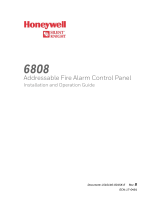Page is loading ...

Residential Flammable Gas Leakage
Detector (RFR200)
Operation Instructions
Thank you for choosing Honeywell gas leakage alarm system. Please
carefully read through the instructions before using this product, and perform
according to the relevant procedures as provided herein to avoid any damage
to this machine or any other incidents incurred by your inappropriate
operation.
The user shall assume any liability arising from or in connection with his
or her failure to comply with the instructions in this manual and part
installation, repair or replacement by unauthorized person.
For the product, its color and style, please refer to the actual product as
standard.
Please keep this manual in a safe place for future reference. If you should
have any doubt or dissatisfaction with our product or service, including
product technology, quality, installation and maintenance, please contact us
immediately so that we can deal with your suggestions in a proper way.
Product profi le•
As the gas detection expert, Honeywell Analytics brings together nearly
200 collective years of expertise in design, manufacture and technology. As
the leader in gas detection and alarm equipment industry in the world, we
apply high-precision detection standards to domestic gas leakage alarm
systems. By integration of powerful catalytic fl ammable sensing technology
and advanced electronic technology, Honeywell is dedicated to providing
multiple protections for both our customers and their properties.
Function and indication chart•
Fixing the adapter by screw which is offered.
(Must use the machine screw to the outlet box.)
(Must use the tapping screw to the wood wall.)
While installation, ensure the wire is routed out through the reserved hole
before installation. AC wire have to go through the adapter hole. Please
check the direction of adapter and check the arrow and “UP” mark.
Fix the host onto the adapter for mounting with screws.
Flush mounting — in case fl ush mounting is selected, the adapter for
mounting is not necessarily used. You need to dis-connect the AC power wire
and remote sensor wire from main Assy and take off the adapter fi rst.
Cut off the strip on the left edge of the host with a knife, and fi xed the
machine body into the groove previously excavated on the wall with screws
(detailed dimensions of the groove: width 134mm~136mm, height 92mm~
93mm).
If relay is used for signal output, then remove the wire trunking and fi x it
with screws again after connecting the signal line to the corresponding
connecting terminal.
Press down the panel onto the host to complete the installation.
To remove the panel, push inward the locking tab and then pull out the
panel towards the opposite side.
Cut off
NC
NC:Normal close
NO:Normal open
COMCOM
Fault
Alarm
• Incorrect mounting position
Places where exhaust, steam and oil smoke from gas appliances may 1.
directly infl uence
Places near to the air inlet, exhaust fan, door and window where 2.
favorable ventilation is ensured
Places which are fenced off by the window curtain, vertical curtain, 3.
cabinet door, ceiling and cross beam, etc.
Places with high temperature and moisture like cooking room and boiler 4.
room, etc.
Places where power supply of the alarm may possibly be switched off5.
Places outdoor or where the temperature is lower than -10 °C or higher 6.
than +55 °C
• Precautions on using
1. Do not switch off the power supply of the alarm, otherwise the alarm may
not work when gas leakage occurs.
2. Do not touch any part of the power supply with wet hand(s) as this could
cause risk of electric shock.
3. Do not remove or retrofi t the alarm.
4. Do not use volatile matters in the vicinity of the alarm, like hair spray,
pesticide, paint, adhesive agent and alcohol, so as to avoid false alarm an
eliminate any infl uence on the service life of the sensitive elements.
5. Do not eject high-concentration gas into the access opening to avoid
performance of the sensor.
6. Frequently check the power LED (green) is always on.
7. Press down the self-test button of the detector once every 6 months to
check it is in normal standby state.
8. In case a fault happens in the alarm, please contact our company or the
local representative offi ce immediately.
9 Never connect the power supply to any signal output terminal.
10. Prevent the product from falling down from a high level during installation
and operation, otherwise the performance of the product may be impaired.
11. Never attempt to replace the remote probe or change the length of its
wire by any unauthorized person.
12. Never clean the alarm with a cleaning agent.
13. Please keep the alarm away from silicon-contained material.
• Our company will not assume any responsibility for
product damage or loss of function caused by the
following reasons:
1. Consumer’s disassembly or intentional damage
2. Force majored like fi re, earthquake, lightening, abnormal voltage, etc.
3. Wrong installation position or failure to switch on power supply of the
detector
4. Expiration of the lifetime
5. Falling down, impact and other faults and damages incurred by the
consumer
6. Other contamination, damages, faults or damages not caused by the
manufacturer
Honeywell Trading (Shanghai) Ltd
430 Li Bing Road
Zhangjiang Hi-Tech Park
Shanghai, China
1. Power LED (green): indicates the power system is in normal operation
2. Alarm LED (red): indicates the concentration of combustible gas
leakage reaches the set value
3. Fault LED (yellow): indicates the alarm is in fault condition
* Alarm relay shall be teseted often 5 seconds of button when normal conduction.
• Procedures for control panel installation
Find an appropriate installation point on the wall.
• Procedures for remote sensor installation
Fix the sensor onto the ceiling with screws.
Service life and warranty period•
1. The optimal service life is fi ve years (since the purchase, please keep
your invoice).
2. The warranty period for free is one year (since the purchase).
3. User must read through this instruction manual carefully and operate
correctly, and Honeywell will repair or replace for free in case the machine
does not work due to any quality issue at the manufacturer’s side.
• Operation Standard: GB15322.2-2003
• Detection Gas :LNG
• Installation instruction
The detector should be installed in the room with gas consumed
equipment, and the alarm shall have a horizontal distance of 3m or less from
the gas consumed equipment. In case natural gas is used, the detector may
be installed at the height with a 30m distance or less from the ceiling.
Front cover assy
Strain relief
Main assy
Adapter
Remote sensor
cable
Remote sensor
connector
H_RFI Manual_09_V1_AP
When detects gas, it will give the
alarm signal continuously. The red
LED and sounder will annunciate
When gas level is less then alarm
point, return to normal operation.
Operation
Description
Timing/Interval
When no gas is present, the green
LED
Always G LED on if
power is normal
Same as default condition
3 long chirps/min
1 long chirps/min
2 long chirps/min
Continues beep
De
De
De
De
En
En
En
De
En
De
De
De
De
De
En
En
En
De
En
En
8 times beep with red
LED fl ash 4 times and
then yellow LED fl ash
4 times
LED
Relay
G
Y
Y
Y
Y
Y
Y
Y
Y
Y
Y
Y
YYY
Y
Y
Y
Y
N
N
N
N
N
N
N
N
N
Y
NN
N
N
N
N
Y
Y
Y
Y
Y
Y
RY
Al
Ft
B
u
z
z
On demand test result by press the
button. Red LED and Yellow LED will
be blink in order. After then return to
normal mode
If required, the audible alarm can be
silenced for 5 minutes by pushing
the button marked “Test”. The red
alarm will continue to fl ash for 5
minutes
If gas is still present after 5 minutes
hush period, the audible alarm will
sound
Cell health trouble/No cell
Power trouble
EEPROM CRC fail/ Program
code fail
End of life time(5 years)
Normal
Operation
Alarm
Successful
Test*
Hush
Function
Red LED fl ash 4 times
each time
8 times beep with red
LED fl ash 8 times
Same as alarm condition
On demand test result by press the
button. After then return to normal
mode
Unsuc-
cessful Test
Trouble
Condition
Power LED (green)
Alarm LES (red)
Fault (yellow)
Detecting natural gas
3m or less
30cm or less
1.2m-1.6m
Remote sensor
Screw
Remote sensor
Check that each part or component is in good condition before
installation, and get prepared the screws and other attachments we’ve
provided in the toolkit.
• Part description
Control panel
/