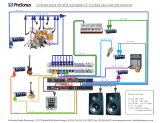Page is loading ...

MAC 1200 1
MAC 1200
P/N 510094

MAC 1200 2
INTRODUCTION
The MAC 1200, designed and manufactured by Martin Professionals, is a high performance, intelligent moving
head projector meeting the demands of tomorrow's lighting designers. The rugged construction combined with the
use of high quality components ensures that the MAC 1200 will perform reliably for many years to come.
The
MAC 1200
features
LIGHT SOURCE
• 1200 Watt MSR lamp (5600K / 800 hours).
• Remote ON / OFF via controller.
MOVEMENT
• 305 by 438 degrees.
• 8 and 16-bit tracking available via DMX 512.
COLOR WHEEL
• 4 interchangeable colors plus white.
• Continuously color scroll.
CMY - COLOR MIXING SYSTEM
• Numerous color selection via CMY color mixing system.
• Instant color change or smooth color fades.
GOBO WHEEL
• One interchangeable gobo, 5 field angles plus open.
DIMMER / SHUTTER
• 0 to 100% smooth dimming with micro-stepping resolution.
• High-speed shutter for instant blackout
• Variable strobe effect (0.7 - 7 fps).
OPTICAL PATH
• Highly efficient optical system.
• Coated precision optics.
• Adjustable focus
MECHANICAL CONSTRUCTION
• Modular design for ease of servicing and flexibility.
• Four carrying handles.
CONTROL, SETTING AND MONITORING
• Can be controlled by DMX 512 or Martin RS-485.
• Simple digital addressing via control module with 4-digit display.
• Simple setting for pan/tilt invert and swap.
• Digital read-out of lamp and fixture usage.
• Calibration facility of pan, tilt, cyan, magenta, yellow and dimmer.
COOLING AND SECURITY.
• Efficient fan cooling.
• Overheating protection.
• Power Factor Correction for low current consumption.

MAC 1200 3
About this Manual
These instruction notes only apply for the production series of the MAC 1200 fitted with the following software:
Device Version(s) P/N
CPU A Section 2.0 219806
CPU B Section 2.0 219806
CPU Control Module 1.2 219825
EPROM A Section 2.1 219046
EPROM B Section 1.1 219045

MAC 1200 4
section 2
SUGGESTIONS FOR SAFETY
• NOT for domestic use.
• Always isolate from mains supply when:
* Relamping
* Refusing
* Rewiring
* Removing any of the covers
• To reduce risk of fire or electrical shock do NOT expose to rain or moisture.
• Do NOT rig or hang by means of the carrying handles.
• Do NOT block fans or air exhaustion holes.
• Do NOT look directly into the light.
• Maximum room temperature, t
a
= 35°C.
• Minimum distance from flammable materials, d = 0.5 meters.
• Allow the fixture cool down for approximately 15 minutes before relamping.
• All service operations, except from those described in this manual, should be carried out by qualified
servicing personnel only.
• Always ship/transport the fixture in its original Flight-Case or Cardboard Box.
• Do NOT lift the fixture it its head.

MAC 1200 5
section 3
BASIC INSTALLATION
Before starting to operate the MAC 1200 you must:
• Install the MSR 1200 lamp (not included).
• Fit a mains plug.
• Check voltage and frequency settings.
• Rig the fixture in its permanent site.
The MAC 1200 package comes complete with the following items:
•
MAC 1200
.
• 5 metres XLR-XLR cable for control.
• Operator’s Manual.
WARNING!
Before attempting any of the following, ensure that the fixture
is isolated from the mains supply.
Installing the lamp
The MAC 1200 uses the single ended MSR 1200 lamp from Philips. Follow the steps below in order to install it
properly.
1.
Remove the two outermost Philips screws which secure the access plate of the lamp socket assembly at the
rear of the
MAC 1200
head, and withdraw the lamp socket assembly.
2.
Hold the lamp by the ceramic base, avoiding touching the glass part with your fingers, and carefully insert it
into the lamp socket. If you accidentally touches the glass part with your fingers you must clean it thoroughly
with the cleaning cloth supplied with the lamp. You can also use a clean lint free cloth wetted with alcohol.
3.
Replace the lamp socket assembly, ensuring that the lamp locates properly into the aluminium reflector, and
tighten the finger screws.
NOTE:
The lamp position is already adjusted from the factory, however, re-adjustment may be necessary to opti-
mize the light output and the color uniformity from the CMY (Cyan, Magenta, Yellow) system. Please refer to sec-
tion 8 - ‘BASIC SERVICE OPERATIONS’.
Fitting the mains plug
The MAC 1200 is delivered from the factory without a plug on the mains cable. You will have to fit a plug that con-
forms to your local mains outlet. The double insulated mains cable contains three wires.
1.
Connect the BROWN wire to the LIVE pin.
2.
Connect the BLUE wire to the NEUTRAL pin.
3.
Connect the YELLOW/GREEN wire to the EARTH pin.
Checking voltage and frequency settings
It is vital that both voltage and frequency settings of the MAC 1200 matches the local power supply. The factory set-
ting of voltage and frequency is printed on the serial number label at side of the base.
Rigging the fixture
You can now rig the fixture by means of its two mounting brackets. You may hang it in any desired position, but
ensure that the head can move freely.

MAC 1200 6
section 4
CONNECTING THE
LIGHTING CONTROLLER
All effects in the MAC 1200 are fully DMX-512 and Martin RS-485 implemented. Control data are transmitted
from the controller’s output, via XLR data link cables, to the input on the MAC 1200. The data output on the MAC
1200 allows the serial data link to be continued to further lights, and this way up to 32 fixtures can be connected on
the same data link.
Connecting the serial link
You should follow this instruction carefully in order to connect a proper serial data link:
USING THE
MAC 1200
AND OTHER MARTIN LIGHTS ONLY
1.
Connect the data output of your lighting controller to the data input on the
MAC 1200
.
MARTIN CONTROLLER:
Use the XLR-XLR or DSUB-XLR cable supplied with the controller.
DMX CONTROLLER:
Most DMX controllers have 5 pin XLR sockets for data output. For this reason you
must use a cable that adapts from the 5 pin DMX output to the 3 pin XLR input on the MAC 1200. The following
figure shows the proper connections in such a cable (available as part# 309162). Please note that the (+) and (-) sig-
nal wires swap from the DMX output to the input on the MAC 1200.
.
2.
Connect the data output of the first
MAC 1200
to the data input of the next using the XLR-XLR cable supplied
with the
MAC 1200
.
3.
Continue the link this way, always connecting output to input (daisy-chain), until all lights are linked together.
4.
Finally, insert a male XLR termination plug in the free output socket of the last light on the link.
MARTIN CONTROLLER:
Use the 120
Ω
termination plug supplied with the controller.
DMX CONTROLLER:
Use a 3 pin XLR male plug with a 120
Ω
resistor between pin 2 and 3.
NOTE:
It is very important to insert the termination plug to ensure correct and error-free communication between
the controller and the fixtures.
5 pin XLR male:
Pin 1: GND (screen)
Pin 2: Signal (-)
Pin 3: Signal (+)
Pin 4: N/C
Pin 5: N/C
DMX Controller
with standard 5 pin XLR output.
3 pin XLR female:
Pin 1: GND (screen)
Pin 2: Signal (+)
Pin 3: Signal (-)
Martin Controller
with standard 3 pin XLR output.
3 pin XLR female:
Pin 1: GND (screen)
Pin 2: Signal (+)
Pin 3: Signal (-)
3 pin XLR male:
Pin 1: GND (screen)
Pin 2: Signal (+)
Pin 3: Signal (-)
To input of
MAC 1200
To input of
MAC 1200

MAC 1200 7
INSERTING NON-MARTIN DMX LIGHTS
If you are using a DMX controller it is possible to insert non-Martin lights, with 5 pin XLR in and out, on the link.
In that case you will need a cable that adapts from the 3 pin XLR female output on the Martin light to the 5 pin XLR
male input on the following non-Martin DMX light. The connections in such a cable are shown in the following fig-
ure (part# 309163).
Addressing the
MAC 1200
The control module on the MAC 1200 base allows you to assign the fixture address, which is defined as the first
channel from which the MAC 1200 responds to the controller. Depending on which protocol (Martin RS-485 or
DMX 512) and which DMX mode (1, 2, 3 or 4) you have selected, the MAC 1200 requires more or less channels for
control. E.g., if the particular mode requires 10 channels and you address the fixture to channel 11, it will use chan-
nel 11 to 20 for control. You must address the MAC 1200 fixtures according to your controller configuration, or vice
versa, ensuring no channels are being used by more than one fixture. If two, or more, fixtures of the same type,
share the same address they will perform similar. Follow this procedure for each of the MAC 1200s on the link:
1.
Switch on the
MAC 1200
and wait until the reset has finished (see ‘Switching On’ below).
2.
Press [menu] once to access the main-menu and browse through the options, using the arrow keys, until the
display shows ‘dAdr’ or ‘Adr’ depending on whether you want to assign the fixture a DMX or Martin address,
respectively. Confirm by pressing [enter].
3.
Use arrow keys to select the desired address and confirm by pressing [enter].
The DMX channel requirements for the MAC 1200 are listed in the following table.
Switching On
After switching on, the MAC 1200 will index all effects and return them to their default positions. Some effects use
a mechanical indexing method. This method is a bit noisy, but completely normal and does only last for a short
period of time. The display on the side of the fixture will show the software versions installed in the MAC 1200 and
then advance to protocol auto-detect if enabled on the control module (default disabled - see section 6). As soon as
data is transmitted from you controller, the MAC 1200 automatically detects whether this is a Martin RS-485 or
DMX 512 controller and respond accordingly. When this happens the display reads “PASS” very shortly.
NOTE: Protocol auto-detect is default off. You will have to enable
Operating the fixture
If you are using a Martin RS-485 controller then please refer to the controller’s manual for further operating instruc-
tions. If you are using a DMX 512 controller then please refer to the DMX 512 protocol listed in appendix A of this
manual. All remotely controllable functions are briefly described in section 5.
NOTE:
The MAC 1200 is fitted with a remotely operated lamp relay, allowing the lamp to be switched on and off
via the controller without affecting other functions of the fixture. After switching on the MAC 1200, the lamp itself
remains OFF until a ‘Lamp ON’ command is sent from the controller. It is not possible to start the lamp within 4
minutes after having switched it off, however, the MAC 1200 will store any attempt and strike the lamp as soon as
the 4 minutes period has expired.
Mode 1 Mode 2 Mode 3 Mode 4
10 chl. 12 chl. 14 chl.
8 bit
pan/tilt
16 bit
pan/tilt
8 bit
pan/tilt
16 bit
pan/tilt
Tracking Tracking/Vector
5 pin XLR female:
Pin 1 = GND (screen)
Pin 2 = signal (-)
Pin 3 = signal (+)
Pin 4 = N/C
Pin 5 = N/C
3 pin XLR male:
Pin 1 = GND (screen)
Pin 2 = signal (+)
Pin 3 = signal (-)
Martin Output to DMX Input

MAC 1200 8
When switching on the MSR 1200 lamp, the MAC 1200 draws an inrush (peak) current which may be several times
the normal operating current. For this reason, it is suggested to program a ‘Lamp On’ sequence on the controller,
that will turn on the lamps one at a time with an interval between each ‘Lamp On’ command of approximately 5 sec-
onds.

MAC 1200 9
section 5
REMOTELY CONTROLLABLE
FUNCTIONS
This section briefly describes the various functions that can be remotely controlled via the serial data input on the
fixture.
LAMP
The MAC 1200 uses the Philips MSR 1200 lamp. This 1200 Watt discharge lamp provides a very high luminous
output and the 5600 K color temperature only varies slightly throughout its rated life of 800 hours.
A high-power relay inside the MAC 1200 allows you to turn the lamp on and off via your controller and without
affecting other functions of the fixture. It is important to note that after switching on the MAC 1200, the lamp itself
remains off until a ‘Lamp On’ command is sent from the controller. It is not possible to start the lamp within 4 min-
utes after having switched it off, however, the MAC 1200 will store any attempt and strike the lamp as soon as the 4
minutes period has expired.
When switching on the MSR 1200 lamp, the MAC 1200 draws an inrush (peak) current which may be several times
the normal operating current. For this reason, it is suggested to program a ‘Lamp On’ sequence on the controller,
that will turn on the lamps one at a time with an interval between each ‘Lamp On’ command of approximately 5 sec-
onds.
NOTE:
To avoid accidentally switching off the lamp, the ‘Lamp Off’ feature is only supported by DMX when ena-
bled on the control module (see section 6) or when cyan, magenta and yellow channels are set between 230 and 232.
MOVEMENT
The head on the MAC 1200 can be moved to any desirable position within the range of 305 degrees by 438 degrees.
The micro stepping control of the motors ensures high precision and smooth movement. Selecting the B/O speed
will blackout the fixture whilst moving the head.
COLOR WHEEL
The color wheel offers four easily interchangeable dichroic color filters, plus an open white position. The B/O speed
will blackout the fixture whilst changing from one color to another. It is possible to scroll the wheel continuously.
CMY - COLOR MIXING
The CMY color mixing system is based on three set of color flags: Cyan, Magenta and Yellow. These filters can be
inserted individually from 0 to 100%. An almost infinite number of colors can be produced by inserting one or two,
of the three color flags and the color is determined by the inserted percentage (0 to 100%) of each color flag. Instant
color changes are achieved when programming the color flags with a high speed. Slower speeds provide a smooth
cross fade from one color into another. Please note that an optimized lamp adjustment is very important for perfect
color uniformity across the beam (see section 8).
GOBOS
One interchangeable gobo, 5 field angles plus open can be selected. The B/O speed blackout the fixture whilst
changing gobo. It is possible to scroll the wheel continuously.
DIMMER/SHUTTER
A high resolution, 0 to 100% smooth dimming is provided by the combined dimmer/shutter system. Use a high
speed dimming if you wish to open or close the dimmer instantly. A variable strobe effect can also be produced.
FROST
You can soften the beam by inserting the frost filter.

MAC 1200 10
section 6
CONTROL AND RECEIVER MODULE
The control and receiver module on the side of the MAC 1200 offers several useful features. You can easily set the
fixture address, have a read-out of lamp and fixture usage, enable special features etc. The main-menu is accessed
by pressing the [menu] key and can be browsed with the up and down keys. The function hierarchy is shown in the
following diagram which includes the ‘SPEC’ sub-menu.
Main functions
DMX 512 ADDRESS (dAdr)
Use the arrow keys to select the fixture address when using a DMX-512 controller and press [enter] to confirm or
[menu] to cancel. Either way you will return to the main menu.
MARTIN RS-485 ADDRESS (Adr)
Use the arrow keys to select the fixture address when using a Martin RS-485 controller and press [enter] to confirm
or [menu] to cancel. Either way you will return to the main menu.
PROTOCOL SET-UP (PSEt)
After switching on the MAC 1200, it automatically detects whether the controller is transmitting DMX 512 or Mar-
tin RS-485. If a DMX controller is detected the MAC 1200 defaults to the DMX protocol (1, 2, 3 or 4) selected in
the protocol setup (PSEt). The table below shows the difference between the four available DMX protocols. If a
Martin controller is detected the MAC 1200 automatically switches to protocol 0, which is the Martin RS-485 proto-
col.
Use the arrow keys to select the desired protocol and press [enter] to confirm or [menu] to cancel. Either way you
will return to the main menu.
FIXTURE USAGE (Po H)
This option provides a read-out of the total number of hours the MAC 1200 has been powered on.
Mode 1 Mode 2 Mode 3 Mode 4
10 channels 12 channels 14 channels
8 bit
pan / tilt
16 bit
pan / tilt
8 bit
pan / tilt
16 bit
pan / tilt
Tracking Tracking / Vector
rES
on OFF
dISP
on OFF
Auto
on OFF
LoFF
1 2
t
y
PE
St 1 St99
SP 1
St 1 St99
SP16dnLd
SUAP n SU
PAtI
Inv nInv
tILt
Inv nInv
PAn
SPEC Po H LA H r Po r LA
0-4
PSEt
1-31
Adr
1-512
dAdr
Fixture Address
...............
dFSE
1-255
d Ad
1-255
c Ad
1-255
n Ad
1-255
y
AddFOF
SureSure
P Ad t Ad
1-255 1-255on OFF
FEbA

MAC 1200 11
LAMP USAGE (LA H)
This option provides a read-out of the total number of hours the MSR 1200 lamp has been used.
FIXTURE USAGE - RESETABLE (r Po)
As with the ‘Po H’ counter, this option provides a read-out of the number of hours that the MAC 1200 has been
powered on. However, it is possible to reset this counter by keeping the [up] key pressed for approx. 5 seconds.
LAMP USAGE - RESETABLE (r LA)
As with the ‘La H’ counter, this option provides a read-out of the number of hours the MSR 1200 lamp has been
powered on. However, it is possible to reset this counter by keeping the [up] key pressed for approx. 5 seconds. For
example, use this facility to reset the counter whenever replacing the lamp, thus keeping track of the current lamp
usage.
Special functions (SPEC)
Selecting this function presents you with a sub-menu of special functions. As in the main-menu, you can browse
through the options and select the one displayed by pressing [enter].
AUTOMATIC BLACKOUT OF DISPLAY (dISP)
Use the arrow keys to toggle between ‘on’ and ‘off’. Select ‘on’ by pressing [enter], if you wish the display to black-
out 2 minutes after the last press of any of the keys, in order to avoid audience distraction. Otherwise, select ‘off’.
The blackout function will not affect the appearance of error and information messages.
PROTOCOL AUTO-DETECT (Auto)
This option can be used to disable the protocol auto-detect function when switching on the fixture. Use the arrow
keys to toggle between on and off. Select ‘on’, by pressing [enter], if you wish the protocol auto-detect function to
be enabled after switching on the fixture, and ‘off’ if you wish to disable this function.
If protocol auto-detect is disabled (Auto = OFF) the MAC 1200 defaults to the protocol selected in the protocol set-
up (0 = Martin, 1 = DMX1, 2 = DMX2, 3 = DMX3 or 4 = DMX4).
PAN INVERT (PAn)
This function allows you to invert the pan movement (DMX protocol only). Use the arrow keys to toggle between
‘Inu’ for inverted pan, and ‘nInu’ for non inverted and press [enter] to confirm or [menu] to cancel. Either way you
will return to the SPEC-menu.
TILT INVERT (tiLt)
This function allows you to invert the tilt movement (DMX Protocol only). Use the arrow keys to toggle between
‘Inu’ for inverted tilt, and ‘nInu’ for non inverted and press [enter] to confirm or [menu] to cancel. Either way you
will return to the SPEC-menu.
NOTE:
If using the Martin 3032 Controller, pan and tilt invert can be enabled from the link configuration menu.
PAN AND TILT SWAP (PAtI)
This function allows you to swap the pan and tilt channels in DMX. Use the arrow keys to toggle between ‘SUAP’
for swapped protocols and ‘n SU’ for non swapped and press [enter] to confirm or [menu] to cancel. Either way you
will return to the SPEC-menu.
DOWNLOAD (dnLd)
For factory programming only - do not use.
RESET OF RECEIVER MODULE (rES)
Pressing [enter] on this option resets the receiver CPU and activates the protocol auto-detect function.
LAMP OFF VIA DMX (LoFF)
This option allows you to enable/disable the ‘Lamp Off’ function via DMX. Use the arrow keys to toggle between
‘on’ and ‘off’ and select ‘on’ by pressing [enter] if you wish to enable this feature and ‘off’ if you wish to disable the
feature.

MAC 1200 12
DISABLE FEEDBACK CIRCUIT (FEbA)
This feature allows disabling of the pan/tilt feedback, thus enabling you to force the head out of position. This is
especially useful when servicing the fixture. Use the arrow keys to toggle between ‘on’ and ‘off’ and select ‘on’ by
pressing [enter] if you wish to enable this feature and ‘off’ if you wish to disable the feature. Please note that this
setting defaults to ‘off’ when switching off the fixture.
tyPE
This option is used to switch the DMX protocol between the two MAC 1200 types. Type 1 is the profile and type 2
is the fresnel. Press [enter] to confirm.
CALIBRATION OF DIMMER AND COLOR MIXING SYSTEM
(d Ad, c Ad, n Ad, y Ad)
This function allows you to calibrate the dimmer and color mixing systems, thus allowing several MAC 1200 fix-
tures to dim out at precisely the same value and produce equal colors when set to the same values. The procedure is
quite simple and the same for both dimmer and color mixing. Simply, line up the MAC 1200 fixtures you wish to
calibrate. Then, select the relevant calibration parameter (d Ad = dimmer, c Ad = cyan , n Ad = magenta , y Ad =
yellow) and use the arrow keys to adjust each individual fixture, until they all produce the same output (the values
can be set between 1 and 255). Finally, store the calibration by pressing [enter].
DEFAULT/CLEAR SETTINGS (dFSE)
This function will restore all receiver module settings (such as pan/tilt swap, pan invert, tilt invert etc.) to the factory
default setting. The default function needs to be confirmed by pressing [enter] when the display reads "SurE" (sure
?). Once all settings are reset to default, the display shows "donE" (done). NOTE: This function will not clear cali-
brations of dimmer, cyan, magenta and yellow.
DEFAULT/CLEAR CALIBRATIONS
This function clears the calibrations of dimmer, cyan, magenta and yellow. The default function needs to be con-
firmed by pressing [enter] when the display reads "SurE" (sure ?). Once all registers are cleared, the display shows
"donE" (done).
SPECIAL SEQUENCES (SP 1 to SP20)
Up to 20 special service and adjustment sequences are available. These are mainly used for servicing purposes.
After selecting a sequence, use the arrow keys to step through the sequence. Press [menu] twice to return to the
SPEC-menu. Please consult appendix C for a full description of the sequences.
Error and information messages
The following error messages may appear on the display: Please consult appendix E for full information.
The following information messages may appear on the display:
HOT MESSAGE (Hot)
This message appears if you attempt restrike the lamp within 4 minutes after having switched it off. The MAC 1200
stores the ‘Lamp On’ instruction and re-ignites the lamp once the 4 minute period has expired.
Auto / address and PASS
After having switched on the MAC 1200 it will default to protocol auto-detect mode which is indicated by the dis-
play switching between ‘Auto’ and the previously used fixture address. The message ‘PASS’ appears for about half
a second when the protocol version (Martin or DMX) has been detected and communication between the electronics
modules verified.
Display Read-out Message
LErr Lamp error
ErAb A/B module error
ErrA A module error
ErrB B module error
ShEr Short error
TErr Time keeper error
FbEr Feedback error

MAC 1200 13
section 8
REPLACING AND OPTIMISING THE LAMP
Replacing the lamp
To reduce the risk of the lamp exploding it is strongly recommended that the lamp is replaced before the rated aver-
age lamp life has been exceeded by 25%. Since the rated average lamp life for the MSR 1200 lamp is 800 hours, it
should be replaced before 1000 hours of use. The procedure for installing the lamp is described in section 3.
The position of the lamp-holder may need to be re-adjusted to ensure optimum performance when the MAC 1200 is
installed in its permanent site. The adjustment procedure is as follows:
Optimising the lamp alignment
After each lamp replacement it may be necessary to optimize the lamp adjustment. Please follow this procedure.
1.
Switch on the
MAC 1200
and wait until the reset has finished.
2.
Switch on the lamp, using a controller. Before you continue with next step you should wait about 5 minutes
until the lamp has reached full brightness.
3.
Open the dimmer and select the open gobo. Then move the head, still using the controller, so that the image
is projected onto a flat surface and focus the beam.
4.
On the back of the head there are three thumb screws for lamp adjustment. Turning these clockwise will pull
the lamp towards the rear of the lamp housing, and vice versa. Center the hot-spot (the brightest part of the
image) by using the three adjustment screws. When only using one screw at a time you will drag the hot-spot
diagonally across the projected image. If you are using the optical configuration with diffusing filter, and with-
out the condenser lens mounted, there is only very little hot-spot. In that case adjust the lamp until you
achieve an almost even distribution of the light all over the image.
5.
If you are not satisfied with the light output you can try to adjust the lamp further by turning all three adjust-
ment screws a 1/4 turn clockwise, making sure that the hot-spot remains centered. If the result is an improve-
ment then repeat this procedure until there is no more improvement. If the light-output is being reduced then
turn the adjustment screws a 1/4 turn counterclockwise and observe the result. Proceed this way as long as
the result improves.
6.
Insert all three set of CMY flags, by setting these to about 75%. Now, make slight adjustments to the screws
until the
MAC 1200
provides a uniform color projection across the entire image. Please note that if you are
using an optical configuration without the diffusion filter and/or with the condenser lens fitted you may see a
white edge around the image, when using the CMY to produce very light colors. The white edge can not be
totally avoided when using this optical configuration.

MAC 1200 14
appendix a
DMX PROTOCOL
DMX channel offset
value functionDMX1 DMX2 DMX3 DMX4
0
Note:
Lamp Off is only allowed with
‘SPEC’/’LoFF’ set to ‘On’, or with
‘SPEC’/’LoFF’ set to ‘OFF’ and all
Cyan, Magenta and Yellow flags set
between 230 and 232.
0 - 9
10 - 49
50 - 177
178 - 207
208 - 217
218 - 227
228 - 237
238 - 247
248 - 255
Strobe, Fan, Reset Unit, Lamp ON/OFF
Shutter closed
No function
Strobe on (Fast Slow)
No function
Reset fixture
No function
Lamp ON (Power ON)
No function
Lamp OFF (Power OFF) (T > 5 seconds)
1
0 - 255
Intensity
0 100%
2
0-255
Cyan
White Cyan
3
0-255
Magenta
White Magenta
4
0-255
Yellow
White Yellow
5
0
0 - 39
40
41 - 79
80
81 - 119
120
121 - 159
160
161 - 166
167 - 172
173 - 178
179 - 184
185 - 191
192 - 255
Color Scroll
White
White Color 1
Color 1
Color 1 Color 2
Color 2
Color 2 Color 3
Color 3
Color 3 Color 4
Color 4
Fixed Colors
Color 4
Color 3
Color 2
Color 1
White
Continuous Color Scroll
Fast slow

MAC 1200 15
6
0
0 - 30
31
32 - 57
58
59 - 82
83
84 - 105
106
107 - 125
126
127 - 161
162
163 - 166
167 - 170
171 - 174
175 - 178
179 - 182
183 - 186
187 - 191
192 - 255
Gobo Scroll
Open
Open Gobo 1
Gobo 1
Gobo 1 Gobo 2
Gobo 2
Gobo 2 Gobo 3
Gobo 3
Gobo 3 Gobo 4
Gobo 4
Gobo 4 Gobo 5
Gobo 5
Gobo 5 Gobo 6
Gobo 6
Fixed Gobos
Gobo 6
Gobo 5
Gobo 4
Gobo 3
Gobo 2
Gobo 1
Open
Continuous Gobo Scroll
Fast slow
7
0 - 255
Frost
Full OFF Full ON
8-8-
0
127
255
Pan
Max Left
Neutral
Max Right
9-9-
0
127
255
Tilt
Max Up
Neutral
Max Down
-8-8
0
127
255
Pan MSB
Max Left
Neutral
Max Right
-9-9
0
127
255
Pan LSB
Max Left
Neutral
Max Right
-10-10
0
127
255
Tilt MSB
Max Left
Neutral
Max Right
-11-11
0
127
255
Tilt LSB
Max Up
Neutral
Max Down
DMX channel offset
value functionDMX1 DMX2 DMX3 DMX4

MAC 1200 16
- - 10 12
0 - 2
3 - 251
252 - 255
Speed: Pan, Tilt
Tracking
Speed Fast Slow
Blackout while moving
- - 11 13
0 - 2
3 - 251
252 - 255
0 - 2
3 - 251
252 - 255
Speed: Dimmer, Cyan, Magenta, Yellow
Tracking
Speed Fast Slow
Fast speed
Speed: Color, Gobo
Tracking
Speed Fast Slow
Fast speed
DMX channel offset
value functionDMX1 DMX2 DMX3 DMX4

MAC 1200 17
appendix c
SPEC SEQUENCES
The following list provides a full description of the ‘SPEC’ sequences contained in the control module.
Sequence Step Description
SP1
Reset All (indexes all effects)
SP 2 Lamp On
SP 3 Lamp Off
SP 4
Lamp Optimising
St 1 CMY fully open (white)
St 2 CMY to lamp optimising position
SP 5
CMY
St 1 Cyan, Magenta, Yellow open
St 2 Cyan, Magenta, Yellow to adjust position
St 3 Cyan, Magenta, Yellow closed
St 4 Cyan closed
St 5 Magenta closed
St 6 Yellow closed
SP 6
Dimmer
St 1 Dimmer open
St 2 Dimmer to adjust position
St 3 Dimmer closed
St 4 Dimmer open
St 5 Strobe speed 1
St 6 Strobe speed 5
St 7 Strobe speed 16
SP 7
Color wheel
St 1 Open
St 2 Color 1
St 3 Color 2
St 4 Color 3
St 5 Color 4
St 6 Continous color scroll

MAC 1200 18
SP 8
Gobo wheel
St 1 Open
St 2 Gobo 1
St 3 Gobo 2
St 4 Gobo 3
St 5 Gobo 4
St 6 Gobo 5
St 7 Gobo 6
St 8 Continous gobo scroll
SP 9
Frost
St 1 Open
St 2 Closed
SP 10
Pan / Tilt
St 1 Pan Neutral
Tilt NeutralSt 2 Pal Left
St 3 Pan Right
St 4 Pan Neutral Tilt Up
St 5 Pan Neutral
Tilt DownSt 6 Pan Left
St 7 Pan Right
St 8 Pan Left
Tilt Up
St 9 Pan Right
SP 15
Test Sequence
St 1 Testing all effects
SP16
Lamp Status (Feedback Sense)
St 1 Lamp ON
St 2 Lamp OFF
Sequence Step Description

MAC 1200 19
appendix d
ERROR MESSAGES
LErr
The lamp error message appears if the lamp doesn’t ignite within 2 minutes after having received the ‘Lamp On’
instruction from the controller. The lamp error will not affect the affect the performance of the MAC 1200.
ErAb
The A/B-Module error indicates that there is no communication between the serial data receiver module and the A-
and B-Section electronic-modules.
ErrA
The A-Module error indicates that there is no communication between the serial data receiver module and the A-
Section electronic-modules.
Errb
The B-Module error indicates that there is no communication between the serial data receiver module and the A-
Section electronic-modules.
ShEr
Short error. Appears if the MAC 1200 “detects” that the lamp is on but no ‘Lamp On’ command has been received.
This can occur if the lamp relay has stocked in the on position or the lamp-power feedback circuit has failed.
TErr
This error appears if there is a failure in the time keeper circuit (internal clock). The error will not affect the per-
formance or the hour-counter for lamp and fixture usage.
FbEr
This error appears if the pan/tilt feedback circuit is malfunctioning. It will still be possible to operate the fixture,
though it goes into a “safe” mode where maximum move speed is reduced, thus preventing the fixture from loosing
track of its index (home) position (loosing step).
PS-96.12.20
/