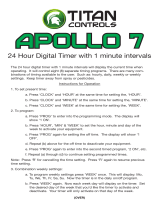Page is loading ...

IKT201+IKR202+IKR203
programmable timer and
remote control set
W RO NE ’S
A
L
M
ANU
TUFEA RES
Remote on/off control
Dimmer control
Programmable timer
Program functions: grouping,
random, shut-off delay
The IKT201 is a programmable
timer and remote control,
capable of controlling multiple
receivers. The IKR202 and
IKR203 are on/off receiver
units. However, the IKR203 has
the additional function of
dimmer control. The IKT201
remote can control multiple
receivers, on up to ten
channels, to automate the
lighting or other devices in
your home. Additional remote
units may be purchased, but
please note that this kit
contains only one of each unit.
1
IKT201
Remote
Control
and
Programmable
Timer
IKR202
Remote
ON/OFF
Receiver
IKR203
Remote
ON/OFF
and
DIMMER
Receiver

TABLE OF CONTENTS
Batteries .....................................................................................................04
Set the time and date............................................................................04-05
Program the receiver .................................................................................06
RECEIVER CONTROL..............................................................................07
Choose channels.......................................................................................07
Command functions ..................................................................................08
PROGRAMMING ......................................................................................09
Grouping....................................................................................................09
Choose group............................................................................................10
Random on/off ...........................................................................................10
Delay shut off .............................................................................................11
Timer programming..............................................................................12-13
Programming example....................................................................14-15-16
Deactivate Timer program .........................................................................17
Activate Timer program .............................................................................17
OTHER FUNCTIONS ................................................................................17
Key sound and background......................................................................17
Lighting on/off............................................................................................17
Enter the “lock”code..................................................................................18
Key lock on/off ...........................................................................................18
LCD contrast ..............................................................................................18
Language selection ...................................................................................19
Changing the system code........................................................................19
2

TABLE OF CONTENTS
RECEIVER.................................................................................................20
Dimmer receiver (IKR203).....................................................................20-21
On/off receiver (IKR202) ............................................................................22
TECHNICAL DATA....................................................................................23
Remote control (IKT201) ...........................................................................23
Dimmer receiver (IKR203) .........................................................................23
On/off receiver (IKR202) ............................................................................23
Product information ...................................................................................24
Installing the remote control wall bracket .................................................25
LCD DISPLAY ...........................................................................................26
Remote control (IKT201) ...........................................................................26
Dimmer receiver (IKR203) .........................................................................26
On/off receiver (IKR202) ............................................................................26
DIAGRAMS ...............................................................................................26
Remote control(IKT201) ............................................................................27
Dimmer receiver (IKR203) .........................................................................28
On/off receiver (IKR202) ............................................................................28
FCC COMPLIANCE ..................................................................................29
WARRANTY ...............................................................................................30
3

BATTERIES
l Open the battery cover on the back of the unit.
l Insert 3 AAA batteries.
l Close the battery cover.
Note: Batteries are not required for receivers
as they are powered through the wall socket.
4
SET THE TIME AND DATE
NOTE: If the screen is displaying the incorrect language,
please see the LANGUAGE SELECTION section.
SET TIME
1) Press [FUNCTION][9]
2) Alternate between 12 and 24 hour format by pressing [UP]
3) Press [SET] to continue.

5
SET THE TIME AND DATE
3.1) 24 hour display. Enter the time, for example, 15.00.
Press [1],[5],[0],[0]
3.2) 12 hour display. Enter the time, for example,3.00 AM.
Press [0],[3],[0],[0], [DOWN]
For 3.00 PM, press [0],[3],[0],[0],[UP]
3.3) Press [SET] again to confirm
4) Enter the day of the week.
Press [UP] or [DOWN] to change the day of the week.
Sunday (SUN)
Monday (MON)
Tuesday (TUE)
Wednesday (WED)
Thursday (THU)
Friday (FRI)
Saturday (SAT)
5) Press [SET] to continue.

6
PROGRAM THE RECEIVER
The receivers must be programmed to recognize signals
from the remote control. Each receiver must be assigned
a channel from 1 to 10. Receivers may be given their own
channel, enabling the remote to control each unit
individually, or they may be controlled as part of a group.
Any receivers assigned to the same channel group will be
issued the same commands at the same time.
(For example, one may choose to activate their lighting
and home stereo system with a single command.)
1) Place the receiver in the wall socket.
2) Press [FUNCTION] [6]
3) Select channel (1-10), for example, press [1]
4) Press down any of the buttons on the receiver
within 10 seconds. The red light on the receiver will
start to flash to indicate that the receiver has detected
the signal from the remote control. [OK] appears on
screen to inform you that the signal detection IKT201
has ended.
5) Press [FUNCTION] on the remote control. If you have
several receivers, repeat steps 1-5 choosing other
channels. (up to 10 channels.
OK

7
RECEIVER CONTROL
CHOOSE CHANNELS
1) To choose one or more channels (receiver)press [CH]
2) Choose, for example select receiver 2 by pressing [2].
The chosen channels are shown on the top row
of the remote control display.
3) If you want to control several receivers at the same time,
for example, receivers 1 and 2, press [CH]
[1] and [2]
4) To clear the chosen channels press [CH] again.
5) To choose all 10 channels press [CH] once again.

8
COMMAND FUNCTIONS
ON/OFF
1) Choose the channel(s)
2) Press [ON] to switch on
3) Press [OFF] to switch off
DIMMER
Increase or decrease the brightness. (NOTE: This only
applies to receivers with the dimmer function. The dimmer
feature is incompatible with compact fluorescent lighting.)
1) Choose the channel(s)
2) Press [UP] to increase the brightness
3) Press [DOWN] to reduce the brightness
BRIGHTNESS
1) Choose the channel(s)
2) Press [LEV]
3) Choose brightness 1-9, for example level 5, Press [5]
GRADUAL ON/OFF or INSTANT ON/OFF
Press [FUNCTION] [1] to switch between gradual on/off
and instant on/off. In gradual mode the lights are switched
on and off by slowly increasing or decreasing brightness.
In instant mode the lights are switched on and off
immediately.

9
PROGRAMMING
GROUPING
Instead of choosing channels one by one, you can group and
name different channels.(e.g. living-room, bedroom, hall, etc.)
This allows you to keep track of different receivers who you
would often use at the same time and select to turn all at once.
1) Select group number, for example group 1, by pressing
[GRP] [1]. Then scroll between the groups by pressing
[UP] or [DOWN]
2) Press [SET] to enter the group name. Use the number
keys to enter letters and [UP] and [DOWN] to move the
cursor. A maximum of 10 characters can be used.
3) Press [SET] to confirm the name.
4) Enter which channels should belong to the group,
for example channels 2, 3 and 8 by pressing the
corresponding number keys.

10
PROGRAMMING
GROUPING CONTINUED
5) Press [SET] to save the group.
You can edit the groups by carrying out
steps 1-5 to write over or change them.
CHOOSE GROUP
1) Select group number, for example, 1, by pressing [GRP] [1]
Scroll between the groups using [UP] or [DOWN]
RANDOM ON/OFF
This function switches chosen lights on and off at random
time intervals.
1) Select the channel(s) or group.
2) Press [FUNCTION] [3]. The function is
confirmed by the light being switched off if it was on or
switched on if it was off. An R on the LCD display on the
receiver indicates the function is active.
NOTE: The random function is deactivated if new commands
are sent to the chosen channel(s) using the remote control, by
pressing keys on the receiver, or if the receiver is removed from
the wall socket.

11
PROGRAMMING
DELAY SHUT OFF
The delay function switches off the chosen lights after
a predefined time period. Set by channel or by group.
CHANNEL(S):
1) Press [CH] then the number.
2) Press [FUNCTION] [2]
3) Enter the length of the delay time,
for example 15 minutes.
(NOTE: The time can be between 1-99 minutes.
Pressing any key again will deactivate the function.)
GROUP:
1) Press [GRP] then the number.
2) Press [FUNCTION] twice, then [2]
3) Enter the length of the delay time,
for example 15 minutes.
(NOTE: The time can be between 1-99 minutes.
Pressing any key again will deactivate the function.)
OFF: 15 MIN

12
PROGRAMMING
TIMER PROGRAMMING
1) Press [PROG]
2) Select the program number (01-16).
Press [0],[1] for program 1
(If any programs have previously been entered, the program
settings will display, otherwise the display will say EMPTY.)
3) Press [SET] to continue.
4) Enter the time when you would like the program to begin,
for example, 6 PM.
To enter AM/PM press [UP] or [DOWN]
5) Select the day by pressing [UP] or [DOWN]
Sunday (SUN)
Monday (MON)
Tuesday (TUE)
Wednesday (WED)
Thursday (THU)
Friday (FRI)
Saturday (SAT)
Monday-Friday (M-F)
Saturday-Sunday (SAT-S)
Complete week (ALL)

13
PROGRAMMING
TIMER PROGRAMMING CONTINUED
6) Press [SET] to continue.
7) Choose the channel(s)
For example, press [2] for channel 2.
8) Press [SET] to continue.
9) Select the command
On = Press [ON]
Random on/off = Press [ON] once again.
Off = press [OFF]
Preset brightness =LEV
Press [LEV] and then a number for the level (1-9)
10) Press [SET] to save the program.
11) You can scroll between the programs by pressing
[UP] or [DOWN]

14
PROGRAMMING EXAMPLE
The example shows the following: Switch on a light
connected to receiver/channel 1 at 18.00 on Saturdays
and Sundays. Switch off the same light at clock 23.00
on Saturdays and Sundays.
Each ACTION (ON and OFF) requires a program, i.e. this
example will need two programs saved as PROG 01 and
PROG 02.
PROGRAM 1 - Switch ON:
[PROG]
[0],[1]
[1],[8],[0],[0]
[SET]
[DOWN] (repeatedly until S-S appears)
[SET]

15
PROGRAMMING EXAMPLE
[1]
[SET]
[ON]
[SET]
PROGRAM 2 - Switch OFF:
[1]
[PROG]
[0],[2]
[2],[3],[0],[0]
[SET]

16
PROGRAMMING EXAMPLE
[DOWN] (repeatedly until S-S appears)
[SET]
[1]
[SET]
[OFF]
[SET]

17
PROGRAMMING
DEACTIVATE TIMER PROGRAM
1) Choose the program.
Press [PROG] and then the program number.
2) Press [OFF]
ACTIVATE TIMER PROGRAM
1) Choose the program.
Press [PROG] and then the program number.
2) Press [ON]
OTHER FUNCTIONS
Key sound and background lighting on/off
1) Press [FUNCTION] [5]
2) Scroll with [UP] or [DOWN] to adjust the key sound.
ON= Beeps only with specific command functions
OFF= Sound off (silent)
CLICK= Sound on with every key stroke
3) Press [SET] to adjust background lighting.
4) Scroll with [UP] or [DOWN] to switch the
background lighting on or off.
5) Press [SET] to adjust preference.

18
OTHER FUNCTIONS
KEY LOCK is a feature that disables the remote control buttons,
so that pressing button keys accidentally will not affect the
operation. The user must enter a three digit code to turn this
feature on or off.
ENTER THE “LOCK” CODE
1) Press [FUNCTION] [7]
2) Enter a 3-digit code.
3) Press [FUNCTION] twice.
KEY LOCK ON
1) Press and hold down [FUNCTION] for 3 seconds to lock.
KEY LOCK OFF
1) Enter your 3-digit code.
NOTE: If you forget your code you can deactivate the key lock
by removing and then reinserting the batteries. This will also
clear the clock.
LCD CONTRAST
1) Press [FUNCTION] [4]
2) Choose contrast numbers 0-9 by pressing [UP] and [DOWN]
to increase or decrease the contrast.
DEBLOQUE!
CONTRAST: _

19
OTHER FUNCTIONS
LANGUAGE SELECTION
The transmitter offers three language options.
(English, French, Spanish)
1) Press [FUNCTION] [0]
2) Press [UP] or [DOWN] to choose a language.
3) Press [SET]
CHANGING THE SYSTEM CODE
The remote control transmitter automatically selects a system
code when you insert the batteries. However, if your neighbour
also owns the same model of remote control, and by chance
has the same system code, you may experience an operating
disturbance called interference.
To manually change the system code:
1. Press [FUNCTION] [8]
2. Enter two digits for the system code (ranging from 01-16)
3. Press [FUNCTION]
All receivers must be reprogrammed if a new system code
is chosen, see the “PROGRAM THE RECEIVER” section to
complete this operation.
NOTE: All the functions available can be displayed again and
selected by pressing [FUNCTION] and the [UP] and [DOWN]
button. The user can scroll through and select the functions
in case they do not remember which function number.

20
DIMMER RECEIVER (IKR203)
DIMMER RECEIVER (figure 2 - DIAGRAM SECTION)
The dimmer receiver is only intended for dimming lighting units.
Do not connect CFL or fluorescent lights to this unit. The maximum
load for the IRK203 is 200W.
Installation:
1) Insert the dimmer receiver in the outlet socket.
The main green light will be on whenever the receiver
is connected to a power supply.
2) Connect the lamp(s) to the receiver.
Manual on/off:
1) Press [ON/OFF] to switch the lamp on or off. The red output light will
be on whenever the receiver is plugged in and connected to a lamp.
Manual brightness:
Press [UP] to increase the brightness.
Press [DOWN] to reduce the brightness.
The receiver will store in it’s memory the brightness setting.
For example, if you switch off the lamp at a set brightness level 5,
it will switch on the lamp at the brightness level 5 as well.
/