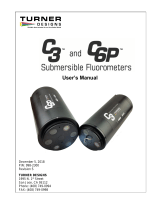CPSI
Integration Guide
Configuration Guidewww.codecorp.com YouTube.com/codecorporation
VERSION 03 – RELEASE DATE: MARCH 2016
CR1000, CR1400 & CR2600
Dedicated to
Workstation on Wheels
Dedicated to
Clinician
Dedicated to
Patient Room
To configure a CR1000 or CR1400 to be dedicated to a patient room or
workstation on wheels, scan the following barcode:
Scan the preferred CR2600 workflow configuration setting barcode:
Configuring CR1000 and CR1400 Barcode Readers
Configuring a CR2600 Barcode Reader
Dedicated to Patient Room or
Workstation on Wheels
- Not Compatible with Other Models -

D006824_03 CPSI Integration Guide
Vibrate On/
Beep On
Modem Firmware
Version Information
Reset CR1000/CR1400 to
Factory Default Settings
Reset CR2600 to
Factory Default Settings
Vibrate On/
Beep Off
Vibrate Off/
Beep On
Clear all JavaScript Rules
Scan the preferred feedback setting:
Note: The CR1000 does not have a vibration feature. To change the beep volume,
download the CR1000 Configuration Guide from www.codecorp.com.
Scan the preferred configuration setting:
Scan the following barcodes to identify firmware versions:
CR1400 and CR2600 Feedback Settings
CR1000, CR1400 and CR2600 Reader Settings
Firmware Version Information
Ignore Second
Barcode on IV Bag
Reader Firmware
Version Information
-
 1
1
-
 2
2
Ask a question and I''ll find the answer in the document
Finding information in a document is now easier with AI
Related papers
-
Code CR1000 Integration Guide
-
Code CR1000 Integration Guide
-
Code CR1000 Integration Guide
-
Code CR1000 Barcode Scanner User manual
-
Code CortexOPO User manual
-
Code CR2600 User manual
-
Code Corporation CR2600 Palm User manual
-
Code Bluetooth Integration Guide
-
Code CR2700 Integration Guide
-
Code CR1100 User manual
Other documents
-
Code Corporation CR1400 User manual
-
Code Corporation CR2600 User manual
-
Code Corporation СК1000 User manual
-
Campbell Scientific CR1000 Owner's manual
-
Campbell Scientific NL115 and CompactFlash Owner's manual
-
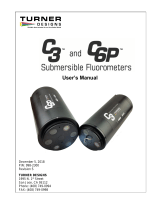 Turner Designs C6P User manual
Turner Designs C6P User manual
-
Campbell Scientific CELL200-Series 4G LTE Cellular Module Owner's manual
-
Campbell Scientific CS225 Owner's manual
-
Sierra Wireless AirLink RV50 Series User manual
-
Campbell Scientific CS230 Owner's manual