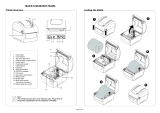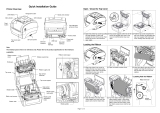Contents
1. Introduction ............................................. 1
1.1 Product Introduction .................................................................................... 1
1.2 Product Features .......................................................................................... 2
1.2.1 Printer standard features .................................................................. 2
1.2.2 Printer optional features ................................................................... 4
1.3 General Specification ................................................................................... 5
1.4 Print Specifications ...................................................................................... 6
1.5 Ribbon Specifications .................................................................................. 7
1.6 Media Specifications .................................................................................... 7
2. Operations Overview ...................................... 9
2.1 Unpacking and Inspection .......................................................................... 9
2.2 Printer Overview .........................................................................................10
2.2.1 Front View .........................................................................................10
2.2.2 Interior view ...................................................................................... 11
2.2.3 Rear View ..........................................................................................12
2.3 Operator Controls .......................................................................................14
2.3.1 Front Panel Display .........................................................................14
2.3.2 LED Indicators ..................................................................................14
2.3.3 Front Panel Keys ..............................................................................15
2.4 Setting up the Printer .................................................................................15
2.5 Loading Ribbon ..........................................................................................16
2.5.1 Loading Ribbon ................................................................................16
2.5.2 Remove Used Ribbon......................................................................19
2.6 Loading the Media ......................................................................................20
2.6.1 Loading the Media ...........................................................................20
2.6.2 Loading Fan-fold Labels .................................................................24
2.6.3 Loading Media in Peel-off Mode (Option) ....................................26
2.6.4 Remove Liner from Internal Rewind (Option) .............................28
2.6.5 Loading Media in Rewind Liner with Label Mode (Option) .......29
2.6.6 Remove Labels from Internal Rewind (Option) ...........................31
2.7 Adjustment Knob ........................................................................................32
2.7.1 Print head Pressure Adjustment Knob.........................................32
2.7.2 Print Head Burn Line Adjustment Knob .......................................32
2.8 Using the Keyboard with PS/2 Interface (Optional for TTP-246M
Pro/TTP-344M Pro models) .............................................................................34