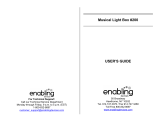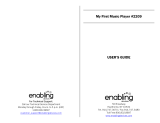Page is loading ...

For Technical Support:
Call our Technical Service Department
Monday through Friday, 9 a.m. to 5 p.m. (EST)
1-800-832-8697
Ollie the Octopus #5130
USER’S GUIDE
50 Broadway
Hawthorne, NY 10532
Tel. 914.747.3070 / Fax 914.747.3480
Toll Free 800.832.8697
www.enablingdevices.com

Musical undersea pal!
Activate your capability switch and Ollie will play one of four
classical songs. Push your switch again for another tune. Press the
piano patch on Ollie’s leg to change instruments. Other legs play
different notes of the selected instrument. Includes the sound of
violin, saxophone, bell, accordion, piano, and wacky sounds. Ollie
can also be used without a switch. Great for teaching cause and
effect, developing fine motor skills and promoting music
appreciation. Size: 18"D x 6"H. Requires 3 AA Batteries. Weight: 1
lb.
Operation:
1. Gently turn Ollie over to reveal the battery compartment.
Carefully remove the small screw from the battery compartment
cover using a Phillips head screwdriver, and slide the battery
compartment cover off. Observing polarity, install 3 AA size
batteries into the holder. Alkaline batteries must be used only
(e.g. Duracell or Energizer brand). Do not use rechargeable
batteries or any other type of batteries because they supply
lower voltage and the unit will not perform properly. Replace the
battery compartment cover and replace the screw.
2. Plug any capability switch into the 1/8" jack located on the side
of the Ollie, make sure the switch is plugged in all the way.
There should be no gaps between the connections, if there is a
gap, Ollie will stay ON and your switch will have no control over
Ollie.
3. Activate your capability switch and Ollie will play one of four
classical songs. Push your switch again for another tune. Press
the piano patch on Ollie’s leg to change instruments. Other legs
play different notes of the selected instrument. Includes the
sound of violin, saxophone, bell, accordion, piano, and wacky
sounds. Ollie can also be used without a switch. Great for
teaching cause and effect, developing fine motor skills and
promoting music appreciation.
Troubleshooting:
Problem: The unit fails to operate, or operates incorrectly.
Action #1: Disconnect the power by removing one of the batteries
for 20 seconds in order to reset the unit. Re-install the batteries.
Action #2: Check your batteries – There is a 99% chance that either
one is installed incorrectly and/or one is weak/dead.
Please Note: When you are finished using Ollie remove your
external switch as there is no ON/OFF power switch. This will help
prevent false activations and conserve battery life. For prolonged
storage we recommend removing the batteries to prevent battery
drain and or battery leakage which can cause damage to Ollie
Octopus’s electronics.
Care of the Unit:
Ollie the Octopus is surface washable only.
Do not use abrasive cleaners, as they will scratch the surface of the
unit.
Do not submerge the unit, as it will damage the electrical
components.
Rev 9/10/17
/