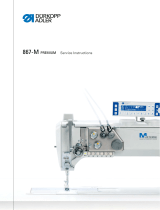Page is loading ...

BAND CLAMP TOOL
C2
Jack-type Tool
For applying ⅜" and ⅝" width clamps
1
Pull strapping from carton and cut off. Slide clamp
on strap and bend end under at ear side of clamp.
Bring opposite end of strap around object twice,
each time passing under clamp bridge.
2
Raise ball handle to forward position and insert
strapping. Slide tool forward.
3
Slide cutter handle forward for alignment. Jack ball
handle to reach desired tension.
Operating Instructions for the C2 Installation Tool
4
Retract cutter handle and raise to 90-110°. To cut
strapping, rotate cutter handle. Increase locking
bend by rotating tool forward. Apply thumb pressure
on tab as you remove tool. Bend ears with hammer.

Dixon
800 High Street
Chestertown, MD 21620
877.963.4966
Fax: 800.283.4966
dixonvalve.com
© 2015 DVCC C2 - INHOUSE1115
Part Identication for the C2 Installation Tool
Sliding Jack Replacement Kit
Part #
FY205K
Feature:
• ts the F100, F175 and C2 tools
Qty Per
Tool
Part Description Part #
1 Holding dog C207
2 Puller links FXA211
2 Puller links FXB211
1 Puller link pin C212
1 Pulling dog FX214
1 Pulling dog spring FY217
1 Pulling dog pin F233
1 Ball handle assembly FA220
1 Pusher puller assembly CA231
3 Retaining rings F242
1 Cutter EXP201
1 Crescent ring F232
1 Cutter handle C200
1 Holding dog pin F233
2 3/16" x 5/8" roll pin C236
Illustrations are not in correct proportion to one another.
FX214 FY217 FA211 FB211
C207 FA211 FB211 C212
FX214 FY217 F233 FA220
CA231 F242 EXP201 F232
C200 F233
C236
For applying ⅜" and ⅝" band clamps
/