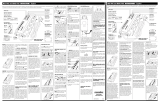Page is loading ...

MAX
®
Flat Panel
P
O
W
E
R
D
C
T
R
IG
G
E
R
O
N
/ R
E
S
E
T
O
F
F
anel
D
C
T
R
IG
G
E
R
MFP500-EX INSTRUCTIONS
IMPORTANT SAFETY POINTS
Panamax surge protectors and the connected equipment
must be indoors, in a dry location and in the same build-
ing. Although your Panamax protector is very durable, its
internal components are not isolated from the environment.
Do not install any Panamax product near heat emitting
appliances such as a radiator or heat register. Do not
install this product where excessive moisture is present; for
example near a bathtub, sink, pool, basement floor, fish
tank, etc.
It is not uncommon for a building to be improperly ground-
ed. In order to protect your equipment, Panamax products
must be plugged into a properly wired and grounded 3-wire
outlet. Additionally, building wiring and grounding must
conform to applicable NEC (USA) or CEC (Canada) codes
for the Panamax protection policy to be valid.
Do not use 2-blade adapters or any other “power strips”
with this product. Use only Panamax extension cords if a
longer cord is required.
4 Diagnostic LEDs for maximum safety. They are des-
ignated as follows:
1. Outlet 1 On – (blue) normally ON; indicates that the
surge protector is functioning properly and that all con-
nected equipment is protected.
2. Outlet 2 On – (blue) normally ON; indicates that the
surge protector is functioning properly and that all con-
nected equipment is protected.
2. Wiring OK – (blue) When the unit is plugged into a
properly wired outlet, the Wiring OK LED is ON. If it is
plugged into an outlet with reversed L-N wiring or open
ground, the LED is OFF.
4. UNSAFE VOLTAGE –(red) normally OFF, indicates
that incoming voltages are unsafe and the surge protector
has disconnected the power to your connected equip-
ment.
LED Indicators
Outlet 1 On
Outlet 2 On
Ground OK
Unsafe Voltage
ON/OFF Power Switch and
Circuit Breaker Combo
8 ft. AC Power Cord
Straight Plug
2 AC
Outlets
Outlet 1
for HDTV,
always on
filtration
Outlet 2
for high
current equipment,
switched with DC trigger
Top and Bottom Mounting Brackets
For directly mounting onto the wall or onto the universal
mounting plate. Screws and space eyelets are included.
NOTE to TV ANTENNA, SATELLITE DISH and CATV
INSTALLERS:
Articles 810.21 and 820.40 of the NEC provide specific
guidelines for proper grounding, and in particular, specify
that the cable ground shall be connected to the grounding
system of the building, as close to the point of cable entry
as practical.
DC Input Trigger
(3-18VDC, no delay)
The MFP500-EX is designed specifically for high defini-
tion flat panel display power filtering (AC noise filtration)
and power protection (surge and over-voltage/under volt-
age protection for the AC line).
In addition, it features a 3-18VDC input trigger and two
banks of noise filtration circuitry. One, a capacitive filter
circuit, is for high-current draw.
A secondary use for this product is for use with remotely
located sub-woofer amps or other accessory equipment.
2 AC outlets individually filtered.
Outlet 1 is designated as the always on outlet.
Power will be disconnected from this outlet under a fault
condition or tripping of the circuit breaker. When power is
applied to this outlet the Outlet 1 On LED will be illumi-
nated.
Outlet 2 is designated as the switched high current outlet.
When power is applied to this outlet, the Outlet 2 On LED
will be illuminated.
Power from this outlet can be disconnected under 3 con-
ditions: (1) a fault condition, (2) tripping of the circuit
breaker (3) via the the DC trigger input.
Over/under voltage shutoff
When the line voltage exceeds the the overvoltage thresh-
hold, power is disconnected from both outlets and the
Unsafe Voltage LED turns ON (red).
When the line voltage falls below the under-voltage
threshold, power is disconnected from both outlets and
the Unsafe Voltage LED will turn on (red).
MAX® FLAT PANEL POWER CONDITIONER
The DC Trigger input uses a standard 3.5mm (1/8”) mono
jack. The circuitry is bidirectional regarding signal polar-
ity so it doesn’t matter whether the center-pin of the plug
is positive or negative. Connect a standard 2-wire cable
with a 3.5mm mini-plug from your source component’s
DC Trigger output (or appropriate AC Adapter plugged
into a switched outlet on your receiver) to this jack. The
high-current outlet will turn ON when a DC voltage
(3-18VDC) signal is received from your source compo-
nent. Power to this outlet is turned OFF when a DC volt-
age signal is not being received.
Please note: Power to the high-current outlet will be
controlled by the combination power switch/circuit break-
er if nothing is plugged into the DC Trigger jack.
INSTALLATION & OPERATION OF DC TRIGGER
(optional):
3. Verify that the blue “Wiring OK” LED is lit, indicating
that the wall outlet is properly wired and grounded.
4. Plug the equipment to be protected into the Panamax
unit and one at a time, turn each piece of connected equip-
ment ON and check for correct operation.
a. Audio/Video equipment like HDTV’s, receivers, DVD
players, TVs, etc. should be plugged into outlet number 1.
This outlet provides power from a “Balanced Double L”
filtration circuit so that EMI/RFI noise is prevented from
reaching your source/display equipment.
b. High-current equipment like amplifiers and powered
subwoofers should be plugged into outlet number 2.
This outlet’s capacitive (inductor-less) filter circuit cleans
the power without limiting current flow to your amplifiers.
INSTALLATION (AC Power):
1. Turn OFF the power to all equipment that will be
plugged into the unit.
2. Make sure that the ON/OFF switch is in the OFF
position (see figure). Plug the unit into the wall outlet
and then turn it ON.
Wall Mounting procedure:
1. Determine the mounting loca-
tion on the wall and mark the posi-
tion for the top mounting screw.
1. Determine the mounting
location on the rear of the dis-
play panel and attach using
bolts with low profile heads for
clearance to mount MFP500-
EX to the universal mounting
plate.
2. Position the protector over
the 3 eyelets/screws on the
universal plate and slide the
unit down to lock it into
place.
Back of Display Mounting procedure:
2. Place a spacer eyelet on one of the #6 pan-head screws
with the flared end of the eyelet toward the wall. Drive the screw
into the wall (use the included drywall anchors for hollow walls)
at the marked location, leaving the eyelet exposed.
3. Position the key-hole on the unit's top mounting bracket
over the eyelet/screw and slide the unit down to lock the screw-
head into the bracket.
4. Mark the location for the two lower mounting screws (in the
narrow portion of the key-holes) and drive the screws into the
wall using the other 2 spacer eyelets like in step #3. The
included drywall anchors should be used for mounting on hol-
low walls.
5. Position the protector over the 3 eyelets/screws and slide the
unit down to lock it into place.
6. Using the above procedure allows easy removal of the unit
by sliding the unit up to disengage the brackets from the eye-
lets/screws.
TROUBLESHOOTING–
If you are having problems with your surge protec-
tor, read this section.
The “Outlet 1 On / Outlet 2 On” LED is not lit,
there is no AC power to my equipment, or my
equipment doesn’t turn on.
• Make sure that the protector is plugged into a
working AC outlet.
• Check all AC power connections.
• Make sure that the protector and connected equip-
ment are turned on.
• If using the DC Trigger input, verify that the source
equipment is providing the proper DC voltage signal.
(Outlet 2 only)
• Verify that the “Unsafe Voltage” LED is not lit. If it
is on, the incoming line voltage is either too high or
too low and has been disconnected from your con-
nected equipment.
• Check to see if the circuit breaker on the surge
protector (combination power switch/circuit breaker)
needs to be reset (press “ON” to reset).
• If you still have no power, the protector may be
damaged. Contact Panamax (website or Customer
Support Department) for replacement.
There is no audio or video for my TV, stereo or
VCR.
• Check the coaxial connections, making sure they
are correctly and securely installed.
• If you still have no picture, a problem with your
cable provider’s signal may exist.
The Panamax circuit breaker disconnects AC
power from the connected equipment.
• You have exceeded the ampere rating for your
surge protector. As a temporary fix, disconnect one
or more pieces of equipment. Ask your Panamax
dealer about additional Panamax protectors that
may be required.
Top Mounting Bracket
(not shown)
ON
OFF
Universal Mounting
Plate (for horizontal or
vertical positioning).
www.panamax.com
INS0801 REV. A 9/26/05
Velcro Mounting (optional)
Two pair of 3 in. Velcro strips are included for mounting to
either wall or back of display.
/