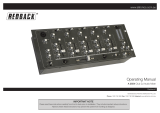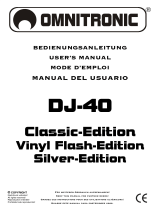Page is loading ...

3
INSTRUCTIONS MANUAL MAC70v
1. IMPORTANT REMARK 04
1.1. Safety Precautions 04
2. INTRODUCTION 04
3. INSTALLATION 05
3.1. Placement and mounting 05
3.2. Connectable Signal Sources 05
4. OPERATION AND USAGE 06
4.1. Start up 06
4.2. Monitoring 06
4.3. Channel gain and equalization 06
4.4. Using the CROSSFADER 07
4.5. Talkover 07
4.6. Outputs 07
5. CONSIDERATIONS 08
5.1. Ground loops, background noise 08
5.2. Cleaning 08
6. TECHNICAL CHARACTERISTICS 32
7. DIAGRAMS 33
7.1. Configuration diagram 33
7.2. Function list 34
7.3. Function diagram 36
7.4. Block diagram 37
All numbers subject to variation due to production tolerances. ECLER S.A. reserves the right to make
changes or improvements in manufacturing or design which may affect specifications.

4
1. IMPORTANT REMARK
We thank you for trusting on us and choosing our MAC70v mixer. In order to get the
most in operation and efficiency from your mixing unit, it is VERY IMPORTANT for you - before
you plug anything - to read this manual very carefully and take seriously into account all
considerations specified within it.
In order to guarantee the optimum operation of this unit, we strongly recommend that
its maintenance be carried out by our Authorised Technical Services.
1.1. Safety Precautions
This apparatus must be earthed through its mains cable.
Do not expose the unit to rain or water splashes, and do not place liquid containers or
incandescent objects like candles on top of the unit. Do not obstruct the ventilation
shafts with any kind of material.
Any change in the configuration of the unit must be carried out by a qualified technician.
Should any connection / disconnection task be done, always disconnect the unit from the
mains supply.
There are no user serviceable parts inside the unit.
2. INTRODUCTION
The MAC70v mixer is designed for its use in discotheques, ballrooms, bars, disco bars
and external P.A. applications.
The MAC70v has 6+1 mixable channels, i.e. 6 channels with conventional sliding fader
plus one special channel for the effect return with rotary potentiometer, which can be used to
input normal line-level signals from any source. It features 10 stereo inputs: 3 PHONO, 4 HIGH
LINE (high line level for compact disc, DAT, MP3 players), and 3 LOW LINE, AUX IN and MIX;
plus 2 more inputs for balanced microphones (XLR 3).
All channels have a lever switch input selector, independent gain control and 3-band
tone controls. The MAC70v also has a removable, externally exchangeable CROSSFADER that
can be assigned to the channels.
All inputs are PFL-capable in order to visually (through the VU meters) and
acoustically (through headphones) monitor any signal connected to the inputs of the unit.
In the MAC70v, we have cared specially about the roughness, long-time response and
maximum adaptability to the DJ needs, getting a total ease of operation.

5
3. INSTALLATION
3.1. Placement and mounting
The first thing to take into account when looking for the placement of the MAC70v is
your comfort and an easy access to all the connections.
The MAC70v has 19" (482.6 mm), 7U (310.5 mm) rack mounting ears that allow
you to place it in a standard rack.
Because of the high gain of the PHONO and MIC inputs, the mixer must be placed as
far as possible from noise sources (dimmers, engines, etc.) as well as from any mains cable.
You should never, under any circumstance, remove the metallic cover of the mixer.
The MAC70v, being a low consumption unit, does not need any cooling; you should
anyway avoid exposure to extreme temperatures and the operating environment must be as dry
and dust free as possible.
The MAC70v operates under voltages between 90 and 264 V at 47 to 63 Hz. All
models of the MAC v-series feature an over dimensioned power supply that adapts to the
mains voltage in any country of the world with no need to make any adjustments.
In order to protect the mixer from eventual mains overloads, it has a time-lag 0,5 A
(50) mains protection fuse. Should this fuse ever blow off, disconnect the mixer from mains
and replace it with an identical one. NEVER REPLACE THE FUSE WITH ANOTHER ONE WITH A
HIGHER VALUE.
ATTENTION: Changing the fuse must be performed by qualified technical personnel.
3.2. Connectable Signal Sources
- Turntables / Phono: They must be fitted with a magnetic cartridge with nominal
output level between -60dBV and -20dBV (1 to 100 mV). The PHONO (39) inputs of the
MAC70v have a high headroom (margin before saturation) and it can handle higher output
cartridges than what is usual. These inputs are supplied with a nominal input sensitivity of
-40dBV(10mV).
- Microphones: The MIC inputs (36) are ready for a nominal input level of -50dBV
(3.16 mV) and are equipped with XLR 3 connectors. These inputs provide, through the input
selector (1) at ATT position, an input sensitivity reduction of 20dB; this is, from -50 to -30dBV
(3.16 to 31.6mV). The connection of balanced signals is as follows:
Hot or direct signal > Pin 2
Cold or inverted signal > Pin 3
Ground > Pin 1
Low impedance (200 to 600:) monophonic microphones must be used. In case of
working with an unbalanced connection Pin 1 and Pin 3 must be short-circuited.
The MAC70v features a Phantom power supply for the connection of condenser
microphones. A switch for general activation of the phantom power can be found on the front
panel of the unit (12). However, a set of internal jumpers allow you to inhibit the phantom
power for individual microphone inputs. The default setting of these jumpers on the MAC70v is
"Phantom ON". See configuration diagram.

6
-LINE Inputs. Given the important level differences between usual LINE and CD
sources (e.g. Tape decks), the MAC70v provides specialized inputs for each source. The
sensitivity of the HIGH LINE input (38) is 0dBV (1V), while the LOW LINE (37) sensitivity is
-10dBV(316mV).
Compact disc, DAT, MP3, DVD Audio... should be connected to the HIGH LINE input.
Tape recorders, cassettes, tuners, videos... should be connected to the LOW LINE input.
- Headphones: In order to achieve the best performance, they should be high
impedance type (200-600
:
). They must be connected to the HEADPHONES OUT (26)
connector, a standard ¼" stereo jack. Connect ground to sleeve, ring to right and tip to left.
- Other mixers: The MIX (41) input provides a direct access to the main mix bus, so
this is a perfect input for another mixer to be plugged in without using up a regular input.
- Power amplifiers: See paragraph 4.6.
4. OPERATION AND USAGE
4.1. Start up
Power up the mixer by pushing the POWER (13) switch. The green pilot-light,
integrated into the switch itself, will immediately light up. Although the noise generated by
powering up the MAC70v is reduced to a bare minimum and is nearly null with the MASTER
(21, 28) faders down, it is always advisable not to forget about this power-up sequence: sound
sources, mixer, equalizers, active filters and power amplifiers. Power down the equipment by
following the inverse sequence. This way the peaks or transients produced by powering
up / down a device do not affect the following one in the audio chain and, as a result, they do
not reach the loudspeakers, which are the most vulnerable audio elements in this case.
4.2. Monitoring
The MAC70v is equipped with an acoustical and visual monitoring system, through
headphones, CUE output and VU METER. When switching ON any of the PFL buttons, signal(s)
present at the input(s) will be seen at the VU METER. If no switch is at the ON position, the
signal present at the main mix bus is heard (open faders). By pushing the OUT1/OUT2 buttons,
the right VU-Meter displays the signal present at the output 1 or output 2. If no switch is at the
ON position, the signal present at the main mix bus is shown (open faders)
It is also possible to monitor through the CUE (42) output. This output carries the very
same signal as the headphones output does. Its nominal output level is 0dBV (1V) and it is
controlled by the rotary knob CUE VOL (29).
4.3. Channel gain and equalization
These controls allow individual input sensitivity and tone adjustments for each
channel.

7
Thanks to the GAIN (2) control, you can precisely adjust the signal level of an
incoming musical signal to match the level of the music that is playing on air through another
channel. This operation may be performed visually (through the left VU-meter) and acoustically
(through the headphones), successively comparing both signals with the PFL buttons. The Gain
knobs offer an adjustment range of ±20dB.
The tone controls (3-4-5) of channels 1, 2, 3 and AUX have a range of -20 to
+10dB, while channels 4, 5 and 6 range from CUT to +10dB.
4.4. Using the CROSSFADER
The MAC70v provides a short travel sliding potentiometer placed horizontally. This
potentiometer is called CROSSFADER (32) and enables a direct mixing of the signals present at
the inputs. The odd channels 1, 3 and 5 feature a XFA switch with activation indicator, that
assigns this channel to side A of the crossfader. If these switches are not activated, the signal
bypasses the crossfader circuit and passes directly to the main mix bus. An analogue XFB
switch at the even channels 2, 4 and 6 assign these signals to side B of the crossfader or direct
them to the main mix bus.
The MAC70v's CROSSFADER is based around an electronic VCA circuit that greatly
extends its life and additionally has the great advantage of being removable and replaceable by
yourself. To do so, just follow these instructions:
1- Remove the screws of the plate that hold the CROSSFADER.
2- Remove the set from the mixer.
3- Detach the multipin connector.
4- Replace the whole set or remove the screws that tie the potentiometer.
5- Tie the new potentiometer and the associated printed circuit and multipin connector
to the plate.
6- Attach the multipin connector.
7- Place the set on the mixer.
8- Fix the screws of the plate.
4.5. Talkover
This device automatically reduces the signal level just at the first voice "hit" of the DJ
or speaker on the microphone plugged to the channel which is assigned to the Talkover. When
the DJ stops talking the music level comes up to the initial level. The talkover is enabled
through the ON (31) switch, and has efficiency, EFF (34), main signal level attenuation
(between 0 and 30 dB) and recovery time, TIME (33), the time necessary for a progressive
come back to the original level (between 0,1 and 3 sec).
The channel(s) assignable to Talkover are internally selectable, see configuration
diagram. The MAC70v talkover is factory preset at channel 1.
4.6. Outputs
The MAC70v mixer has two independent outputs, OUT1 and OUT2. Each one has its
own volume control, with a sliding fader for OUT1 (28), and a rotary one for the OUT2 (21).
Both outputs have a dedicated balance control BAL (25-20).

8
You must be careful when setting up the general output level of the mixer. The "clip"
display of the connected power amplifiers must never remain permanently lit, but do it only
occasionally by following the rhythm of the bass signals that are being played.
The MAC70v mixing unit is factory adjusted at 0dBV/1V, although this output can be
internally modified to +6dBV/2V. See configuration diagram.
The OUT1 output (45-46) is balanced or symmetrical, and the pin-out of the
connector is as follows:
Hot or direct signal > Pin 2
Cold or inverted signal > Pin 3
Ground > Pin 1
The balanced circuit simulates an output transformer, so if you wish to use OUT1 in
non-balanced mode, you should short circuit the unused pin to ground. Otherwise, the signal
will not have an appropriate level and quality.
The OUT2 output (47) is non-balanced or asymmetrical.
The MAC70v has two recording outputs: REC1 (44), which is pre-talkover (no signals
which activate the talkover are passed to this output, so no attenuation occurs) and REC2 (43),
which is influenced by the talkover.
Finally, a MONO (24) switch that converts an stereo signal into a monophonic one or
sends one side to both channels. This switch affects the outputs OUT1, OUT2, and REC2.
5. CONSIDERATIONS
5.1. Ground loops, background noise
You should always make sure that the signal sources coming to the unit, as well as all
devices connected to its outputs, do not have their grounds interconnected, that is; ground must
never come from two different devices. Should this ever happen, noises could occur and seriously
interfere the sound quality.
Cable shielding, when connected to the chassis, must never be interconnected, so as to
avoid ground loops.
The MAC70v mixer has been designed for the lowest possible background noise.
Independently from the electronic design itself, background noise level will directly depend on the
right installation and use of the mixing unit.
I. e.: setting a channel VOL to "2" and the output to "10" is not the same as the other
way round. In the first case, the signal coming to the mixing amplifier - which has got its own
noise - is low, and so is the signal-to-noise ratio (low signal). When the output amplifier boosts the
whole signal we will get a very high background noise. In the second case - with the channel
fader at maximum - the mixing level is high, and so is the signal-to-noise ratio. When the signal
reaches the VOL OUTPUT and is boosted, it will keep a much better signal-to-noise ratio than in
the preceding case.
5.2. Cleaning
The front panel should not be cleaned with dissolvent or abrasive substances because
silk-printing could be damaged. To clean it, use a soft cloth slightly wet with water and neutral
liquid soap; dry it with a clean cloth. Be careful that water never gets into the amplifier through
the holes of the front panel.

32
6. TECHNICAL CHARACTERISTICS 6. CARACTERÍSTICAS TÉCNICAS
6. CARACTÉRISTIQUES TECHNIQUES 6. TECHNISCHE DATEN
Inputs Sensitivity nom/Impedance LINE (LOW) -10dBV/50k:
LINE
(HIGH)
0dBV/50k
:
PHONO -40dBV/50k
:
MICRO (BAL) -50dBV/>1k
:
MICRO ATT (BAL) -30dBV/>1k:
MIX 0dBV/>50k:
Outputs Level/Minimum Load OUT 1 (BAL) 0(+6)dBV*/600
:
1(2)V
OUT 2 0(+6)dBV*/2.2k
:
1(2)V
CUE 0dBV/10k
:
REC1 0dBV/10k
:
REC2 0dBV/10k
:
HEADPHONES 230mW/400 :
Frequency Response LINE 15Hz÷35kHz -1dB
MICRO BAL 20Hz÷25kHz -1dB
PHONO RIAA ±0.5dB
THD+N LINE <0.03%
MICRO <0.09%
PHONO <0.2%
CMRR MICRO >70dB @ 1kHz
Signal Noise Ratio LINE >95dB
MICRO >85dB
PHONO >80dB
Gain control all inputs GAIN ± 20dB
Tone control channel 1 to 3 BASS -20/+10dB
MID -20/+10dB
TREBLE -20/+10dB
Tone control channel 4 to 6 BASS -30/+10dB
MID -25/+10dB
TREBLE -30/+10dB
Kill Filters channel 4 to 6 LOW 200Hz
(cut frequency at -6dB) MID 6.5kHz & 200Hz
Slope 12dB/oct in all the cases HIGH 6.5kHz
Phantom voltage +18VDC/5mA max
Mains
90-264VCA
47
63Hz
Power consumption 30VA
Dimensions 482.6x310.5x109mm
Weight 4.8kg
(*)Internally selectable

34
7.2. Function list 7.2. Lista de funciones
1. Input selector 1. Selector de entradas
2. Input sensitivity adjust, GAIN 2. Ajuste de la sensibilidad de entrada, GAIN
3. Treble control, TREB 3. Control de agudos, TREB
4. Midrange control, MID 4. Control de medios, MID
5. Bass control, BASS 5. Control de graves, BASS
6. LED indicator PFL 6. Indicador luminoso, PFL
7. Prefader listening control, PFL 7. Conmutador de preescucha, PFL
8. LED indicator XF 8. Indicador luminoso, XF
9. Send to XF switch 9. Conmutador de envío, XF
10. Channel gain, FADER 10. Control de volumen de la vía, FADER
11. LED indicator, PHANTOM 11. Indicador luminoso, PHANTOM
12. Phantom switch, PHANTOM 12. Conmutador phantom, PHANTOM
13. Switcher and start up pilot, POWER 13. Interruptor y piloto puesta en marcha, POWER
14. LED indicator, MIX 14. Indicador luminoso, MIX
15. LED indicator, PFL 15. Indicador luminoso, PFL
16. LED indicator, OUT 1 16. Indicador luminoso, OUT 1
17. Prelistening switch, OUT1 17. Conmutador de escucha, OUT 1
18. LED indicator, OUT 2 18. Indicador luminoso, OUT 2
19. Prelistening switch, OUT2 19. Conmutador de escucha OUT 2
20. Balance control OUT 2, BAL 20. Control de balance OUT 2, BAL
21. Volume control OUT 2, VOL 21. Control de volumen OUT2, VOL
22. LED VU Meter 22. Vu-meter a leds
23. LED indicator, MONO 23. Indicador luminoso, MONO
24. Mono/Stereo switch, MONO 24. Conmutador de mono-estéreo, MONO
25. Balance control OUT 1, BAL 25. Control de balance OUT 1, BAL
26. Stereo jack, headphones, HEADPHONES 26. Jack estéreo auriculares, HEADPHONES
27. Headphones volume control, VOL 27. Control de volumen auriculares, VOL
28. Volume control OUT 1, MASTER 28. Control de volumen OUT1, MASTER
29. Cue volume control, CUE 29. Control volumen cue, CUE
30. LED indicator, TALKOVER 30. Indicador luminoso, TALKOVER
31. Talkover, ON 31. Puesta en marcha Talkover, ON
32. Crossfader control, CROSSFADER 32. Control de crossfader, CROSSFADER
33. Talkover Recovery time control, TIME 33. Control tiempo de recuperación talkover, TIME
34. Talkover effect control, EFF 34. Control de efecto talkover, EFF
35. Channel gain, VOL 35. Control de volumen de la vía, VOL
36. Microphone balanced input, MIC 36. Entrada balanceada de micrófono, MIC
37. Line input, L LINE 37. Entrada de línea, L LINE
38. Line input, H LINE 38. Entrada de línea, H LINE
39. Phono input, PHONO 39. Entrada de phono, PHONO
40. Aux input, AUX IN 40. Entrada auxiliar, AUX IN
41. Mix input, MIX 41. Entrada de mezcla, MIX
42. Cue output, CUE 42. Salida cue, CUE
43. Recording output, REC 2 43. Salida de grabación, REC 2
44. Recording output, REC 1 44. Salida de grabación, REC 1
45. Left channel balanced output, OUT1 L 45. Salida balanceada canal izquierdo, OUT1 L
46. Right channel balanced output, OUT1 R 46. Salida balanceada canal derecho, OUT 1 R
47. RCA output, OUT2 47. Salida RCA, OUT 2
48. Ground pin, GND 48. Borne de toma de masa, GND
49. Mains socket 49. Base de toma de red
50. Fuse holder 50. Portafusibles

ECLER Laboratorio de electroacústica S.A.
Motors 166168, 08038 Barcelona, Spain
INTERNET http://www.ecler.es Email: info@ecler.es
50.0058.01.02
/