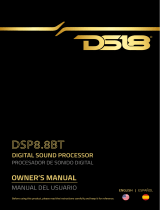Page is loading ...

USER MANUAL
MANUAL DE INSTRUCCIONES
NOTICE D'UTILISATION
BEDIENUNGSANLEITUNG
ALMAcard

2

3
USER MANUAL
1. IMPORTANT NOTE 04
1.1. Compliance with international standards 04
2. INTRODUCTION 05
3. INSTALLATION 06
4. CONNECTIONS 07
5. CONFIGURATION/EclerCOMM Manager SOFTWARE 08
5.1. Installation and connection with ALMA24/ALMAcard 08
5.2. Menus 09
5.3. Signal generator and remote ports 10
5.4. Input processing 11
5.5. Output processing 13
5.6. Graphical window 15
5.7. Report Log 16
5.8. Password protection 16
6. CLEANING 17
7. DIAGRAMS 17
7.1. Function list 17
7.2. Function diagram 17
8. TECHNICAL CHARACTERISTICS 63
9. BLOCK DIAGRAM 64
All numbers subject to variation due to production tolerances. ECLER S.A. reserves the right to make changes or
improvements in manufacturing or design which may affect specifications.

4
1. IMPORTANT NOTE
Congratulations! You have acquired the result of painstaking design and manufacturing. Thank
you for having chosen our ALMAcard processor.
In order to get the optimum operation and efficiency from your product, it is VERY IMPORTANT -
before you plug anything - to read this manual very carefully and take seriously into account all
considerations specified within it.
We strongly recommend that its maintenance be carried out by our Authorised Technical
Services.
1.1. Compliance with international standards
The ALMAcard processor complies with the following international standards:
EN55103-1 Electromagnetic Compatibility.
Product family standard for audio, video, audio-visual and entertainment lighting control
apparatus for professional use
Part 1: Emission
EN55103-2 Electromagnetic Compatibility.
Product family standard for audio, video, audio-visual and entertainment lighting control
apparatus for professional use
Part 2: Immunity
EN60065 Audio, video and similar electronic apparatus. Safety requirements
Complying with the requirements of directives 73/23/EC and 2004/108/EC

5
2. INTRODUCTION
ALMAcard DIGITAL PROCESSOR FOR SPEAKER SYSTEMS
The ALMAcard is a digital signal processor on a plug-in card for DPA Series amplifiers featuring
2 inputs and 4 outputs for audio, USB connectivity and two ports of remote volume control (0-10VDC).
Main features
• 2 audio inputs and 4 audio outputs
• DSP with 24-bit quantization and 48kHz sampling frequency
• 2 REMOTE ports to control the volume of the inputs or outputs (0-10VDC) from external devices,
such as WPm series panels
• USB interface and compatibility with EclerCOMM software (free download from
http://www.ecler.com/en/products/software.html
)
• Processing:
o Controls of gain, phase, MUTE, etc., per input and output
o 8 pEQ (parametric filters) per input and 8 pEQ per output
o Butterworth, Linkwitz-Riley or Bessel crossovers on the inputs and outputs (up to 48
dB/oct)
o Delays on the inputs and outputs
o Compressor/peak limiter on the inputs (with make-up gain)
o Compressor/peak limiter on the outputs (with make-up gain)
o Compressor/RMS limiter on the outputs (with make-up gain)
o 2 LINK groups available to link output channels
o 1 LINK group available to link input channels
• System templates for the creation of user setups:
o T1: 2 x 1 stereo way
o T2: 2 stereo ways
o T3: 4 mono ways
o T4: 4 mono outputs
• Each system template automatically sets the operating and control mode of the channels and
their settings, including the LINK group they pertain to. Example: in a stereo setup, the settings
applied to a left channel output will be automatically applied to the output which is assigned to
the right channel, and vice versa (same LINK group)
• User presets: 20
• Editing names (labels) of inputs, outputs, presets and device
• Locking with password protection

6
3. INSTALLATION
The ALMAcard can be mounted in the rear bay of an Ecler DPA-Series amplifier. The amplifier
will redirect its audio signal inputs to the ALMAcard inputs, taking internally two of its outputs to feed the
stereo amplification circuitry. The other 2 processor outputs (STACK) will be available for connection to
other amplifiers or external devices.
The ALMAcard installation procedure in a DPA amplifier is the following:
1. Unplug the amplifier.
2. Unscrew and remove amplifier's cover and back plate.
3. Remove the two jumpers from the input stage connector. Keep the jumpers and the back plate in safe
place. You'll need them to use the amplifier without the filter.
4. Insert the filter in its back panel location and plug its cable (see diagram).
5. Screw the filter and the cover.
CAUTION: Filter installation must be done by a qualified technician.
Ground Loops
Care should be taken, so that the different mechanical and electrical grounds, as well as the
chassis and ground connections arriving to the device, to be independent from each other.
Ground loops can be easily detected through a low frequency hum noise (50Hz). Depending on
the level of this noise, it can interfere on the music quality.
Audio connections
Usually, many people do not care enough about the quality of cables. Many times, because of a
bad connection or bad quality cables, there can be important problems during the music reproduction.

7
4. CONNECTIONS
STACK connectors (1, 2)
Correspond to the third and fourth audio outputs of the ALMAcard integrated processor, available
for connecting to other amplifiers or external devices.
REMOTE connectors (3, 4)
The A and B REMOTE connectors allow you to simultaneously control the volume of one or
multiple inputs, or one or multiple outputs through a WPm series wall panel or similar (0-10VDC). The
inputs or outputs controlled from each REMOTE port are selected with the EclerCOMM Manager
application software.
USB Connector (5)
A type-B USB connector (1) is used to connect the ALMAcard to a PC and perform the
unit management and control from EclerCOMM Manager software.

8
5. CONFIGURATION/EclerCOMM Manager SOFTWARE
The ALMA24/ALMAcard device can be configured only through the Windows© EclerCOMM
Manager application, since the ALMA24/ALMAcard has no local controls.
The EclerCOMM Manager application is available for free download from the Ecler web site.
5.1. Installation and connection with ALMA24/ALMAcard
Once you have downloaded the software, it is recommended that you first connect the USB
cable supplied with the equipment between a computer's USB port and the ALMA device USB port. After
this, the installation is performed by running the downloaded installer file and following the steps
displayed on screen.
Once installed, run the EclerCOMM Manager application to open its graphical interface, where
you need to select, in the first place, the type of device you want to connect, in this case
ALMA24/ALMAcard. This is done by accessing the Device -> Select menu:
Then by clicking on the Connect with device button, the communication can be established with
the hardware device, after choosing the synchronization option (SEND to send the current configuration
to the hardware device or GET to load the hardware device's current settings in the application):
The F2 key allows you to rename your hardware device:

9
5.2. Menus
• File: options to transfer configuration files from the device to your computer or storage
device, retrieve saved files, etc.:
Note: A configuration file contains the configuration that was active in the device at the time
of saving, but not the content of its 20 presets
. When you retrieve a configuration file
saved to disk, connect the equipment and transfer this configuration to the hardware (SEND
option), that configuration is not stored in any preset, unless it is saved (see Device menu)
In addition to the 20 user-writable presets, there are 4 predefined templates (not rewritable)
to start a user configuration from, which are quite common in this type of device:
o T01: 2 x 1 stereo way
o T02: 2 stereo ways
o T03: 4 mono ways
o T04: 4 mono outputs
• Device : options to select a type of device to connect to (Select), recall and activate one of
the 20 presets in the device memory (Recall Preset), save the current configuration in the
device memory (store Preset) and update the device firmware using a compatible file (the
latest versions of compatible firmware for each of our digital devices are available on the
Ecler web site):
The options for preset recall and storage are also available directly at the top of the control
panel:
• Help : gives access to the user manual, to the Ecler website, and displays the version
information of the application:

10
•
5.3. Signal generator and remote ports
The built-in signal generator can feed an input to send its signal to the DSP processing chain in
order to perform a spectral analysis and/or adjustment of parameters depending on the acoustic
characteristics of the room and equipment.
Its parameters are:
• SIGNAL: type of signal generated, Sinewave (sine wave with a variable frequency), Polarity
(specific waveform to determine the correct polarity of the speakers, with variable frequency),
White Noise and Pink Noise.
• FREQUENCY: frequency of the Sinewave or Polarity signal
The A and B REMOTE connectors allow you to simultaneously control the volume of one or
multiple inputs, or one or multiple outputs through a WPm series wall panel or similar (0-10VDC).
Each preset saves the function assigned to the REMOTE ports at the time of saving (so different
presets can contain different functions for the same REMOTE port).

11
5.4. Input processing
The processing available for each audio input channel is the following:
1) Volume, Mute, polarity inversion and delay (up to 1 second, displayed in units of time or
distance) controls. Also included are 2 level meters ("pre-processing" and "post-processing")
for the input channel.
2) CROSSOVER, or low-pass and high-pass filters to define a frequency range to work on,
amongst the entire audible spectrum. Available filter types are:
• BYPASS (filter not activated)
• BESSEL 12, 18, 24 or 48 dB/oct
• BUTTERWORTH 6, 12, 18, 24 or 48 dB/oct
• LINKWITZ-RILEY 12, 24 or 48 dB/octave
3) PARAMETRIC EQ, or parametric equalization filters to enhance or attenuate different
frequency ranges of the signal. 8 filters of this type are available for each input, and each one
of them can have the following setting:
• BYPASS (filter not activated)
• Parametric EQ (controls for frequency, Q or filter width and gain or attenuation of the
affected band)
• HIGH SHELF, 6 or 12 dB/octave
• LOW SHELF, 6 or 12 dB/octave
• HIGH PASS, 6 or 12 dB/octave
• LOW PASS, 6 or 12 dB/octave
• ALL PASS, 1st or 2nd order
4) COMPRESSOR/LIMITER, or dynamics processor of the input channel, with signal-peak
detection. It has the following controls:
• THRESHOLD: activation threshold of the processor (dB)
• RATIO: gain reduction of the processed (compressed) signal compared to the
incoming signal
• ATTACK: time it takes the compressor to start compressing after the threshold has
been reached

12
• RELEASE: time the compressor uses to stop compressing after the input signal has
fallen below the threshold
• MAKE-UP: gain applied to the signal after compression, to globally increase its level
once dynamically modified
• KNEE: type of curve (transition zone around the threshold) that determines whether
the bend in the response curve around threshold is abrupt (HARD) or gradual (SOFT)
• GR (GAIN REDUCTION): compression real time indicator (dB), very useful to adjust
different parameters of the compressor, including MAKE-UP GAIN
5) COPY/PASTE: icons to copy the settings from one channel and "paste" them in another,
cloning the settings (all settings, except the label or channel name)
The two inputs can be part of the same group. In this mode, the settings of an input (for example
the left channel) will be automatically applied to the other input (right channel), and vice versa.
The F2 key allows you to rename an input or output channel:

13
5.5. Output processing
The processing available for each audio output channel is the following:
1) Volume, Mute, polarity inversion and delay (up to 1 second, displayed in units of time or
distance) controls. Also included are 2 level meters ("pre-processing" and "post-processing")
for the output channel.
With SELECT, choose the signal source for each output channel, between NONE, IN1, IN2,
IN1+IN2 (mono mix from a stereo source) or GEN (internal signal generator).
AMP GAIN allows you to set the gain of the amplifier that will work with the
ALMA24/ALMAcard device. This parameter is critical for the compressor/limiter to process
correctly the signal, in order not to exceed a certain level and/or to protect the installation
speaker systems.
2) CROSSOVER, or low-pass and high-pass filters to define a frequency range to work on
amongst the entire audible spectrum. Available filter types are:
• BYPASS (filter not activated)
• BESSEL 12, 18, 24 or 48 dB/oct
• BUTTERWORTH 6, 12, 18, 24 or 48 dB/oct
• LINKWITZ-RILEY 12, 24 or 48 dB/octave
3) PARAMETRIC EQ, or parametric equalization filters to enhance or attenuate different
frequency ranges of the signal. 8 filters of this type are available for each output, and each
one of them can have the following setting:
• BYPASS (filter not activated)
• Parametric EQ (controls for frequency, Q or filter width and gain or attenuation of the
affected band)
• HIGH SHELF, 6 or 12 dB/octave
• LOW SHELF, 6 or 12 dB/octave
• HIGH PASS, 6 or 12 dB/octave
• LOW PASS, 6 or 12 dB/octave
• ALL PASS, 1st or 2nd order

14
4) COMPRESSOR/LIMITER, or dynamics processor of the output channel with signal-peak
detection. It has the following controls:
• THRESHOLD: activation threshold of the processor (volts)
• RATIO: gain reduction of the processed (compressed) signal compared to the
incoming signal
• ATTACK: time it takes the compressor to start compressing after the threshold has
been reached
• RELEASE: time the compressor uses to stop compressing after the input signal has
fallen below the threshold
• MAKE-UP: gain applied to the signal after compression, to globally increase its level
once dynamically modified
• KNEE: type of curve (transition zone around the threshold) that determines whether
the bend in the response curve around threshold is abrupt (HARD) or gradual (SOFT)
• GR (GAIN REDUCTION): compression real time indicator (dB), very useful to adjust
different parameters of the compressor, including MAKE-UP GAIN
5) COMPRESSOR/LIMITER, or dynamics processor of the output channel. with signal RMS-
level (Root Mean Square) detection. It has the same controls and indicators as the peak
compressor.
6) COPY/PASTE: icons to copy the settings from one channel and "paste" them in another,
cloning the settings (all settings, except the label or channel name)
LOUDSPEAKER PRESET: allows you to save a "partial" preset or configuration of an output
channel, on your computer or on a storage device, which will be sometimes directly
associated with the characteristics of a specific speaker system model (crossover
frequencies, delay for time alignment, EQ, compression and limiting, etc.).
This preset can be loaded subsequently in ALMA24/ALMAcard devices requiring an exact
copy of the settings it contains.
Each output can be part of a LINK group. In this mode, the settings applied to one of the group
outputs (for example the left channel) will be automatically applied to the other outputs from the same
group (right channel).
The F2 key allows you to rename an input or output channel:

15
5.6. Graphical window
The icon in the top right corner of the application allows you to view the graphical window:
This window can display a graphical representation of volume, crossovers processing and
parametric equalization of each of the inputs and outputs, and even allows to adjust filter parameters in
real-time on the screen. You just have to click and drag one of the circular icons available for each filter.

16
5.7. Report Log
The icon in the lower right corner of the application allows you to view the list of events recorded
by the application since the start of the session:
5.8. Password protection
The device can be password protected so that each time you try to access the EclerCOMM
Manager application, this password is requested, protecting settings against tampering.
By default, the equipment is not protected (blank password).

17
6. CLEANING
The control panel must not be cleaned with any dissolvent, abrasive or petroleum derived
substance else paint and silk-printing could be damaged. Whenever cleaning should be necessary use
a soft cloth slightly wet with water and neutral liquid soap. Be careful that no liquid gets into the unit
through its orifices. Never use sharp or erosive objects to scratch the control panel.
7. DIAGRAMS
7.1. Function list
1. STACK connector 2
2. STACK connector 1
3. Screwable terminal for remote control, REMOTE B
4. Screwable terminal for remote control, REMOTE A
5. USB port
7.2. Function diagram

18
MANUAL DE INSTRUCCIONES
1. NOTA IMPORTANTE 19
1.1. Conformidad con normativas internacionales 19
2. INTRODUCCIÓN 20
3. INSTALACIÓN 21
4. CONEXIONES 22
5. CONFIGURACIÓN / SOFTWARE EclerCOMM Manager 23
5.1. Instalación y conexión con ALMA24/ALMAcard 23
5.2. Menús 24
5.3. Generador de señales y puertos remote 25
5.4. Procesamiento de entradas 26
5.5. Procesamiento de salidas 28
5.6. Ventana gráfica 30
5.7. Registro de eventos (REPORT LOG) 31
5.8. Protección mediante contraseña 31
6. LIMPIEZA 32
7. DIAGRAMAS 32
7.1. Lista de funciones 32
7.2. Diagrama de funciones 32
8. CARACTERÍSTICAS TÉCNICAS 63
9. DIAGRAMA DE BLOQUES 64
Todos los datos están sujetos a variación debida a tolerancias de producción. ECLER S.A. se reserva el derecho de
realizar cambios o mejoras en la fabricación o diseño que pudieran afectar las especificaciones.

19
1. NOTA IMPORTANTE
¡Enhorabuena!. Vd. posee el resultado de un cuidadoso diseño y una esmerada fabricación.
Agradecemos su confianza por haber elegido nuestro procesador ALMAcard.
Para conseguir la máxima operatividad del aparato y su máximo rendimiento es MUY
IMPORTANTE, antes de su conexión, leer detenidamente y tener muy presentes las consideraciones
que se especifican en este manual.
Para garantizar el óptimo funcionamiento de este aparato, recomendamos que su
mantenimiento sea llevado a cabo por nuestros Servicios Técnicos autorizados.
1.1. Conformidad con normativas internacionales
El procesador ALMAcard está conforme a las siguientes normativas internacionales:
EN55103-1 Compatibilidad Electromagnética.
Norma de familia de Productos para aparatos de uso profesional de sonido, vídeo, sistemas
audiovisuales y para el control de iluminación para espectáculos
Parte 1: Emisión
EN55103-2 Compatibilidad Electromagnética.
Norma de familia de Productos para aparatos de uso profesional de sonido, vídeo, sistemas
audiovisuales y para el control de iluminación para espectáculos
Parte 2: Inmunidad
EN60065 Aparatos de audio, vídeo y aparatos análogos. Requisitos de seguridad
Cumpliendo los requisitos de las directrices 73/23/CEE y 2004/108/CE

20
2. INTRODUCCIÓN
PROCESADOR DIGITAL PARA SISTEMAS DE ALTAVOCES ALMAcard
El ALMAcard es un procesador digital de señal en formato de tarjeta insertable en
amplificadores serie DPA, dotado de 2 entradas y 4 salidas de audio, conectividad USB y dos puertos
de control de volumen remoto (0-10VDC).
Características principales
• 2 entradas y 4 salidas de audio
• DSP con cuantización en 24 bits y frecuencia de muestreo de 48kHz
• 2 puertos REMOTE para el control de volumen de entradas o salidas (0-10 VDC) mediante
dispositivos externos, como los paneles de la serie WPm
• Interface USB y compatibilidad con software EclerCOMM (descarga gratuita desde
http://www.ecler.com/en/products/software.html)
• Procesamiento:
o Controles de ganancia, fase, MUTE, etc. por entrada y salida
o 8 pEQ (filtros paramétricos) por entrada y 8 pEQ por salida
o Crossovers Butterworth, Linkwitz-Riley o Bessel en entradas y salidas (hasta 48 dB / oct)
o Delay en entradas y en salidas
o Compresor / limitador de pico en entradas (con make-up gain)
o Compresor / limitador de pico en salidas (con make-up gain)
o Compresor / limitador RMS en salidas (con make-up gain)
o 2 grupos de LINK disponibles para el enlace de canales de salida
o 1 grupo de LINK disponibles para el enlace de canales de entrada
• Plantillas del sistema para la creación de configuraciones de usuario:
o T1: 2 x 1 vía estéreo
o T2: 2 vías estéreo
o T3: 4 vías mono
o T4: 4 salidas mono
• Cada plantilla del sistema define de forma automática el modo de trabajo y control de los
canales y sus ajustes, incluyendo en que grupo de LINK se encuentran. Ejemplo: en una
configuración estéreo, los ajustes aplicados a una salida del canal izquierdo se aplicarán
automáticamente a la salida asignada al canal derecho, y viceversa (mismo grupo LINK)
• Presets de usuario: 20
• Edición de nombres (labels) de entradas, salidas, presets y dispositivo
• Bloqueo con protección mediante contraseña
/