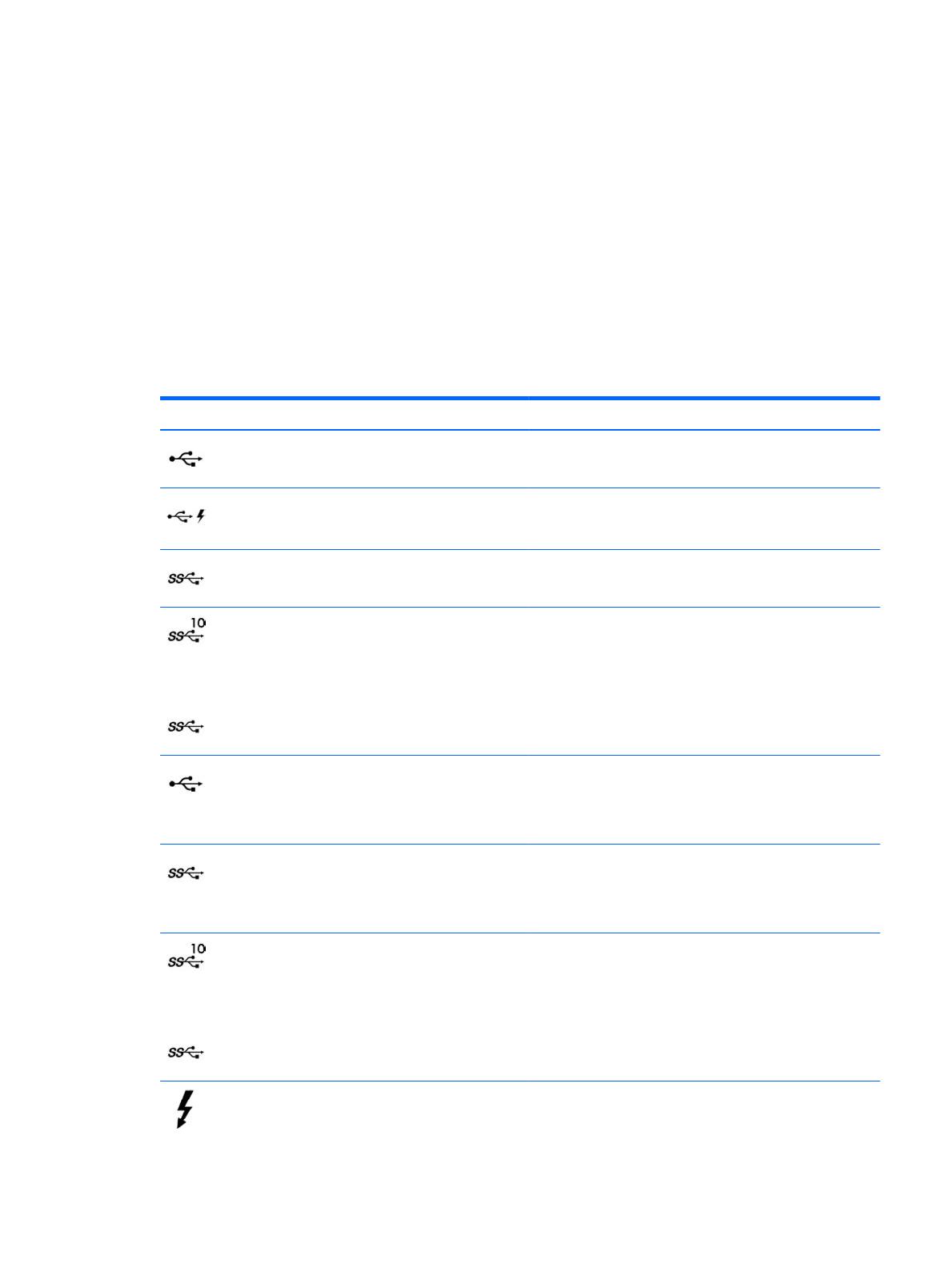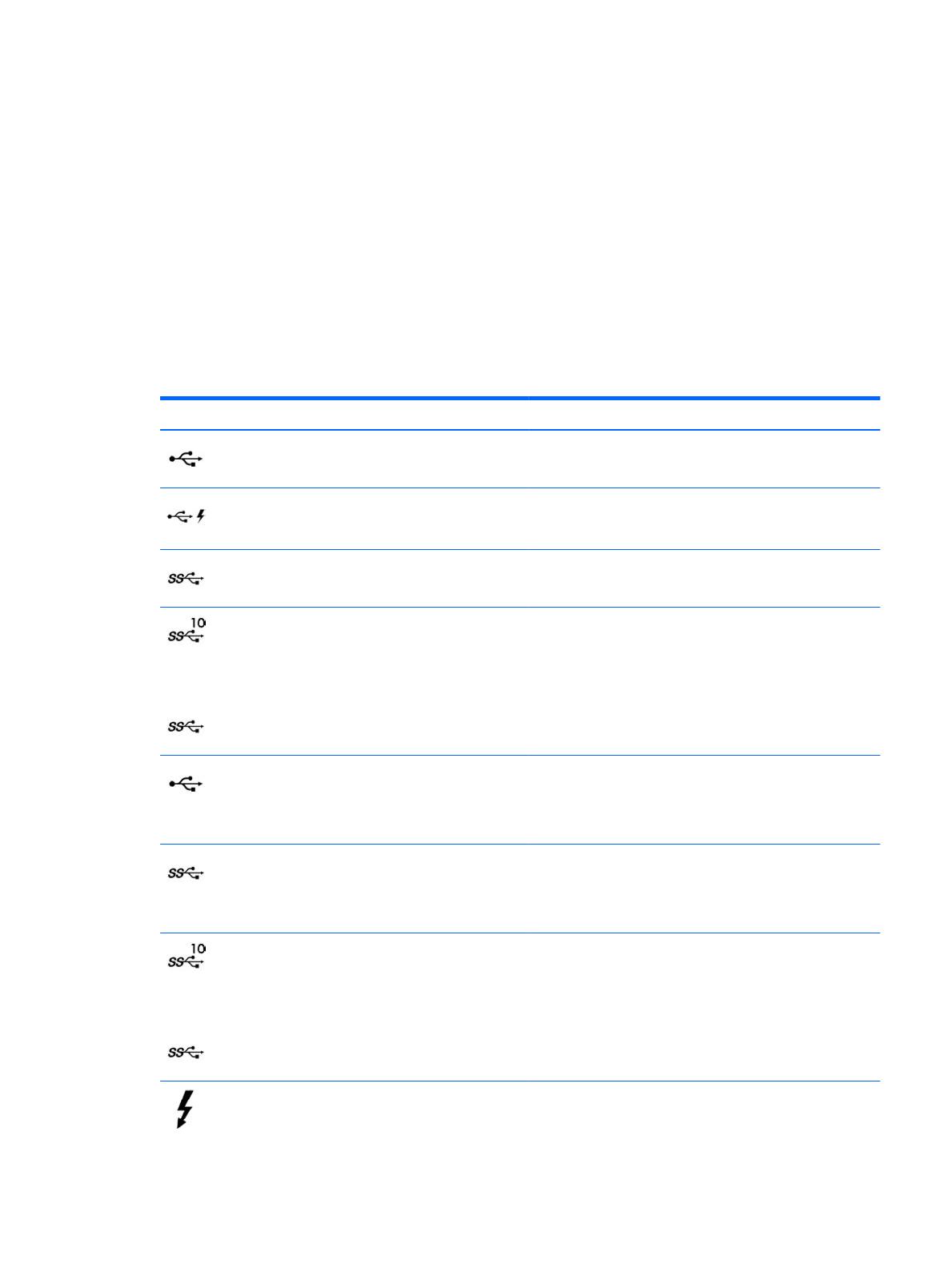
1. Save your work and close all open programs.
2. Select the Start button, select the Power icon, and then select Shut down.
If the computer is unresponsive and you are unable to use the preceding shutdown procedures, try the
following emergency procedures in the sequence provided:
● Press ctrl+alt+delete, select the Power icon, and then select Shut down.
● Press and hold the power button for at least 10 seconds.
● Disconnect the computer from external power.
USB ports
Your computer may have one or more of the listed types of USB ports.
Table 2-1 USB ports and descriptions
Component Description
USB port Connects a USB device, such as a cell phone, camera, activity
tracker, or smartwatch, and provides data transfer.
USB port with HP Sleep and Charge Connects a USB device, provides data transfer, and even when
the computer is o, charges most products such as a cell phone,
camera, activity tracker, or smartwatch.
USB SuperSpeed port Connects a USB device, such as a cell phone, camera, activity
tracker, or smartwatch, and provides high-speed data transfer.
– or –
USB SuperSpeed Plus port Connects a USB device, such as a cell phone, camera, activity
tracker, or smartwatch, and provides high-speed data transfer.
USB Type-C port Connects a USB device, such as a cell phone, camera, activity
tracker, or smartwatch, and provides data transfer.
NOTE: Cables and/or adapters (purchased separately) may be
required.
USB Type-C SuperSpeed port Connects a USB device, such as a cell phone, camera, activity
tracker, or smartwatch, and provides high-speed data transfer.
NOTE: Cables and/or adapters (purchased separately) may be
required.
– or –
USB Type-C SuperSpeed Plus port Connects a USB device, such as a cell phone, camera, activity
tracker, or smartwatch, and provides high-speed data transfer.
NOTE: Cables and/or adapters (purchased separately) may be
required.
USB Type-C Thunderbolt port with HP Sleep and
Charge
Even when the computer is o, connects and charges most USB
devices that have a Type-C connector, such as a cell phone,
Setting up your computer 5