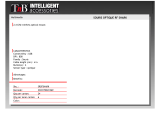Page is loading ...

SOURIS OPTIQUE
OPTICAL MOUSE
MFA10-01
FRANÇAIS
----------
FR
ENGLISH
----------
ESPAÑOL
----------
PORTUGUÊS
----------
PT
ITALIANO
----------
DEUTSCH
----------
NEDERLANDS
----------
FR
GB
IT
DE
NL
ES
A

5
Copyright © Lexibook 2009
English
IMPORTANT SAFETY &
HEALTH INFORMATION
Frequent use of a computer mouse may cause physical
injury. If you feel any pain, discomfort, numbness, tingling,
aching, cramping, stiffness or swelling in your hands,
wrists, arms, shoulders, neck, back, or ngers, you should
stop using your computer mouse and seek the advice of
a qualied health professional. To lessen the chance of
injury, you should follow these general guidelines:
1. Your computer keyboard should be directly in front of
you, and your computer mouse placed right next to it
so that you can use it with your elbow at your side.
2. Your computer mouse should be close enough so that
you do not have to stretch to reach it.
3. Your chair height should be adjusted so that your
computer mouse is at elbow height. Your forearm
should be parallel to the oor or slightly bent.
4. Your arms, wrists, and shoulders should be relaxed,
but remember to maintain good posture and do not
bend your wrist, shrug your shoulders, hunch your
back, or twist your body.
5. Hold your computer mouse with a light touch.
6. Take frequent breaks and vary your tasks.
WARNING: Do not shine the optical sensor located
on the bottom of the mouse into your eyes!
Thank you for purchasing this Lexibook MFA10-01
Optical Mouse. Your new mouse uses an optical sensor
that replaces the rubber ball of an ordinary mouse. This
sensor accurately scans the surface of your tabletop many
times per seconds, providing smooth and precise cursor
tracking. The mouse can be used on almost any relatively
at surface. And because there are no moving parts, there
is nothing to clean or adjust. It is strongly recommended
that you read the following instructions to nd all the
necessary information regarding the functions of the
mouse. Please take note of all the enclosed instructions
and safety precautions.
START-UP GUIDE

6
Copyright © Lexibook 2009
English
1. Plug the mouse connector into the mouse-only USB
port
located at the back of your laptop (Image A).
The red LED located under the device will light up to
indicate that your mouse is ready for use.
2. Your mouse comes with a retractable cable to
organize unsightly cord and self adjust the cable
length. Gently pull on the cable to adjust the cable to
the desired length. To retract the cable, pull it again
slightly, then release it.
Note :
The mouse does not work.
• Make sure that the mouse connector is rmly plugged
into the mouse-only USB port at the back of the laptop.
• Unplug the mouse then plug it back.
• Mal-function or loss of memory may be caused by
strong frequency interference or electrostatic discharge.
Should any abnormal function occurs, unplug the mouse
then plug it back.
The screen cursor does not move properly or does
not move at all.
You may be using the mouse on an incompatible surface.
Make sure you are not using your mouse on a transparent
surface like glass or a reective surface like a mirror. Try
using a traditional mouse pad or use the mouse on a
different surface.
IMPORTANT: THIS PRODUCT IS NOT A TOY
Mouse power rating: 5V
, 100mA

7
Copyright © Lexibook 2009
English
NOTE: Please keep this instruction manual, it contains
important information.
This product is covered by our 2-year warranty. For any
claim under the warranty or after sale service, please
contact your distributor and present a valid proof of
purchase. Our warranty covers any manufacturing
material and workmanship defect, with the exception
of any deterioration arising from the non-observance
of the instruction manual or from any careless action
implemented on this item (such as dismantling, exposition
to heat and humidity, etc.). It is recommended to keep the
packaging for any further reference.
In a bid to keep improving our services, we could
implement modication on the colours and the details of
the product shown on the packaging.
Reference: MFA10-01
©2009 LEXIBOOK®
Designed and developed in Europe – Made in China
LEXIBOOK UK ltd,
Unit 10 Peterseld Industrial Estate,
Bedford Road, Peterseld, Hampshire,
GU32 3QA, United Kingdom,
Helpline: 0808 100 3015,
http://www.lexibook.com
Environmental Protection
Unwanted electrical appliances can be
recycled and should not be discarded
along with regular household waste!
Please actively support the conservation
of resources and help protect the
environment by returning this appliance to
a collection centre (if available).
WARRANTY

22
Copyright © Lexibook 2009
Nederlands
GARANTIE
OPMERKING: Gelieve deze handleiding te bewaren, ze
bevat belangrijke informatie.
Dit product wordt gedekt door onze garantie van 2
jaar. Voor eender welke claim onder de garantie of bij
de dienst-na-verkoop, dient u contact op te nemen
met uw verdeler en een geldig aankoopbewijs voor
te leggen. Onze garantie dekt alle defecten aan het
productiemateriaal of fouten in de uitvoering, met
de uitzondering van achteruitgang te wijten aan het
niet naleven van de handleiding of van een andere
onzorgvuldige hantering van het product (zoals het uit
mekaar halen, blootstelling aan warmte en vochtigheid,
enz.). Het is aanbevolen de verpakking te bewaren voor
het geval u ze later nog nodig heeft.
In een poging onze diensten te verbeteren, is het mogelijk
dat wij wijzigingen aanbrengen in de kleuren en gegevens
van het product zoals weergegeven op de verpakking.
Referentie : MFA10-01
©2009 LEXIBOOK®
Ontworpen en ontwikkeld in Europa - Gemaakt in China
www.lexibook.com
Richtlijnen voor milieubescherming
Gebruikte elektronische apparaten horen
niet thuis in het huisafval ! Wij vragen u
daarom een bijdrage aan de bescherming
van ons milieu te leveren en dit apparaat
op de voorziene verzamelplaatsen af te
geven.
IM Code: MFA10-01IM0229
/