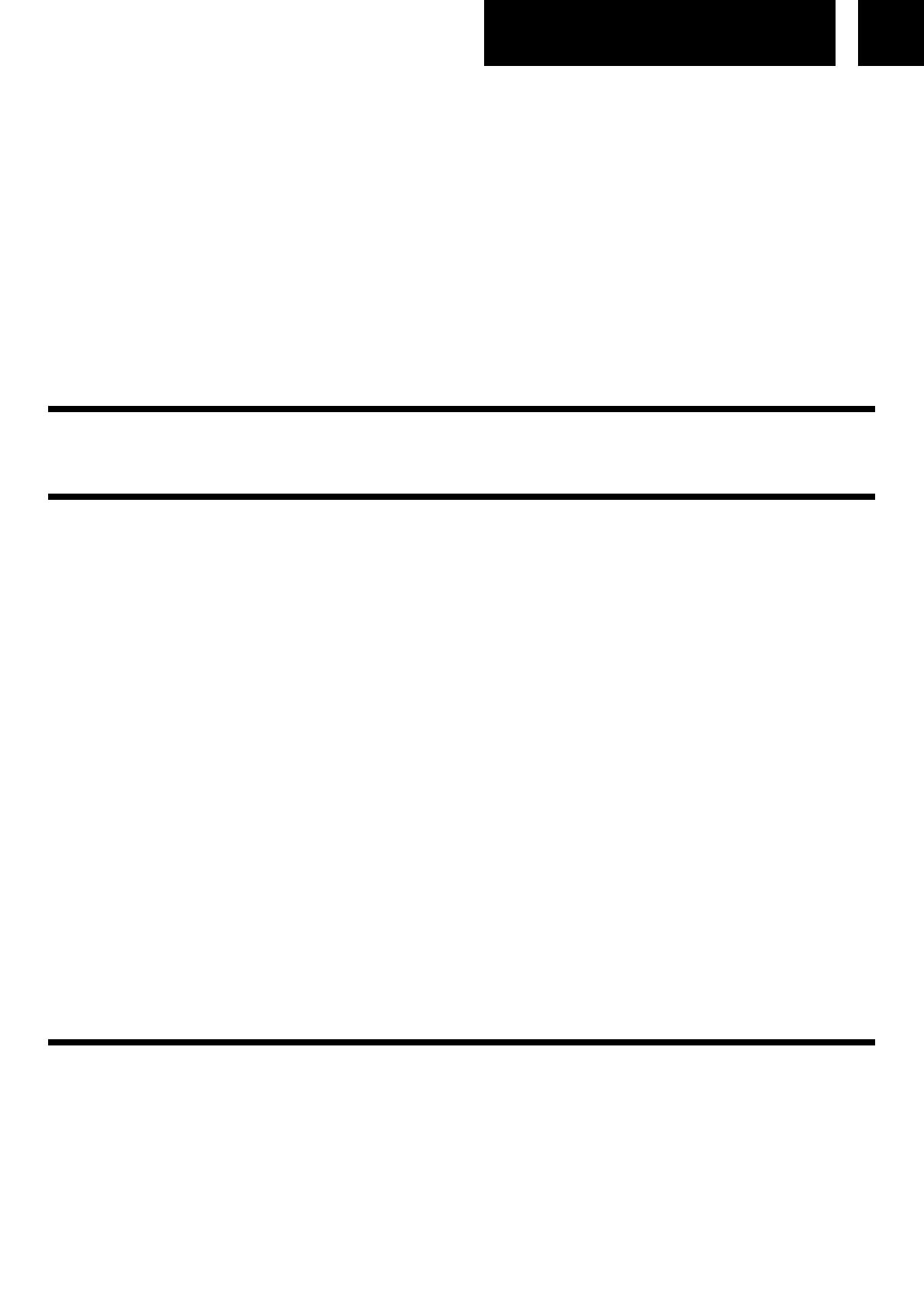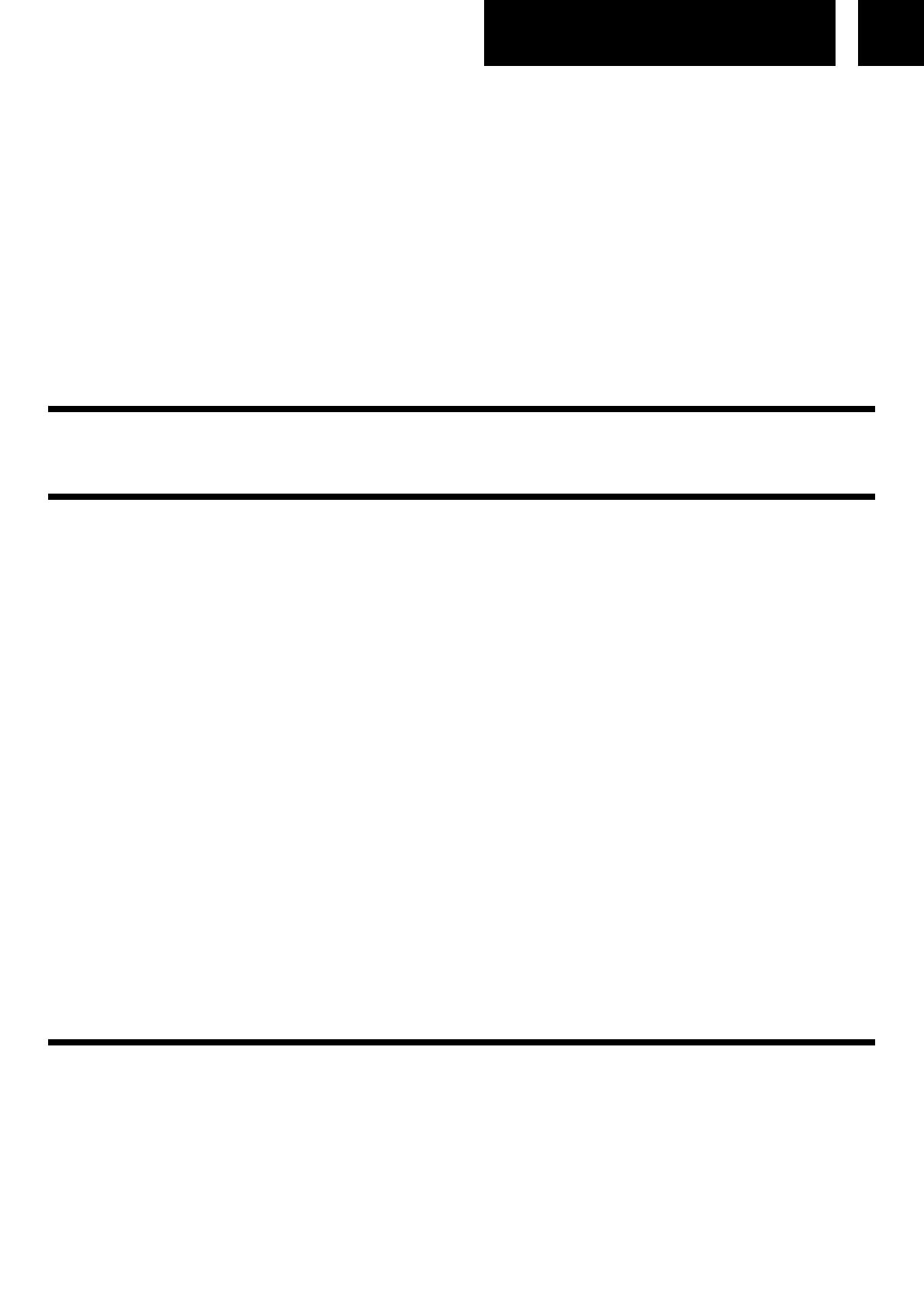
2 English
6. After 15 hours of charging set the RECHARGE SWITCH (13) to OFF.
Cautions:
DO NOT mix the rechargeable (Nickel-Cadmium) and regular(Carbon-zinc) batteries.
DO NOT charge continuously for 24 hours or more, otherwise it will deteriorate the per-
formance of the rechargeable batteries.
DO NOT try to recharge normal (not rechargeable) batteries. They can explode! Notes:
If the rechargeable batteries are being charged for the first time, it will take approxima-
tely 15 hours to be fully charged.
If the operating time decreases drastically even when the rechargeable batteries are
properly recharged, purchase a new set of rechargeable batteries.
EARPHONES
Connect the stereo earphones (included) to the Phones jack (11).
CD/MP3 PLAYBACK
1. Connect the earphones (included) or optional headphones into the Phones jack.
2. Press the Door Open button (8) to open the CD compartment door.
3. Insert a disc with the label side facing up.
4. Close the CD compartment door until a click is heard.
5. Set the VOLUME control (10) to minimum.
6. Press the PLAY/PAUSE button (2), the unit power will turn on automatically and
show the number of the tracks. The total number of albums and tracks, and MP3 ap-
pear on the display: Playback starts. During playback, the actual album number, track
and the elapsed time appear. CD + MP3
7. Adjust the VOLUME control to your desired listening level.
8. To stop playback temporarily, press the PLAY/PAUSE button (2) once. The elapsed
time will flash and track number compare on the display. Press the PLAY/PAUSE
button again to resume playback.
9. To stop playback, press the STOP (3) button once.
10. To turn the unit off, press the STOP (3) twice.
Notes:
When the CD door is accidentally opened during playback, "Open " will appear on the
display.
Wait until the disc is fully stopped before pressing the OPEN (8) button.
LOCATING A PARTICULAR TRACK OR POINT OF THE TRACK
1. Press the BACKWARD (4) button once to go back to the beginning of the current
track.
2. Press the BACKWARD button repeatedly to go back to previous tracks.
3. Press the FORWARD (5) button repeatedly to go to next tracks.
4. Press and hold either FORWARD or BACKWARD button to search backwards or for-
wards, at high speed, a particular point of track. Low level audio will be heard during
the search process to assist in locating the correct point in the track.