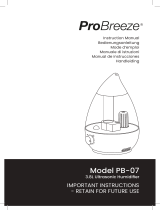ENGLISH
12
WHEN USING ELECTRICAL APPLIANCES, BASIC SAFETY PRECAU-
TIONS SHOULD ALWAYS BE FOLLOWED TO REDUCE THE RISK OF
FIRE, ELECTRIC SHOCK, AND INJURY TO PERSONS, INCLUDING THE
FOLLOWING:
This product should be used only in accordance with the specications
outlined in this manual. Usage other than what has been specied
here may result in serious injury.
1 - CAUTION This is an electrical appliance and requires attention when in use.
2 - CAUTION To reduce the risk of severe burns, keep this product out of the
reach of children and pets.
3 - CAUTION Do not allow children to play with any product packaging such as
plastic bag
4 - Disassembly, repair or remodelling by an unauthorized person may result in
serious harm and will void the manufactures warranty.
5 - Do not operate the appliance in case of damaged cord or plug, after the ap-
pliance malfunctions, or if it has been dropped or damaged in any manner.
Return appliance to manufacturer for examination, electrical or mechanical
adjustment or repairing.
6 - Always place this humidier on a rm, at and level surface at least 60cm
from the oor. This humidier may not work properly on an uneven surface.
7 - Do not block air inlet or outlet.
8 - Do not place this product on cloth, carpet or an absorbent surface.
This may block air inlet.
9 - Do not place humidier near heat sources such as stoves, radiators and
heaters
10 -Do not place humidier near electrical outlet
11 - This product releases mist. Do not place this humidier directly on wood furni-
ture, ooring or any surfaces that could be damaged by water. Manufacturer
does not accept any liability for damage in the case of the unit being placed
incorrectly.
12 -Before lling or cleaning the unit, make sure it is unplugged.
13 -Once the humidier has been plugged in, do not tilt or move the unit.
14 -Do not remove the water tank from the unit while it is on.
15 -Do not handle the plug with wet hands.
16 -Do not excessively bend, twist, pull or damage the power cord.
17 -Avoid placing this product where the humidity spout is pointed directly at an
object or person.
18 -Do not inhale the mist/vapor expelled from the product or drink water from
the tank.