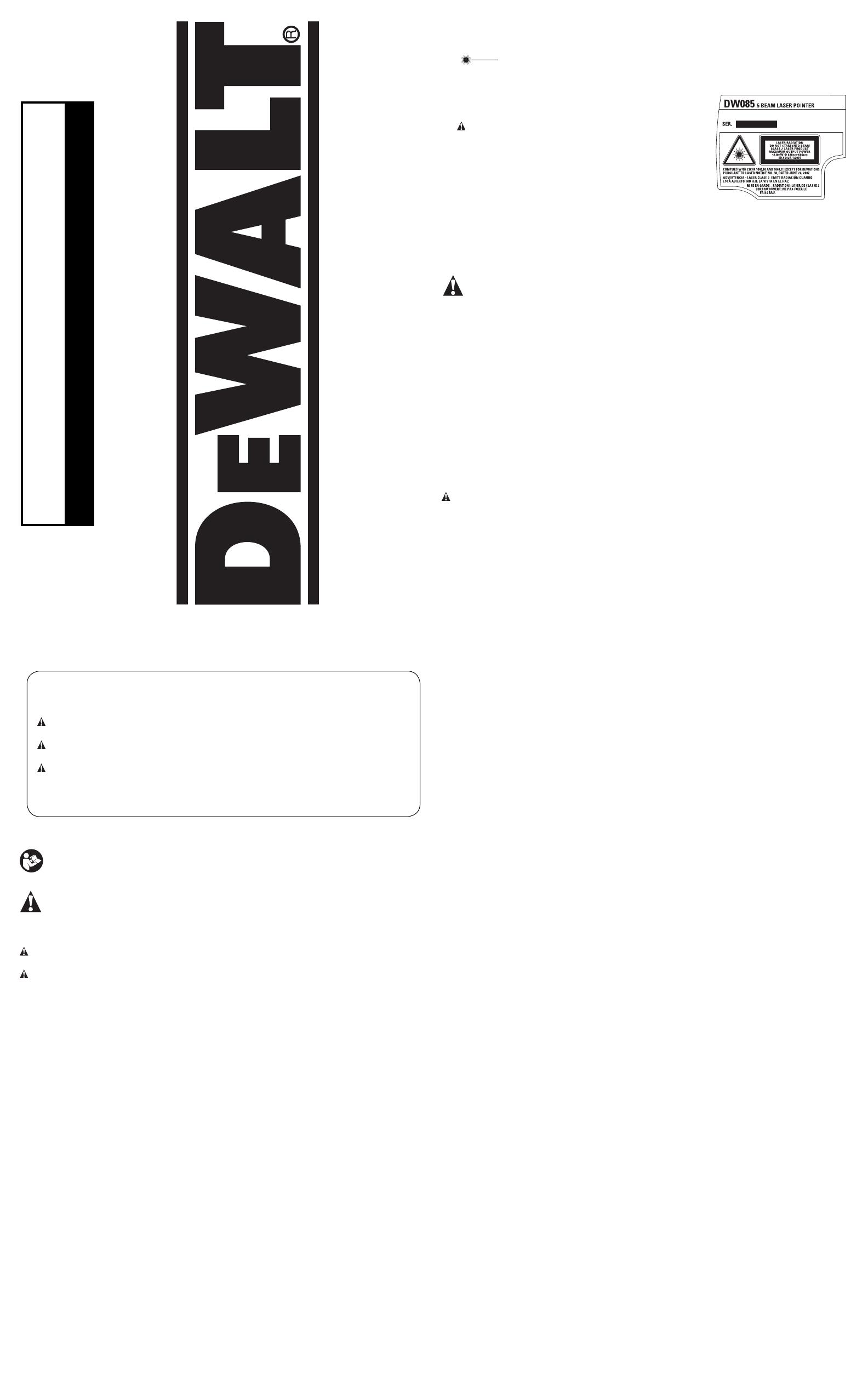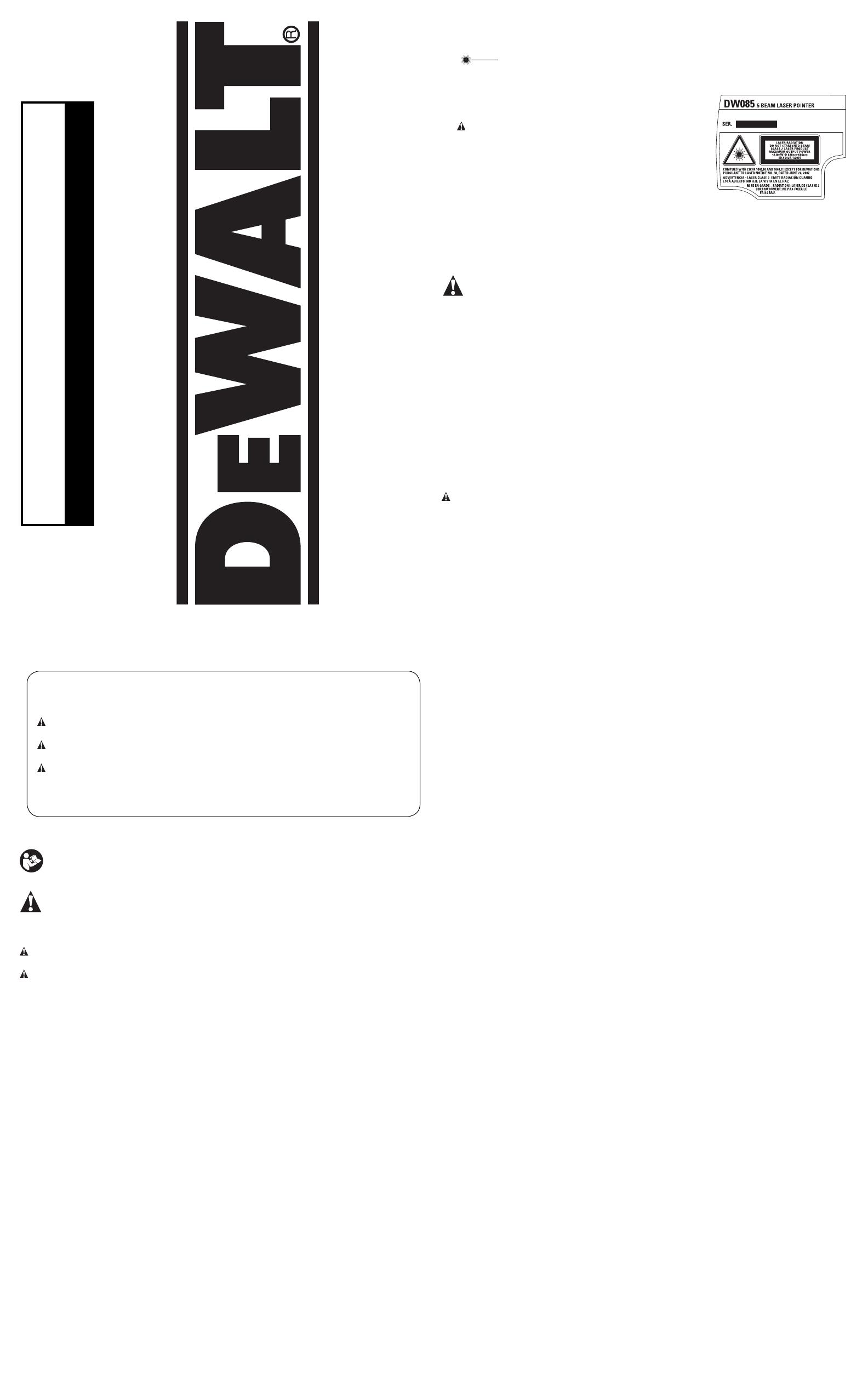
INSTRUCTION MANUAL
GUIDE D’UTILISATION
MANUAL DE INSTRUCCIONES
INSTRUCTIVO DE OPERACIÓN, CENTROS DE SERVICIO Y PÓLIZA
DE GARANTÍA. ADVERTENCIA: LÉASE ESTE INSTRUCTIVO ANTES
DE USAR EL PRODUCTO.
DEWALT Industrial Tool Co., 701 East Joppa Road, Baltimore, MD 21286
(MAR13) Part No. N203313 DW085 Copyright © 2013 D
EWALT
The following are trademarks for one or more DEWALT power tools: the yellow and black color scheme, the “D” shaped air
intake grill, the array of pyramids on the handgrip, the kit box configuration, and the array of lozenge-shaped humps on the
surface of the tool.
DW085
Self-Leveling 5 Beam Laser Pointer
Pointeur laser autonivelant 5 faisceaux
Puntero láser de 5 rayos de autonivelación
Defi nitions: Safety Guidelines
The definitions below describe the level of severity for each signal word. Please read the
manual and pay attention to these symbols.
DANGER: Indicates an imminently hazardous situation which, if not avoided, will
result in death or serious injury.
WARNING: Indicates a potentially hazardous situation which, if not avoided, could
result in death or serious injury.
CAUTION: Indicates a potentially hazardous situation which, if not avoided, may result
in minor or moderate injury.
NOTICE: Indicates a practice not related to personal injury which, if not avoided, may
result in property damage.
IF YOU HAVE ANY QUESTIONS OR COMMENTS ABOUT THIS OR ANY DEWALT TOOL, CALL
US TOLL FREE AT: 1-800-4-D
EWALT (1-800-433-9258).
WARNING: To reduce the risk of injury, read the instruction manual.
Safety Instructions for Lasers
WARNING! Read all safety warnings and all instructions. Failure to follow the warnings
and instructions may result in electric shock, fire and/or serious injury.
SAVE ALL WARNINGS AND INSTRUCTIONS
FOR FUTURE REFERENCE
WARNING! Laser Radiation Exposure. Do not disassemble or modify the laser level.
There are no user serviceable parts inside. Serious eye injury could result.
WARNING: Hazardous Radiation. Use of controls or adjustments or performance of
procedures other than those specified herein may result in hazardous radiation exposure.
• Do not operate the laser in explosive atmospheres, such as in the presence of
flammable liquids, gases, or dust. Power tools create sparks which may ignite the dust or
fumes.
• Use the laser only with the specifically designated batteries. Use of any other batteries
may create a risk of fire.
• Store idle laser out of reach of children and other untrained persons. Lasers are
dangerous in the hands of untrained users.
• Use only accessories that are recommended by the manufacturer for your model.
Accessories that may be suitable for one laser, may create a risk of injury when used on another
laser.
• Tool service must be performed only by qualified repair personnel. Service or
maintenance performed by unqualified personnel may result in injury. To locate your nearest
D
EWALT service center call 1-800-4-DEWALT (1-800-433-9258) or go to www.dewalt.com on
the Internet.
• Do not use optical tools such as a telescope or transit to view the laser beam. Serious
eye injury could result.
• Do not place the laser in a position which may cause anyone to intentionally or
unintentionally stare into the laser beam. Serious eye injury could result.
• Turn the laser off when it is not in use. Leaving the laser on increases the risk of staring into
the laser beam.
• Do not disassemble the laser tool. There are no user serviceable parts inside.
• Do not modify the laser in any way. Modifying the tool may result in Hazardous Laser
Radiation Exposure.
• Do not operate the laser around children or allow children to operate the laser. Serious
eye injury may result.
• Do not remove or deface warning labels. Removing labels increases the risk of exposure to
radiation.
• Position the laser securely on a level surface. Damage to the laser or serious injury could
result if the laser falls.
• The label on your tool may include the following symbols.
V .............................volts
mW .........................milliwatts
.................laser warning symbol
nm ..........................wavelength in nanometers
WARNING LABELS
For your convenience and safety, the following label is on your
laser.
CAUTION: LASER RADIATION - DO NOT STARE
INTO BEAM. CLASS 2 LASER PRODUCT.
Laser Information
The DW085 laser level is a class 2 laser product and complies
with 21 CFR 1040.10 and 1040.11 except for deviations
pursuant to laser notice No. 50, dated June 24, 2007.
INTRODUCTION
The DW085 laser level is a self-leveling laser tool that can be used for horizontal (level) and vertical
(plumb) alignment and square alignment. This tool comes fully assembled. This tool has been
designed with features that allow for quick and easy set-up. Please read and understand all
instructions within this instruction manual prior to use.
General Safety Rules For Battery Operated Tools
WARNING! Read and understand all instructions. Failure to follow all instructions
listed below may result in electric shock, fire and/or serious personal injury.
WORK AREA
• Keep your work area clean and well lit. Cluttered or dark areas invite accidents.
• Do not operate power tools in explosive atmospheres, such as in the presence of
flammable liquids, gases, or dust. Power tools create sparks which may ignite the dust or
fumes.
• Keep children and bystanders away while operating a power tool. Distractions can cause
you to lose control.
ELECTRICAL SAFETY
• Use battery operated tool only with the specifically designed batteries. Use of any other
batteries may create a risk of fire.
Battery
This tool is powered by four LR6 (AA-size) batteries.
To install batteries:
1. Lift up the battery compartment cover (A) as shown in Figure 1.
2. Insert four fresh AA batteries in the compartment, placing the batteries according to (+), (-)
markings on battery door.
WARNING: Batteries can explode, or leak, and can cause injury or fire. To reduce this risk:
• Carefully follow all instructions and warnings on the battery label and package.
• Always insert batteries correctly with regard to polarity (+ and –), marked on the battery and the
equipment.
• Do not short battery terminals.
• Do not charge batteries.
• Do not mix old and new batteries. Replace all of them at the same time with new batteries of
the same brand and type.
• Remove dead batteries immediately and dispose of per local codes.
• Do not dispose of batteries in fire.
• Keep batteries out of reach of children.
• Remove batteries if the device will not be used for several months.
PERSONAL SAFETY
• Stay alert, watch what you are doing and use common sense when operating a power
tool. Do not use tool while tired or under the influence of drugs, alcohol, or medication.
A moment of inattention while operating power tools may result in serious personal injury.
• Dress properly. Do not wear loose clothing or jewelry. Keep your hair, clothing and
gloves away from moving parts. Loose clothes, jewelry or long hair can be caught in moving
parts.
• Do not overreach. Keep proper footing and balance at all times. This enables better
control of the power tool in unexpected situations.
• Use personal protective equipment. Always wear eye protection. Protective equipment
such as dust mask, non-skid safety shoes, hard hat, or hearing protection used for appropriate
conditions will reduce personal injuries.
TOOL USE AND CARE
• Do not use tool if switch does not turn it on or off. Any tool that cannot be controlled with
the switch is dangerous and must be repaired.
• Store idle power tools out of the reach of children and do not allow persons unfamiliar
with the power tool or these instructions to operate the power tool. Power tools are
dangerous in the hands of untrained users.
• Use only accessories that are recommended by the manufacturer for your model.
Accessories that may be suitable for one tool, may become hazardous when used on another
tool.
SERVICE
• Have your power tool serviced by a qualified repair person using only identical
replacement parts. This will ensure that the safety of the power tool is maintained.
Operating Tips
• Use only new, high-quality batteries for best results.
• Ensure batteries are in good working condition. If the low battery indicator light is flashing, the
batteries need replacement.
• To extend battery life, turn laser off when not working with or marking the beam.
• To ensure the accuracy of your work, check to make sure your laser is calibrated often. See
Field Calibration Check.
• Before attempting to use the laser, make sure it is positioned securely, on a smooth, flat
surface.
• Always mark the center of the dot or pattern created by the laser.
• Extreme temperature changes may cause movement of internal parts that can affect accuracy.
Check your accuracy often while working. See Field Calibration Check.
• If the laser has been dropped, check to make sure your laser is calibrated. See Field Calibration
Check.
LOW BATTERY INDICATOR (FIG. 2)
The DW085 is equipped with a low battery indicator (B), as shown in Figure 2. The red indicator light
is located on top of the tool. When the light flashes, the batteries are low and need to be replaced.
The laser may continue to operate for a short time while the batteries continue to drain. After fresh
batteries are installed and the laser is turned on again, the red indicator light will stay off. (A flashing
laser beam is not caused by low batteries; see Out of Tilt Range Indicator.)
OPERATION
Turning the Laser On and Off (Fig. 3)
• With the laser off, place it on a stable, flat surface. Turn the laser on by rotating the on/off lever
(C) so it points up. It will then project five beams; one up (D), one down (E), one horizontal to
the left, (F), one horizontal to the right (G), and one straight ahead (H).
• To turn the laser off, rotate the on/off lever (C) down to its horizontal position. Beams will no
longer be projected.
Locking Pendulum (Fig. 3)
The DW085 is equipped with a locking pendulum mechanism. This feature is only activated when
the laser is switched off. When the on/off lever (C) is rotated to the ON position, the pendulum will
be released from the locked position and self level.
Using the Laser
The beams are level or plumb as long as the calibration has been checked (see Field Calibration
Check) and the laser beam is not flashing (see Out of Tilt Range Indicator).
The tool can be used to transfer points using any combination of the five beams.
If you have questions or comments, contact us.
Pour toute question ou tout commentaire, nous contacter.
Si tiene dudas o comentarios, contáctenos.
1-800-4-DEWALT • www.dewalt.com