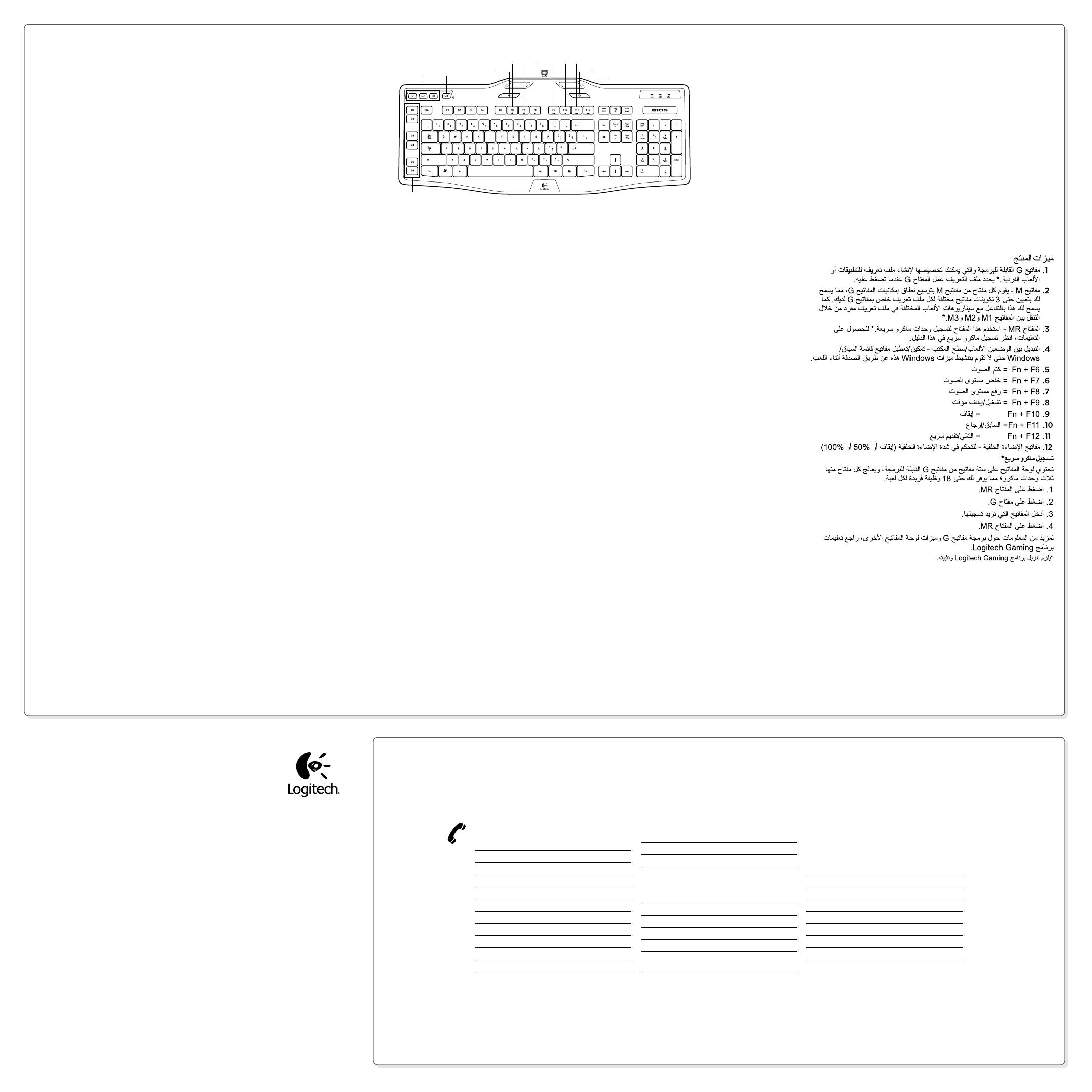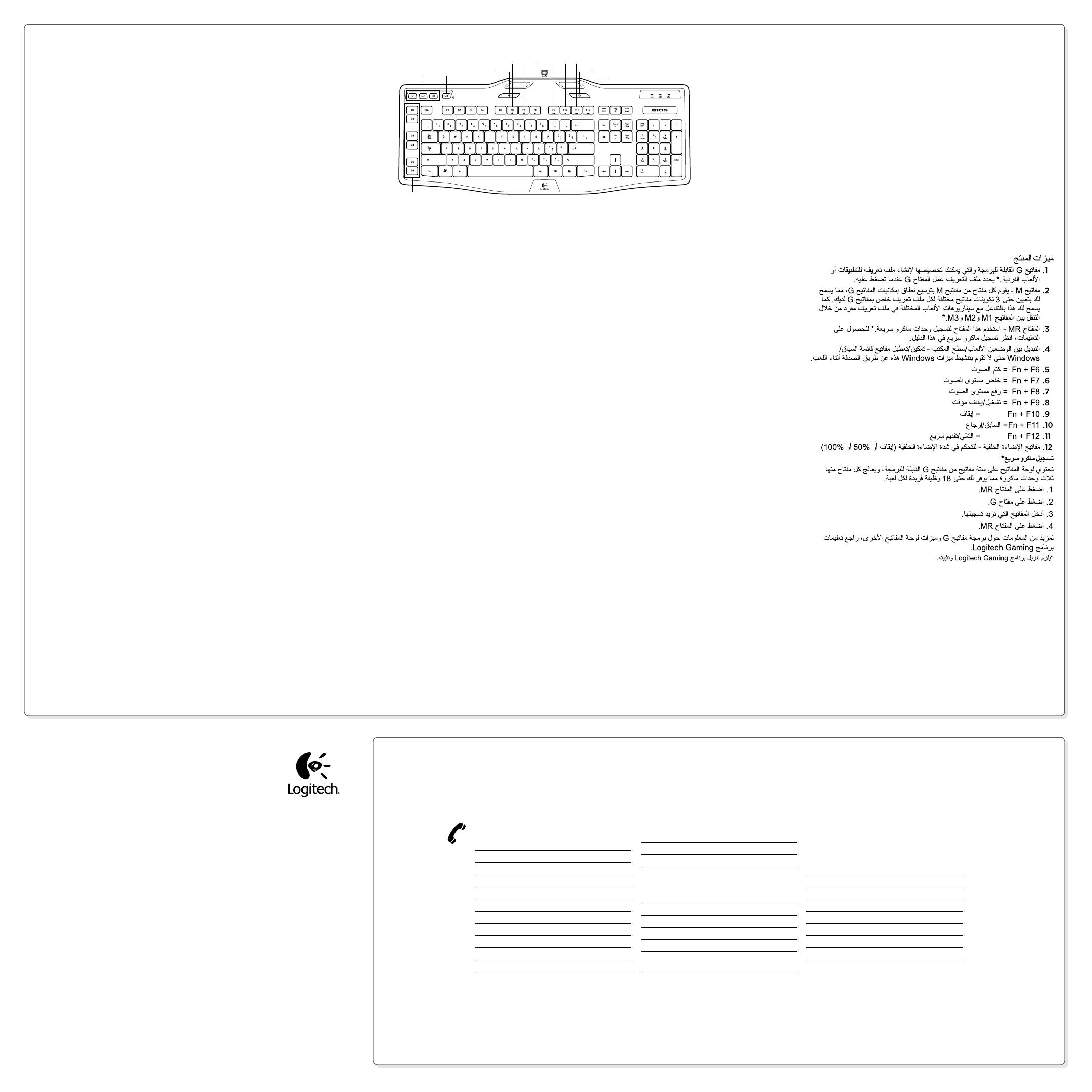
Nederlands
Productfuncties
1. G-toetsen: Programmeerbare toetsen die je kunt aanpassen om een profiel
te maken voor individuele games of toepassingen.* Een profiel definieert
wat een G-toets doet als je erop drukt.
2. M-toetsen: Elke M-toets breidt de functies van de G-toetsen uit,
waardoorjetot 3 verschillende toetsconfiguraties kunt toewijzen aan
elk profiel voor je G-toetsen. Hierdoor kun je reageren op verschillende
gamescenario’s in één profiel door tussen de M1-, M2- en M3-toetsen
teschakelen.*
3. MR-toets: Gebruik deze toets om Quick Macro’s op te nemen.*
Zie‘EenQuick Macro opnemen’ in deze gids voor instructies.
4. Schakelaar voor game-/bureaubladmodus: hiermee worden de toetsen
voor het Windows-/snelmenu uitgeschakeld/ingeschakeld zodat je
dezeWindows-functies niet per ongeluk activeert tijdens een game.
5. Fn + F6 = Dempen
6. Fn + F7 = Volume lager
7. Fn + F8 = Volume hoger
8. Fn + F9 = Afspelen/pauzeren
9. Fn + F10 = Stoppen
10. Fn + F11 = Vorige/terugspoelen
11. Fn + F12 = Volgende/snel vooruitspoelen
12. Verlichtingstoets: hiermee bepaal je de intensiteit van de verlichting
(uit,50% of 100%)
Een Quick Macro opnemen*
Je toetsenbord heeft zes programmeerbare G-toetsen die elk drie macro’s
kunnen verwerken, zodat je van 18 unieke functies per game kunt profiteren.
1. Druk op de MR-toets.
2. Druk op een G-toets.
3. Typ de toetsen die je wilt opnemen.
4. Druk op de MR-toets.
Raadpleeg de Help van de Logitech-gamesoftware voor meer informatie over
het programmeren van G-toetsen en andere toetsenbordfuncties.
*Downloaden en installeren van de Logitech-gamesoftware vereist.
Ελληνικά
Χαρακτηριστικά προϊόντος
1. Πλήκτρα G‑Προγραμματιζόμενα πλήκτρα τα οποία μπορείτε να προσαρμόσετε για
να δημιουργήσετε ένα προφίλ για μεμονωμένα παιχνίδια ή εφαρμογές. * Το προφίλ
ορίζει τι κάνει ένα πλήκτρο G όταν το πατάς.
2. Πλήκτρα M‑ Κάθε πλήκτρο M επεκτείνει τη δυνατότητα των πλήκτρων G,
επιτρέποντάς σας να αντιστοιχίσετε έως 3 διαφορετικές ρυθμίσεις πλήκτρων σε
κάθε προφίλ των πλήκτρων G. Αυτό σας επιτρέπει να αντιδράτε σεδιαφορετικά
σενάρια παιχνιδιών σε ένα μόνο προφίλ, εναλλάσσοντας μεταξύ των πλήκτρων M1,
M2 και M3.*
3. Πλήκτρο MR‑Χρησιμοποιήστε αυτό το πλήκτρο για να εγγράψετε γρήγορες
μακροεντολές.* Για οδηγίες, ανατρέξτε στην ενότητα «Εγγραφή γρήγορης
μακροεντολής» σε αυτόν τον οδηγό.
4. Αλλαγή λειτουργίας παιχνιδιού/επιφάνειας εργασίας‑Απενεργοποιεί/ενεργοποιεί
τα πλήκτρα Windows/Μενού περιβάλλοντος για να μην ενεργοποιήσετε αυτές
τιςλειτουργίες των Windows κατά λάθος, κατά τη διάρκεια ενόςπαιχνιδιού.
5. Fn + F6 = Σίγαση
6. Fn + F7 = Μείωση έντασης
7. Fn + F8 = Αύξηση έντασης
8. Fn + F9 = Αναπαραγωγή/Παύση
9. Fn + F10 = Διακοπή
10. Fn + F11 = Προηγούμενο/Επιστροφή
11. Fn + F12 = Επόμενο/Προώθηση
12. Πλήκτρο οπίσθιου φωτισμού‑Ελέγχει την ένταση του οπίσθιου φωτισμού
(απενεργοποιημένος, 50% ή 100%)
Εγγραφή μιας γρήγορης μακροεντολής*
Το πληκτρολόγιό σας έχει έξι προγραμματιζόμενα πλήκτρα G που μπορούν να
εκτελέσουν έως και τρεις μακροεντολές το καθένα, δίνοντάς σας έως και 18 μοναδικές
λειτουργίες ανά παιχνίδι.
1. Πατήστε το πλήκτρο MR.
2. Πατήστε ένα πλήκτρο G.
3. Πατήστε τα πλήκτρα που θέλετε να εγγράψετε.
4. Πατήστε το πλήκτρο MR.
Για περισσότερες πληροφορίες σχετικά με τον προγραμματισμό των πλήκτρων G
καιάλλων λειτουργιών του πληκτρολογίου, ανατρέξετε στη Βοήθεια λογισμικού
Logitech Gaming Software.
*Απαιτεί τη λήψη και εγκατάσταση του λογισμικού Logitech Gaming software.
Türkçe
Ürün özellkler
1. G tuşları —Oyunlar veya uygulamalar çn özelleştrebleceğnz
programlanablr tuşlar.* Profl, basıldığında G tuşunun ne yapacağını
tanımlar.
2. M tuşları —Her M tuşu G tuşlarının şlevlern artırır ve G tuşlarınız çn her
profle 3 farklı tuş yapılandırması atamanıza olanak sağlar. Bu sayede M1, M2
ve M3 tuşları arasında geçş yaparak tek br proflde farklı oyun senaryolarına
tepk vereblrsnz.*
3. MR tuşu — Hızlı makro kaydetmek çn bu tuşu kullanın.* Talmatlar çn bu
kılavuzdak Hızlı makro kaydetme bölümüne bakın.
4. Oyun/masaüstü modu geçş — Oyun sırasında yanlışlıkla bu Wndows
özellklern etknleştrmemenz çn Wndows/Bağlam Menüsü tuşlarını devre
dışı bırakır/etknleştrr.
5. Fn + F6 = Sessz
6. Fn + F7 = Ses kısma
7. Fn + F8 = Ses açma
8. Fn + F9 = Yürüt/Duraklat
9. Fn + F10 = Durdur
10. Fn + F11 = Öncek/Ger Sar
11. Fn + F12 = Sonrak/İler sar
12. Arkadan aydınlatmalı tuşlar — Arka ışığın yoğunluğunu ayarlar (kapalı, %50
veya %100)
Hızlı makro kaydetme*
Klavyenzdek her br üç ayrı makro çalıştırablen altı tane programlanablr G
tuşu sayesnde, her oyunda 18 ayrı şlev gerçekleştreblrsnz.
1. MR tuşuna basın.
2. G tuşuna basın.
3. Kaydetmek stedğnz tuşlara basın.
4. MR tuşuna basın.
G tuşlarını ve dğer klavye özellklern programlama hakkında daha fazla blg
almak çn Logtech Oyun Yazılımı Yardımı’na bakın.
*Logtech Oyun yazılımının ndrlmes ve yüklenmes gerekr.
1
2
3 4
11
12
5 6 7 8 9 10
www.logitech.com/support
België/Belgique Dutch: +32-(0)2 200 64 44;
French: +32-(0)2 200 64 40
Česká Republika +420 239 000 335
Danmark +45-38 32 31 20
Deutschland +49-(0)69-51 709 427
España +34-91-275 45 88
France +33-(0)1-57 32 32 71
Ireland +353-(0)1 524 50 80
Italia +39-02-91 48 30 31
Magyarország +36 (1) 777-4853
Nederland +31-(0)-20-200 84 33
Norge +47-(0)24 159 579
Österreich +43-(0)1 206 091 026
Polska 00800 441 17 19
Portugal +351-21-415 90 16
Россия +7(495) 641 34 60
Schweiz/Suisse D +41-(0)22 761 40 12
Svizzera F +41-(0)22 761 40 16
I +41-(0)22 761 40 20
E +41-(0)22 761 40 25
South Africa 0800 981 089
Suomi +358-(0)9 725 191 08
Sverige +46-(0)8-501 632 83
Türkiye 00800 44 882 5862
United Arab 8000 441-4294
Emirates
United Kingdom +44-(0)203-024-81 59
European, English: +41-(0)22 761 40 25
Mid. East., & Fax: +41-(0)21 863 54 02
African Hq.
Morges,
Switzerland
Eastern Europe English: 41-(0)22 761 40 25
United States +1 646-454-3200
Argentina +0800 555 3284
Brasil +0800 891 4173
Canada +1-866-934-5644
Chile +1230 020 5484
Latin America +1 800-578-9619
Mexico +001 800 578 9619
www.logitech.com
© 2011 Logitech. All rights reserved. Logitech, the Logitech logo, and other Logitech marks are owned by Logitech and
may be registered. Microsoft, Windows Vista, Windows, and the Windows logo are trademarks of the Microsoft group of
companies. All other trademarks are the property of their respective owners. Logitech assumes no responsibility for any
errors that may appear in this manual. Information contained herein is subject to change without notice.
620-003599.002
العربية