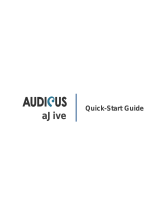Page is loading ...

VERAS
9
VERAS
7
VERAS
5
In-the-ear hearing instruments
INSTRUCTIONS
FOR USE


TABLE OF CONTENTS
Introduction 7
Descriptionoffeatures 8
Insertinginstruments 9
Removinginstruments 10
Operatinginstruments(ON/OFF) 11
Changingthevolumelevel 12
Changingprograms 14
Telecoilfunction 15
Telephoneuse 16
Changingthebattery 18
Dataloggingandlearning 20
Operatingtheinstrumentswithremotecontrol 21
OperatingtheinstrumentswithSoundGate 22
Instrumentcare 23
Cleaningthesoundoutlet 24
3


5
Usingyourhearinginstruments 27
Usingthetelephone 30
Environmentalprotection 31
Productapproval,markingsandcompliance 32
Cellphoneandhearinginstrumentcompatibility34
Internationalwarranty 36
Yourhearinginstrumentconguration 37
Accessories 39
Generalwarningsandsafetyguidelines 40
Commonproblemsandsolutions 44
CompliancewithrequirementsforEurope 48
Compliancewithradiocommunications
requirementsfortheUSAandCanada 50
Service 54

6
Congratulationsonthepurchaseofyournew
Bernafonhearinginstruments.Withalittlepractice,
youwillsoonbeonyourwaytobetterhearing.
Pleasereadtheentirecontentsofthisbooklet
beforeusingyourhearinginstruments.Itcontains
instructionsandimportantinformationaboutthe
useandhandlingofyourhearinginstruments
andbatteries.

7
Thefollowinginstrumentsarecoveredinthese
instructions:
Veras ITE instruments
VR9 ITCD VR9 ITC VR9 CIC
VR7 ITCD VR7 ITC VR7 CIC
VR5 ITCDx VR5 ITC VR5 CIC
Bernafon Veras IFU ITC
VR_ILU_ITC1overview_BW_HI
Bernafon Veras IFU ITC
VR_ILU_ITC2overview_BW_HI
Bernafon Veras IFU CIC
VR_ILU_CICoverview_BW_HI
Note: Customhearinginstrumentsvaryinsize
andshapeduetotheuniquecharacteristicsof
individualears.
Introduction

8
Description of features
Bernafon Veras IFU CIC
VR_ILU_CICoverview_BW_HI
1 Vent
2 Canal
3 Soundoutletwith
waxprotection
4 Microphoneopening
5 Batterydrawer
6 Pushbutton(optional)
7 Pull-outstring
8 Volumecontrol(optional)
9 Secondmicrophone
opening
1
5
2
3
4
7
CIC
Bernafon Veras IFU ITC
VR_ILU_ITC1overview_BW_HI
Bernafon Veras IFU ITC
VR_ILU_ITC2overview_BW_HI
4
6
8
3
9
5
4
6
5
8
ITCD / ITCDx ITC
1
2
1
3
2

9
Inserting instruments
Ittakespatienceandpracticetoinsertyourin-
strumentscorrectly.Ifyouhavedifculty,please
consultyourhearingcareprofessional.
•Insertyourright
instrumentwith
yourrighthandand
yourleftinstrument
withyourlefthand.
•Holdyourinstrumentbetweenyour
thumbandindexngerwiththemicrophone
towardsthetop.
•Placethecanalpartofyour
instrumentintoyourearcanal.
•Gentlypullyourearlobedown
withtheotherhandwhile
pushingthehearinginstrument
inuntilitfeelssecure.

10
•Useyourthumbtopushupagainstthebottom
(backpart)ofyoureartoloosentheinstrument.
•Grasptheinstrumentatitsedgebetweenyour
thumbandforenger,andgentlyremoveitfrom
yourear.
•Ifyourhearinginstrumenthasaremoval(pull-
out)string,pullitgently.
Important:Donottrytoremoveyourinstru-
mentbypullingonthebatterydrawer.
Thismaycausedamage.Contactyourhearing
careprofessionalifyouarehavingproblems
removingtheinstrument.
Removing instruments

11
Operating instruments (ON/OFF)
To turn the instrument ON
Pushthebatterydrawercloseduntilitsnaps.The
hearinginstrumentwillmakeonelongbeepasit
starts.
To turn the instrument OFF
Placeyourngernailun-
derneaththefrontedgeof
thebatterydrawerandlift
toopen.
Note:Neverforcethebatterydraweropenorclosed.
open(OFF) closed(ON)

12
Changing the volume level
Yourhearinginstrumentsareprogrammedtobe
atacomfortablevolumelevelforyourhearing
loss.Theyaredesignedtoautomaticallyadjustto
changesinthesoundenvironment.
Somemodelsallowyoutoadjustthevolume
yourself,eitherwithanoptionalcontrolonthe
instrumentoranoptionalremotecontrol.
Volume control wheel
(optionalforallITCD/ITCDxandITC)
To increase the volume
Turnthevolumecontrol
towardsyourfront.The
instrumentwillbeepwhen
youreachtheprogrammed
maximum.
louder softer

13
To decrease the volume
Turnthevolumecontroltowardsyourback.The
instrumentwillbeepwhenyourreachthepro-
grammedminimum.
Thevolumecontrolhasnomechanicalstop.You
cancontinuetoturnit,buttheloudnesswillonly
bealteredbetweentheprogrammedminimum
andmaximum.Yourhearingcareprofessionalcan
programthevolumetoremainataxedlevel,if
desired.
Note: Yourinstrumentsautomaticallyreturnto
apresetloudnesslevelwhentheinstrument
starts,thebatteryislow,orwhentheprogram
ischanged.Ifyoundthatyoufrequentlyneed
toturnthevolumeupordown,yourhearingcare
professionalmayneedtoadjustyoursettings.

14
Changing programs
(ITCDorITCDxandITCinstruments)
Yourhearinginstrumentcanbeconguredwith3
to4listeningprograms.Pleaseseepage37tond
outwhichprogramshavebeenconguredforyour
hearinginstruments.Youcanchangeprogramsas
follows:
Push Button
Ifyourinstrumenthasbeenmadewithanoptional
pushbutton,youcanuseittochangeprograms.
Youwillhearthesamenumberofbeepsasthe
programyouareineachtimeyoupressthepush
button.
RC-P remote control (optionalforITCDor
ITCDxonly)
Youmaychangeprogramsandadjustthevolume
levelwiththeRC-Premotecontrol.Seepage21for
instructions.
SoundGate (optionalforITCDorITCDxonly)
IfyouhaveaSoundGatecommunicationdevice
pairedtoyourinstruments,youcanuseitto
changetheprogramandvolumelevel.Pleasesee
page22forinstructions.

15
Telecoil function
(optionalforITCD/ITCDxandITCinstruments)
Thetelecoilhelpsyouhearbetterwhenusinga
telephoneorinbuildingswhereinductiveloop
systemsareinstalled(placesofworship,halls,
theatres,etc.).Whenthetelecoilisactive,you
heardirectlythroughthetelephoneorinductive
loop.Toaccessthetelecoil,gotothetelecoil
program.Seepage37.
Thissymbolorasimilarsignshould
bedisplayedwhereverapermanent
loophasbeeninstalled.
Note:Notalltelephonesarecompatiblewith
hearinginstruments.

16
Telephone use
Auto Telephone (allITCDorITCDx)
YourinstrumentmayhaveanAutoTelephone
functionality.Whenthehearinginstrumentisclose
toatelephonereceiver,theAutoTelephonewill
activateaphoneprogram.Whenyouendyourcon-
versation,thehearinginstrumentwillautomatically
returntothepreviousprogram.
Note: Alltelephonescan
activatetheAutoTele-
phone.Thetelephone
receivermayneedto
haveaspecialmagnet
tted.Pleasefollowthe
separateinstructions
formountingthemagnet,
whichareavailablefrom
yourhearingcareprofes-
sional.
Bernafon Veras IFU micro BTE
VR_ILU_AutophoneControlMicroBTE_BW_HI

17
Yourhearingcareprofessionalcancongureyour
instrumentstoallowansweringthephoneonboth
earsoronyourpreferredear.Ifyouhaveapre-
ferredear,theinstrumentontheoppositesidecan
beprogrammedtosoundsofterortomutewhen
theAutoTelephoneisactive.Pleaseseepage38to
ndouthowyourinstrumentsarecongured.
Warning
•Keepmagnetsoutofreachofchildrenand
pets.Ifamagnetisswallowed,seeadoctor
immediately.
•Donotwearthemagnetinabreastpocket
andkeepit30cmawayfrompacemakers
andotheractiveimplants.
•Usethemagnetontheoppositesidefrom
activeimplantabledevices.
•Keepthemagnet30cmawayfromcredit
cardsorothermagneticallysensitiveitems.

18
Changing the battery
Whenthebatteryisrunningout,theinstrumentwill
beepatregularintervals.Youshouldbepreparedto
replacethebattery.Thetimeuntiltheinstruments
stopworkingdependsonthebatterytypeandmanu-
facturer.Mercury-freebatteriesgenerallycauseearlier
warningbeeps.
Thefollowingbatterysizesareused:
– ITC,ITCDandITCDx:size312battery
– CIC:size10battery
•Gentlyswingthe
batterydrawerfullyopen,
butdonotforceit.
•Takeouttheusedbattery.
•Removethesticker
fromthenewbattery.
•Placethebatteryinto
thedrawerwiththeat,
smoothsidefacingup
(+sign)asshowninthe
drawing.
•Closethebatterydrawer
securely.

19
Important battery information
•Batterylifewillvarywithconditionsofuse
(batterieswillrundownfasterinnoisyenviron-
ments).
•Alwayskeepsparebatteriesonhand.
•Ausedbatteryshouldbereplacedimmediately.
•Ifyouarenotgoingtouseyourhearinginstru-
mentsforafewdays,removethebatteries.
•Anymoisturefoundonabatteryshouldbe
wipedoffimmediatelywithasoftcloth.
•Usedbatteriesshouldbereturnedtoyour
batterysupplierorhearingcareprofessional
forsafedisposal.
•Neverdisposeofbatteriesbyburningthem.
Theymayexplodeandcauseinjury.
•Neverdisposeofbatterieswithhousehold
waste.Theycauseenvironmentalpollution.
Note:Alwaysremovezinc-airbatteriesbefore
dryingyourhearinginstrumentwithadryingkit.
Dryingoutzinc-airbatteriesshortenstheirlifetime.

20
Data logging and learning
Data logging
Thedatalogautomaticallystoresinformation
aboutyouruseofthehearinginstrumentssuch
aschangesmadetothevolumecontrol,hours
ofwear,etc.Thisinformationcanbeusedbyyour
hearingcareprofessionaltoadjustyourinstru-
ments.Ifyoudonotwantthisfeaturetobeactive,
pleaseaskyourhearingcareprofessionaltoturn
itoff.
Data learning
(optionalforVR9/VR7ITCDandITConly)
Ifyourinstrumentisequippedwithdatalearning,
yourhearingcareprofessionalcanactivatethis
featuretohelpcustomizeyourhearinginstru-
ments.Whendatalearningisoperating,the
instrumentkeepstrackofhowoftenandhow
muchyouadjustthevolumecontroland“learns”
yourpreferredsetting.Thisnewsettingcan
bemadepermanentduringyourfollow-upvisit.
/