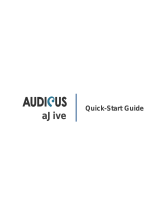20
Data logging
Thedatalogautomaticallystoresinformation
aboutyouruseofthehearinginstrumentssuch
aschangesmadetothevolumecontrol,hours
ofwear,etc.Thisinformationcanbeusedbyyour
hearingcareprofessionaltoadjustyourinstru-
ments.Ifyoudonotwantthisfeaturetobeactive,
pleaseaskyourhearingcareprofessionaltoturn
itoff.
Data learning(VR9andVR7NanoBTEsonly)
Ifyourinstrumentisequippedwithdatalearning,
yourhearingprofessionalcanactivatethis
featuretohelpcustomizeyourhearinginstru-
ments.Whendatalearningisoperating,the
instrumentkeepstrackofhowoftenandhow
muchyouadjustthevolumecontroland“learns”
yourpreferredsetting.Thisnewsettingcan
bemadepermanentduringyourfollow-upvisit.
Data logging and learning