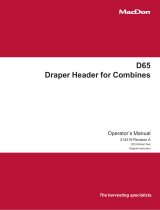Page is loading ...

D, D1, FD, and FD1 Series Draper Headers
Knife Cutout Cover Kit
(MD #220100, 220101, 220102, and 220103)
Installation Instructions
169559 Revision C Page 1 of 7
The Knife Cutout Cover Kits are designed to prevent crop from plugging at the header end panels, which may
occur in some harvesting conditions.
IMPORTANT: If operating on the ground in damp or muddy conditions, it is recommended that the covers be
removed to avoid damage to the knife drive components. If operating in these conditions where the covers are
required to prevent crop build up, inspect the area frequently and clean the area as required.
A list of parts included in the kit is provided.
NOTE: Keep your MacDon publications up-to-date. The most current version of this instruction can be
downloaded from our Dealer-only site (https://portal.macdon.com) (login required).
NOTE: This document is available in English only.
Installation Time
Installation time for this kit is approximately one hour.
Conventions
The following conventions are used in this document:
x Right and left are determined from the operator’s position, facing forward. The front of the header is the
side that faces the crop.
x Unless otherwise noted, use the standard torque values provided in the header operator’s manual and
technical manual.
Contents
Parts List ...................................................................................................................................... 2
Installation Instructions ................................................................................................................ 3
Stub Guard with Forged Hold-Downs.................................................................................................. 3
Stub Guard with Sheet Metal Hold-Down – Knifehead Location ........................................................ 4
Stub Guard with Sheet Metal Hold-Down – Right Side of Single-Knife Headers ................................ 5
Regular Pointed Guards with No Hold-Down at End Panel – Left Side ............................................... 6
Regular Pointed Guards with No Hold-Down at End Panel – Right Side ............................................. 7

D, D1, FD, and FD1 Series Draper Headers
Knife Cutout Cover Kit
(MD #220100, 220101, 220102, and 220103)
Installation Instructions
169559 Revision C Page 2 of 7
Parts List
Kits are available in four configurations and include the following parts:
Ref
Part
Number
Description
Quantity
220103
KIT – COVER, KNIFE CUTOUT 9.1 M (30 FT.) AND LARGER
1
1
NSS
2
COVER – KNIFE CUTOUT 9.1 M (30 FT.) AND LARGER
2
2
105137
SCREW – MACHINE
4
220102
KIT – COVER, KNIFE CUTOUT 7.6 M (25 FT.) AND SMALLER
3
1
NSS
2
COVER – KNIFE CUT OUT 7.6 M (25 FT.) AND SMALLER
2
2
105137
SCREW – MACHINE
4
220101
KIT – COVER, KNIFE CUTOUT 9.1 M (30 FT.) AND LARGER
4
1
NSS
2
COVER – KNIFE CUTOUT 9.1 M (30 FT.) AND LARGER
2
2
105137
SCREW – MACHINE
4
220100
KIT – COVER, KNIFE CUTOUT 7.6 M (25 FT.) AND SMALLER
5
1
NSS
2
COVER – KNIFE CUTOUT 7.6 M (25 FT.) AND SMALLER
2
2
105137
SCREW – MACHINE
4
1. Stub guards and sheet metal hold-downs
2. Not sold separately
3. Stub guards and sheet metal hold-downs
4. Pointed guards and stub guards with forged hold-downs
5. Pointed guards and stub guards with forged hold-downs

D, D1, FD, and FD1 Series Draper Headers
Knife Cutout Cover Kit
(MD #220100, 220101, 220102, and 220103)
Installation Instructions
169559 Revision C Page 3 of 7
Installation Instructions
To install the Knife Cutout Cover kit, follow these steps:
WARNING
To avoid bodily injury or death from unexpected start-up, stop engine, and remove key before leaving
operator’s seat for any reason.
CAUTION
Knives have two cutting edges. Exercise caution when working around the blades. Blades are sharp and can
cause serious injury. Wear gloves when handling blades.
Stub Guard with Forged Hold-Downs
NOTE: The knife cover shown in illustrations is specifically for the 9.1 m (30 ft.) and wider headers. The cover for
the 7.6 m (25 ft.) and narrower draper header look slightly different, but installation instructions remain
the same.
1. Lower header to the ground and remove the key
from the ignition.
2. Bend cover (D) at center slit (A) to form to header
left end panel.
NOTE: Top slit (B) remains flat in this application.
3. Install cover at left end panel using machine
screws (C) as shown.
4. Bend the front lower lip of cover (D) at slit (A) to
bring lower edge (B) flush against forged hold-
down (E) as shown.
NOTE: Any gaps at (B) will tend to pinch crop and
create plugging (crop hesitation) at that location.
5. Ensure that lower edge of shield is 2–3 mm
(1/16–1/8 in.) (C) higher than cutting edge of the
forged hold-down as shown.
6. Repeat Steps 1 to 5 at right end, reversing bends on
cover to form to right end panel.
Figure 1: Stub Guard with Forged Hold-Downs
Figure 2: Stub Guard with Forged Hold-Downs

D, D1, FD, and FD1 Series Draper Headers
Knife Cutout Cover Kit
(MD #220100, 220101, 220102, and 220103)
Installation Instructions
169559 Revision C Page 4 of 7
Stub Guard with Sheet Metal Hold-Down – Knifehead Location
NOTE: The knife cover shown in the illustrations below is for 9.1 m (30 ft.) and wider headers. The cover for 7.6 m
(25 ft.) and narrower headers looks slightly different, but installation instructions are the same.
1. Lower header to the ground and remove the key from the ignition.
2. Install cover (A) at left end panel as shown.
3. Bend cover at center slit (C) to form to header end
panel and secure with screws provided.
NOTE: Top slit (B) remains flat in this application.
4. Bend front lower lip of cover (A) at slit (B) to bring
lower edge flush against top surface of sheet metal
hold-down at location (C) as shown.
NOTE: Any gaps at location (C) will tend to pinch
crop and create plugging (crop hesitation) at
that location.
5. Ensure that 1–2mm (1/32–1/16 in.) (D) of hold-
down top surface is exposed inboard of lower shield
lip as shown. For headers that have double-knife
drives, repeat Steps 1–4, reversing bends.
Figure 4: Stub Guard with Sheet Metal Hold-Down
Figure 3: Stub Guard with Sheet Metal Hold-Down

D, D1, FD, and FD1 Series Draper Headers
Knife Cutout Cover Kit
(MD #220100, 220101, 220102, and 220103)
Installation Instructions
169559 Revision C Page 5 of 7
Stub Guard with Sheet Metal Hold-Down – Right Side of Single-Knife Headers
NOTE: The cover shown in the illustrations below is for 9.1 m (30 ft.) and wider headers. The cover for 7.6 m
(25 ft.) and narrower header is slightly different, but installation instructions are the same.
1. Lower header to the ground and remove the key from the ignition.
2. Install cover (C) at right end panel as shown.
3. Bend cover at center slit (A) to form to header end
panel and secure with screws provided.
NOTE: Top slit (B) remains flat in this application.
4. Bend front lower lip of cover (A) at slit (B) to bring
lower edge flush against top surface of sheet metal
hold-down at location (C) as shown.
NOTE: Any gaps at location (C) will tend to pinch
crop and create plugging (crop hesitation) at
that location.
5. Ensure that 1–2 mm (1/32–1/16 in.) (D) of hold-
down top surface is exposed inboard of lower shield
lip as shown.
NOTE: Knife section not shown for clarity.
Figure 5: Stub Guard with Sheet Metal Hold-Down
Figure 6: Stub Guard with Sheet Metal Hold-Down

D, D1, FD, and FD1 Series Draper Headers
Knife Cutout Cover Kit
(MD #220100, 220101, 220102, and 220103)
Installation Instructions
169559 Revision C Page 6 of 7
Regular Pointed Guards with No Hold-Down at End Panel – Left Side
NOTE: The cover shown in the illustrations below is for 9.1 m (30 ft.) and wider headers. The cover for 7.6 m
(25 ft.) and narrower headers looks slightly different, but installation instructions are the same.
1. Lower header to the ground and remove the key from the ignition.
2. Install cover (A) at left end panel as shown.
3. Bend cover at center slit (C) to form to header end
panel and secure with screws provided.
NOTE: Top slit (B) remains flat in this application.
4. Bend front lower lip of cover at slit (D) to bring
lower edge to within 1–2 mm (1/32–1/16 in.) (E) of
knife section (vertical measurement).
5. Ensure that 3–4 mm (3/32–1/8 in.) (A) of guard
cutting edge is exposed inboard of lower shield lip
(as shown) to prevent the knife drawing in and
pinching crop under cover.
NOTE: Knife section not shown for clarity.
Figure 6: Regular Pointed Guards – Left
Figure 7: Regular Pointed Guards – Left

D, D1, FD, and FD1 Series Draper Headers
Knife Cutout Cover Kit
(MD #220100, 220101, 220102, and 220103)
Installation Instructions
169559 Revision C Page 7 of 7
Regular Pointed Guards with No Hold-Down at End Panel – Right Side
NOTE: Cover shown in the illustrations below is for 7.6 m (25 ft.) and narrower headers. Cover for 9.1 m (30 ft.)
and wider headers looks slightly different, but installation instructions are the same.
1. Lower header to the ground and remove the key
from the ignition.
2. Install cover (A) at right end panel as shown.
3. Bend cover at center slit (C) to form to header end
panel and secure with screws provided.
4. NOTE: Top slit (B) remains flat in this application.
5. Bend front lower lip of cover at slit (D) to bring
edge to within 1–2 mm (1/32–1/16 in.) (E) of knife
section.
6. Ensure that (A) 3–4 mm (3/32–1/8 in.) of guard
cutting edge is exposed inboard of lower shield lip
(as shown) to prevent the knife drawing in and
pinching crop under cover.
7. NOTE: Knife section not shown for clarity.
© 2020 MacDon Industries, Ltd.
The
information in this publication is based on the information available and in effect at the time of printing.
MacDon Industries, Ltd. makes no representation or warranty of any kind, whether expressed or implied, with
respect to the information in this publ
ication. MacDon Industries, Ltd. reserves the right to make changes at
any time without notice.
Figure 8: Double-Knife Header
Figure 9: Double-Knife Header
/