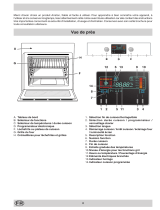Page is loading ...

User Instruction Book
for
ARISTON COOKER
Model
FD88
19502178404

12
Ariston Digital
Ariston Digital is the new generation of electric household
appliances that are completely contrived to link up with
each other and with the Merloni Elettrodomestici Digital
Service Centre.
The household network
The electric household appliances and accessories in the
Ariston Digital line of products use WRAP technology (Web
Ready Appliances Protocol) to produce a series of
information as to their operation and to exchange them
using standard communication systems: this means that
the appliance you have just bought is designed to interact
with the other components in the Ariston Digital system,
using the electricity network, with the addition of a suitable
accessory.
Consequently, it is not necessary to connect any additional
cables and each new Ariston Digital electric household
appliance plugged into a socket automatically becomes
part of your household network.
Services on offer
This possibility to interact with one another enables these
electric household appliances to make the most of the
new services that Merloni Elettrodomestici have on offer,
which are:
Consumption Management. The electric household
appliances can communicate with one another as well as
with some of the accessories from the Ariston Digital line
(Current Gauge and Digital Adapter) in order to control
consumption levels within your home and to avoid the risk
of an electrical power failure due to overloading.
Remote Assistance. Thanks to the TeleLink accessory in
the Ariston Digital line, the electric household appliances
can also communicate with the Digital Service Centre in
order to report malfunctions immediately and to anticipa-
te any problems.
Ariston Digital is a new line of electric household
appliances, accessories and services designed for your
safety and that of your home.
For further information, please call us on the freephone
number: 800-448844, or send us an e-mail at:
‘[email protected]’ or why not visit our website at:
www.aristonchannel.com

13
A. Control Panel
B. Knob for selecting cooking mode
C. Knob for selecting cooking temperature
D. Electronic Display Panel- displays the selected
features, the correct time and allows you to programme
the desired cooking mode by selecting the cooking time
and the end cooking time.
F. Dripping Pan or Baking Sheet
G. Oven Rack
H. Guides for sliding the racks or dripping pan in and
out
1. Start - pause - stop cooking / oven light - language
selection
2. Cooking time selection / clock
3. End cooking time selection/ display panel
brightness / control panel lock
5. Mode description
6. Mode number
7. Cooking time
8. Cooking over
9. Graduated temperature scale
10.Energy percentage for grilling modes
11.Time or temperature
12.Clock display
13.Electric elements in use
Congratulations on choosing an Ariston appliance, which you will find is dependable and easy to use. We recommend
that you read this manual for best performance and to extend the life of your appliance. Thank you.
Close-up View
PIZZA
250
200
150
100
40 MIN
MAX
13
56 7 8
31
2
12 11 10 9
A
H
G
F
5
B C
D
5
B C
D
5

14
General features
The oven combines the advantages of traditional
convection ovens with those of the more modern forced
air ventilation models. It is an extremely versatile appliance
that allows you to choose easily and safely between 7
different cooking modes. The various features offered by
the "7 Cuochi" oven are selected by means of the "B"
selector knob and the "C" temperature knob on the control
panel.
The Clock
When the appliance is switched off, the panel displays
the correct time.
To reset the time, press button "2" and turn knob "C".
Important: the appliance is equipped with a diagnostic
device which can detect any malfunctions. The user will
be informed of any such malfunctions by “F nn”-type
messages (nn= number made up of 2 figures). This means
that the appliance is out of order and that technical
assistance is necessary.
Selecting the Language
When the appliance has been switched off, press button
"1" for a few seconds. The various languages available
will appear in sequence on the display panel. Press button
"1" again to select the desired language.
Selecting the Display Panel Brightness
When the appliance has been switched off, press button
"3". Turn knob "C" clockwise/anticlockwise to increase/
decrease the brightness of the display panel. A few
seconds after this selection, the oven will be ready for
further instructions.
Locking and Unlocking the Control Panel
This option enables the user to lock all the buttons and
knobs. We especially advise you to use this option if there
are children present. To activate the locking device, press
button "3" for a few seconds. The term "LOCKED" will
appear on the display panel. To restore the usual
commands to the appliance, just press button "3" again
for a few seconds. The term "UNLOCKED" will appear on
the display panel.
How To Use Your Oven
Turn knob "B", and the panel will display the description
of the selected function and the correct time will be
replaced by the proposed temperature, which can be
altered simply by turning knob "C". To start cooking, just
press button "1" . If there is nothing in the oven, it will
automatically switch itself off 10 minutes after the last
directions were entered onto the control panel.
Cooking can be temporarily interrupted by pressing button
"1" (the term "PAUSE" will appear on the display panel).
Cooking will start again automatically 30 seconds after
the last directions were entered onto the control panel or
by pressing button "1" again.To interrupt cooking for good,
press button "1" for a few seconds or turn knob "B"
anticlockwise until the term "OFF" appears on the display
panel.
Important: The first time you use your appliance, we
recommend that you set the thermostat to the highest
setting and leave the oven on for about half an hour with
nothing in it. Then open the oven door and let the room air.
The odour that is often detected during this initial use is
due to the evaporation of substances used to protect the
oven during storage and until its installation.
Cooking Mode Description
The cooking modes are selected by turning knob "B".
1. Convection Mode
Position of the "C" temperature knob: between 50°C and
250°C.
The outer heating elements at both the top and the bottom
of the oven will come on. The heat is thus distributed
uniformly from the top to the bottom. The convection mode
is recommended for preparing meat-based dishes
featuring beef or veal which need to cook slowly and
require basting or the addition of liquid. It remains the best
system for cooking pastries as well as fruit, in general.
When cooking in convection mode, only use one dripping
pan or cooking rack at a time, otherwise the heat
distribution will be uneven. Select from among the various
rack heights based on whether the dish needs more or
less heat from the top.
2. Pizza Mode
Position of the “C” temperature knob: between 50°C and
250°C.
The bottom and circular heating elements, as well as the
fan, will come on. This combination rapidly heats the oven
due to the large amounts of power used by the appliance
(2800-2900 W), which results in the production of
considerable heat coming prevalently from the bottom.
The pizza mode is ideal for foods requiring high
temperatures to cook, like pizzas and large roasts. Only
use one dripping pan or rack at a time. However, if more
than one is used, these must be switched halfway through
the cooking process.
3. Ventilation Mode
Position of the “C” temperature knob: between 50°C and
250°C.
Both the top and bottom outer heating elements, as well
as the circular heating elements will come on. Since the
heat remains constant and uniform throughout the oven,
the air cooks and browns food uniformly over its entire
surface. With this mode, you can also cook various dishes
at the same time, as long as their respective cooking
temperatures are the same. A maximum of 3 racks can
be used at the same time, following the instructions in the
section entitled: "Cooking On More Than One Rack".
This cooking mode is ideal for au gratin dishes or those
which require an extended cooking time.The excellent heat
distribution makes it possible to use lower temperatures
when cooking roasts. This results in less loss of juices,
meat which is more tender and a decrease in the loss of
weight of the roast.
The ventilated mode is especially suited for cooking fish,
which can be prepared with the addition of a limited amount
of condiments, thus maintaining their flavour and
appearance.
This mode can also be used to thaw red or white meat,
fish and bread, by setting the temperature to 80°-100°C.
To thaw more delicate foods, set the thermostat to 60°C.
How To Use Your Appliance

15
4. Pastry Mode
Position of the “C” temperature knob: between 50°C and
250°C.
The fan will start and both the top and the bottom heating
elements will come on. This provides a
delicate
cooking
process with a prevalence of heat from the bottom.
This mode is ideal for baking and cooking delicate foods -
especially cakes that need to rise.
5. Grill
Position of the “C” knob: between 40% and 100%.
The central heating element of the grill will come on. This
incandescent heating element cooks food by means of
thermal radiation directed downwards. The extremely high
and direct temperature of the grill makes it possible to
brown the surface of meats and roasts while locking in
the juices to keep them tender.
6. Double Grill
Position of the “C” knob: between 40% and 100%.
Both heating elements of the grill will come on. This grill is
larger than other grills and has a completely new design,
which increases the cooking efficiency, thus browning the
entire food surface uniformly.
7. Ventilated Double Grill
Position of the “C” temeprature knob: between 100°C and
250°C.
Both heating elements of the grill will come on, as well as
the fan. This mode increases the effectiveness of the
unidirectional thermal radiation of the heating elements
through forced circulation of the air throughout the oven.
This helps prevent food from burning on the surface,
allowing the heat to penetrate right into the food.
Oven Light
When the appliance has been switched off, turn the oven
light on by pressing button "1". To turn it off, press the
same button again. The light illuminates the oven and
remains on for the duration of the entire cooking time. If
there is nothing in the oven, it will switch itself off
automatically 10 minutes after the last directions were
entered onto the control panel.
Forced Air Ventilation
In order to reduce the external temperature of the oven,
this appliance has been equipped with a cooling fan which
stays on during the cooking process. A normal flow of air
can be heard exiting between the oven door and the control
panel.
When cooking is over, the fan remains on for a few minutes,
in order to enable the oven to cool down quickly. If there is
a cooktop above the oven, the cooling fan may switch itself
on automatically to protect the electronic components,
even if the appliance has been switched off.
Note: In the event of a power failure, the oven will
memorize the reached cooking stage in such a way that it
can recommence from the very point at which it had
stopped cooking, as soon as the power supply has been
re-established.
Warning
Do not place cookware on the bottom of the oven because
this will result in uneven cooking and the curved surface
of the bottom would not provide a stable support surface.
Programming the cooking mode
B123 C
5
The display panel has a dual purpose: giving the correct
time, and programming the cooking mode.
Cooking programmer
To programme the cooking mode,follow the instructions
below:
• select the cooking mode by turning knob "B", and the
temperature by turning knob "C".
• select cooking time by pressing button "2". The length
of cooking time will appear on the display panel, and it
can be altered by turning knob "C" until the desired
cooking time comes up. The selected cooking time does
not include the time required for preheating the oven.
• select end cooking time by pressing button "3". The
display panel will feature the end cooking time obtained
by adding the current time to the previously selected
cooking time, as well as the time necessary for the
oven to preheat (automatically calculated by the
appliance according to the cooking mode selected).
Turn knob "C" until the display panel features the time
you want the food to be ready.
• press button "1" to set the programme.
After these selection procedures, the display panel will
feature the time at which preheating will commence, and
that at which cooking will be over. The latter can be altered
up until the cooking mode and temperature reappear on
the display panel. Any incorrect data can be corrected
simply by repeating the instructions stated above.
To alter any entries after the cooking mode has been
programmed, press button "1" for a few seconds. The data
which was previously entered will appear on the display
panel. This data can be altered by following the instructions
above.
To cancel a cooking mode which has already been
programmed
To cancel any programme which has been entered, turn
knob "B" anticlockwise until the term "OFF" appears on
the display panel.

16
How to Keep Your Oven in Shape
Before cleaning your oven, or performing
maintenance, disconnect it from the power supply.
To extend the life of your oven, it must be cleaned
frequently, keeping in mind that:
• The self-cleaning panels (if present) and the enameled
parts should be washed with warm water - abrasive
powders and corrosive substances should be avoided;
• The inside of the oven should be cleaned immediately
after use with warm water and soap; the soap should
be rinsed away and the interior dried thoroughly;
• Stainless steel can be stained if it remains in contact
with agressive detergents (containing phosphorus) or
water with a high lime content. We recommend that
you rinse these parts thoroughly and dry them well
after cleaning. It is also a good idea to dry any water
spills.
Replacing the Lamp in the Oven
• Cut off the supply of power to the oven by turning off
the omnipolar switch connecting it to the mains, or by
removing the plug if it is accessible;
• Unscrew the glass cover attached to the lamp holder;
• Unscrew the lamp and replace it with another high-
temperature lamp (300°C) with the following
characteristics:
- Voltage: 230/240 V
- Wattage: 25W
- Socket: E14
• Remount the glass cover and reconnect the appliance
to the power supply.
Practical Cooking Advice
Preheating
With the exception of the “5. Grill ” and “6. Double
Grill ” functions, which do not require any preheating,
this phase is carried out automatically by the appliance,
which sets the length of time for preheating based on the
temperature selected by the user. The time that should
elapse before the cooking phase begins will appear on
the display.
Cooking on More Than One Rack
If you have to cook on 2 racks, just use Cooking Mode "3.
Ventilation ” , which is the only one appropriate for
this type of cooking.
Use the second, third and fourth rack from the bottom, as
the bottom one receives too much direct heat, which could
burn more delicate foods.
If three racks are used at the same time, switch the third
and fourth racks halfway through cooking.
Using the grill
The oven offers you three different grilling modes.
Use Cooking Mode "5. Grill ” for small portions
(toasted snadwiches, hotdogs etc...): the electrical
consumption is then a mere 1200 W.
Position the food under the centre of the grill, as only the
central part of the top heating element is in use.
The “6. Double Grill ” Cooking Mode allows you to
grill along the entire surface area of the grill. Use this
cooking mode when you have food distributed evenly
throughout the oven and you would like to brown it
uniformly.
The “7. Double Ventilated Grill ” Cooking Mode is
extremely useful for grilling food rapidly. Not only does it
brown the surface, but it also cooks the bottom part. For
example, it is ideal for browning pasta bakes.
Important: always use the grill with the oven door
closed. This will allow you both to attain excellent results
and to save energy (about 10%). To obtain the best results
when using any of the three grilling modes turn knob "C"
to 100%. If necessary, however, the thermostat can be
set to lower temperatures by simply turning knob "C" to
the energy percentage required.
To prevent fat and grease from dripping onto the bottom
of the oven, place the dripping pan beneath the rack used
for grilling.
Baking pastries
Do not open the door while the pastry is cooking, in order
to prevent it from dropping.
Batters must not be too runny, as this will resut in prolonged
cooking times. In general:
Pastry is too dry
Increase the temperature by 10°C and reduce the
cooking time.
Pastry dropped
Use less liquid or lower the temperature by 10°C.

17
Pastry is too dark on top
Place it on a lower rack, lower the temperature, and
increase the cooking time.
Cooked well on the inside but sticky on the outside
Use less liquid, lower the temperature, and increase the
cooking time.
The pastry sticks to the pan
Grease the pan well and sprinkle it with a dusting of
flour.
I used more than one level and they are not all at
the same cooking point
Use a lower temperature setting. It is not necessary to
remove the food from all the racks at the same time.
Cooking pizza
For best results when cooking pizza, use the "2. Pizza
” Cooking Mode:
• Use a light aluminium pizza pan, placing it on the broiler
supplied with the oven. If the dripping pan is used, this
will extend cooking times, making it difficult to get a
crispy crust.
• Do not open the oven door frequently while the pizza
is cooking.
• If the pizza has a lot of toppings (three or four), it is
recommended that the mozzarella cheese be placed
on top halfway through the cooking process.
• If cooking on more than one rack (up to 3), we advise
you to use the "3. Ventilation " Cooking Mode, as
the "2. Pizza " Cooking Mode would heat the
bottom rack more than the others.
Cooking Fish and Meat
The meat must weigh at least 1 KG in order to prevent it
from drying out. When cooking white meat, fowl and fish,
use low temperature settings (150°C-175°C). For red meat
that should be well done on the outside while tender and
juicy on the inside, it is a good idea to start with a high
temperature setting (200°C-220°C) for a short time, then
turn the oven down afterwards. In general, the larger the
roast, the lower the temperature setting. Place the meat
on the centre of the rack and place the dripping pan
beneath it to catch the fat. Make sure that the rack is
inserted so that it is in the centre of the oven. If you would
like to increase the amount of heat from below, use the
lower rack heights. For savoury roasts (especially duck
and wild game), dress the meat with lard or bacon on the
top.

18
• This appliance is designed for non-professional, household
use and its functions must not be changed.
• These instructions are only valid for the countries whose
symbols appear on the manual and the serial number plate.
• The electrical system of this appliance can only be used
safely when it is correctly connected to an efficient earthing
system in compliance with current safety standards.
The following items are potentially dangerous, and
therefore appropriate measures must be taken to prevent
children and the disabled from coming into contact with
them:
- Controls and the appliance in general;
- Packaging (bags, polystyrene, nails, etc.);
- The appliance itself, immediately after use of the oven or
grill due to the heat generated;
- The appliance itself, when no longer in use (potentially
dangerous parts must be made safe).
Avoid the following:
- Touching the appliance with wet parts of the body;
- Using the appliance when barefoot;
- Pulling on the appliance or the supply cord to unplug it from
the electrical outlet;
- Obstructing the ventilation or heat dissipation slots;
- Allowing power supply cords for small appliances to come
Selection
Knob Setting
Type of Food Wt.
(Kg)
Rack Position
From Oven
Bottom
Preheating Time
(minutes)
Thermostat
Knob
Setting
Cooking
Time
(minutes)
1 Convection
Mode
Duck
Roast beef
Roast pork
Biscuits
1
1
1
-
3
3
3
3
10
10
10
8
200
200
200
160
65-75
70-75
70-80
10-15
2 Pizza Mode
Pizza
Roast beef
Chicken
0,5
1
1
3
3
2-3
10
9
8
220
200
180
15-20
45-55
60-70
3 Ventilation
Mode
Pizza (on 2 racks)
Lasagne
Pasta au gratin
Lamb
Chicken+Potatoes (on 2
racks)
Sea bream, in portions
Chocolate cake
Puff pastry
Roast beef
Quiche Lorraine
1
1,5
1
1
1+0,5
1,5
1
0,6
1
1
2-4
3
3
2
2-4
2
3
2
3
2
12
10
9
9
10
9
8
10
13
10
230
200
180
180
200
180
160
200
240
200
15-20
35-40
20-30
40-45
60-65
35-40
35-40
18-20
20-25
20-25
4 Pastry Mode
Tarts
Doughnuts
Plum cake
Victoria sponge cake
0,5
0,7
1,2
0,4
2
3
2
3
10
9
9
9
190
180
180
170
13-15
20-25
40
25-30
5 Grill Mode
Sole and squid
Calamari and shrimp
Kabobs
Cod fillets
Grilled vegetables
1
1
1
1
4
4
4
3-4
5
5
5
5
100 %
100 %
100 %
100 %
8
4
10
8-10
6 Double Grill
Mode
Veal steaks
Chops
Hamburgers
Mackerel
1
1,5
1
1
4
4
3
4
5
5
5
5
100 %
100 %
100 %
100 %
10-15
10-20
7
10-15
7 Ventilated
Double Grill
Mode
Grilled chicken
Stuffed cuttle-fish
1,5
1,5
2
2
9
9
200
200
55-60
35-40
NB:
cooking times are approximate and may vary according to personal taste.
Safety Is A Good Habit To Get Into
To maintain the EFFICIENCY and SAFETY of this appliance, we recommend that you do the following:
• only call the Service Centres authorized by the manufacturer
• always use original Spare Parts

19
into contact with the hot parts of the appliance;
- Exposing the appliance to atmospheric agents such as
rain,or sunlight;
- Using the oven for storage purposes;
- Using flammable liquids near the appliance;
- Using adaptors, multiple sockets and/or extension cords;
- Attempting to install or repair the appliance without the
assistance of qualified personnel.
Qualified personnel must be contacted in the following
cases:
- Installation (following the manufacturer's instructions);
- When in doubt about operating the appliance;
- Replacing the electrical outlet when it is not compatible with
the plug for the appliance.
Service Centres authorized by the manufacturer must be
contacted in the following cases:
- If in doubt about the soundness of the appliance after
removing it from the packaging;
- If the power supply cord has been damaged or needs to be
replaced;
- If the appliance breaks down or functions poorly; ask for
original spare parts.
It is a good idea to do the following:
- Only use the appliance to cook food and nothing else;
- Check the soundness of the appliance after it has been
unpacked;
- Disconnect the appliance from the electrical mains if it is
not functioning properly and before cleaning or performing
maintenance;
- When the appliance is not used for an extended period of
time, cut off the supply of power and close the gas cock (if
present);
- Use oven gloves to place cookware in the oven or when
removing it;
- Cut the power supply cord after disconnecting it from the
mains when you decide not to use the appliance any longer.
- The manufacturer will not be held responsible for any
damages that might arise from incorrect installation or
improper, incorrect or unreasonable use of the appliance.
Installation
Important: The power supply to the appliance must be
cut off before any adjustments or maintenance work is
done on it.
Installation of Built-in Ovens
In order to ensure that the built-in appliance functions
properly, the cabinet containing it must be appropriate.
The figure below gives the dimensions of the cutout for
installation under the counter or in a wall cabinet unit.
595 mm.
595 mm.
20 mm.
543 mm.
5 mm.
567 mm.
23 mm.
593 mm.
45 mm.
558 mm.
595 mm.
595 mm.
20 mm.
543 mm.
5 mm.
567 mm.
23 mm.
575-585 mm.
558 mm.
595 mm.
45 mm.
min.
45 mm.
min.
In order to ensure adequate ventilation, the back panel of
the cabinet unit must be removed. Installing the oven so
that it rests on two strips of wood is preferable. If the oven
rests on a continuous, flat surface, there must be an aper-
ture of at least 45 x 560 mm.
560 mm.
45 mm.
To fasten the oven to the cabinet, open the door of the
oven and attach it by inserting the 4 wooden screws into
the 4 holes located on the perimeter of the frame.

20
The panels of the adjacent cabinets must be made of
heat-resistant material. In particular, cabinets with a veneer
exterior must be assembled with glues which can withstand
temperatures of up to 100°C.
In compliance with current safety standards, contact with
the electrical parts of the oven must not be possible once
it has been installed.
All parts which ensure the safe operation of the appliance
must be removable only with the aid of a tool.
Electrical Connection
Those ovens equipped with a three-pole power supply cord
are designed to operate with an alternating current with
the voltage and frequency indicated on the data plate
(located on the appliance) and in the instruction manual.
The wire for grounding the appliance is yellow-green in
colour.
Mounting a Power Supply Cable
Opening the terminal board:
V
• Remove the "V" screw;
• Pull open the cover of the terminal board.
To install the cable, proceed as follows:
• Remove the wire clamp screw and the three contact
screws L-N-
• Fasten the wires beneath the screwheads using the
following colour scheme : Blue (N) Brown (L) Yellow-
Green
• Fasten the suppy cable in place with the clamp, close the
cover of the terminal box and fasten it with the "V" screw.
Attaching the Power Supply Cable to the Mains
The appliance must be connected directly to the mains by
means of an omnipolar switch with a minimum contact
break of 3 mm, sized for the load and in compliance with
the current safety standards (the earthing wire must not
be interrupted by the switch).
The power supply cord must be positioned so that it does
not reach a temperature 50°C above room temperature
at any one point along its length.
Before making the connection, check that:
• the fuse and the electrical system in the home can
handle the load of the appliance (see the data plate);
• the electrical mains in the home is equipped with an
efficient grounding system in compliance with the
current safety standards;
• The electrical outlet or omnipolar switch is within easy
reach when the oven is installed.
NB: Do not use adaptors, shunts or reducing devices as
they may cause overheating and lead to fires.

21
Technical Specifications
Inner Dimensions of the Oven:
Width - 39,5 cm
Depth - 39 cm
Height- 34 cm
Inner Volume of the Oven:
51 Litres
Voltage and Frequency of Power Supply:
230V / 50Hz
Maximum power absorbed
2950 W
Maximum Consumption (refers to safety standard
CENELEC HD 376):
Consumption (kWh)
To reach a temperature of
180°C+Rt
0,5
To maintain a
temperature of 180°C+Rt
for an hour
0,9
Total consumption: 1,4 kWh
Rt = Room temperature
This appliance complies with the following European
Economic Community safety regulations:
- 73/23/EEC of 19/02/73 (Low Voltage) and subsequent
modifications;
- 89/336/EEC of 03/05/89 (Electromagnetic
Compatibility) and subsequent modifications;
- 93/68/EEC of 22/07/93 and subsequent modifications.
/