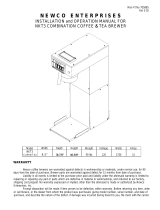We would like to thank you for
choosing the immobilizer
and wish you many pleasant
and safe drives!
Revision No. 3
January 2017

i95 LUX, i95, i95 ECO
2
installation manual
3
Delay before driving start sensor activation ...........................................................37
Engine blocking algorithm ............................................................................................37
Light and sound alarm setting .......................................................................... 38
Common sound indication ........................................................................................... 38
Common light indication .............................................................................................. 38
Tag detection signal ........................................................................................................ 38
Reset to default settings ................................................................................... 38
Registration of new devices ................................................................. 39
Content
Table of possible indications .................................................................. 4
Specications .......................................................................................... 5
Delivery set .............................................................................................. 6
Installation sheet .................................................................................... 7
Wiring diagram ........................................................................................ 8
Diagram of external outputs............................................................................... 9
Designation of external outputs ........................................................................ 9
General mounting requirements ......................................................... 10
Placement recommendations ........................................................................... 11
Immobilizer connection........................................................................ 13
Power connection ............................................................................................... 13
Engine blocking circuit connection .................................................................. 13
Hood lock outputs connection ......................................................................... 15
“Status” output connection (i95 LUX) .............................................................. 17
Buzzer connection (i95, i95 ECO) ............................................................................... 17
Flexible channel connection ............................................................................. 18
Indication module connection ......................................................................... 20
Telematic setting of the immobilizer ..........................................................20
Programming using a tag .................................................................... 21
Entry in the programming mode using the service code for immobilizer i95
LUX ...................................................................................................................... 22
Entry in the programming mode using the service code for immobilizer i95,
i95 ECO................................................................................................................. 24
Parameter programming table ........................................................................ 26
Example of parameter entry from the programming table ..............................26
Testing of coverage range ................................................................................. 31
Blocking during driving ..................................................................................... 32
“Hands free” mode setting ................................................................................ 32
Control of door locks or hood lock ............................................................................32
Setting of tag coverage range ..................................................................................... 34
Flexible channel setting .................................................................................... 34
Engine blocking setting .................................................................................... 36
Driving start sensor sensitivity .................................................................................... 36
Delay before blocking activation after driving start ........................................... 36
Delay before blocking activation in the Anti hijack mode .................................37

i95 LUX, i95, i95 ECO
4
installation manual
5
Table of possible indications
Event Tag (LED)
Sound indica-
tion
Notes
Warning of upcoming
engine blocking
intermittent
sound signals
Take action to stop
the car
Discharged tag battery
3 sound signals
Install new battery
Normal security mode
If the LED flashes
once at button
pressing, the tag
is outside the
coverage range
Security functions
are disabled in the
service mode
Anti hijack mode
Service mode
Successful tag
authorization
1 sound signal
Tag is absent. Prompt
to enter the unlocking
code
long sound signal
For i95, i95 ECO
Normal mode. Tag is
absent
1 sound signal
every 2minutes
If the tag was lost
after motion start
(in the normal
security mode)
Failure of the hood lock
circuit
2 sound signals
Fix hood lock
circuit
Specifications
Parameter
Blocking
module
Indication module Tag
Frequency range of
control radio signals, MHz
2405...2480
Type of control code dialogue
Maximum coverage
range of immobilizer
components, m
10*
Supply voltage, V 9...16 2,0...3,3
Consumption current
with switched-off
ignition, mA
6,6 (i95 LUX, i95)
2,4 (i95 ECO)
—
Consumption current
with switched-on
ignition, mA
6,8** 0,2 —
Maximum current load
via relay contacts, A
10 —
Maximum current load at
hood lock outputs, A
20 —
Operating temperature
range,°С
-40...+125 -40...+85 -20...+70
Battery type
—
CR2025,
CR2032
Battery life time, months 12
Dimensions, mm
94 × 24 × 13 41 × 28 × 9 53 × 26 × 7
* – depends on location of the immobilizer components
** – with engine blocking inactive
Tag coverage range may decrease depending on place of system
components installation.

i95 LUX, i95, i95 ECO
6
installation manual
7
Delivery set
№ Component i95 LUX i95 i95 ECO
Installation manual
User manual
Plastic card
Tag with battery, 2 pcs.
Blocking module
Indication module – –
Buzzer
–
Function i95 LUX i95 i95 ECO
Central lock control (“Hands free” mode)
–
Tag authorization output (status output)
–
Installation sheet
Installation date:
Service code:

i95 LUX, i95, i95 ECO
8
installation manual
9
Wiring diagram
Diagram of external outputs
Designation of external outputs
Marking Designation
GND Ground (–)
BAT Power supply (+)
IGN Ignition
NO Normally open relay contact
NC Normally closed relay contact
COM Common relay contact
UNLOCK Opening the door lock (or hood lock)
LOCK Closing the door lock (or hood lock)
INPUT Input the door (or hood) limit switch
OUTPUT
i95, i95 ECO – buzzer output
i95 LUX – status output
EXT Flexible channel

i95 LUX, i95, i95 ECO
10
installation manual
11
General mounting requirements
• The StarLine i95 LUX, i95, i95 ECO immobilizer is intended for
installation on cars and motor vehicles with the onboard supply
voltage of 12 V.
• Prior to immobilizer mounting check operability of the car
electrical equipment circuits, as well as absence of error
indication of the standard car equipment on the dashboard
(“Сheck engine”, “Аirbag” etc).
• The immobilizer should be mounted in compliance with the
mounting diagram.
• The wires must be laid as far as possible from electric interference
sources: ignition coils, high-voltage wires etc. Pay attention to
absence of wire contact with moving parts of the car – pedals,
steering gear etc.
Prior to mounting, study the immobilizer operation principle
and functional capabilities described in the User Manual.
After immobilizer installation, ll in the Installation Sheet in the
Installation Manual.
The tags, included in the immobilizer delivery set, are initially
in the transport mode in which they are o! Pressing the tag
button in this mode will be indicated by a green and red ashes
of the built-in LED.
Prior to operation, press the tag button several times until the
ash color changes to green.
Placement recommendations
The blocking module should be placed hidden in areas, inaccessible
for inspection without partial disassembly of the body elements,
engine or passenger compartment. The blocking module can be
placed both in the passenger compartment and in the engine
compartment (under the hood), with safety conditions related to the
permissible temperature, corrosion and humidity.
To avoid interference in radio channel operation, the module should
be installed as far as possible from metallic car parts, or a clearance of
several centimeters should be ensured from solid metallic surfaces.
In case of shielding the tag coverage range should be tested. The
immobilizer operation requires stable data transactions between the
blocking module and the tag located on the driver’s seat.
When the “Hands free” mode is used it is necessary to congure
the tag coverage range depending on the required distance for
door locking/unlocking.
The blocking module can be mounted in the harnesses of the car
wiring for hidden placement. The harness should be immobile in
relation to the car body.
The module should be rigidly fastened to avoid false activation of the
driving start sensor.

i95 LUX, i95, i95 ECO
12
installation manual
13
CORRECT
INCORRECT
hidden placement
Immobilizer connection
Power connection
The GND wire of the blocking module should be connected to the car
body or a conductor reliably connected with the body.
This wire should be connected the rst during mounting.
The following connection peculiarity should be taken into consideration
during mounting: the module should be powered via the BAT output, and
it should not be lost in any circumstances. Neglecting this requirement
may cause immobilizer malfunctions – for instance, abnormal activation
of the Anti hijack function which may cause a sudden change in engine
operation. The IGN wire should have +12 V during ignition switch-on and
engine operation.
When connecting the BAT wire it should be borne in mind that
the maximum consumption current can reach 30 A
(at the moment of hood lock control pulse issue).
Engine blocking circuit connection
The NO, NC and COM wires are connected to the engine blocking
circuit.
Blocking can be performed using both normally closed (COM and NC)
and normally open (COM and NO) contact pair.
The relay is powered only at the moment of engine blocking.
Ignition switch-on does not activate the relay.

i95 LUX, i95, i95 ECO
14
installation manual
15
Relay contacts current should be not more than 10 A for a long time and
not more than 20 A with duration up to 1 minute (in case of circuit
switching without the inductive component in the load). The blocking
module dimensions allow to install it close to the engine blocking
circuit. When wiring this circuit, it is necessary to observe the length
and cross-section of wires used for switching, because switched current
can be signicant. If current in this circuit exceeds 10 A, an additional
external relay should be mounted.
Hood lock outputs connection
The UNLOCK and LOCK outputs are intended for control of the hood
lock or the central door lock. The outputs are built according to the
power scheme (the maximum output current is 12 A), therefore no
additional power modules are required for lock control. At the same
time, control of the central door lock can be implemented both via
two-wire drives to door actuator and at direct connection to the
central locking system with negative control.
Prior to connection of the lock’s power outputs, the corresponding
control scheme should be selected.
Lock control method Output
“Open”
pulse
“Close”
pulse
Control of hood
(disabled
“Hands free”
mode)
Actuator
UNLOCK
+ –
LOCK
– +
Control
of doors
(enabled
“Hands free”
mode)
(only for
i95 LUX, i95)
Central door lock
UNLOCK
–
break
LOCK break
–
Actuator
UNLOCK
+ –
LOCK
– +

i95 LUX, i95, i95 ECO
16
installation manual
17
The INPUT wire should be connected to the corresponding limit
switch, this will allow the system to trace the door’s or hood’s state. If
the door or hood is open, the lock will not lock. Ground (–) should be
on this wire when the doors (hood) are open.
ATTENTION! If the immobilizer control outputs are connected
directly to the central door lock, be sure to select the central
locking system with negative control as the control scheme.
Failure to observe this rule may cause equipment failure.
After connection, be sure to check operation of the algorithm of
central lock opening and closing by the immobilizer and the car
key. In rare cases the central lock may operate incorrectly, which
is related to the feature of car circuits – use an additional external
dry contacts relay for connection to the central lock inputs.
In case of failure in the lock control circuit (for instance, short circuit
of wires or overheat) at issue of a pulse for lock opening or closing,
2 short sound signals will be heard. In this case the failure should be
xed before operation start.
“Status” output connection (i95 LUX)
The “status” OUTPUT allows to use immobilizer together with external
devices (alarm, monitoring system etc) for checking the car owner’s
presence. The output operates as follows:
• it has high impedance state (break), if the tag is far away or
absent (the tag signal level is below the congured threshold)
• ground (–), if the tag is near the car (the tag signal level exceeds
the congured threshold)
Buzzer connection (i95, i95 ECO)
The OUTPUT wire is connected to output “–” of the buzzer, while
output “+” is connected to the BAT wire of the blocking module
(“+12 V” circuit). A LED can be connected in parallel to the buzzer
(via 1...2 kOhm resistor).
The buzzer should be placed so that its signals are well heard from
the driver’s seat.
ATTENTION! Do not place the buzzer near the blocking
module, it may cause activation of the driving start sensor at
issue of sound signals.

i95 LUX, i95, i95 ECO
18
installation manual
19
Flexible channel connection
The exible channel EXT can be connected to one of the following
inputs (outputs):
• Positive input of the brake pedal
It is used for getting the status of the brake pedal prior to
execution of the blocking algorithm in the Anti hijack mode.
Brake pedal pressing is determined according to the appearance
of +12 V potential at the input.
• Positive input of the limit switch
Intended for determining the state of the doors or hood. It is
used in cars with the +12 V potential on the limit switch with the
doors or hood open.
• Negative input of the touch sensor (i95 LUX, i95)
It is connected to the hand touch sensor (installed separately). In
the “Hands free” mode when the tag is present in the coverage
range, the central door lock will be unlocked only by the sensor
signal. The door closing pulse will be issued at continuous impact
on the touch sensor (over 3 seconds) or at tag moving-away.
• Output to stop lights
Low-voltage (400 mA) negative output. It is used to warn the
nearby drivers about the upcoming stop of the transport vehicle
prior to execution of the engine blocking algorithm. Warning
signals are duplicated by ashing of the car stop lights.
• Output to marker lights
Low-voltage (400 mA) negative output. Intended for light
indication of door opening and closing. At the moment of “close
door” pulse issue, one signal is sent to the marker lights. Two
signals are sent to the marker lights simultaneously with the
“open door” pulse.
• “Status” output
The output operation algorithm fully matches the description
given in “Status output connection”. The status output for
immobilizer i95 ECO operates only with the ignition switched on.

i95 LUX, i95, i95 ECO
20
installation manual
21
Programming using a tag
The programming mode is intended for setting of immobilizer
parameters.
To enter in programming mode the service code is required.
Switchover to the programming mode from the service mode is
impossible (yellow indication).
For immobilizer i95 LUX, entry in the programming mode is
performed using the indication module. For immobilizer i95, i95 ECO
– using the ignition key.
ATTENTION! When the system is set to the programming
mode using the service code, the option of unlocking code
change will be unavailable.
Indication module connection
1) Attach the indication module with double-sided scotch,
included in the delivery set, to the chosen surface.
2) Make sure that ignition is o.
3) Connect the black wire of the indication module with the car
“ground”.
4) Connect the black wire with gray strip to the car wire on which
the voltage of +12 V is present only while ignition is switch-on.
Voltage should not disappear at starter switch-on.
Telematic setting of the immobilizer
For quick and convenient setting of immobilizer parameters on a
computer, download the special application “StarLine Master” from
the website www.starline.ru

i95 LUX, i95, i95 ECO
22
installation manual
23
Entry in the programming mode using the service
code for immobilizer i95 LUX
1) Switch on the ignition. Press and hold
the indication module button for at least 3
seconds – until the LED turns o. Release the
button.
2) Yellow ashes will follow, accompanied with
sound signals. Count the number of ashes
equal to the rst digit of the service code and
press the indication module button shortly.
Entry of the rst digit is complete.
3) Enter the remaining service code digits
similarly to item 2.
4) If the service code is entered correctly, 5short
signals will be issued, the system will set to the
programming mode. In several seconds the
tag LED will start issuing three-second green
ashes, waiting for parameter entry.
If the service code was entered incorrectly, 2 short signals will be
heard. If the code is entered incorrectly 5 times during 30 minutes,
repeated entry will be blocked for 15 minutes. The code entry
prohibition is removed when the tag appears.
Switchover to the programming mode.
Example of service code entry – 9567.
The immobilizer will be in the programming mode until
ignition switch-o.

i95 LUX, i95, i95 ECO
24
installation manual
25
Entry in the programming mode using the service
code for immobilizer i95, i95 ECO
1) Remove all tags from the immobilizer coverage range (or remove all
batteries from them).
2) Switch on the ignition. Wait for a sound
signal and switch o the ignition.
3) Switch on the ignition – a series of sound
signals will follow. Count the number of
signals equal to the rst digit of the service
code, and switch o the ignition.
4) Enter the remaining service code digits
similarly to item 3.
5) Switch on the ignition. If the service code
is entered correctly, 5 short signals will be
issued, the system will set to the programming
mode.
If the service code was entered incorrectly,
1 long signal will be heard. If the code is
entered incorrectly 5 times during 30 minutes,
repeated entry will be blocked for 15 minutes.
The code entry prohibition is removed when
the tag appears.
6) Insert the battery in the tag. In several seconds
the tag LED will start issuing three-second
green ashes, waiting for parameter entry.
Switchovertotheprogrammingmode.
Example of service code entry – 9567.
The immobilizer will be in the programming mode until
ignition switch-o.

i95 LUX, i95, i95 ECO
26
installation manual
27
3) Press the tag button three times while the LED
is illuminated red. After the end of illumination
a series of red ashes will follow, the number
of which will correspond to the number of
button pressings.
4) Successful setting of the low sensitivity level of the movement
sensor will be conrmed by three sound signals.
Parameter programming table
The reference table given below can be used during immobilizer
programming. The number in column Parameter corresponds to
the number of tag button pressings at the moment of green LED
illumination, in column Value – at the moment of red LED illumination.
Example of parameter entry from the programming
table
To set the low sensitivity level of the driving start sensor, set the
immobilizer to the parameter programming mode. After that do the
following:
1) Make sure the tag LED issues three-second
green ashes.
2) Press the tag button shortly 9 times while
the LED is illuminated. After the end of
illumination 9 short green ashes will follow
(corresponding to the number of pressings).
The LED color will change to red.

i95 LUX, i95, i95 ECO
28
installation manual
29
Parameter Value Description Note
7
Tag coverage range (page 34)
Allows for adjusting the tag range for lock
control
1 Near distance
2 Medium distance (default)
3 Far distance
8
Connection of the exible channel
(page 34)
Determines the operation algorithm of the
exible channel depending on the selected
connection method.
*Only for immobilizer i95 LUX, i95.
**The status output for immobilizer i95 ECO
operates only with the ignition switched on
1 Brake pedal
2 Limit switch
3* Hand touch sensor
4 Stop lights
5 Marker lights
6** Status output (default)
9
Driving start sensor sensitivity (page 36)
Allows for adjusting movement sensor
activation sensitivity
1 High level
2 Medium level (default)
3 Low level
10
Delay before blocking after driving start
(page 36)
Allows for selecting the required duration
of delay before blocking after driving
start (in case of tag absence after ignition
switch-on)
1 none (default)
2 5 seconds
3 10 seconds
11
Delay before blocking in the Anti hijack
mode (page 37)
Allows for selecting the necessary delay
duration after tag moving away (during
driving) prior to blocking in the Anti
hijack mode
1 40 seconds (default)
2 60 seconds
3 120 seconds
12
Intermittent blocking algorithm (page 37)
Allows and prohibits simulation of engine
failure at blocking
1 On
2 O (default)
13
Common sound indication (page 38)
Allows and prohibits all sound signals,
except the warning signals in additional
modes
1 On (default)
2 O
Parameter Value Description Note
1
Change of unlocking code
(see the User Manual)
It allows changing the 4-digit unlocking
code, necessary for system switchover to
the emergency unlocking mode
1...9, 1...9,
1...9, 1...9
Digits of new unlocking code
2
Option of tag coverage range testing
(page 31)
It includes the option of tag coverage
range testing
1 Option activation
3 Not used
4
Blocking during driving (page 32)
Allows engine blocking after driving start1 On (default)
2 O
5
“Hands free” mode (page 32)
Allows for switchover between automatic
control of the central door lock and the
hood lock.
*Only for immobilizer i95 LUX, i95
1*
O, hood lock control
according to tag’s presence.
Two-wire drives to actuator
2
O, hood lock control
according to ignition state.
Two-wire drives to actuator
(default)
3*
On, door lock control. Central
locking system with negative
control
4*
On, door lock control. Two-
wire drives to actuator
5 Door lock control o
6
Door lock control (page 32)
1
No additional options
(default)
Allows for selecting additional door lock
control capabilities (used only together
with “Hands free” mode). More detailed
description is given in section “Door lock
control” of User Manual.
*Only for immobilizer i95 LUX, i95
2* Unlocking only
3*
Additional locking at
movement start, unlocking
according to ignition
switch-o

i95 LUX, i95, i95 ECO
30
installation manual
31
Parameter Value Description Note
14*
Common light indication (page 38)
Allows and prohibits light indication of tag
detection and warning about upcoming
blocking.
*Only for immobilizer i95 LUX
1 On (default)
2 O
15
Tag detection signal (page 38)
Allows and prohibits the signal of tag
detection after ignition switch-on
1 On (default)
2 O
16
Signals of tag loss in the normal mode
(page 38)
Allows and prohibits the signals in case of
tag loss in the normal mode1 On (default)
2 O
17
Reset of settings to factory values (page 38)
Restores the factory values of the
programming table parameters
1 Return to default settings
18
Delay prior to activate the driving start sensor
(after engine start) (page 37)
Sets the necessary delay after remote
engine start
1 5 seconds (default)
2 30 seconds
3 60 seconds
19
Inversion of the “status output” of tag
presence
Allows setting the active level of the status
output of tag presence (EXT). By default
the output is “ground” if the tag is near.
“Ground” can be set when the tag is outside
the coverage range.
1 On
2 O (default)
Testing of coverage range
This option allows to check stability of communication between the
tag and blocking module.
During communication stability testing, each half-second there is two-
way radio exchange between the tag and blocking module, indicated
by a LED ash. A green ash corresponds to successful exchange, a
red one to failed exchange. Duration of the communication check
session is 10 minutes. After this time the system will automatically
return to the security mode.
If the tag loses communication for more than three minutes, it will
stop ashing until successful exchange with the blocking module.
Stable communication is necessary for safe operation of the immobilizer
and does not depend on the set lock control threshold.

i95 LUX, i95, i95 ECO
32
installation manual
33
Blocking during driving
The immobilizer can block the engine after driving start. This allows
using the immobilizer together with systems of remote engine
starting. If blocking during driving is prohibited, the engine will be
blocked at ignition switch-on.
“Hands free” mode setting
Central lock control is available only for immobilizer i95 LUX,
i95
Control of door locks or hood lock
The immobilizer has outputs for control of the central door lock or
hood lock. Using the “Hands free” mode allows for remote control of
the central door lock at tag approach and moving away from the car.
More detailed description is given in section “Door lock control” of
the User Manual.
ATTENTION! The algorithm of central lock control diers from
hood lock control. During immobilizer setting one of these
modes can be selected.
The system has two methods for central door lock control. If a pulse
for lock opening and closing is sent directly to the central lock, it is
necessary to use the scheme of control of the central locking system
with negative control. If the power contacts of the blocking module
are connected to the activators of the door(or hood) lock, the system
should be switched over to control of the two-wire drive of the locking
system.
ATTENTION! If the immobilizer control outputs are connected
directly to the central door lock be sure to set the scheme of
control by the central locking system with negative control.
Failure to observe this rule may cause equipment failure.
In case of failure in the activator supply circuit (for instance,
short circuit of the wires or overheat) 2 short sound signals will
be heard at an attempt at issuing a pulse for lock opening or
closing.
Additional door lock control (i95 LUX, i95)
The system has the possibility of additional door lock control in the
“Hands free” mode. More detailed description is given in section
“Door lock control” of the User Manual.

i95 LUX, i95, i95 ECO
34
installation manual
35
Setting of tag coverage range
Distance between the tag and blocking module, at which the “open”
pulse is issued, is set by three-level setting of coverage range (small,
medium, large distance).
Distance and stability of tag communication with the blocking
module is aected by many factors: interference, all kinds of
obstacles etc. Bear it in mind that the actual coverage range
depends on tag location: if it is in the rear pocket or under thick
clothes, coverage range is reduced. Moreover, the given
distance is determined by the method of blocking module
mounting in the underhood space – the deeper the device, the
more dicult it is to nd it, but the smaller the actual coverage
range.
The maximum coverage range of the tag for the “Hands free” option
is within 10 meters.
When the immobilizer is mounted in the passenger
compartment, tag coverage range should be set to a small
distance. In case of mounting in the underhood space – to a
medium or large one.
Flexible channel setting
The exible channel EXT can be connected to one of the following
inputs (outputs):
• Positive input of the brake pedal. In the Anti hijack mode,
engine blocking will be started at pressing on the brake pedal,
which will enhance safety at stopping. If the brake pedal was not
pressed, engine blocking will be started upon expiry of a double
• time interval, set during immobilizer parameter programming.
Brake pedal pressing is determined according to the appearance
of +12V potential at the input.
• Positive input of the limit switch. It is intended for
determination of door or hood state for cars with positive limit
switches. If the doors or the hood is open, the potential of +12 V
is present on the limit switch.
• Negative input of the touch sensor (i95 LUX, i95). In the “Hands
free” mode when the tag is present in the blocking module
coverage range, the central door lock will be unlocked only by the
touch sensor signal (installed additionally). The door will be locked
in case of a long-term impact on the sensor (over 3 seconds) or in
case of tag moving away.
• Output to stop lights. Low-voltage (400 mA) negative output.
It is used to warn the nearby drivers about the upcoming stop of
the transport vehicle prior to execution of the engine blocking
algorithm. Warning signals are duplicated by ashing of the car
stop lights.
• Output to marker lights. Low-voltage (400 mA) negative
output. Intended for light indication of door opening and
closing. At the moment of “close door” pulse issue, one signal
is sent to the marker lights. Two signals are sent to the marker
lights simultaneously with the “open door” pulse.
• “Status” output. It is intended for tracing of tag presence near
the car. It is used as the default setting of the channel.

i95 LUX, i95, i95 ECO
36
installation manual
37
Engine blocking setting
Driving start sensor sensitivity
The start of blocking algorithm execution is determined by three-level
settings of driving start sensor threshold:
• High level – ensures response to driving start with motion to
less than 10 meters within 10 seconds; on the average it ensures
activation at a speed of over 5 km/h with slow acceleration.
• Medium level – ensures response to driving start with motion
from 10 to 20 meters within 10 seconds; on the average it ensures
activation at a speed of over 10 km/h with slow acceleration.
• Low level – ensures response to driving start with motion
to more than 20 meters within 10 seconds; on the average it
ensures activation at a speed of 30 km/h with slow acceleration.
Delay before blocking activation after driving start
The interval between driving start and blocking activation (10 or 5
seconds, as well as the zero interval) is selected based on the time
needed for drive-out of the garage, where the malefactor cannot
make unnoticed attempts at immobilizer deactivation. This delay may
also be used for safe engine blocking after its starting.
Delay before blocking activation in the Anti hijack mode
The interval between driving start and blocking activation in the Anti
hijack mode (40, 60 or 120 seconds) is selected based on the time
necessary for malefactor’s departure from the robbery site.
Delay before driving start sensor activation
This setting is recommended in case of strong vibrations after remote
engine starting. It allows avoiding the activation of the driving start
sensor in this case. The set interval (5, 30, 60 seconds) is counted from
the time of ignition switch-on.
Engine blocking algorithm
If communication between the tag and module was not established
by the moment of driving start, and the emergency unlocking was
not performed, the system will start engine blocking. At engine
blocking it is possible to simulate engine failure – the blocked circuit is
periodically broken and restored according to the following algorithm:
Blocking stages BLOCK pause BLOCK pause BLOCK pause BLOCK
Duration, s. 2 2 3 2 5 2 20
If the car starts moving after the end of the blocking cycle – blocking
will be activated for 20 seconds. If blocking is repeated 3 times, the
engine will be blocked until the tag appears.

i95 LUX, i95, i95 ECO
38
installation manual
39
Light and sound alarm setting
Common sound indication
It is possible to deactivate all the sound alarm signals, except the
conrmation signals in additional modes.
Common light indication
It is possible to deactivate the light indication of tag detection and
warning about upcoming blocking.
Tag detection signal
Tag detection by the immobilizer is accompanied with sound and light
signals.
Signals of tag loss in the normal mode
Tag loss by the immobilizer is accompanied with sound signals. These
signals allow for tag detection, for instance, if you forgot it in the
garage.
Reset to default settings
Reset to default settings changes all the programming table
parameters (except the unlocking code) values to the default ones. All
the registered devices are saved in the system.
ATTENTION! Reset of settings does not change the unlocking
code.
Registration of new devices
To prevent unauthorized tag registration, entry in the device
registration mode is possible only after entry of the unlocking code. For
registration of new components the immobilizer should be set to the
device registration mode using the unlocking code. The procedure
of new device registration is described in the corresponding section
of the User Manual.
If the car owner has told you the unlocking code, ask him/her to
change it for a new one after completion of new device
registration.
Page is loading ...
/