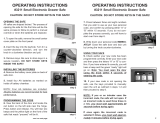Page is loading ...

Cybex and the Cybex logo are registered trademarks of Cybex International, Inc. Stableflex and the Stableflex logo are registered
trademarks of Cybex International, Inc. Polar is a registered trademark of Polar.
DISCLAIMER: Cybex International, Inc. makes no representations or warranties regarding the contents of this manual. We
reserve the right to revise this document at any time or to make changes to the product described within it without notice or
obligation to notify any person of such revisions or changes.
© 2000, 2002, Cybex International, Inc. All rights reserved. Printed in United States of America.
10 Trotter Drive Medway, MA 02053 • 800-766-3211 • 508-533-4300 • FAX 508-533-5183
Cybex 600T Treadmill
Owner’s Manual
Cardiovascular Systems
Part Number LT-03157 Rev C


IMPORTANT WARRANTY INFORMATION
To validate this warranty, complete the following information and return this card
to Cybex within ten days of equipment installation.
Purchaser’s Name: _________________________ Title: ___________________________
Address: _________________________________________________________________
City/State/Country/Zip Code: _________________________________________________
Phone: ( ) ______________________ Fax: ( ) _________________________
Email Address: ____________________________________________________________
Place of Installation: ________________________________________________________
Model Number: ____________________________________________________________
Serial Number: ____________________________________________________________
Installation Date (mm/dd/yy): ______/______/______ By: __________________________
Date of Purchase: _____/_____/_____ Place of Purchase: ________________________
City/State/Country/Zip Code: ________________________________________________
Are you satisfied with your purchase? Yes No _________________________
Two easy ways to activate the warranty:
1. Fax - Complete the warranty card above, photo copy this page and fax it to
(508) 533-5183.
2. Mail - Complete the warranty card above, remove the card from the perforated sheet
and drop the card in the mail.
NOTE: The serial number can be found on the base of the 600T. It is located at the back
of the treadmill, on the rear crossbar, under the running deck. You may wish to
record the serial number in the Customer Service section of this manual.
LT-00990 REV. K

ATTN: CUSTOMER SERVICE
CYBEX INTERNATIONAL
10 TROTTER DRIVE
MEDWAY, MA 02053-9934
NO POSTAGE
NECESSARY
IF MAILED
IN THE
UNITED STATES
BUSINESS REPLY MAIL
FIRST CLASS MAIL PERMIT NO. 73 MEDWAY, MA
POSTAGE WILL BE PAID BY ADDRESSEE

Page i
Cybex 600T Treadmill Owner’s Manual
About This Manual
For your convenience, all measurements and voltage requirements are listed in both English
and metric units. English values are listed first, followed by metric units in parentheses. For
example: 1” (2.54 cm).
An Owner’s Manual is shipped with each 600T Treadmill. To purchase a copy of the Service
Manual contact Cybex Customer Service at 800-766-3211 then press 63 or 508-533-4300.
To contact Cybex with comments about this manual you may send email to
FCC Compliance Information
! WARNING: Changes or modifications to this unit not expressly approved by the party
responsible for compliance could void the user’s authority to operate the
equipment.
This equipment has been tested and found to comply with the limits for a Class A digital
device, pursuant to Part 15 of the FCC Rules. Operation is subject to the following two
conditions: (1) This device may not cause harmful interference, and (2) this device must
accept any interference received, including interference that may cause undesired operation.

Cybex 600T Treadmill Owner’s Manual
Page ii
NOTE: For European customers only.
Declaration of Conformity
We declare that to the best of our knowledge that the fitness
equipment listed below, and manufactured by:
Cybex International, Inc.
10 Trotter Drive
Medway MA, 02053, USA
Conforms to:
Directives:
73/23/EEC, 89/336/EEC
Standards: EN 957-1, EN60335-1, EN55022, EN55014, EN50082-1
Product Name:
Model Number:
European Contact:
Treadmill
600T (220V)
Attention: European Sales Director
Room 1, Floor 3, Tredegar Chambers, 78 Bridge Street, Newport,
South Wales, NP204AQ Phone 011-44-1633-251222

Cybex 600T Treadmill Owner’s Manual
Page iii
Front Pages
About This Manual . . . . . . . . . . . . . . . . . i
FCC Compliance Information . . . . . . . . . . i
Declaration of Conformity . . . . . . . . . . . . ii
Table of Contents . . . . . . . . . . . . . . . . . . iii
1
Safety
Important Voltage Information . . . . . . . 1-1
Grounding Instructions . . . . . . . . . . . . 1-1
Important Safety Instructions . . . . . . . 1-2
Warning Labels . . . . . . . . . . . . . . . . . . 1-4
Caution Labels . . . . . . . . . . . . . . . . . . 1-5
2
Technical Specifications
Specifications . . . . . . . . . . . . . . . . . . . 2-1
Stableflex System . . . . . . . . . . . . . . . . 2-2
3
Operation
Quick Start . . . . . . . . . . . . . . . . . . . . . 3-1
Stopping the Treadmill . . . . . . . . . . . . 3-1
Automatic Stop Feature . . . . . . . . . . . 3-1
Selecting Programs & Options . . . . . . . 3-2
Displaying Heart Rate . . . . . . . . . . . . . 3-2
The Workout Graph . . . . . . . . . . . . . . . 3-2
Detailed Operation Guide . . . . . . . . . . 3-3
Control During Operation . . . . . . . . . . 3-4
Table of Contents
Changing Data Readouts . . . . . . . . . . 3-5
Use of Programs . . . . . . . . . . . . . . . . . 3-6
4 Preventive Maintenance
Regular Maintenance Activities . . . . . . 4-1
Running Belt Maintenance . . . . . . . . . 4-3
5 Setup & Assembly
Quick Setup . . . . . . . . . . . . . . . . . . . . 5-1
Choosing & Preparing a Site . . . . . . . . 5-1
Electrical Power Requirements . . . . . . 5-3
Unpacking . . . . . . . . . . . . . . . . . . . . . 5-3
Assembling the Treadmill . . . . . . . . . . . 5-4
Test the 600T Operation . . . . . . . . . . . 5-8
Setting Operation Options . . . . . . . . . . 5-9
6 Customer Service
Contacting Service . . . . . . . . . . . . . . . 6-1
Serial Number & Voltage . . . . . . . . . . . 6-1
Return Material Authorization (RMA) . . 6-1
Damaged Treadmill or Parts . . . . . . . . 6-2
Ordering Parts . . . . . . . . . . . . . . . . . . . 6-2

Cybex 600T Treadmill Owner’s Manual

1 - Safety
IMPORTANT: Read all instructions and warnings before using the treadmill.
Important Voltage Information
Before you assemble your 600T, check to make sure that the treadmill has the
correct voltage requirements for your area, and that you have the correct
model. This treadmill is for use on a nominal 115 VAC ±10%, 60 Hz and 20
amps or a 220 VAC ±15%, 50 Hz/60 Hz and 15 amps grounded, dedicated
circuit.
! WARNINGS: Do not attempt to use this unit with a voltage adapter.
Do not attempt to use this unit with an extension cord.
Grounding Instructions
This treadmill is intended for commercial use. This treadmill must be grounded.
If it should malfunction or break down, grounding provides a path of least
resistance for electric current to reduce the risk of electric shock. This
product is equipped with a cord having an equipment-grounding conductor
and a grounding plug. The plug must be plugged into an appropriate outlet
that is properly installed and grounded in accordance with all local codes
and ordinances.
! DANGER:
Improper connection of the
equipment-grounding conductor
can result in a risk of electric
shock. Check with a qualified
electrician or service provider if
you are in doubt as to whether
the treadmill is properly
grounded. Seek a qualified
electrician to perform any
modifications to the cord or plug.
Cybex is not responsible for
injuries or damages as a result of
cord or plug modification.
The power requirements for this
Cybex 600T Treadmill Owner’s Manual
Page 1-1
Front Pages
About This Manual . . . . . . . . . . i
FCC Compliance Information . i
Declaration of Conformity . . . . ii
Table of Contents . . . . . . . . . . iii
1 Safety
Important Voltage Information 1-1
Grounding Instructions . . . . 1-1
Important Safety Instructions 1-2
Warning Labels . . . . . . . . . . 1-4
Caution Labels. . . . . . . . . . . 1-5
2 Technical Specifications
Specifications . . . . . . . . . . . 2-1
Stableflex System . . . . . . . . 2-2
3 Operation
Quick Start. . . . . . . . . . . . . . 3-1
Stopping the Treadmill. . . . . 3-1
Automatic Stop Feature . . . 3-1
Selecting Programs &
Options . . . . . . . . . . . . . . . . 3-2
Displaying Heart Rate . . . . . 3-2
The Workout Graph . . . . . . . 3-2
Detailed Operation Guide . . 3-3
Control During Operation . . 3-4
Changing Data Readouts . . 3-5
Use of Programs . . . . . . . . . 3-6
4 Preventive Maintenance
Regular Maintenance
Activities . . . . . . . . . . . . . . . . 4-1
Running Belt Maintenance . 4-3
5
Setup & Assembly
Quick Setup . . . . . . . . . . . . 5-1
Choosing & Preparing a Site 5-1
Electrical Power
Requirements . . . . . . . . . . . . 5-3
Unpacking . . . . . . . . . . . . . . 5-3
Assembling the Treadmill. . . 5-4
Test the 600T Operation . . . 5-8
Setting Operation Options. . 5-9
6 Customer Service
Contacting Service . . . . . . . 6-1
Serial Number & Voltage . . . 6-1
Warranty . . . . . . . . . . . . . . . 6-1
Return Material Authorization
(RMA). . . . . . . . . . . . . . . . . . 6-4
Damaged Treadmill or Parts 6-4
Ordering Parts . . . . . . . . . . . 6-5
115V Euro Plug 208/220V
NEMA 5-20 CEE 7/7 NEMA 6-15

treadmill are a grounded, dedicated circuit, rated for one of the following: 115 VAC ±10%,
60 Hz and 20 amps or a 220 VAC ±15%, 50 Hz/60 Hz and 15 amps. Make sure that the
treadmill is connected to an outlet having the same configuration as the plug. Do not use
a ground plug adapter to adapt the power cord to a non-grounded outlet.
Important Safety Instructions
(Save These Instructions)
! DANGER: To reduce the risk of electric shock, always unplug this treadmill from
the electrical outlet immediately after using it and before cleaning it.
! WARNING: Serious injury could occur if these precautions are not observed. To
reduce the risk of burns, fires, electric shock, or injury:
• Obtain a medical exam before beginning any exercise program.
• Keep children away from the treadmill. Teenagers and disabled persons must be
supervised while using.
• Stop exercising if you feel faint, dizzy, or experience pain at any time while exercising
and consult your physician.
• Use the treadmill handrails for support and to maintain balance.
• Use caution when mounting and dismounting the treadmill.
• Disconnect all power before servicing the treadmill.
• Use a dedicated line when operating the treadmill.
• Connect the treadmill to a properly grounded outlet only.
• Do not operate electrically powered treadmills in damp or wet locations.
• Keep the running belt clean and dry at all times.
• Stop and place the treadmill at 0 degrees incline (level) after each use.
• Do not leave the treadmill unattended when plugged in and running. After turning off the
treadmill, don't leave it until it comes to a complete stop and is level. To disconnect,
turn all controls to the STOP or OFF position, and then remove the plug from the outlet.
• Inspect the treadmill for worn or loose components before each use. Do not use until
worn or damaged parts are replaced.
• Maintain and replace worn parts regularly. Refer to “Preventive Maintenance” Section of
Owner's Manual.
Cybex 600T Treadmill Owner’s Manual
Page 1-2

• Do not operate the treadmill if the cord is damaged, if the treadmill is not
working properly, or if the treadmill has been dropped or damaged. Seek
service from a qualified technician.
• Do not place the cord near heated surfaces or sharp edges.
• Do not use the treadmill outdoors.
• Do not operate the treadmill around or where aerosol (spray) or where
oxygen products are being used.
• Read and understand the Owner's Manual completely before using the
treadmill.
• Read and understand emergency stop procedures.
• Read and understand all warnings posted on the treadmill.
• Replace any warning label if damaged, worn or illegible.
• Do not wear loose or dangling clothing while using the treadmill.
• Always wear proper footwear on or around exercise equipment.
• Keep all body parts, hair, towels, water bottles, and the like free and clear
of moving parts.
• Set up and operate the treadmill on a solid, level surface. Do not operate
in recessed areas or on plush carpet.
• Provide the following clearances: 19.7 inches (0.5 m) at each side, 39
inches (1.0 m) at the back and enough room for safe access and passage
at the front of the treadmill. Be sure your treadmill is clear of walls,
equipment and other hard surfaces.
• Do not attempt repairs, electrical or mechanical. Seek trained repair
personnel when servicing. Contact the nearest authorized Cybex dealer
or other competent repair service.
• Use Cybex factory parts when replacing parts on the treadmill.
• Do not modify the treadmill in any way.
• Do not use attachments unless recommended for the treadmill by Cybex.
• Report any malfunctions, damage or repairs to the facility.
• Do not use the treadmill if you exceed 350 lbs. (181 kg). This is the rated
maximum user weight.
Cybex 600T Treadmill Owner’s Manual
Page 1-3
Front Pages
About This Manual . . . . . . . . . . i
FCC Compliance Information . i
Declaration of Conformity . . . . ii
Table of Contents . . . . . . . . . . iii
1 Safety
Important Voltage Information 1-1
Grounding Instructions . . . . 1-1
Important Safety Instructions 1-2
Warning Labels . . . . . . . . . . 1-4
Caution Labels. . . . . . . . . . . 1-5
2 Technical Specifications
Specifications . . . . . . . . . . . 2-1
Stableflex System . . . . . . . . 2-2
3 Operation
Quick Start. . . . . . . . . . . . . . 3-1
Stopping the Treadmill. . . . . 3-1
Automatic Stop Feature . . . 3-1
Selecting Programs &
Options . . . . . . . . . . . . . . . . 3-2
Displaying Heart Rate . . . . . 3-2
The Workout Graph . . . . . . . 3-2
Detailed Operation Guide . . 3-3
Control During Operation . . 3-4
Changing Data Readouts . . 3-5
Use of Programs . . . . . . . . . 3-6
4 Preventive Maintenance
Regular Maintenance
Activities . . . . . . . . . . . . . . . . 4-1
Running Belt Maintenance . 4-3
5
Setup & Assembly
Quick Setup . . . . . . . . . . . . 5-1
Choosing & Preparing a Site 5-1
Electrical Power
Requirements . . . . . . . . . . . . 5-3
Unpacking . . . . . . . . . . . . . . 5-3
Assembling the Treadmill. . . 5-4
Test the 600T Operation . . . 5-8
Setting Operation Options. . 5-9
6 Customer Service
Contacting Service . . . . . . . 6-1
Serial Number & Voltage . . . 6-1
Warranty . . . . . . . . . . . . . . . 6-1
Return Material Authorization
(RMA). . . . . . . . . . . . . . . . . . 6-4
Damaged Treadmill or Parts 6-4
Ordering Parts . . . . . . . . . . . 6-5

Warning Labels
Warning decals indicate a potentially hazardous situation, which, if not avoided, could result in
death or serious injury. The warning decal used on the 600T is shown below.
Cybex 600T Treadmill Owner’s Manual
Page 1-4
1. Obtain a medical exam before beginning any exercise program.
2. Keep children away. Teenagers and disabled must be supervised.
3. Obtain instruction before using.
4. Stop exercising if you feel faint, dizzy, or experience pain at any
time while exercising and consult your physician.
5. Read and understand all warnings posted on the treadmill.
6. Read and understand emergency stop procedures.
7. DO NOT wear loose or dangling clothing while using.
8. Keep all body parts, towels, water bottles, and the like free and
clear of moving parts.
9. Use the treadmill handrails for support and to maintain balance.
10. Stop and place the treadmill to 0 degrees incline (level) after each use.
11. DO NOT use the treadmill if you exceed 350 lbs. (157 kg). This is the
rated maximum user weight.
12. Replace any warning label if damaged, worn or illegible.
13. Report any malfunctions, damage or repairs to the facility.
SERIOUS INJURY COULD OCCUR IF THESE
PRECAUTIONS ARE NOT OBSERVED
DE-15740

Caution Labels
Caution decals indicate a potentially hazardous situation, which, if not avoided,
may result in minor or moderate injury. The caution decals used on the 600T
are shown below.
To replace any worn or damaged labels do one of the following: Visit
eCybex.com to shop for parts online, or download the parts order form and fax
your order to 508-533-5183. To speak with a customer service representative,
in most areas call 800-766-3211 then press 63. Otherwise call 508-533-4300.
Cybex 600T Treadmill Owner’s Manual
Page 1-5
Front Pages
About This Manual . . . . . . . . . . i
FCC Compliance Information . i
Declaration of Conformity . . . . ii
Table of Contents . . . . . . . . . . iii
1 Safety
Important Voltage Information 1-1
Grounding Instructions . . . . 1-1
Important Safety Instructions 1-2
Warning Labels . . . . . . . . . . 1-4
Caution Labels. . . . . . . . . . . 1-5
2 Technical Specifications
Specifications . . . . . . . . . . . 2-1
Stableflex System . . . . . . . . 2-2
3 Operation
Quick Start. . . . . . . . . . . . . . 3-1
Stopping the Treadmill. . . . . 3-1
Automatic Stop Feature . . . 3-1
Selecting Programs &
Options . . . . . . . . . . . . . . . . 3-2
Displaying Heart Rate . . . . . 3-2
The Workout Graph . . . . . . . 3-2
Detailed Operation Guide . . 3-3
Control During Operation . . 3-4
Changing Data Readouts . . 3-5
Use of Programs . . . . . . . . . 3-6
4 Preventive Maintenance
Regular Maintenance
Activities . . . . . . . . . . . . . . . . 4-1
Running Belt Maintenance . 4-3
5
Setup & Assembly
Quick Setup . . . . . . . . . . . . 5-1
Choosing & Preparing a Site 5-1
Electrical Power
Requirements . . . . . . . . . . . . 5-3
Unpacking . . . . . . . . . . . . . . 5-3
Assembling the Treadmill. . . 5-4
Test the 600T Operation . . . 5-8
Setting Operation Options. . 5-9
6 Customer Service
Contacting Service . . . . . . . 6-1
Serial Number & Voltage . . . 6-1
Warranty . . . . . . . . . . . . . . . 6-1
Return Material Authorization
(RMA). . . . . . . . . . . . . . . . . . 6-4
Damaged Treadmill or Parts 6-4
Ordering Parts . . . . . . . . . . . 6-5

Cybex 600T Treadmill Owner’s Manual
Page 1-6

2 - Technical Specifications
Specifications
Length: 83" (211 cm)
Width: 33" (84 cm)
Running Area: 20" x 60" (51 cm x 152.4 cm)
Weight of Product: 450 lbs. (203 kg)
Speed Range: 0.5 to 10.0 mph (0.8 to 16.1 kph) in 0.1 mph or 0.1
kph increments
Incline Range: 0 to 15% grade
Levels of Difficulty: 15 per program
Manual Mode: Yes
Programs: Manual, Hills, Endurance, Sport,
Heart Rate Control (requires optional Polar receiver)
Optional: Contact Heart Rate
Standard Accessories: Accessory holder, bottle holder
Connectivity: CSAFE
Chassis Construction: 10-gauge uni-welded steel
Deck Material: Lubricated wood composite
Power Requirement: 115 VAC ±10%, 60 Hz and 20 amps or a 220 VAC
±15%, 50 Hz/60 Hz and 15 amps grounded,
dedicated circuit
Motor: 2.5 hp, DC. continuous duty
Emergency Stop: Pull the emergency stop key (lanyard)
Languages: English, French, German, Japanese, Spanish
Maximum User Weight: 350 lbs. (159 kg)
Cybex 600T Treadmill Owner’s Manual
Page 2-1
Front Pages
About This Manual . . . . . . . . . . i
FCC Compliance Information . i
Declaration of Conformity . . . . ii
Table of Contents . . . . . . . . . . iii
1 Safety
Important Voltage Information 1-1
Grounding Instructions . . . . 1-1
Important Safety Instructions 1-2
Warning Labels . . . . . . . . . . 1-4
Caution Labels. . . . . . . . . . . 1-5
2 Technical Specifications
Specifications . . . . . . . . . . . 2-1
Stableflex System . . . . . . . . 2-2
3 Operation
Quick Start. . . . . . . . . . . . . . 3-1
Stopping the Treadmill. . . . . 3-1
Automatic Stop Feature . . . 3-1
Selecting Programs &
Options . . . . . . . . . . . . . . . . 3-2
Displaying Heart Rate . . . . . 3-2
The Workout Graph . . . . . . . 3-2
Detailed Operation Guide . . 3-3
Control During Operation . . 3-4
Changing Data Readouts . . 3-5
Use of Programs . . . . . . . . . 3-6
4
Preventive Maintenance
Regular Maintenance
Activities . . . . . . . . . . . . . . . . 4-1
Running Belt Maintenance . 4-3
5 Setup & Assembly
Quick Setup . . . . . . . . . . . . 5-1
Choosing & Preparing a Site 5-1
Electrical Power
Requirements . . . . . . . . . . . . 5-3
Unpacking . . . . . . . . . . . . . . 5-3
Assembling the Treadmill. . . 5-4
Test the 600T Operation . . . 5-8
Setting Operation Options. . 5-9
6
Customer Service
Contacting Service . . . . . . . 6-1
Serial Number & Voltage . . . 6-1
Warranty . . . . . . . . . . . . . . . 6-1
Return Material Authorization
(RMA). . . . . . . . . . . . . . . . . . 6-4
Damaged Treadmill or Parts 6-4
Ordering Parts . . . . . . . . . . . 6-5
83” (211 cm)
33”
(84 cm)

Stableflex System
The Cybex 600T treadmill also has a feature you can find only in Cybex treadmills, Stableflex.
Stableflex is laterally stable at the back and vertically flexible at the front. As a result of its
high internal dampening, Stableflex allows shock to be absorbed where it occurs, and
minimizes the impact. The biomechanics of running are not adversely affected because the
Stableflex system keeps the rear of the treadmill stable to optimize the propulsion of the
runner. This is the most efficient running suspension yet designed.
Cybex 600T Treadmill Owner’s Manual
Page 2-2

3 - Operation
Quick Start
Press the Quick Start key. After a 3-second countdown, the running belt will
start at 1 mph (1.6 kph) in the Manual program. Use the and arrows to
change speed and elevation.
NOTE: For an accurate calorie count, you must correctly set your weight
(including clothing) by pressing the Weight key.
Stopping the Treadmill
Press Pause/Stop to temporarily stop your workout. The belt will stop, but any
elevation will remain, as will all workout settings and data. Press the Quick
Start key to continue your workout. If no key has been pressed after the
amount of time set for Idle Time, usually 30 seconds, workout data will be
cleared, the display will change to Dormant Mode, and any elevation will be
reduced to zero. See Figure 1.
If, during a pause, the Pause/Stop key is pressed again, all workout data will
be cleared and elevation reduced to zero.
Automatic Stop Feature
The 600T is equipped with an Automatic Stop system for the running belt. If
the treadmill detects that there is nobody running or walking on it, it will stop
the belt after a user-selectable delay. (Set this delay time, called Halt Time, in
the Setting Operations Options section in chapter 5.)
Cybex 600T Treadmill Owner’s Manual
Page 3-1
Front Pages
About This Manual . . . . . . . . . . i
FCC Compliance Information . i
Declaration of Conformity . . . . ii
Table of Contents . . . . . . . . . . iii
1 Safety
Important Voltage Information 1-1
Grounding Instructions . . . . 1-1
Important Safety Instructions 1-2
Warning Labels . . . . . . . . . . 1-4
Caution Labels. . . . . . . . . . . 1-5
2 Technical Specifications
Specifications . . . . . . . . . . . 2-1
Stableflex System . . . . . . . . 2-2
3 Operation
Quick Start. . . . . . . . . . . . . . 3-1
Stopping the Treadmill. . . . . 3-1
Automatic Stop Feature . . . 3-1
Selecting Programs &
Options . . . . . . . . . . . . . . . . 3-2
Displaying Heart Rate . . . . . 3-2
The Workout Graph . . . . . . . 3-2
Detailed Operation Guide . . 3-3
Control During Operation . . 3-4
Changing Data Readouts . . 3-5
Use of Programs . . . . . . . . . 3-6
4
Preventive Maintenance
Regular Maintenance
Activities . . . . . . . . . . . . . . . . 4-1
Running Belt Maintenance . 4-3
5 Setup & Assembly
Quick Setup . . . . . . . . . . . . 5-1
Choosing & Preparing a Site 5-1
Electrical Power
Requirements . . . . . . . . . . . . 5-3
Unpacking . . . . . . . . . . . . . . 5-3
Assembling the Treadmill. . . 5-4
Test the 600T Operation . . . 5-8
Setting Operation Options. . 5-9
6
Customer Service
Contacting Service . . . . . . . 6-1
Serial Number & Voltage . . . 6-1
Warranty . . . . . . . . . . . . . . . 6-1
Return Material Authorization
(RMA). . . . . . . . . . . . . . . . . . 6-4
Damaged Treadmill or Parts 6-4
Ordering Parts . . . . . . . . . . . 6-5
Figure 1

Selecting Programs & Options
Every key on the display is usable during operation. Any key may be pressed at any time to
make adjustments in speed, elevation, level, program choice, workout time, or data readouts.
Displaying Heart Rate
In order for the 600T to display your heart rate, you must either use a Polar compatible heart
rate transmitter belt, or your treadmill must have the optional Contact Heart Rate.
NOTE: The Heart Rate Control program will not work with Contact Heart Rate.
1. Contact Heart Rate — Hold the handgrips on the console crossbar until a heart rate is
displayed, typically less than 30 seconds. For best results, hold the handgrips lightly and
ensure that your hands contact both the front and back sensors of each grip. Movement
can cause interference on the contacts, so hold your hands as steady as possible.
NOTE: When wearing a Polar compatible transmitter, the Polar transmitter will override
the contact heart rate.
2. Polar Compatible Reception — To use this feature, a Polar compatible heart rate
transmitter belt must be worn. To view heart rate continuously, press the heart-shaped
key in the Display Options section.
NOTE: Please note that Cybex does not recommend continuous holding of the handrails
or the contact heart rate grips while running.
The Workout Graph
The Workout Graph matrix in the middle of the display uses columns of lights to show the
progress of your workout. The height of the column represents power, specifically the highest
power you reached in that period. The exception to this is in Heart Rate Control, where
column height represents heart rate. The length of the period is 1/15 of your total workout
time when in Manual Mode or Heart Rate Control, and 15 seconds in every other program.
Cybex 600T Treadmill Owner’s Manual
Page 3-2

Detailed Operation Guide
Dormant Mode — When the treadmill is not in use, the console will display a
constantly changing geometric pattern to show that power is on. If the treadmill
is equipped with Contact Heart Rate, the console will display a beating heart.
Heart rate is displayed if a heart rate signal is detected.
Activating the Treadmill — Follow the steps below:
1. Place the emergency stop key in the location as
shown in Figure 2.
2. Press any key on the console.
3. If you pressed a program key, this program will
be selected. Otherwise, either press a program
key to choose a program or press Quick Start,
which will select the Manual program.
NOTE: The Heart Rate Control program can be selected only if it detects
a heart rate signal through the Polar receiver, which requires a
Polar compatible transmitter belt.
4. If you pressed a program key to select a program, you will now be
prompted for workout Time, Weight, and (except in Manual Mode) Level.
Adjust these settings with the and arrows and press Enter
to proceed.
5. The treadmill will countdown 3 seconds and then the running belt will start.
The function of the immobilization method: The purpose of immobilizing the
treadmill is to prevent unauthorized use. This can be accomplished by
removing the power cord from the outlet, or most effectively, by removing the
lanyard from the treadmill. The treadmill will not start with the lanyard removed.
The emergency dismount: Should you experience pain, feel faint, or need to
stop your treadmill in an emergency situation, you should follow these steps:
1. Grip handrails for support.
2. Step onto the side rails.
3. Pull the lanyard.
The function of the emergency stop: The lanyard functions as the emergency
stop. The lanyard is designed to be attached to the user before exercising. Its
purpose is to stop the treadmill in an emergency situation. When pulled, the
lanyard will remove power from the treadmill, and the treadmill will come to a stop.
Cybex 600T Treadmill Owner’s Manual
Page 3-3
Front Pages
About This Manual . . . . . . . . . . i
FCC Compliance Information . i
Declaration of Conformity . . . . ii
Table of Contents . . . . . . . . . . iii
1 Safety
Important Voltage Information 1-1
Grounding Instructions . . . . 1-1
Important Safety Instructions 1-2
Warning Labels . . . . . . . . . . 1-4
Caution Labels. . . . . . . . . . . 1-5
2 Technical Specifications
Specifications . . . . . . . . . . . 2-1
Stableflex System . . . . . . . . 2-2
3 Operation
Quick Start. . . . . . . . . . . . . . 3-1
Stopping the Treadmill. . . . . 3-1
Automatic Stop Feature . . . 3-1
Selecting Programs &
Options . . . . . . . . . . . . . . . . 3-2
Displaying Heart Rate . . . . . 3-2
The Workout Graph . . . . . . . 3-2
Detailed Operation Guide . . 3-3
Control During Operation . . 3-4
Changing Data Readouts . . 3-5
Use of Programs . . . . . . . . . 3-6
4
Preventive Maintenance
Regular Maintenance
Activities . . . . . . . . . . . . . . . . 4-1
Running Belt Maintenance . 4-3
5 Setup & Assembly
Quick Setup . . . . . . . . . . . . 5-1
Choosing & Preparing a Site 5-1
Electrical Power
Requirements . . . . . . . . . . . . 5-3
Unpacking . . . . . . . . . . . . . . 5-3
Assembling the Treadmill. . . 5-4
Test the 600T Operation . . . 5-8
Setting Operation Options. . 5-9
6
Customer Service
Contacting Service . . . . . . . 6-1
Serial Number & Voltage . . . 6-1
Warranty . . . . . . . . . . . . . . . 6-1
Return Material Authorization
(RMA). . . . . . . . . . . . . . . . . . 6-4
Damaged Treadmill or Parts 6-4
Ordering Parts . . . . . . . . . . . 6-5
Figure 2

Control During Operation
Every key on the display is usable during operation. Any key may be pressed at any time to
make adjustments in speed, elevation, level, program choice, workout time, or data readouts.
Changing Speed — Use the Speed and keys arrows to change the speed in
increments of 0.1 mph or 0.10 kph. Maximum speed is 10 mph (16 kph).
Changing Elevation — Use the Incline and arrows to change the elevation in
increments of 1%. Maximum elevation is 15%. (Elevation is defined as the ratio of rise
over run of the treadmill deck.)
Changing Level — Use the and arrows next to the Enter key to change the level in
a program; press Enter to accept your level change.
Changing Programs — Press any program key to change to that program. Your current
workout level will be transferred to the new program, and you will enter that program at
the same place you were in the previous program. If additional setup data is required by
the new program, you will be prompted for that.
Changing Workout Time — Press Time, and use the and arrows to adjust your
workout time, pressing Enter to proceed. Your program profile will be automatically scaled
and adjusted to accommodate the new workout time.
Cybex 600T Treadmill Owner’s Manual
Page 3-4
/