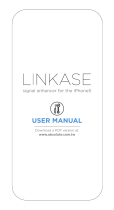Page is loading ...

Compact T1
QUICK START GUIDE
CUSTOMER
SUPPORT
INFORMATION
Order toll-free in the U.S.: Call 877-877-BBOX (outside the U.S. call 724-746-5500)
FREE technical support, 24 hours a day, 7 days a week: Call 724-746-5500 or fax 724-746-0746
Mail order: Black Box Corporation, 1000 Park Drive, Lawrence, PA 15055-1018
Web site: www.blackbox.com • E-mail: info@blackbox.com
MAY 2003
P
RODUCT P/N MT850A
002-0162-0001

Supporting Software Version:
Controller 6.1
IP Router 1.6
CMG Router 2.0

PREFACE
Preface
Safety Information
CAUTION! ALWAYS USE CAUTION WHEN INSTALLING TELEPHONE LINES.
R
EAD THE CAUTIONS BELOW FOR DETAILS ON SAFETY GUIDELINES TO PREVENT
INJURY.
l Never touch uninsulated telephone wires and terminals unless the
telephone line has been disconnected at the Network Interface (NI) as
voltage potentials as high as 300 VAC may be present across the transmit
and receive pairs.
l Only use No. 26 AWG or larger telecommunication line cord, to reduce
the risk of fire.
l Never install telephone wiring during a lightning storm.
l Never install telephone jacks in wet locations unless the jack is
specifically designed for wet locations.
l Refer to the installation section of this manual for a safe and proper
installation procedure. All wiring external to this equipment should follow
the current provision of the National Electrical Code.

4 Compact T1 - Release 6.1
Preface
Electrostatic Discharge (ESD) Precautions
Electrostatic Discharge (ESD) Precautions
ESD can damage processors, circuit cards, and other electronic components. Always
observe the following precautions before installing a system component.
1. Do not remove a component from its protective packaging until ready to install
it.
2. Wear a wrist grounding strap and attach it to a metal part of the system unit
before handling components. If a wrist strap is not available, maintain contact
with the system unit throughout any procedure requiring ESD protection.
WARNING! INTEGRATED CIRCUITS (ICS) ARE EXTREMELY SUSCEPTIBLE TO
ELECTROSTATIC DISCHARGE. UNLESS YOU ARE A QUALIFIED SERVICE
TECHNICIAN WHO USES TOOLS AND TECHNIQUES THAT CONFORM TO ACCEPTED
INDUSTRY PRACTICES, DO NOT HANDLE ICS.
The ESD warning label appears on packages and storage bags
that contain static-sensitive products and components.

QUICK START
Quick Start
In this Guide
n Unpacking and Inspection
n Installation Environment
n Assembly of Compact T1
n Wall Mounting
n Rack Mounting (Optional Feature)
n Compliant Installation
n Chassis Connectors and Buttons
n Interface Connectors
n Local and Remote Management Option
n Configuration
n Controller Cards
n Power Supplies
n Service Cards

2 Compact T1 - Release 6.1
Quick Start
Unpacking and Inspection
Unpacking and Inspection
WARNING! OBSERVE PRECAUTIONS FOR HANDLING ELECTROSTATIC
DEVICES.
1. Inspect containers for damage during shipment. Report any damage to the
freight carrier for possible insurance claims.
2. Compare packing list with office records. Report any discrepancies to the
office.
3. Open shipping containers, be careful not to damage contents.
4. Inspect contents and report any damage.
5. If equipment must be returned for any reason, carefully repack equipment in
the original shipping container with original packing materials if possible.
6. If equipment is to be installed later, replace equipment in original shipping
container and store in a safe place until ready to install.
Installation Environment
The environment in which you are installing the Compact T1 must meet the following
conditions:
l Operating temperature range: 32° to 104° F (0° to 40° C)
l Storage temperature range: -40° to 158° F (-40° to 70° C)
l Cooling method is by free air convection, requires long axis of unit to be mounted
horizontally
l Maximum operating altitude: 10,000 ft. (3,048 m)
l Maximum non-operating altitude: 40,000 ft. (12,192 m)
l Relative humidity (non-condensing) range: 0 to 95%
For operation outside the defined environment requirements, the Compact T1 must be
placed in an environmentally controlled enclosure.

Compact T1 - Release 6.1 3
Quick Start
Assembly of Compact T1
Assembly of Compact T1
The cards should be positioned in the chassis as follows:
Note: Slots are labeled on the top and the bottom of the chassis.
l Power Supply in the POWER Slot
l T1 Controller in Slot A
l Service Cards can be in any slot 1 through 6.
Note: When an Unit is mounted to the wall, cards that use the front cable
connections should be loaded from Slot 6 to 1. This will minimize card access
issues due to cable interference.
l Always install blank faceplates in any unused slots.
Service Card Slots
123456APOWER

4 Compact T1 - Release 6.1
Quick Start
Wall Mounting
Wall Mounting
Before beginning the mounting process, verify that the area meets the following
requirements:
l A stable environment, clean and free from extremes of temperature, shock,
vibration and EMI, that meets the all installation environment requirements, see
Installation Environment on page 1-2.
The Unit is delivered with a mounting bracket attached for quick and easy wall
mounting, as shown in the illustration above.
To install the unit to the wall, attach the unit using the four screws provided, one at each
bracket foot.
NOTE: Do not mount the Unit in any other orientation as show above.
Leave at least 3.5"
above and below
the Unit for
adequate ventilation
Mounting Bracket
Leave adequate clearance
at the back for access to
connectors
Leave at least 14" at
the front of the unit for
access to cards and
DIP switches

Compact T1 - Release 6.1 5
Quick Start
Rack Mounting (Optional Feature)
Rack Mounting (Optional Feature)
Rack mounting kits are available for both 19 and 23 inch racks.
To rack mount the Unit, follow the instructions below:
1. Attach bracket ears to rack mounting bracket using four #8-32 x 3/16" screws
on each side.
Bracket Ear
Left Side View

6 Compact T1 - Release 6.1
Quick Start
Rack Mounting (Optional Feature)
2. Attach heat baffle to bracket ears using two #8-32 x 5/16" screws on each side.
3. Attach rack mounting bracket ears to rack using two #12-24 x 5/8" rack
mounting screws on each side.
Heat Baffle
Left Side View
Front View

Compact T1 - Release 6.1 7
Quick Start
Rack Mounting (Optional Feature)
4. Remove wall mount and screws from Unit.
5. Slide the Unit into rack mounting bracket.
6. Swing the front latch up to secure the Unit(s), and tighten thumbscrew.
Thumbscrew

8 Compact T1 - Release 6.1
Quick Start
Rack Mounting (Optional Feature)
As many as 20 Units can be mounted on a single 7 foot rack, as shown in the following
illustration (2 Adits are mounted side-by side and 10 high).
Compact T1 Chassis = 2 RUs (3.5 in) Spacing = 1 RU above and below for each unit.
NOTE: the mounting brackets are 7 inches high and will not allow units to
be mounted closer than recommended.
Compact T1 Chassis
occupies 2 RUs
1 RU free space
1 RU free space
1 RU free space
1 RU free space

Compact T1 - Release 6.1 9
Quick Start
Compliant Installation
Compliant Installation
1. Connect all of the signal cables as shown in the illustration above, and secure
them with a plastic tie. Dress the signal cables toward the left of the unit.
2. If using the 115V Power Supply, connect the -48 VDC battery power cable
3. Secure the ground lugs to the terminals using the nuts provided.
4. Secure the power cable and the ground cable with a plastic tie (not included).
Keep these cables separate from the signal cables.
5. Terminate each signal cable to its appropriate connector.
6. Secure the signal cables using the small holes along the bottom of the rack and
plastic ties (not included).
NOTE: It is important that the Signal Cables are secured separately from
the Power Cables, for proper equipment operation.
Power Cord
-48 VDC
Battery Power
Alarm Wiring
Signal Cables
Power Cables
Grounding Cable
Ferrite Bead
with cable loop
RS-232 craft port
25-pair telco connector
25-pair telco connector
10Base-T Ethernet
T1/E1 connectors
Ferrite Beads
are in red

10 Compact T1 - Release 6.1
Quick Start
Compliant Installation
Ferrite Beads
To be compliant with Part 15A of the FCC and for NEBS compliant facilities, the
following beads are included with each chassis, as well as additional ferrite bead(s)
with the Service cards listed below.
Ferrite Beads shipped with Adit chassis:
Service Card Cables that Require Additional Ferrite Beads:
For additional information on Ferrite beads and their installation on the unit, please
contact Customer Support.
Ferrite Provided Intended For
1 large (1) Power (AC or DC) cable
3 small (2) One on each T1 cable
(1) Ethernet (10Base-T) cable
Card Ferrites
Shipped
with Card
Intended For
ISDN BRI 2 large (1) 25-pair Telco cable (ISDN BRI card in slot 1-3 top
telco, 4-6 bottom)
(1) Alarm cable (requires a loop through the bead, see
drawing above)
OCU-DP 1 large Alarm cable (requires a loop through the bead, see
drawing above)
Quad T1 2 large T1 cables from front of Quad T1card
(1 bead can hold 1-4 cables) or,
(2) One on each 25-pair Telco cable
IP Router 1 small Ethernet Cable (from front of card)
CMG Router 1 small Ethernet Cable (from front of card)

Compact T1 - Release 6.1 11
Quick Start
Chassis Connectors and Buttons
Chassis Connectors and Buttons
The following illustrations show all connectors on the back of the unit.
Interface Connectors
The following are the Compact T1 chassis interface connectors:
l T1-1 and T1-2 line connection ports each equipped with standard
RJ-48C 8-pin connector jack
l RS-232 craft port connector
l Tip and Ring Analog Interfaces equipped with standard 25-pair Telco
Connectors
l 10Base-T Ethernet port to be connected to a remote management tool such as
Telnet or an SNMP-based Network Management System with an RJ-45 8-pin
connector jack
l External Alarm Connector
l Ground Lugs
Ground Terminals
Alarms
AC Power Connector
-48V/Battery
Ethernet
T1-2
T1
RS-232 Craft Port25-Pair Telco Connectors
T1-1
[10Base-T]
Connectors
Reset

12 Compact T1 - Release 6.1
Quick Start
Interface Connectors
Chassis Ground Connector
1. Route wire (#6 or #8 AWG copper) from building ground to lug on Unit.
2. Strip insulation off wire end, if necessary.
3. Loosen compression screw until opening is large enough to accept ground
wire.
4. Insert ground wire into lug barrel, beneath compression plate and tighten
compression screw.
5. Attach ground lug to chassis
Ground Terminals
Ground Lug
Compression
Screw
Lug Barrel

Compact T1 - Release 6.1 13
Quick Start
Interface Connectors
Power Reset
This is a resetable circuit breaker. If at any time there is a short or power
surge on the incoming AC/DC line, the breaker will trip to protect the
Power supply from damage.
Power Connections
AC Power
The AC Power cord is a standard AC Power cord and is
provided with a 115 VAC Power Supply.
To connect the Power Cord:
1. Insert power cord (male-end) to AC power source.
2. Plug connector into the Unit.
3. A green light should appear on the DC Input LED on the front of the Power
Supply.
-48V Battery
The -48 VDC input connector on the Unit is used for either
direct DC powering of the Unit or for a Battery Backup
connection when AC is used. There is no power cable provided
for this connector, however the connector is provided.
The pinouts are as follows:
WARNING! POSSIBLE SHOCK HAZARD EXISTS, PLEASE FOLLOW
INSTRUCTIONS CAREFULLY.
Pin # Description
1 (+) Battery return
2 (-) -48VDC
AC Power Connector
1(+) 2(-)
Connector
of Unit
on back
(male)

14 Compact T1 - Release 6.1
Quick Start
Interface Connectors
To connect -48 VDC power:
1. Ensure that no power is present on the two wires to be connected.
2. Strip the two wires from the power source so that approximately 5/16 inch of
bare wire is exposed. 16 or 18 AWG insulated copper wire is recommended
for power connections.
3. Insert the Battery Return and DC wires into the appropriate square holes, one
at a time.
4. Tighten screws to clamp wires.
5. Ensure that no bare wire shows after the wires are installed.
6. Plug connector in the -48 VDC connector, as seen in the graphic and secure
with set screws.
7. Apply power to connector from -48 VDC power source.
8. Verify with voltmeter that voltage is correct and polarity is correct.
9. Plug connector in the -48 VDC connector, as seen in the graphic and secure
with set screws.
1(+) 2(-)
Connector
Provided connector (female)
of Unit
on back
(male)
Battery Return
1(+)
-48 VDC
2(-)
Battery
Return (+)
-48 VDC (-)

Compact T1 - Release 6.1 15
Quick Start
Interface Connectors
External Alarm Connector
The external alarm 6-pin connector with one input pair (pins 5 and 6)
and two output pairs (pins 1 and 2 - major alarms; pins 3 and 4 - minor
alarms).
The pinouts are as follows:
Pin # Description Explanation
1 Major Alarm + The major alarm output is available for power supply or
major alarm failure alerting. The maximum voltage across
the contacts is 350 V, and the maximum current is 150 mA.
This alarm is closed when power is off.
2 Major Alarm -
3 Minor Alarm + The minor alarm output is available for power supply or
minor alarm failure alerting. The maximum voltage across
the contacts is 350 V, and the maximum current is 150 mA.
This alarm remains open when power is off.
4Minor Alarm -
5 Alarm In + The alarm inputs provide 5 VDC across the two contacts,
and generate an alarm when a short circuit is detected
between the contacts.
The alarm generated is a minor severity alarm.
6Alarm In -
6
5
4
3
2
1
A
L
A
R
M

16 Compact T1 - Release 6.1
Quick Start
Interface Connectors
25-Pair Telco Connectors
Tip and Ring Analog Interfaces equipped with standard 25-pair Telco Connectors
(female) for connection to key systems, fax machines, modems, and PBXs. These
interfaces are also used for ISDN BRI ports and are jumper selectable on the Quad T1
card.
Circuit connections are made at the 25-pair
telco connectors. A standard 25-pair
telephone cable with RJ-21X wiring and a
male D-type connector at the Unit end is
required.
The pinouts are as follows:
Pair Pin Location Function Color Code
126
1
Tip Channel 1
Ring Channel 1
White/Blue
Blue/White
227
2
Tip Channel 2
Ring Channel 2
White/Orange
Orange/White
328
3
Tip Channel 3
Ring Channel 3
White/Green
Green/White
429
4
Tip Channel 4
Ring Channel 4
White/Brown
Brown/White
530
5
Tip Channel 5
Ring Channel 5
White/Slate
Slate/White
631
6
Tip Channel 6
Ring Channel 6
Red/Blue
Blue/Red
732
7
Tip Channel 7
Ring Channel 7
Red/Orange
Orange/Red
833
8
Tip Channel 8
Ring Channel 8
Red/Green
Green/Red
934
9
Tip Channel 9
Ring Channel 9
Red/Brown
Brown/Red
10 35
10
Tip Channel 10
Ring Channel 10
Red/Slate
Slate/Red
50
25
26
1
/