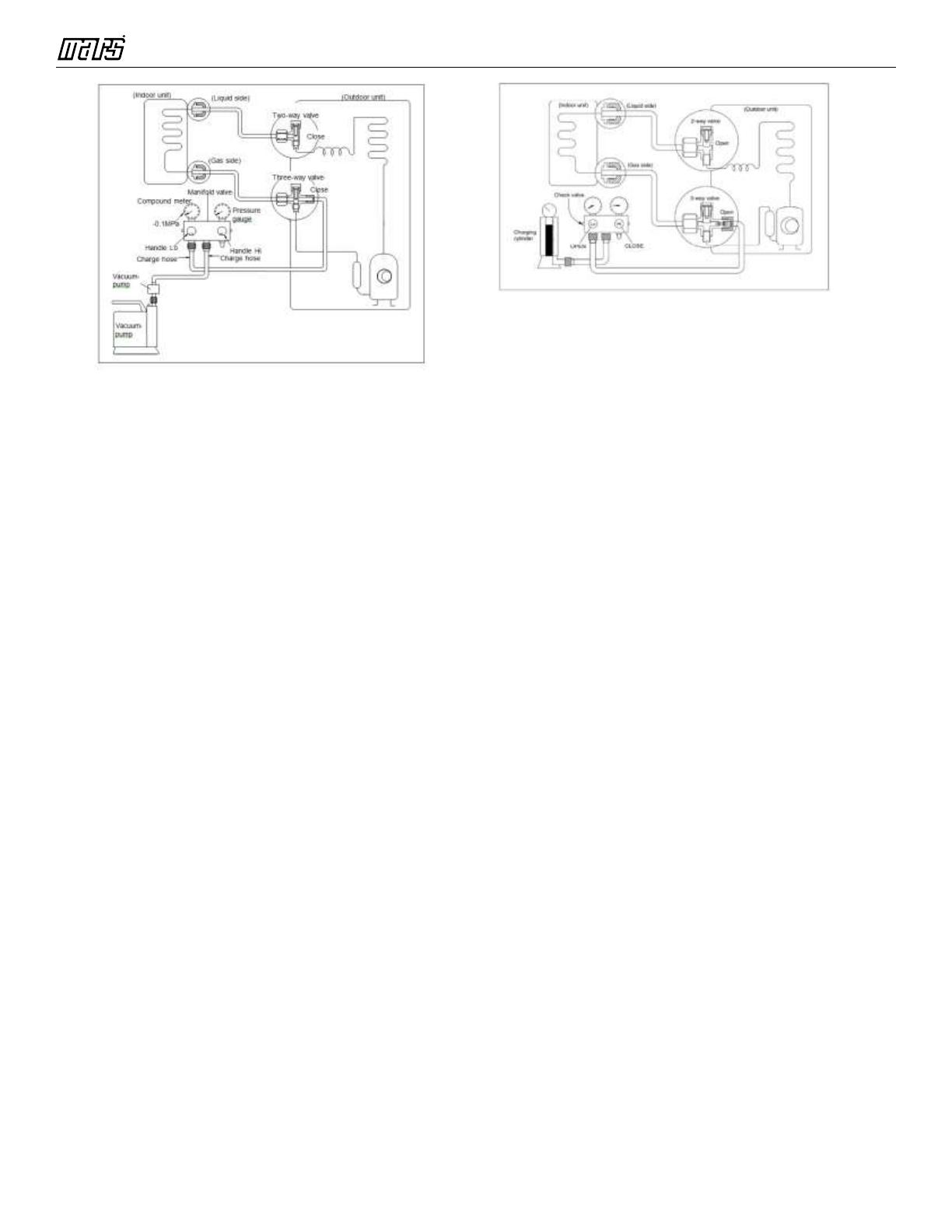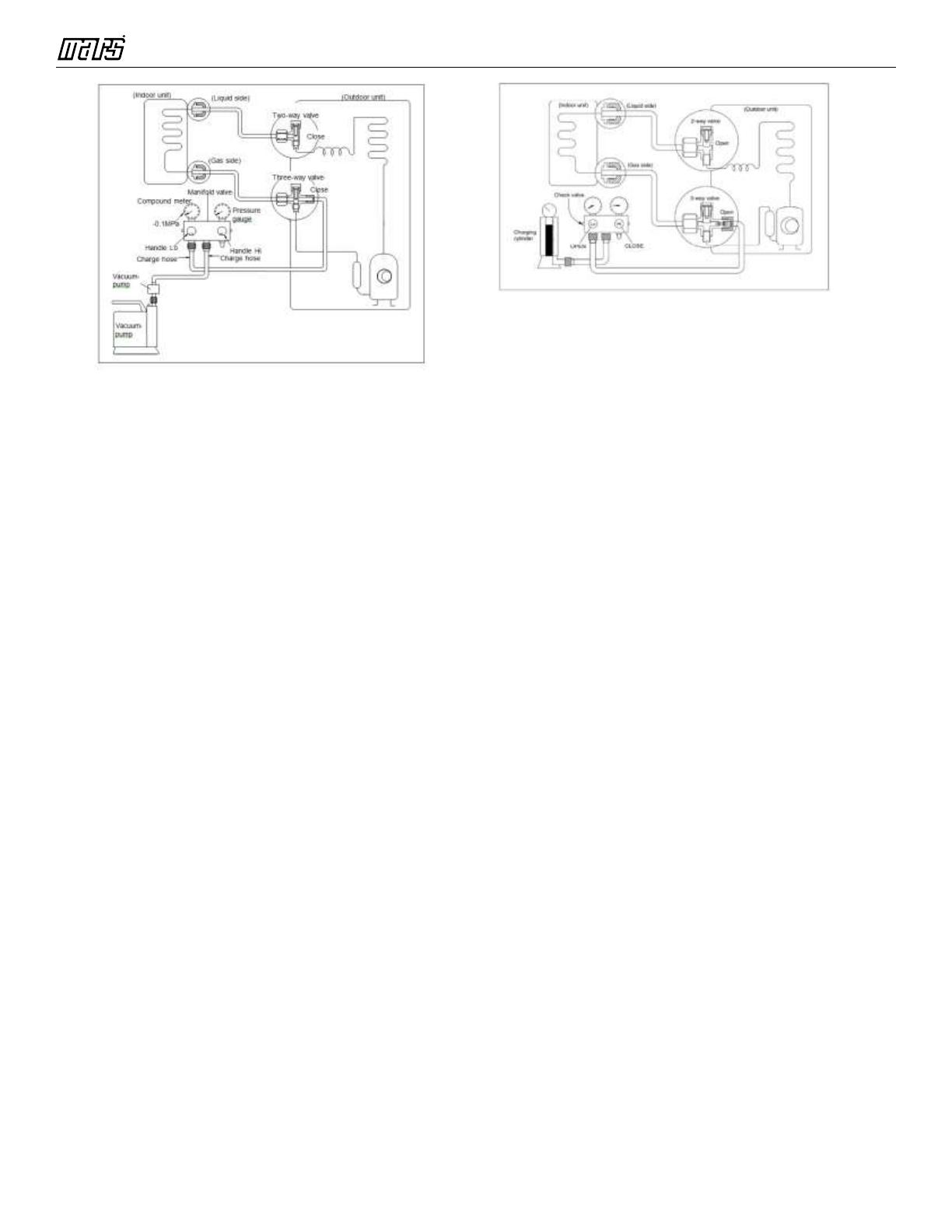
Service Manual - VMH 18/28/36/48 Series
Service Manual - VMH 18/28/36/48 Series
12
1. Completely tighten the flare nuts on the
indoor and outdoor units. Confirm that both
the2-way and 3-way valves are set to the
closed position.
2. Connect the charge hose with the push pin of
the Handle Lo to the 3-way valve gas service
port.
3. Connect the charge hose of the Handle Hi to
the vacuum pump.
4. Fully open the Handle Lo of the manifold
valve.
5. Turn on the vacuum pump to begin
evacuation.
6. Conduct a 30-minute evacuation. Check
whether the micron gauge indicates 250
microns. If the meter does not indicate
250 microns after 30 minutes has elapsed,
continue evacuation for 20 more minutes. If
the pressure does not reach 250 microns
after 50 minutes has elapsed, check if
there are any leaks.
Fully close the Handle Lo valve of the manifold
valve and turn off the vacuum pump. After 5
minutes, confirm the micron gauge is below
500 microns. Remove micron gauge to avoid
damage.
7. Turn the flare nut on the 3-way valve 45°
counterclockwise for 6-7 seconds. Once gas
begins to come out, tighten the flare nut.
Make sure the pressure display on the
pressure indicator is higher than atmospheric
pressure. Then remove the charge hose from
the 3-way valve.
8. Fully open the 2-wayand 3-way valves and
securely tighten the cap on the 3-way valve.
2. Adding refrigerant if the pipe length
exceeds chargeless pipe length
Procedure:
1)
Connect the charge hose to the charging cylinder
and open the 2-way and 3-way valves.
With the charge hose you disconnected from the
vacuum pump, connect it to the valve at the
bottom of the cylinder.
If the refrigerant is R410A, place the cylinder
bottom-up to ensure liquid charging is possible.
2). Purge the air from the charge hose.
Open the valve at the bottom of the cylinder and
press the check valve on the charge set (be
careful of the liquid refrigerant).
3) Place the charging cylinder onto the electronic
scale and record the weight.
4) Turn on the air conditioner in cooling mode.
5) Open the valves (Low side) on the charge set.
Charge the system with liquid refrigerant.
6).When the electronic scale displays the proper
weight (refer to the table), disconnect the charge
hose from the 3-way valve’s service port
immediately and turn off the air conditioner before
disconnecting the hose.
7). Mount the valve stem caps and the service port
Use a torque wrench to tighten the service port
cap to a torque of 18N.m(13.27 ft·lbs).
Be sure to check for gas leaks.