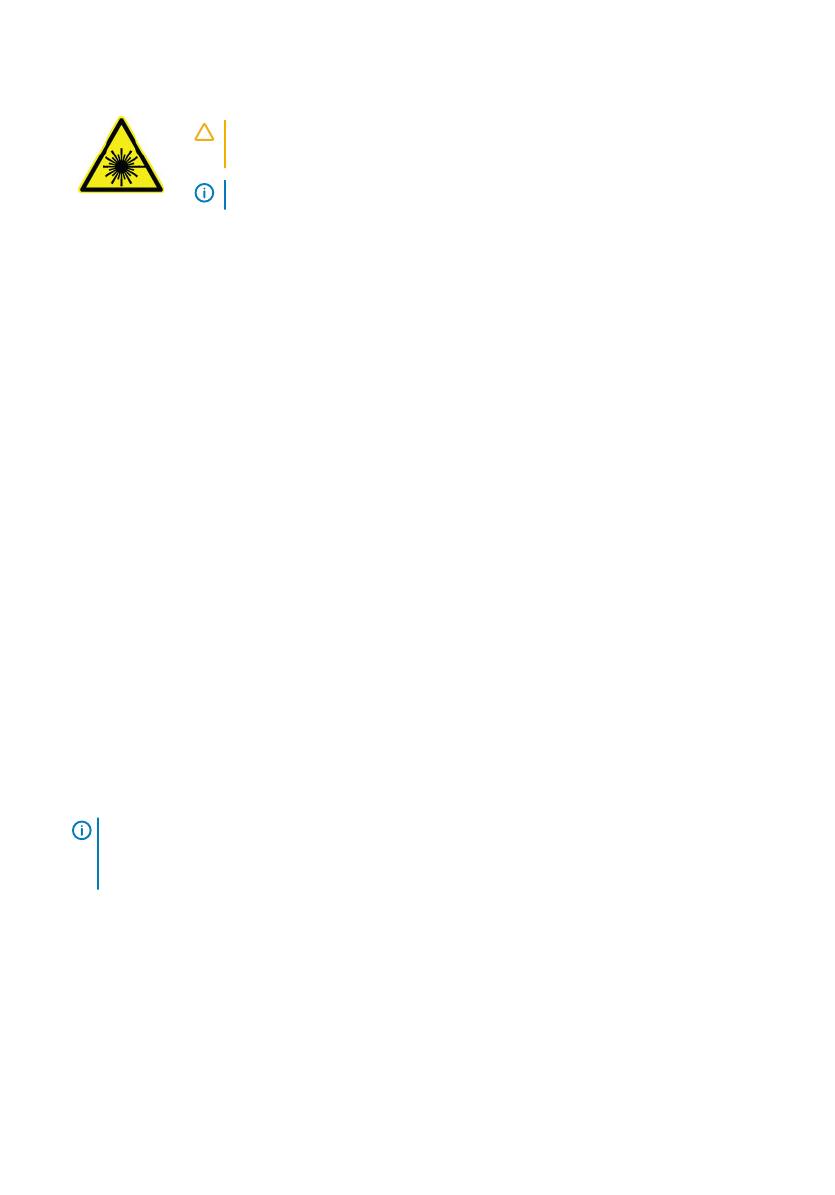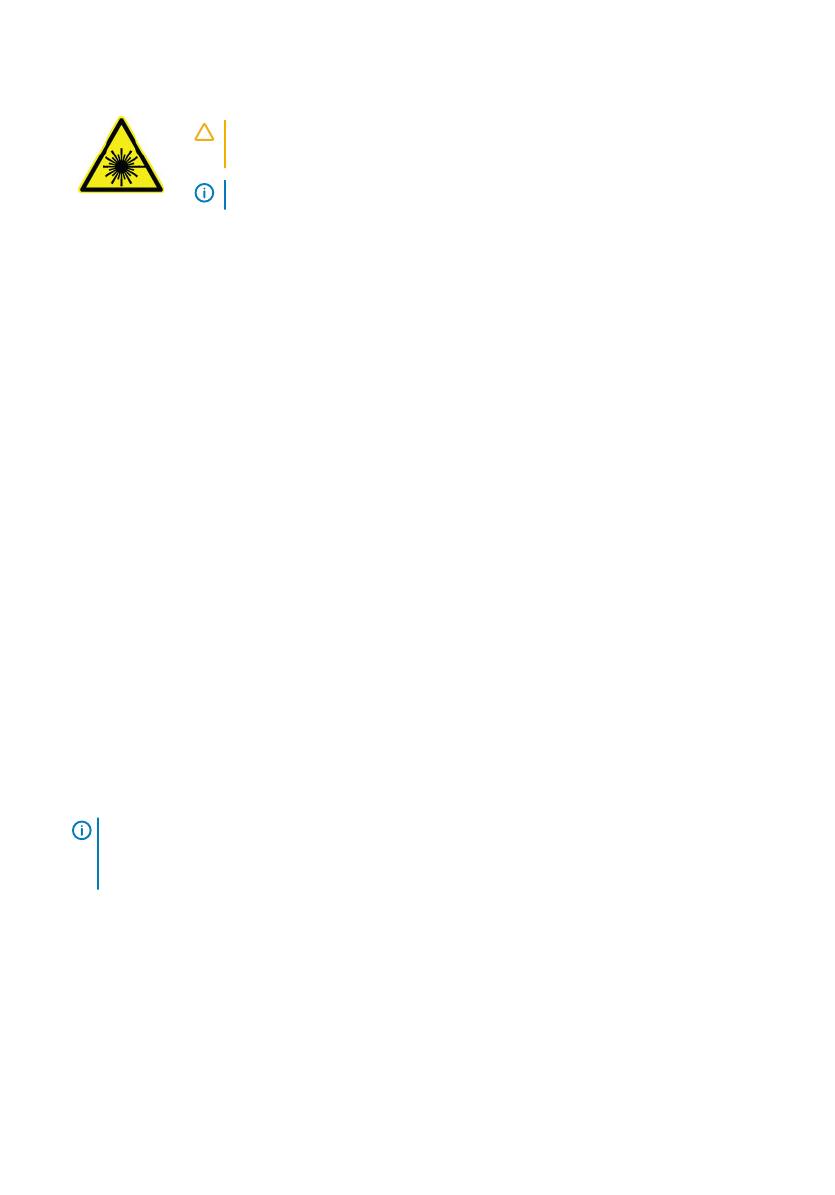
CAUTION: Class I laser radiation when open, avoid exposure to
beam.
WARNING: Laser radiation, avoid direct exposure to beam.
The unit is certied in the U.S. to conform to the requirements of DHHS 21 CFR, chapter 1
Subchapter J for Class I (1) laser products, and elsewhere is certied as a Class I laser
product conforming to the requirements of IEC 60825-1:2007.
Class I laser products are not considered to be hazardous. The laser system and unit are
designed so there is never any human access to laser radiation above a Class I level during
normal operation, user maintenance or prescribed service condition.
Topics:
• Locating Your Service Tag
• Other Information You May Need
• Installation and Conguration
• NOM Information (Mexico Only)
• Technical Specications
Locating Your Service Tag
Your storage system is identied by a unique service tag and Express Service Code.
The service tag and Express Service Code are found on the front of the system by pulling
out the information tag. Alternatively, the information might be on a sticker on the back of
the storage system chassis. This information is used by Dell to route support calls to the
appropriate personnel.
NOTE
: The Quick Resource Locator (QRL) code on the information tag is unique to
your system. Scan the QRL to get immediate access to your system information
using your smart phone or tablet.
Other Information You May Need
To install the storage system, you may need the following additional information:
• SC5020 and SC5020F Storage Systems Owner’s Manual
4
Setting Up the Storage System