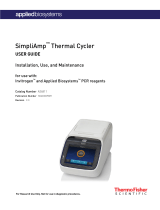Page is loading ...

USER GUIDE
Applied Biosystems QuantStudio™12K Flex
Real-Time PCR System
SITE PREPARATION
Publication Part Number 4470654 Rev. B Revision Date 5 May 2012
This guide contains the information needed to prepare your site for installation of the
Applied Biosystems QuantStudio™12K Flex Real-Time PCR System (QuantStudio™
12K Flex System).
■Site preparation workflow . . . . . . . . . . . . . . . . . . . . . . . . . . . . . . . . . . . . . . . . . . . . . . 1
■Site preparation checklist . . . . . . . . . . . . . . . . . . . . . . . . . . . . . . . . . . . . . . . . . . . . . . . 2
■Customer responsibilities . . . . . . . . . . . . . . . . . . . . . . . . . . . . . . . . . . . . . . . . . . . . . . . 3
■Site requirements . . . . . . . . . . . . . . . . . . . . . . . . . . . . . . . . . . . . . . . . . . . . . . . . . . . . . . 4
■Materials required for installation and operation . . . . . . . . . . . . . . . . . . . . . . . . . . 10
■Receive and inspect the shipment . . . . . . . . . . . . . . . . . . . . . . . . . . . . . . . . . . . . . . . 10
■Move the crated instrument to the installation site . . . . . . . . . . . . . . . . . . . . . . . . . 11
■Related documentation and support. . . . . . . . . . . . . . . . . . . . . . . . . . . . . . . . . . . . . 11
Site preparation workflow
A Life Technologies representative will contact you to schedule the installation. When
the installation is scheduled:
1. Receive and inspect the system (page 10).
2. Move the crated instrument to the installation site (page 11).
3. Complete the site preparation checklist (page 2).
4. Ensure:
• The site preparation checklist is complete.
• The purchase order is complete.
Installation
timeline and
training
After the system is uncrated by your Life Technologies Service representative,
installation and testing of the QuantStudio™ 12K Flex System takes approximately
1.5 business days.
During and/or after installation, the Life Technologies service representative reviews
data and provides some basic operator training. For additional training and reference
information, see the user documents provided with the system.

2Applied Biosystems QuantStudio™ 12K Flex Real-Time PCR System Site Preparation Guide
Site preparation checklist
Site preparation checklist
IMPORTANT! Complete, date, and initial all items in the checklist before the scheduled
installation date. If the site preparation checklist is not complete when the Life
Technologies service representative arrives, the scheduled installation may be
postponed.
✓Date Initials Site preparation requirement See
page
FCustomer responsibilities have been reviewed and personnel assigned. 3
The installation site is identified and meets requirements:
F Space and clearance 4
F Environmental 7
F Electrical 7
F Network 8
F Safety 8
FAntivirus software is available for installation on the computer provided with the
instrument.
9
FAll materials needed for installation and operation are available. 10
FThe system was received and inspected:
F All items on the shipping list are the same items ordered at the time of
purchase.
10
F Any damage to shipping containers was reported to
_________________________________________________________________.
10
F Any damage or mishandling was recorded on the shipping documents. 10
F The reagents box was unpacked and stored as specified. 10
FThe installation site is cleared and ready for instrument installation. 11
FThe crated instrument and other shipping containers are moved to the
installation site.
11

3
Applied Biosystems QuantStudio™ 12K Flex Real-Time PCR System Site Preparation Guide
Customer responsibilities
Customer responsibilities
Personnel Responsibilities
Site preparation/
installation coordinator
• Reviews the site preparation guide for safety information and system requirements.
• Coordinates personnel and tasks.
• Orders required materials.
• Chooses the site.
• Reviews checklists with applicable personnel, then with the Life Technologies service
representative to verify that the site is properly prepared.
• Receives and inspects the system.
• Stores the reagents box according to the specifications indicated in the product inserts.
• Schedules the installation and informs personnel of the installation day.
• Ensures that the site is clear of unnecessary material on the installation day.
• Is available to assist the service representative throughout installation.
Laboratory safety
representative
• Reviews the site preparation guide for safety information.
• Ensures that the required safety practices and equipment are in place.
• Is in the vicinity and available to the Life Technologies service representative at all times
while the service representative is at your facility.
Laboratory personnel/
primary users
• Review safety information.
• Ensures that all customer-provided materials for installation are present at the site.
• Primary users (responsible for training other users) are available during the installation,
so that they can be trained on the instrument.
Facilities personnel • Ensure that installation requirements are met for:
– Space at the installation site
– Building clearances
– Temperature and humidity
– Waste collection
– Electrical supply
–Computer
– Safety and installation materials
• If possible, move the crated system to the site before the installation date.
• Are available to assist service representative and laboratory personnel throughout
installation.
• If applicable, at least two people are available to help the Life Technologies service
representative move and position the system.
Network or IT specialist
(if the system will be
connected to a network)
• Ensures that one active, tested local area network (LAN) connection is in place before the
scheduled installation date.
• Ensures that network hardware is compatible with an RJ45-type connector.
• If necessary, supplies additional cables.
• Is available during installation to connect the system to the network.
• If applicable, provides and installs a network or dedicated printer.
CAUTION! Do not attempt to connect the system components to the network before
the Life Technologies service representative arrives.

4Applied Biosystems QuantStudio™ 12K Flex Real-Time PCR System Site Preparation Guide
Site requirements
Site requirements
Dimensions and
weights
To prepare for installation, provide space for receipt and configuration of the system.
This section provides dimensions and weights for the crates and packages you will
receive, and it describes the dimensions of the system after it has been installed and
configured.
IMPORTANT! We do not install, service, or repair Life Technologies instruments in
areas designated BioSafety Level 3 (BSL-3) or BioSafety Level 4 (BSL-4).
Crates and packages
WARNING! PHYSICAL INJURY HAZARD. Do not attempt to lift or move the
crated instrument without professional assistance. The crated instrument is
heavy. Any incorrect lifting or moving of the crated instrument can cause
serious injury.
Ensure the building clearances allow for the passage of the QuantStudio™ 12K Flex
System crates and packages.
Components
Ensure that the installation site (floor space and/or bench space) can accommodate the
dimensions and support the weights.
WARNING! PHYSICAL INJURY HAZARD. Do not attempt to lift or move the
instrument without professional assistance. The crated instrument is heavy. Any
incorrect lifting or moving of the crated instrument can cause serious injury.
Configured system
dimensions
Allow space for the configured system. A typical setup is shown in Figure 1 and
Figure 3. The AccuFill instrument setup is shown in Figure 2.
Crate or package Height Length (depth) Width Weight
QuantStudio™ 12K Flex Instrument 112.5cm (44.3in.) 74.7cm (29.4in.) 90.7cm (35.7in.) 85kg (187lb.)
Computer 71.1 cm (28 in.) 72 cm (28.5 in.) 43.2 cm (17 in.) 31.7 kg (70 lb.)
Monitor 21.59cm (8.5in.) 44.45cm (17.5in.) 38.1cm (15in.) 6.35kg (14lb)
OpenArray® Accufill™ System 101.6 cm (40 in.) 106.68 cm (42 in.) 87.63 cm (34.5 in.) 102.06 kg (225 lb)
Component Height Length (depth) Width Weight
QuantStudio™ 12K Flex Instrument 73.75 cm (29.03 in.) 66.03 cm (26 in.) 50.4 cm (19.84 in.) 70 kg (154.3 lb)
excluding liquids
Computer 56.54 cm (22.26 in.) 54.7 cm (22.44 in.) 21.59 cm (8.5 in.) 24.9 kg (55 lb)
Monitor 38.05 cm (14.98in.) 13.69 cm (5.39in.) 37.44 cm (14.74 in.) 3.04 kg (6.7 lb)
OpenArray® Accufill™ System 76 cm (30in.) 64cm (25in.) 79cm (31in.) 55kg (120lb)
(Optional) Twister® III Robot 97 cm [38 in] 71 cm [28 in] 52 cm [20.5 in] 52.2 kg [115 lbs]

5
Applied Biosystems QuantStudio™ 12K Flex Real-Time PCR System Site Preparation Guide
Site requirements
Figure1 Setup requirements (not to scale)
Figure2 Setup requirements - AccuFill™ instrument (not to scale)]
15.2 cm (6 in.)
30.48 cm (12 in.)
73.75 cm (29.03 in.)
104.21 cm (41.03 in.)83.82 cm (33 in.)
50.4 cm
(19.84 in.)
66.03 cm (26 in.)
182.88 cm (72 in.)
10 cm (4 in.)
182.88 cm (72 in.)
79 cm (31 in.)
45.72 cm (18 in.)
64 cm (25 in.) 45.72 cm
(18 in.)
91.44 cm (36 in.)
76.2 cm (30 in.)

6Applied Biosystems QuantStudio™ 12K Flex Real-Time PCR System Site Preparation Guide
Site requirements
Figure3 Setup requirements - showing optional Twister® III robot with the QuantStudio™ 12K
Flex System. (not to scale)
Instrument
clearances
During instrument setup and maintenance, it is necessary to access the back and sides
of the instrument. If the back of the instrument faces a wall, it will be necessary to have
enough space to rotate the instrument on the bench for access.
IMPORTANT! For safety, the power outlet used for powering the instrument must be
accessible at all times.
15.2 cm (6 in.)
30.48 cm
(12 in.)
97.0 cm (38 in.)
83.82 cm (33 in.)
50.4 cm
(19.84 in.)
52 cm
(20.5 in.)
71 cm (28 in.)
311.0 cm (122 in.)
Component Top Front Sides Back
QuantStudio™ 12K Flex Instrument 30.48 cm (12 in.) 122 cm (48 in.) 51 cm (20 in.) 15.2 cm (6 in.)
OpenArray® Accufill™ System 190 cm (76 in.) — — 10 cm (4 in.)
Computer and optional UPS — 30.48 cm (12 in.) — 15.24 cm (6 in.)

7
Applied Biosystems QuantStudio™ 12K Flex Real-Time PCR System Site Preparation Guide
Site requirements
Environmental
requirements
Ensure that the installation room is maintained under correct environmental
conditions.
Electrical
requirements
CAUTION! Do not unpack or plug in any components until the Life
Technologies Field Service Engineers (FSEs) have configured the system for the
proper operating voltage.
WARNING! For safety, the power outlet used for powering the instrument must be
accessible at all times. See “Components” on page 4 for information about the space
needed between the wall and the instrument. In case of emergency, you must be able to
immediately disconnect the main power supply to all the equipment. Allow adequate
space between the wall and the equipment so that the power cords can be
disconnected in case of emergency.
Condition Acceptable range
Installation site Indoor use only
Altitude Located between sea level and 2000 m (6500 ft.) above sea level
Humidity QuantStudio™ 12K Flex Instrument, computer, and the UPS unit
20%–80% (noncondensing)
OpenArray® Accufill™ System
Maximum humidity:
• 80% at 31°C
• 50% at 40°C
Temperature 15 to 30°C (60 to 85°F)
Note: The room temperature must not fluctuate more than 2°C over a 2-hour period.
Thermal output During operation, the net thermal output, based on the actual current draw of the QuantStudio™ 12K
Flex Instrument, computer, and Accufill™ System, is expected to be approximately 2731 Btu/h [800W].
Vibration The instrument is not adjacent to strong vibration sources, such as a centrifuge, pump, or
compressor. Excessive vibration will affect instrument performance.
Pollution The instrument has a Pollution Degree rating of II. The instrument may only be installed in an
environment that has nonconductive pollutants such as dust particles or wood chips. Typical
environments with a Pollution Degree II rating are laboratories and sales and commercial areas.
The noise output of the instrument is < 60dB at idle.
Other conditions Ensure the room is away from any vents that could expel particulate material on the system
components.
Avoid placing the instrument, computer, and UPS unit adjacent to heaters, cooling ducts, or in direct
sunlight.

8Applied Biosystems QuantStudio™ 12K Flex Real-Time PCR System Site Preparation Guide
Site requirements
Electrical
protective devices
Life Technologies recommends several protective devices to protect the system in
environments with large voltage and power fluctuations.
Network
requirements
The computer is factory-configured for the TCP/IP protocol. The product includes a
fast Ethernet adapter (10/100baseT) with an RJ45-type connector and one 3 m (9.8 ft)
crossover Ethernet cable that connects the computer and the instrument.
If the instrument will be connected to a LAN, an active, tested LAN connection must
be in place before the scheduled installation date. Due to differences in network
connections, the Life Technologies service representative cannot configure the system
to access a specific network.
Device Rated voltage Rated
Frequency Rated Current Rated Power
QuantStudio™ 12K Flex Instrument 100-240 +/- 10% VAC 50/60 Hz 12.5 A 1100 VA
Computer (desktop) 2.1 A 125 VA
(Optional) Computer (laptop) 4.6 A 90 VA
Monitor 1.5 A 65 VA
OpenArray® Accufill™ System 0.6 A 75 VA
(Optional) Twister® III Robot 2.5 A 150 VA
QuantStudio™ 12K Flex Instrument
(for AU/NZ only)
230 +/- 10% VAC 50 Hz 6.3 A 1100 VA
Device Description
Power line
regulator
Life Technologies recommends the use of a 1.5-kVA power line regulator in areas where the supplied
power fluctuates in excess of +/- 10% of the normal voltage. Power fluctuations can adversely affect
the function of the instrument and computer.
Note:A power line regulator monitors the input current and adjusts the power supplied to the
instrument or computer. It does not protect against a power surge or failure.
Uninterruptible
power supply
(UPS)
Life Technologies recommends the use of a 1.5-kVA uninterruptible power supply (UPS), especially in
areas prone to power failure. Power failures and other events that abruptly terminate the function of
the instrument and computer can corrupt data and possibly damage the system.
WARNING! PHYSICAL INJURY HAZARD. Do not attempt to lift the UPS unit without
assistance (minimum of two people). Improper lifting can cause painful and permanent back
injury. Refer to the UPS manufacturer user guide for more information.
IMPORTANT! UPSs provide power for a limited time. They are meant to delay the effects of a
power outage, not to serve as replacement power sources. In the event of a power loss, power
off the instrument and computer unless you expect to regain power within the battery life of the
UPS.
Surge
protector
Life Technologies recommends the use of a 10-kVA surge protector (line conditioner) in areas with
frequent electrical storms or near devices that are electrically noisy, such as refrigerators, air
conditioners, or centrifuges. Short-duration, high-voltage power fluctuations can abruptly terminate the
function of, and thereby damage the components of, the computer and the instrument.
Note: A dedicated line and ground between the instrument, computer, and the building’s main electrical
service can also prevent problems caused by power fluctuations.

9
Applied Biosystems QuantStudio™ 12K Flex Real-Time PCR System Site Preparation Guide
Site requirements
You must supply a standard Category 5 Ethernet cable of the required length to
connect the computer to your LAN.
Safety
requirements
Safety practices
A safety representative from your facility must ensure that:
• Personnel establish and follow all applicable safety practices and policies to
protect laboratory personnel from potential hazards.
• All applicable safety devices and equipment are available at all times.
Required safety equipment
Your laboratory has specific safety practices and policies designed to protect
laboratory personnel from potential hazards that are present. Follow all applicable
safety-related procedures at all times.
The following safety protection and equipment must be available at the installation
site:
• Protection from any sources of hazardous chemicals, radiation (for example,
lasers, radioisotopes, radioactive wastes, and contaminated equipment), and
potentially infectious biological material that may be present in the area where
the Life Technologies service representative will work.
• Appropriate fire extinguisher:
– You are responsible for providing an appropriate fire extinguisher for use on
or near Life Technologies equipment.
– The types and sizes of fire extinguishers shall be suitable for use on electrical
and chemical fires as specified in current codes, regulations, and/or
standards, and with approval of the Fire Marshall or other authority having
jurisdiction.
– The installation of appropriate fire extinguishers shall be in addition to other
fire-protection systems and not as a substitute or alternative to them.
•Eyewash
• Safety shower
• Eye and hand protection
• Adequate ventilation, including vent line/fume hood, if applicable
• Biohazard waste container, if applicable
•First-aid equipment
• Spill cleanup equipment
• Applicable Safety Data Sheets (SDSs)
Antivirus software
requirements
No antivirus software is provided because customer preferences and network
requirements vary. You are responsible for installing antivirus software of your choice
to protect the computer against viruses.

10 Applied Biosystems QuantStudio™ 12K Flex Real-Time PCR System Site Preparation Guide
Materials required for installation and operation
Materials required for installation and operation
Installation Have the following materials on hand before installation and operation of the
instrument.
• Safety glasses, lab coats, chemical-resistant, disposable gloves (powder-free)
• Glassware washing solution
• Lint-free tissues
• Mobile bench to allow access to the instrument for maintenance and service
• Easily accessible specified power outlet
• External network connection
• Available laboratory equipment
– One of the instrument (including the computer and if purchased, a UPS unit)
– Freezer (-20°C)
– Refrigerator or cold-room (4°C)
–Vortexer
–Pipettors
Operation Additional supplies and consumables are necessary for routine operation of the
QuantStudio™ 12K Flex System. Contact the Life Technologies sales representative to
order these additional supplies. Use only supplies as specified by Life Technologies.
Receive and inspect the shipment
1. Verify that the items shown on the shipping list are the same items that you
ordered at the time of purchase.
2. Carefully inspect the shipping containers and report any damage to the Life
Technologies service representative. Record any damage or mishandling on the
shipping documents.
3. Immediately unpack the reagents box (boxed separately from the instrument
components). Store the components as specified.
IMPORTANT! Except for the reagents box, do not unpack Applied Biosystems
QuantStudio™12K Flex Real-Time PCR System shipping containers, to protect
you from liability if any damage occurred during shipping.

11
Applied Biosystems QuantStudio™ 12K Flex Real-Time PCR System Site Preparation Guide
Move the crated instrument to the installation site
Move the crated instrument to the installation site
1. Clear the installation site of all unnecessary materials.
2. If possible, move the crated instrument and other shipping containers to the
installation site. Do not uncrate.
CAUTION! PHYSICAL INJURY HAZARD. Do not attempt to lift or move
the instrument without the assistance of others, the use of appropriate
moving equipment, and proper lifting techniques. Improper lifting can
cause painful and permanent back injury. Depending on the weight,
moving or lifting an instrument may require two or more people.
CAUTION! Do not tip the crated instrument on end. Tipping may damage
the instrument hardware and electronics.
Related documentation and support
Obtain SDSs Safety Data Sheets (SDSs) are available from www.lifetechnologies.com/sds
Note: For the SDSs of chemicals not distributed by Life Technologies, contact the
chemical manufacturer.
Obtain support For service and technical support, call Toll-Free in US: 1.800.831.6844.
For the latest services and support information for all locations, go to
www.lifetechnologies.com, then click the link for Support.
At the Support page, you can:
• Access worldwide telephone and fax numbers to contact Life Technologies
Technical Support and Sales facilities
• Search through frequently asked questions (FAQs)
• Submit a question directly to Technical Support
• Order Life Technologies user documents, SDSs, certificates of analysis, and other
related documents
• Download PDF documents
• Obtain information about customer training and available instrument service
options
Document Part Number Description
Applied Biosystems QuantStudio™12K Flex
Real-Time PCR System Maintenance and
Administration Guide
4470689 Explains how to maintain and administer the Applied
Biosystems QuantStudio™ 12K Flex Real-Time PCR
System.
Applied Biosystems QuantStudio™12K Flex
Real-Time PCR System Multi-Well Plates and
Array Card Experiments User Guide
4470050 Provides step-by-step instructions for preparing and
analyzing samples. They are designed to help you learn
how to use the system.
Applied Biosystems QuantStudio™12K Flex
Real-Time PCR System OpenArray
Experiments User Guide
4470935

Headquarters
5791 Van Allen Way | Carlsbad, CA 92008 USA
Phone +1 760 603 7200 | Toll Free in USA 800 955 6288
For support visit www.appliedbiosystems.com/support
www.lifetechnologies.com
For Research Use Only. Not intended for any animal or human therapeutic or diagnostic use.
Information in this document is subject to change without notice.
LIFE TECHNOLOGIES CORPORATION AND/OR ITS AFFILIATE(S) DISCLAIM ALL WARRANTIES WITH RESPECT TO THIS DOCUMENT, EXPRESSED OR IMPLIED,
INCLUDING BUT NOT LIMITED TO THOSE OF MERCHANTABILITY, FITNESS FOR A PARTICULAR PURPOSE, OR NON-INFRINGEMENT. TO THE EXTENT ALLOWED BY
LAW, IN NO EVENT SHALL LIFE TECHNOLOGIES AND/OR ITS AFFILIATE(S) BE LIABLE, WHETHER IN CONTRACT, TORT, WARRANTY, OR UNDER ANY STATUTE OR ON
ANY OTHER BASIS FOR SPECIAL, INCIDENTAL, INDIRECT, PUNITIVE, MULTIPLE OR CONSEQUENTIAL DAMAGES IN CONNECTION WITH OR ARISING FROM THIS
DOCUMENT, INCLUDING BUT NOT LIMITED TO THE USE THEREOF.
Limited Use Label License No. 358: Research Use Only
The purchase of this product conveys to the purchaser the limited, non-transferable right to use the purchased amount of the product only to perform internal research
for the sole benefit of the purchaser. No right to resell this product or any of its components is conveyed expressly, by implication, or by estoppel. This product is for
internal research purposes only and is not for use in commercial applications of any kind, including, without limitation, quality control and commercial services such as
reporting the results of purchaser’s activities for a fee or other form of consideration. For information on obtaining additional rights, please contact
outlicensing@lifetech.com or Out Licensing, Life Technologies, 5791 Van Allen Way, Carlsbad, California 92008.
TRADEMARKS
The trademarks mentioned herein are the property of Life Technologies Corporation or their respective owners.
Twister® is a registered trademark of Caliper Life Sciences, Inc.
© 2012 Life Technologies Corporation. All rights reserved.
/