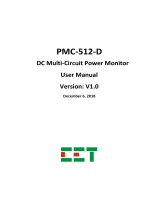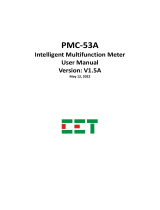Page is loading ...

DISEÑOS Y TECNOLOGÍA, S.A.
Xarol, 8-C P.I. Les Guixeres
08915 Badalona (Barcelona) - España.
Tel. +34 933 394 758
Fax +34 934 903 145
Email: dtl@ditel.es ; web: www.ditel.es
DM-MODBUS
COMMUNICATION WITH
DM DISPLAYS USING
MODBUS PROTOCOL
30.07.18
Rev 1.2

DISEÑOS Y TECNOLOGÍA, S.A.
Xarol, 8-C P.I. Les Guixeres
08915 Badalona (Barcelona) - España.
Tel. +34 933 394 758
Fax +34 934 903 145
Email: dtl@ditel.es ; web: www.ditel.es 2
INDEX
1. DESCRIPTION
1.1. MODBUS-RTU Protocol
1.2 MODBUS-TCP/IP Protocol
2. MODBUS MAP ADRESSES of DM Displays
3. OPERATING OPTIONS IN COMMUNICATION ModBus
3.1. OPTION 1: Running a stored Program in the display
3.1.1. Running a Program by number
3.1.2. Running a Program by name
3.2. OPTION 2: Send and Run the Script of a program
3.2.1. Examples
3.3. OPTION 3: Use of the internal variables of display
3.3.1. Type of variables
3.3.2. Map adresses of internal variables
3.3.3. Examples
Annex 1. Default settings of display DM
Annex 2. DTPM Script (Only for Option 2: Send and Run the Script of a program)
Introduction
List and description of DTPM codes for program edition
Structure of the frame of a program
Examples of Script
Edition and test of DTPM Script with the Dynamic3 software
Annex 3. Representation of Variables (Only for Option 2: Send and Run the Script of a
program)
Examples of representation
Example of frames

DISEÑOS Y TECNOLOGÍA, S.A.
Xarol, 8-C P.I. Les Guixeres
08915 Badalona (Barcelona) - España.
Tel. +34 933 394 758
Fax +34 934 903 145
Email: dtl@ditel.es ; web: www.ditel.es 3
1. DESCRIPTION
DITEL displays series DINOS-DM, is available to ModBus protocol (both RTU mode and
TCP / IP mode). This protocol is widely used in industrial environments and easily
adaptable to many types of instrumentation, such as Programmable Logic Controllers
(PLC).
1.1. MODBUS-RTU protocol
The ModBus RTU mode protocol uses the silences in the transmission line to indicate
the beginning and end of the message. Silence time is considered equal to or greater
than 3.5 bytes needed to transmit. For each transmission rate corresponds to a specific
time of silence. After the transmission of a message, it can not start transmitting until the
necessary time (3.5 times of the transmission time of one byte) has elapsed.
With this protocol, the display works in Slave mode. After receiving a message to his
address, the displays returns a message with the transmission result.
1.2 MODBUS-TCP/IP protocol
The ModBus protocol in TCP / IP mode (hereinafter ModBus-TCP) is a variant of
ModBus protocol for communications over TCP / IP networks, making connections
through TCP port 502.
Diagram of levels of communication for Modbus-TCP communications

DISEÑOS Y TECNOLOGÍA, S.A.
Xarol, 8-C P.I. Les Guixeres
08915 Badalona (Barcelona) - España.
Tel. +34 933 394 758
Fax +34 934 903 145
Email: dtl@ditel.es ; web: www.ditel.es 4
With this protocol, the screen works in Slave mode for Modbus (TCP Server). The
frames are equal to those of the ModBus RTU protocol mode with the following
differences:
• Field ID (device address) of ModBus-RTU frame is replaced by a header called
MBAP Header, the fields of which are detailed in the nextTable.
• There is no CRC error checking code, since the lower layer protocols deal with
this task.
The frame structure is as follows:
The MBAP (7 bytes) header contains the following fields:
After receiving a message to his address, the display returns a message with the
transmission result .
Field Bytes Description Client
(Master) Server
(Slave)
Transaction
Identifier 2 Transacon Number Initialized by
Client Forwarded
by Server
Protocol
Identifier 2 0 = MODBUS protocol Initialized by
Client Forwarded
by Server
Length 2 Numero de Bytes de la trama que siguen
a éste (de “Unit Idener” al nal)
Initialized by
Client Forwarded
by Server
Unit Identi-
fier 1 Always 255 or Unit ID Display Initialized by
Client Forwarded
by Server
Frame of the Modbus-TCP protocol
MBAP Header Protocol ModBus-TCP
MBAP Header ModBus Fonction Data

DISEÑOS Y TECNOLOGÍA, S.A.
Xarol, 8-C P.I. Les Guixeres
08915 Badalona (Barcelona) - España.
Tel. +34 933 394 758
Fax +34 934 903 145
Email: dtl@ditel.es ; web: www.ditel.es 5
2. MODBUS MAP ADRESSES of DM Displays
The DINOS-DM series displays support the ModBus function 16 (10ᴴ) "Write n registers". The
operating mode as well as the internal variables are determined by the Modbus addresses of the
registers where the data is sent.
ᴴ → Hexadecimal number.
MODBUS MAP ADRESSES OF DM DISPLAYS (Only ModBus funcon 16 (10ᴴ) "Write n registers")
Name Internal
Adress Register Description See page
Name
Program 0080ᴴ 40128
MW128 Running program by name 3.1.1 (p7)
Script 0100ᴴ 40256
MW256 Send Script 3.2 (p8)
Program
Number 0200ᴴ 40512
MW512 Running a program by number 3.1.2 (p7)
Type
Variable 0202ᴴ 40514
MW514 Format of variables 3.3.1 (p11)
VARIA-
BLES Value/Word 1 Value/Word 2 Value/Word 3 Value/Word 4
Name Internal
Adress Register Description Internal
Adress Register Descrip-
tion Internal
Adress Register Description Internal
Adress Register Description
Variable
A 0204ᴴ 40516
MW516
Int16/LSB
Int32 ASCII
carac. 1,2 0205ᴴ 40517
MW517
MSB
Int32
ASCII
carac. 3,4
0206ᴴ 40518
MW518
Decimal
point
ASCII
carac. 5,6
0207ᴴ 40519
MW519
Color
ASCII carac.
7,8 3.3.2 (p12)
Variable
B 0208ᴴ 40520
MW520
Int16/LSB
Int32 ASCII
carac. 1,2 0209ᴴ 40521
MW521
MSB
Int32
ASCII
carac. 3,4
020Aᴴ 40522
MW522
Decimal
point
ASCII
carac. 5,6
020Bᴴ 40523
MW523
Color
ASCII carac.
7,8 3.3.2 (p12)
Variable
C 020Cᴴ 40524
MW524 - 020Dᴴ 40525
MW525 - 020Eᴴ 40526
MW526 - 020Fᴴ 40527
MW527 - -
Variable
D 0210ᴴ 40528
MW528 - 0211ᴴ 40529
MW529 - 0212ᴴ 40530
MW530 - 0213ᴴ 40531
MW531 - -
Variable
E 0214ᴴ 40532
MW532 - 0215ᴴ 40533
MW533 - 0216ᴴ 40534
MW534 - 0217ᴴ 40535
MW535 - -
Variable
F 0218ᴴ 40536
MW536 - 0219ᴴ 40537
MW537 - 021Aᴴ 40538
MW538 - 021Bᴴ 40539
MW539 - -
Variable
G 021Cᴴ 40540
MW540 - 021Dᴴ 40541
MW541 - 021Eᴴ 40542
MW542 - 021Fᴴ 40543
MW543 - -
Variable
H 0220ᴴ 40544
MW544 - 0221ᴴ 40545
MW545 - 0222ᴴ 40546
MW546 - 0223ᴴ 40547
MW547 - -
Variable
I 0224ᴴ 40548
MW548 - 0225ᴴ 40549
MW549 - 0226ᴴ 40550
MW550 - 0227ᴴ 40551
MW551 - -

DISEÑOS Y TECNOLOGÍA, S.A.
Xarol, 8-C P.I. Les Guixeres
08915 Badalona (Barcelona) - España.
Tel. +34 933 394 758
Fax +34 934 903 145
Email: dtl@ditel.es ; web: www.ditel.es 6
ᴴ → Hexadecimal number.
Variable
J 0228ᴴ 40552
MW552
Int16/LSB
Int32 ASCII
carac. 1,2 0229ᴴ 40553
MW553
MSB Int32
ASCII carac.
3,4 022Aᴴ 40554
MW554
Decimal point
ASCII carac.
5,6 022Bᴴ 40555
MW555
Color
ASCII
carac. 7,8 3.3.2
(p12)
Variable
K 022Cᴴ 40556
MW556
Int16/LSB
Int32 ASCII
carac. 1,2 022Dᴴ 40557
MW557
MSB Int32
ASCII carac.
3,4 022Eᴴ 40558
MW558
Decimal point
ASCII carac.
5,6 022Fᴴ 40559
MW559
Color
ASCII
carac. 7,8 3.3.2
(p12)
Variable
L 0230ᴴ 40560
MW560 - 0231ᴴ 40561
MW561 - 0232ᴴ 40562
MW562 - 0233ᴴ 40563
MW563 - 3.3.2
(p12)
Variable
M 0234ᴴ 40564
MW564 - 0235ᴴ 40565
MW565 - 0236ᴴ 40566
MW566 - 0237ᴴ 40567
MW567 - 3.3.2
(p12)
Variable
N 0238ᴴ 40568
MW568 - 0239ᴴ 40569
MW569 - 023Aᴴ 40570
MW570 - 023Bᴴ 40571
MW571 - 3.3.2
(p12)
Variable
O 023Cᴴ 40572
MW572 - 023Dᴴ 40573
MW573 - 023Eᴴ 40574
MW574 - 023Fᴴ 40575
MW575 - 3.3.2
(p12)
Variable
P 0240ᴴ 40576
MW576 - 0241ᴴ 40577
MW577 - 0242ᴴ 40578
MW578 - 0243ᴴ 40579
MW579 - 3.3.2
(p12)
Variable
Q 0244ᴴ 40580
MW580 - 0245ᴴ 40581
MW581 - 0246ᴴ 40582
MW582 - 0247ᴴ 40583
MW583 - 3.3.2
(p12)
Variable
R 0248ᴴ 40584
MW584 - 0249ᴴ 40585
MW585 - 024Aᴴ 40586
MW586 - 024Bᴴ 40587
MW587 - 3.3.2
(p12)
Variable
S 024Cᴴ 40588
MW588 - 024Dᴴ 40589
MW589 - 024Eᴴ 40590
MW590 - 024Fᴴ 40591
MW591 - 3.3.2
(p12)
Variable
T 0250ᴴ 40592
MW592 - 0251ᴴ 40593
MW593 - 0252ᴴ 40594
MW594 - 0253ᴴ 40595
MW595 - 3.3.2
(p12)
Variable
U 0254ᴴ 40596
MW596 - 0255ᴴ 40597
MW597 - 0256ᴴ 40598
MW598 - 0257ᴴ 40599
MW599 - 3.3.2
(p12)
Variable
V 0258ᴴ 40600
MW600 - 0259ᴴ 40601
MW601 - 025Aᴴ 40602
MW602 - 025Bᴴ 40603
MW603 - 3.3.2
(p12)
Variable
W 025Cᴴ 40604
MW604 - 025Dᴴ 40605
MW605 - 025Eᴴ 40606
MW606 - 025Fᴴ 40607
MW607 - 3.3.2
(p12)
Variable
X 0260ᴴ 40608
MW608 - 0261ᴴ 40609
MW609 - 0262ᴴ 40610
MW610 - 0263ᴴ 40611
MW611 - 3.3.2
(p12)
Variable
Y 0264ᴴ 40612
MW612 - 0265ᴴ 40613
MW613 - 0266ᴴ 40614
MW614 - 0267ᴴ 40615
MW615 - 3.3.2
(p12)
Variable
Z 0268ᴴ 40616
MW616 - 0269ᴴ 40617
MW617 - 026Aᴴ 40618
MW618 - 026Bᴴ 40619
MW619 - 3.3.2
(p12)

DISEÑOS Y TECNOLOGÍA, S.A.
Xarol, 8-C P.I. Les Guixeres
08915 Badalona (Barcelona) - España.
Tel. +34 933 394 758
Fax +34 934 903 145
Email: dtl@ditel.es ; web: www.ditel.es 7
3. OPERATING OPTIONS IN ModBus COMMUNICATION
3.1.OPTION 1: Running a stored program previously in the display
The Dynamic3 software, which can be downloaded free of charge from our website,
allows you to edit programs with or without variables and store them in the display for
control via communication.
The order to execute a stored program on the screen can be done through two different
register addresses depending if we use the number or name.
3.1.1. Running a program by number
In this case, the programs implemented must have been recorded on the screen with the
name PRGM followed by the number (without leading zeros). Program 1 = "PRGM1" Pro-
gram 3 = "PRGM3" ... Program 999 = "PRGM999".
IMPORTANT: The "PRGM0" performs a STOP of the display (with or without erasu-
re according to internal configuration) and can not be used to display a program.
For example, to execute the pre-recorded program "PRGM1" on the screen, the Modbus
hexadecimal PDU to send is:
Examining the data block in detail
2.1.2. Running program by name
In this case, the data field contains the name of the program that you want to run in ASCII
format with 3 to 8 characters and with a NULL value that marks the end.
ᴴ ,0x → Hexadecimal number.
Start adress 0200ᴴ (0x200)
Register number (Number of words) 1
Data Program Number (0 to 999) + ended by NULL caracter (0x00)
Start adress 0080ᴴ (0x80)
Register number (Number of words) 1 a 4
Data Program name in ASCII format, ended by NULL caracter (0x00)
IMPORTANT:the name of program must have 3 to 8 cha-
racters lenght maximum.
Fonc. Start Adress Num.of words Num.
Bytes Data
Byte 1 Data
Byte 2
10 02 00 00 01 02 00 01
Data
Byte 1 Data
Byte 2
00 01
'0 ‘1’

DISEÑOS Y TECNOLOGÍA, S.A.
Xarol, 8-C P.I. Les Guixeres
08915 Badalona (Barcelona) - España.
Tel. +34 933 394 758
Fax +34 934 903 145
Email: dtl@ditel.es ; web: www.ditel.es 8
For example, to run the program “MPTEST” recorded in the display, the Modbus PDU to
send is:
Looking in detail at the data field:
3.2. OPTION 2: Send and Run the Script of a program
This option allows you to send the Script of a program and run it immediately on the screen.
Script Details are shown in Annex 2.
3.2.1. Examples.
For the following cases, is shown the Modbus PDU that would be sent:
• Example 1: Modbus PDU sent to run a program that shows “Hola” in Inmediate mode of
apparition :
ᴴ ,0x → Hexadecimal number.
Fonc. Start Adress Num.of words
(registers) Num.
Bytes Data
Byte 1 Data
Byte 2 Data
Byte 3 Data
Byte 4 Data
Byte 5 Data
Byte 6 Data
Byte 7 Data
Byte 8
10 00 80 00 04 08 4D 50 54 45 53 54 00 00
Data
Byte 1 Data
Byte 2 Data
Byte 3 Data
Byte 4 Data
Byte 5 Data
Byte 6 Data
Byte 7 Data
Byte 8
4D 50 54 45 53 54 00 00
'M' 'P' 'T' 'E' 'S' 'T' NULL NULL
Start adress 0100ᴴ(0x100)
Register number (Number of words) 1 a 124 (Modbus Standard)
Data Script of Program ended by an NULL carácter (0x00)
Fonc. Start Adress Num.of words
(registers) Num.
Bytes Data
Byte
2
Data
Byte
3
Data
Byte
4
Data
Byte
5
Data
Byte
6
Data
Byte
7
Data
Byte
1
Data
Byte
8
10 01 00 00 04 08 F0 48 6F 6C 61 00 04 00
Send and Run a program online

DISEÑOS Y TECNOLOGÍA, S.A.
Xarol, 8-C P.I. Les Guixeres
08915 Badalona (Barcelona) - España.
Tel. +34 933 394 758
Fax +34 934 903 145
Email: dtl@ditel.es ; web: www.ditel.es 9
Looking in detail at the data field:
• Example 2: Modbus PDU sent to run a program that displays"V:"and the internal variable A
.
Looking in detail at the data field:
• Example 3: Modbus PDU sent to run a program that displays "Hola a todos" in Immediate
mode and flashing the character "a":
Data Byte 2 Data Byte 3 Data Byte 4 Data Byte 5 Data Byte 6 Data Byte 7 Data Byte 1
F0 48 6F 6C 61 00
04
Inmediate
Mode 'H' 'o' 'l' 'a' NULL Pretoken
Fonc. Start Adress Num.
Registers
Num.
Bytes
Data
Byte 1
Data
Byte 2
Data
Byte 3
Data
Byte 4
Data
Byte 5
Data
Byte 6
Data
Byte 7
Data
Byte 8
10 01 00 00 04 08 04 F0 56 3A 20 AB 41 00
Data
Byte 2 Data
Byte 3 Data
Byte 4 Data
Byte 5 Data
Byte 6 Data
Byte 7 Data
Byte 8 Data
Byte 9
Data
Byte 1
F0 56 3A 20 AB 41 00 00 04
Inmediate
Mode 'V' ':' ' ' VAR 'A' NULL NULL Pretoken
Fonc. Start Adress Num.
Registers Num.
Bytes Data
Byte
1
Data
Byte
2
Data
Byte
3
Data
Byte
4
Data
Byte
5
Data
Byte
6
Data
Byte
7
Data
Byte
8
10 00 20 00 0A 14 04 F0 48 6F 6C 61 20 03
Data
Byte 9 Data
Byte
10
Data
Byte 11 Data
Byte
12
Data
Byte
13
Data
Byte
14
Data
Byte
15
Data
Byte
16
Data
Byte
17
Data
Byte
18
Data
Byte
19
Data
Byte
20
A0 61 03 A0 20 74 6F 64 6F 73 00 00

DISEÑOS Y TECNOLOGÍA, S.A.
Xarol, 8-C P.I. Les Guixeres
08915 Badalona (Barcelona) - España.
Tel. +34 933 394 758
Fax +34 934 903 145
Email: dtl@ditel.es ; web: www.ditel.es 10
Looking in detail at the data field:
Data
Byte 2 Data
Byte 3 Data
Byte 4 Data
Byte 5 Data
Byte 6 Data
Byte 7 Data
Byte 9 Data
Byte 10
Data
Byte 8
Data
Byte 1
F0 48 6F 6C 61 20 A0 61 03 03
Inmedia-
te Mode 'H' 'o' 'l' 'a' ' ' Blink 'a'
Pre-
token
Pre-
token
Data
Byte 11 Data
Byte
12
Data
Byte 13 Data
Byte 14 Data
Byte 15 Data
Byte 16 Data
Byte 17 Data
Byte 18
Data
Byte 11 Data
Byte 19
A0 20 74 6F 64 6F 73 00 03 00
Blink ' ' 't' 'o' 'd' 'o' 's' NULL
Pre-
token
NULL

DISEÑOS Y TECNOLOGÍA, S.A.
Xarol, 8-C P.I. Les Guixeres
08915 Badalona (Barcelona) - España.
Tel. +34 933 394 758
Fax +34 934 903 145
Email: dtl@ditel.es ; web: www.ditel.es 11
3.3. OPTION 3: Use of the internal variables of display
3.3.1 Type of variables
All displays have 26 Internal Variables that can represent signed or unsigned integers
numbers as also alphanumeric values until 8 caracthers.
The type of Variable (numeric or alphanumeric) is configured in register 202ᴴ and is
common to all variables.
The variables are numbered from the letter A to Z. and from 0 to 25 (A = 0, B = 1, ... Z = 25).
The variables are initialized as well when the display is initialized. In the event of turning off,
or disconnecting the current, the variables will conserve with the internal battery.
Programs stored in Display can include variables. When a program is excecuted (200h or
80h) the variables appears with the last value it has.
It´s also posible to send the Script of a program (100ᴴ) with variables into, using the code
0x03+0xAB +name of variable + 1F. (see Anex 2 and Anex 3)
Numerical Values:
Display allows to send 2 words for the value plus a word for the decimal point.
That means we can send signed or unsigned values of 16 or 32 bits. The register address
0202ᴴ (514) determines how will be interpreted the numerical values (with / without sign &
16/32 bits).
Alphanumerical Values:
Alphanumeric values are also availables. The format has to be in ASCII code (register
202ᴴ=0x04) and the lenght is 6 characters maximum if the 4th word is used for the color
code (see Map Directions) or 8 characters maximum if the 4th one is used word for the
characters. For Alphanumerical value the format of representation on Display not matter.
ᴴ ,0x → Hexadecimal number.
Register 0202ᴴ Type Low Range High Range
0x00 16 bits signed Integer -32768 +32767
0x01 16 bits unsigned Integer 0 65535
0x02 32 bits signed Integer -2147483647 +2147483647
0x03 32 unsigned Integer 0 4294967295
0x04 ASCII (Alpanumeric Value) 6 caracters max lenght
Type of numeric values according to the Register 0202ᴴ (514)

DISEÑOS Y TECNOLOGÍA, S.A.
Xarol, 8-C P.I. Les Guixeres
08915 Badalona (Barcelona) - España.
Tel. +34 933 394 758
Fax +34 934 903 145
Email: dtl@ditel.es ; web: www.ditel.es 12
3.3.2. Map adresses of internal variables
The folowing table shows the registers adresses for the 26 variables.
ADRESSES
VARIABLE
Value/Word 1 Value/Word 2 Value/Word 3 Value/Word 4
Name Nº Internal
Adress Register Description Internal
Adress Register Description Internal
Adress Register Description Internal
Adress Register Description
A 0 0204ᴴ 40516
MW516
Int16/LSB
Int32 ASCII
carac. 1,2 0205ᴴ 40517
MW517
MSB Int32
ASCII carac.
3,4 0206ᴴ 40518
MW518
Decimal point
ASCII carac.
5,6 0207ᴴ 40519
MW519
Color
ASCII carac.
7,8
B 1 0208ᴴ 40520
MW520
Int16/LSB
Int32 ASCII
carac. 1,2 0209ᴴ 40521
MW521
MSB Int32
ASCII carac.
3,4 020Aᴴ 40522
MW522
Decimal point
ASCII carac.
5,6 020Bᴴ 40523
MW523
Color
ASCII carac.
7,8
C 2 020Cᴴ 40524
MW524 - 020Dᴴ 40525
MW525 - 020Eᴴ 40526
MW526 - 020Fᴴ 40527
MW527 -
D 3 0210ᴴ 40528
MW528 - 0211ᴴ 40529
MW529 - 0212ᴴ 40530
MW530 - 0213ᴴ 40531
MW531 -
E 4 0214ᴴ 40532
MW532 - 0215ᴴ 40533
MW533 - 0216ᴴ 40534
MW534 - 0217ᴴ 40535
MW535 -
F 5 0218ᴴ 40536
MW536 - 0219ᴴ 40537
MW537 - 021Aᴴ 40538
MW538 - 021Bᴴ 40539
MW539 -
G 6 021Cᴴ 40540
MW540 -- 021Dᴴ 40541
MW541 - 021Eᴴ 40542
MW542 - 021Fᴴ 40543
MW543 -
H 7 0220ᴴ 40544
MW544 - 0221ᴴ 40545
MW545 - 0222ᴴ 40546
MW546 - 0223ᴴ 40547
MW547 -
I 8 0224ᴴ 40548
MW548 - 0225ᴴ 40549
MW549 - 0226ᴴ 40550
MW550 - 0227ᴴ 40551
MW551 -
J 9 0228ᴴ 40552
MW552 - 0229ᴴ 40553
MW553 - 022Aᴴ 40554
MW554 - 022Bᴴ 40555
MW555 -
K 10 022Cᴴ 40556
MW556 - 022Dᴴ 40557
MW557 - 022Eᴴ 40558
MW558 - 022Fᴴ 40559
MW559 -
L 11 0230ᴴ 40560
MW560 - 0231ᴴ 40561
MW561 - 0232ᴴ 40562
MW562 - 0233ᴴ 40563
MW563 -
M 12 0234ᴴ 40564
MW564 - 0235ᴴ 40565
MW565 - 0236ᴴ 40566
MW566 - 0237ᴴ 40567
MW567 -
N 13 0238ᴴ 40568
MW568 - 0239ᴴ 40569
MW569 - 023Aᴴ 40570
MW570 - 023Bᴴ 40571
MW571 -
O 14 023Cᴴ 40572
MW572 - 023Dᴴ 40573
MW573 - 023Eᴴ 40574
MW574 - 023Fᴴ 40575
MW575 -

DISEÑOS Y TECNOLOGÍA, S.A.
Xarol, 8-C P.I. Les Guixeres
08915 Badalona (Barcelona) - España.
Tel. +34 933 394 758
Fax +34 934 903 145
Email: dtl@ditel.es ; web: www.ditel.es 13
Four words are availables for each variable:
• Value 1: For 202ᴴ=0x00..01..02..03 =>16 bits Integer or Low Word Integer 32 bits.
For 202ᴴ= 0x04 => ASCII Characters 1 et 2.
• Value 2: For 202ᴴ=0x00..01..02..03 => High Word Integer 32 bits:
For 202ᴴ= 0x04 => ASCII Characters 3 and 4.
• Value 3: For 202ᴴ=0x00..01..02..03 => Decimla Point.(see table next page)
For 202ᴴ= 0x04 => ASCII Characters 5 and 6.
• Value 4: For 202ᴴ=0x00..01..02..03 => Color code.*
For 202ᴴ= 0x04 => ASCII Characters 7 and 8 or color code*.
* Value for color code: 0x00 = does not change; 0x01 = Red; 0x02 = Green; 0x03 = Amber / Yellow;
0x04 = Blue; 0x05 = Magenta; 0x06 = Cyan; 0x07 = White.
NOTE: In the case of alphanumeric variables (202ᴴ = 0x04) if the value 4 is used for the color code,
the maximum length is reduced from 8 to 6 characters.
ᴴ ,0x → Hexadecimal number.
Q 16 0244ᴴ 40580
MW580
Int16/LSB
Int32 ASCII
carac. 1,2 0245ᴴ 40581
MW581
MSB Int32
ASCII carac.
3,4 0246ᴴ 40582
MW582
Point Décimal
ASCII carac.
5,6 0247ᴴ 40583
MW583
Color
ASCII carac.
7,8
R 17 0248ᴴ 40584
MW584
Int16/LSB
Int32 ASCII
carac. 1,2 0249ᴴ 40585
MW585
MSB Int32
ASCII carac.
3,4 024Aᴴ 40586
MW586
Point Décimal
ASCII carac.
5,6 024Bᴴ 40587
MW587
Color
ASCII carac.
7,8
S 18 024Cᴴ 40588
MW588 - 024Dᴴ 40589
MW589 - 024Eᴴ 40590
MW590 - 024Fᴴ 40591
MW591 -
T 19 0250ᴴ 40592
MW592 - 0251ᴴ 40593
MW593 - 0252ᴴ 40594
MW594 - 0253ᴴ 40595
MW595 -
U 20 0254ᴴ 40596
MW596 - 0255ᴴ 40597
MW597 - 0256ᴴ 40598
MW598 - 0257ᴴ 40599
MW599 -
V 21 0258ᴴ 40600
MW600 - 0259ᴴ 40601
MW601 - 025Aᴴ 40602
MW602 - 025Bᴴ 40603
MW603 -
W 22 025Cᴴ 40604
MW604 - 025Dᴴ 40605
MW605 - 025Eᴴ 40606
MW606 - 025Fᴴ 40607
MW607 -
X 23 0260ᴴ 40608
MW608 - 0261ᴴ 40609
MW609 - 0262ᴴ 40610
MW610 - 0263ᴴ 40611
MW611 -
Y 24 0264ᴴ 40612
MW612 - 0265ᴴ 40613
MW613 - 0266ᴴ 40614
MW614 - 0267ᴴ 40615
MW615 -
Z 25 0268ᴴ 40616
MW616 - 0269ᴴ 40617
MW617 - 026Aᴴ 40618
MW618 - 026Bᴴ 40619
MW619 -

DISEÑOS Y TECNOLOGÍA, S.A.
Xarol, 8-C P.I. Les Guixeres
08915 Badalona (Barcelona) - España.
Tel. +34 933 394 758
Fax +34 934 903 145
Email: dtl@ditel.es ; web: www.ditel.es 14
3.3.3. Examples
Here are some concrete examples. For the following cases is shown the Modbus PDU that
would be sent.
• Example 1: Assign value 10489 to variable A
Fonc. Start Adress Num.of words Num.
Bytes Value 1 Value 2 Value 3
10 02 04 00 03 06 28 F9 00 00 00 00
Value 3 Decimal Point Position
0 00000000000
1 0000000000.0
2 000000000.00
3 00000000.000
4 0000000.0000
5 000000.00000
6 00000.000000
7 0000.0000000
8 000.00000000
9 00.000000000
10 0.0000000000
> 10 0.0000000000
"value 3".Code that defines the position of the decimal point for each variable.

DISEÑOS Y TECNOLOGÍA, S.A.
Xarol, 8-C P.I. Les Guixeres
08915 Badalona (Barcelona) - España.
Tel. +34 933 394 758
Fax +34 934 903 145
Email: dtl@ditel.es ; web: www.ditel.es 15
• Example 2: Assign value -10489 to variable A
• Example 3: Assign value 3,4789 to variable B
• Example 4: Assign value 74912 to variable B
Fonc. Start Adress Num.of
words
(registers)
Num.
Bytes Valor 1 Value 2 Value 3
10 02 04 00 03 06 D7 07 00 00 00 00
Fonc
. Start
Adress Num.of
words Num.
Bytes Type Data
Byte 3 Data
Byte 4 Variable A
Data 1 Variable A
Data 2
10 02 02 00 0A 14 00 01 00 00 00 00 00 00
Variable A
Value 3 Variable A
Value 4 Variable B
Value 1 Variable B
Value 2 Variable B
Value 3 Variable B
Value 4
00 00 00 00 87 E5 00 00 00 04 00 00
Fonc
. Start Adress Num.of
words Num.
Bytes Type Data
Byte 3 Data
Byte 4 Variable A
Value 1 Variable A
Value 2
10 02 02 00 0A 14 00 02 00 00 00 00 00 00
Variable A
Value 3 Variable A
Value 4 Variable B
Value 1 Variable B
Value 2 Variable B
Value 3 Variable B
Value 4
00 00 00 00 24 A0 00 01 00 00 00 00

DISEÑOS Y TECNOLOGÍA, S.A.
Xarol, 8-C P.I. Les Guixeres
08915 Badalona (Barcelona) - España.
Tel. +34 933 394 758
Fax +34 934 903 145
Email: dtl@ditel.es ; web: www.ditel.es 16
Recall that the Modbus PDU is the Data Unit of the Protocol, and it is encapsulated in the
protocol frame whose format depends on the Modbus (RTU or TCP / IP) mode.
For example, if you work in ModBus RTU mode, in the case of Example 1 and address of
the display 01, the frame is as follows:
...in case to work with ModBus-TCP mode the frame is as follows:
* The Display ID can be set from 1 to 253 through the Dynamic Plus software
ID PDU CRC
ID* Fonc. Start
Adress
Num.of
words
Num.
Bytes
Value 1 Value 2 Value 3 CRC
01 10 02 04 00 03 06 28 F9 00 00 00 00 36 D1
MBAP Header PDU
TID Protocol
ID
Length Unit
ID
Func Start
Adress
Num.of
words
Num.
Bytes
Valor 1 Valor 2 Valor 3
00 00 00 00 00 0D FF 10 02 04 00 03 06 28 F9 00 00 00 00
ModBus RTU frame sent to assign the value 10489 to variable A on Display 01
ModBus TCP frame sent to assign the value 10489 to variable A

DISEÑOS Y TECNOLOGÍA, S.A.
Xarol, 8-C P.I. Les Guixeres
08915 Badalona (Barcelona) - España.
Tel. +34 933 394 758
Fax +34 934 903 145
Email: dtl@ditel.es ; web: www.ditel.es 17
ANNEX 1. DEFAULT SETTINGS OF DISPLAYS DMG
The default setting at shipment is as follows:
The configuration settings of Displays as the stored programs
and internal variables can be managed trough the Dynamic3
software.
Defaut Settings of Displays DINOS-DM
Parameter Default value
Display ID 1
LocalCast Adress 0
RS232 port: Bauds 9600
RS232 port: Data BITS 8
RS232 port: Parity No Parity
RS232 port: Stop BITS 1
RS485 port: Bauds 9600
RS485 port: Data BITS 8
RS485 port: Parity No Parity
RS485 port: Stop BITS 1
IP address 192.168.1.100
DHCP client Disabled
Subnet mask 255.255.255.0
Gateway 192.168.1.1
TCP port for ModBus protocol 502 (Not configura-
ble)

DISEÑOS Y TECNOLOGÍA, S.A.
Xarol, 8-C P.I. Les Guixeres
08915 Badalona (Barcelona) - España.
Tel. +34 933 394 758
Fax +34 934 903 145
Email: dtl@ditel.es ; web: www.ditel.es 18
ANNEX 2. DTPM SCRIPT ( Only for Option 2: Send and Run the Script of a program)
Introduction
DTPM is the proprietary protocol for DM displays. It consists of codes that allow total control of displays.
All these codes plus the text of the message that will be displayed make up the DTPM Script or program.
The codes dedicated to editing allow you to control the display settings, such as font type, character thick-
ness, selection of the line where to write, mode and speed text appearing, waiting time, brightness, text co-
lor, the flashing of the complete or partial text, the alignment of the text, the synchronization of lines, the
insertion of temporary variables (time, date, countdown), the insertion of numerical or alphanumeric varia-
bles, the insertion of graphics, etc.
If codes are not added to the sent text, it will be displayed according to the default settings on the screen.
Some default editing settings are fixed and others, such as the Speed of appearance and the waiting time
can be configured through Dynamic3. However, some codes are essential for the execution of the program,
such as the appearance mode, and can not be omitted in the sent script.
FOR MORE INFORMATION ABOUT THE DTPM PROTOCOL SEE THE MANUAL "COMMUNICATION WITH
DISPLAYS OF THE SERIES DM VIA PROTOCOL DTPM".
List and Description of DTPM codes for program edition
The codes are composed of “pretoken”+”token”+ parameters “n” (some codes have no parameters).They
are classified by types (Data, Modes and Time).
NAME PRETO
-KEN TOKEN DESCRIPTION
DATA
Blink 0x03 0xA0 Text between 2 BLINK will flash
Text Color < n > 0x03 0xA1+n
Text color n= 0 – No Change 1 – Red 2 – Green 3 – Amber 4 – Blue
5 – Magenta 6 – Cyan 7 – White
Graphic < n > 0x03 0xA4+n+1F
A graphic appears. n= 0 to 49.
50 graphics are availables for each font. To know the nº of graphic see
is position in Dynamic3 software.
Example by Graph Nº21 : 0x03 0XA4 0X32 0X31 0X1F
Variable <n> 0x03 0xAB+n
Display an internal variable and define is format of representation
n=<Sign Nºcharacters DecPoint Nºdecimals NameVariable>
NOTE: See ANNEX 3 about representation of variables
Flash < n > 0x02 0xB0+n The displayed text will flash n times (1 to 10)
Erase 0x02 0xB2 The active line will be erased

DISEÑOS Y TECNOLOGÍA, S.A.
Xarol, 8-C P.I. Les Guixeres
08915 Badalona (Barcelona) - España.
Tel. +34 933 394 758
Fax +34 934 903 145
Email: dtl@ditel.es ; web: www.ditel.es 19
Thickness < n > 0x03 0xC0+n Each column is turned into n columns (1 to 4)
Font < n > 0x03 0xC1+n Changes font type (according to model) (0 to 20)* SEE TABLE AHEAD
Speed of apparition
< n > 0x03 0xC4+n
Speed of apparition mode (1 to 99) .Very slow to very fast. Not used
for immediate mode.
Waiting time < n > 0x03 0xC5+n Waits n/4 seconds before executing next line (no synchronism) or
page (synchronism)
Line < n > 0x03 0xC7+n
Display location defined by n= n=< x,y >
x= Nº Line
Y= Number of line height ( 0x31 default )
Exemple for Line 2 : 0x03 0xC7 0X32 0X2C 0X31
Synchronism 0x03 0xC9 Synchronized display of the lines of the page. Without this parameter,
the display is by default sequentially.
End of synchronism 0x03 0xCA End of synchronism
Text alignment 0x03 0xCD+n 0= Centered 1=left alignment 2=right alignement
Brightness < n > 0x03 0xD0+n
Sets display brightness from 1 to 100% or automatic brightness. n=0
for automatic brightness. n=1 to 100 for manual .
Window < n >
0x03 0xD3+n
Defines a window on the screen.
n=<ID window,x1,y1,x2,y2> (the intermediate characters must also
be sent)
ID window: from A to N
x1: column number of left side of the window
y1: line where window starts
x2: column number of right right side of the window
y2: line where window ends
Example: See page 24
< n > → ASCII value parameter of the corresponding code. For example 0x31 for value 1.
0x → Hexadecimal codification.
*According to the model

DISEÑOS Y TECNOLOGÍA, S.A.
Xarol, 8-C P.I. Les Guixeres
08915 Badalona (Barcelona) - España.
Tel. +34 933 394 758
Fax +34 934 903 145
Email: dtl@ditel.es ; web: www.ditel.es 20
NAME TOKEN DESCRIPTION
PRETO
-KEN
MODES
Appearing Left 0xD0 Text scrolls from left to right on the selected speed of apparition 0x04
Appear Right 0xE0 Text scrolls from right to left on the selected speed of apparition 0x04
Ascend 0xE5 Text appears from up to down on the selected speed of apparition 0x04
Descend 0xE6 Text appears from down to up on the selected speed of apparition 0x04
Immediate 0xF0 Text appears immediately on the selected speed of apparition 0x04
NAME PRETO-
KEN TOKEN DESCRIPTION
TIME
Current Date 0x01 0x95 Shows the date in DD/MM/YY format
Current Year YY 0x01 0x96 Two last numbers of the current year
Current Month number MM 0x01 0x97 Two characters indicating the number of the current month
Current Day number DD 0x01 0x99 Two characters indicating the number of the current day
Current Time 0x01 0x9E Shows the time in HH:mm:SS format
Hours : Minutes 0x01 0xA7 Shows the time in HH:MM format
Current Hour HH 0x01 0x9B Two number indicating the current hour
Current Minutes mm 0x01 0x9C Two numbers indicating the minutes elapsed from each hour
Current Seconds SS 0x01 0x9D Two numbers indicating the seconds elapsed from each minute
/