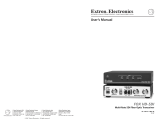Page is loading ...

2
Characteristics
4 channel 3G/HD-SDI video transmission over optic fiber
Automatic cable equalization to ensure signal integrity
Automatic relocking 270Mbit/s - 1.48Gbit/s - 3Gbit/s
Directly compatible with HD-SDI camera systems, and support 4Ch Loop output
Long transmission capability at least 10 km (6.2miles) , up to 100 km with Options
Terminal block power input for industrial application
Supports hot swapping and hot plugging
Full digital non-compression broadcast level transmission;
super optic dynamic range and free of adjustment prior to use;
surface coating technique;
fiber optic WDM/CWDM/DWDM technique;
1000M optical fiber transmission, easy for update;
industry level ultra-broad temperature range (-40℃~+85℃), adaptable to various environments;
Application
Animal films recording;
Live events broadcast over fiber
High performance(error-free) surveillance networks in Army or security;
Large video wall system
Intelligent Traffic Monitoring System
Security systems
School networking
Industrial monitoring (Electricity, Chemistry, Steel, Oil, Railway & etc)
Military Monitoring (Warehouse, Border, Guards, etc)
Stadium (For LIVE HD video, audio transmission)
Figure 1 System point-by-point application

Http://www.e-linkchina.com 3sale[email protected]
Technical Indexes
Formats
3 Gbps, 1.5 Gbps, 270 Mbps (automatically selected based on input)
Input
4 x 3G/HD/SD-SDI on BNC
Output
1 x FC optical fiber
Supported
Resolution
625/25PAL;525/29.97NTSC;525/23.98NTSC; 720p50; 720p59.94;
1080P23.98/24/25/30/50/60; 1080i 23/24/30/50/59.94;
Power
12 VDC
Power
Consumption
12 W (Max.)
Dimensions
(LxWxH)
265 x 160 x 45 (mm)
Operating
Temperature
-40℃~+75℃
POWER REQUIREMENT
1. DC 12V/1A
2. Power supply ripple less than 100mV
3. The selected power supply unit should fit for the
environment.
Instruction of installation
1. Before you install
(1)Here we have 5 pieces of product in total.1 piece of transmitter,1
receiver, I piece of user’s ,manual and 2 pieces of power supply unit.
(2)Please read the user’s manual carefully before you install the product.
(3)Please read safety instruction carefully
(4)Do not open the device
(5)Please note the sticker on the devices ,T is transmitter, R is receiver.
2. Procedure of installation
(1)Connect optical Transmitter and camera or other output device .And
connect with fiber. Then power device on.
(2)Connect optical Receiver and monitor. And connect with fiber. Then
power device on.
3. TALLY Connection:
Transmitter TALLY Signal Output Connection: (Can drive the LED indicator directly)
P
F
R
D
LED Type
Power
Fiber
RUN
Data

4
Receiver TALLY Signal Input Connection: (LED load type is only suitable for OC dirive
LED - driver)
A
B
C
D
LED Type
SDI-A
SDI-B
SDI-C
SDI-D
RS485
Com
NC/NO
Responsibility instruction
(1)Customer will take the responsibility for the loss if returns/replacement is
damaged during transportation.
(2)Please contact us directly if devices are damaged during transportation from our
side.
(3)We’ll not be responsible for the damage if devices are damaged with customers’
own power supply.
(4)Please use the power supply strictly as per the user’s manual.
(5)The user’s manual can’t be printed personally or spread via internet without our
permission.
(6)We’ll not be responsible for anyone who amend the manual or add some features
our product. This may cause damage for other external devices.
(7)We will repair/replace for the faulty devices which still under the warranty.
(8)Please recycle the packing of device, there we have only one earth.
Safety
Instructions
In order to save the loss ,please read the following item carefully.
The product has a good reliability on original design. But still need avoid human damage.
1. Please read the instruction carefully, and keep it well .
2. Please keep the device away from water or other damp place
3. Please don’t cover anything on the wire of power supply and arrange it a safe place.
4. Please connect all part tightly, especially the power supply unit with the socket.
5. When power devices on, please make sure the power supply you are using can meet
the below request:
(1) AC output:220V(100~260V),50~60Hz
(2) DC output:12V/1A
BE CAREFUL!
WARNING THIS LABLE REMINDS YOU THIS EQUIPMENNT
MAY DO HARM TO YOU.
TAKE CARE OF ELECTRIC SHOCK!
WARNING THIS LABLE REMINDS YOU THIS EQUIPMENNT
MAY DO HARM TO YOU OR YOUR PROPERTY.

E-link China Technology Co., Ltd.
5
6. Please cut off the power and contact us with below situation.
(1)water ruin the equipment
(2)Devices break(including the shell break)
(3)Devices work abnormally
(4)Gas , smog or noise from equipment.
7.Do not repair the device on your own.
8. Please arrange thunder protect device when install the product outdoor.
Fault analysis
You can consider to pick the below solutions to settle down the issues you have when
you install the devices.
1. POWER LED can’t work normally:
Please check whether the power connection is well.
2.No video signal .
1)Please check the video LED of receiver
A:LED lights, means here has video signal output in this channel. Please check
the connection of end equipment (monitor or DVR).
B:LED down,please check whether the LED of Transmitter lights or not(Here we
suggest to restart the device in order to keep the synchronization.
C:If the fault still can’t be solved with above solution, please replace with some part
number product and check again to exclude the possibility of device.
3.Interfere with snow screen
This is normally caused by attenuation of fiber or long wire between camera and optical
Transmitter.(PS: please use high quality wire and connector.)
1:Please check whether there is over bending of pigtail
2:Please check whether there is a flange ceramic core connected between fiber
port and terminal box
3:Please check the cleanliness of fiber port and pigtail(please clear with cotton and
alcohol), And then, insert the fiber again.
4:Please select 75Ω impedance cable when arrange the project line. And please
avoid AC line and other object which can cause Electromagnetic interference
/