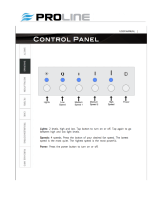Page is loading ...

Driver’s Manual
®
CASCADIA
Part Number STI 478
Publication Number STI-478-6

Introduction
This manual provides information needed to operate
and understand the vehicle and its components.
More detailed information is contained in the Owner’s
Warranty Information for North America booklet, and
in the vehicle’s workshop and maintenance manuals.
Custom-built Freightliner vehicles are equipped with
various chassis and cab components. Not all of the
information contained in this manual applies to every
vehicle. For details about components in your ve-
hicle, refer to the chassis specification pages in-
cluded in all new vehicles and to the vehicle specifi-
cation decal, located inside the vehicle.
For your reference, keep this manual in the vehicle
at all times.
IMPORTANT: Descriptions and specifications in
this manual were in effect at the time of printing.
Freightliner Trucks reserves the right to discon-
tinue models and to change specifications or
design at any time without notice and without
incurring obligation. Descriptions and specifica-
tions contained in this publication provide no
warranty, expressed or implied, and are subject
to revisions and editions without notice.
Environmental Concerns and
Recommendations
Whenever you see instructions in this manual to dis-
card materials, you should first attempt to reclaim
and recycle them. To preserve our environment, fol-
low appropriate environmental rules and regulations
when disposing of materials.
Event Data Recorder
This vehicle is equipped with one or more devices
that record specific vehicle data. The type and
amount of data recorded varies depending on how
the vehicle is equipped (such as the brand of engine,
if an air bag is installed, or if the vehicle features a
collision avoidance system, etc.).
This vehicle is equipped with an event data recorder
(EDR). The main purpose of an EDR is to record
data in certain crash or near-crash situations, such
as air bag deployment or hitting a road obstacle, that
will assist in understanding how a vehicle’s systems
performed. The EDR is designed to record data re-
lated to vehicle dynamics and safety systems for ap-
proximately 60 seconds. This data can help provide
a better understanding of the circumstances in which
crashes and injuries occur. Data recorded includes
the following items:
•
how various systems in the vehicle were oper-
ating
•
engine system information
•
how far (if at all) the driver was depressing the
accelerator
•
if the driver was depressing the brake pedal
•
how fast the vehicle was traveling
NOTE: Data is not recorded by the EDR under
normal driving conditions. Personal data such
as name, gender, age, and crash location are
not recorded. However, other parties such as
law enforcement could combine the EDR data
with the type of personally identifying data rou-
tinely acquired during a crash investigation.
To read data recorded by an EDR, special equipment
is required, and access to the vehicle or the EDR is
needed. In addition to the vehicle manufacturer, other
parties that have the special equipment, such as law
enforcement, can read the information if they have
access to the vehicle or the EDR.
Emissions and Fuel Efficiency
Compliance
This vehicle must be regularly inspected and main-
tained as indicated in the Cascadia Maintenance
Manual, and in the Pre- and Post-Trip Inspections
and Maintenance chapter in this manual, in order to
continue satisfactory performance and ensure cover-
age of the vehicle under the manufacturer’s warranty.
Many maintenance procedures ensure that the ve-
hicle and engine continue to comply with applicable
emissions standards. Maintenance procedures, using
components engineered to comply with greenhouse
gas emissions and fuel efficiency regulations, may be
performed by an authorized Daimler Trucks North
America dealer, an independent outlet, or the vehicle
owner or operator.
The vehicle owner is responsible for determining the
suitability of replacement components to maintain
Foreword
STI-478-6 (11/14)
Part Number STI 478
Printed in U.S.A.

compliance with federal and local jurisdictional regu-
lations. Components including, but not limited to,
tires, cab/sleeper side extenders, chassis fairings,
bumper, hood, vehicle speed limiters, and idle reduc-
tion timers are specifically designed and manufac-
tured to exacting standards for regulatory fuel effi-
ciency and greenhouse gas emissions compliance. It
is important that these components are always re-
placed with components that meet or exceed the per-
formance of the originally installed components.
Customer Assistance Center
Having trouble finding service? Call the Customer
Assistance Center at 1-800-385-4357 or 1-800-FTL-
HELP. Call night or day, weekdays or weekends, for
dealer referral, vehicle information, breakdown coor-
dination, or Fleetpack assistance. Our people are
knowledgeable, professional, and committed to fol-
lowing through to help you keep your truck moving.
Reporting Safety Defects
If you believe that your vehicle has a defect which
could cause a crash or could cause injury or
death, you should immediately inform the National
Highway Traffic Safety Administration (NHTSA) in
addition to notifying Daimler Trucks North America
LLC.
If the NHTSA receives similar complaints, it may
open an investigation, and if it finds that a safety
defect exists in a group of vehicles, it may order a
recall and remedy campaign. However, NHTSA
cannot become involved in individual problems
between you, your dealer, or Daimler Trucks North
America LLC.
To contact NHTSA, you may call the Vehicle
Safety Hotline toll-free at 1-888-327-4236 (TTY:
1-800-424-9153); go to
www.safercar.gov;or
write to: Administrator, NHTSA, 1200 New Jersey
Avenue, SE, Washington, DC 20590. You can also
obtain other information about motor vehicle safety
from
www.safercar.gov.
Canadian customers who wish to report a safety-
related defect to Transport Canada, Defect Investi-
gations and Recalls, may telephone the toll-free
hotline 1-800-333-0510, or contact Transport
Canada by mail at: Transport Canada, ASFAD,
Place de Ville Tower C, 330 Sparks Street, Ot-
tawa, Ontario, Canada K1A 0N5.
For additional road safety information, please visit
the Road Safety website at:
www.tc.gc.ca/
roadsafety
.
© 2007–2015 Daimler Trucks North America LLC. All rights reserved. Daimler Trucks North America LLC is a Daimler
company.
No part of this publication, in whole or part, may be translated, reproduced, stored in a retrieval system, or transmitted
in any form by any means, electronic, mechanical, photocopying, recording, or otherwise, without the prior written per-
mission of Daimler Trucks North America LLC. For additional information, please contact Daimler Trucks North
America LLC, Service Systems and Documentation, P.O. Box 3849, Portland OR 97208–3849 U.S.A. or refer to
www.Daimler-TrucksNorthAmerica.comand www.FreightlinerTrucks.com.
Foreword

Contents
Chapter Page
Introduction, Environmental Concerns and Recommendations,
Event Data Recorder, Emissions and Fuel Efficiency Compliance,
Customer Assistance Center, Reporting Safety Defects .................... Foreword
1 Vehicle Identification ...................................................... 1.1
2 Vehicle Access .......................................................... 2.1
3 Electrical System ........................................................ 3.1
4 Instruments ............................................................. 4.1
5 Driver Controls .......................................................... 5.1
6 Driver Assistance Features ................................................ 6.1
7 Seats and Restraints ..................................................... 7.1
8 Climate Control .......................................................... 8.1
9 Cab Features ........................................................... 9.1
10 Engine Starting, Operation, and Shutdown ................................... 10.1
11 Optional Engine Systems ................................................. 11.1
12 Emissions and Fuel Efficient Components ................................... 12.1
13 Brake Systems ......................................................... 13.1
14 Manual Transmissions and Hydraulic Clutch ................................. 14.1
15 Automated Transmissions ................................................ 15.1
16 Drive Axles ............................................................ 16.1
17 Steering System ........................................................ 17.1
18 Fifth Wheels ........................................................... 18.1
19 Trailer Couplings ........................................................ 19.1
20 Pre- and Post-Trip Checklists ............................................. 20.1
21 Pre- and Post-Trip Inspections and Maintenance .............................. 21.1
22 Cab Appearance ........................................................ 22.1
23 Headlight Aiming ........................................................ 23.1
24 In an Emergency ....................................................... 24.1
25 Natural Gas Vehicles .................................................... 25.1
26 Specifications .......................................................... 26.1
Index .................................................................. I.1

1
Vehicle Identification
Component Information Label ....................................................... 1.1
Component GWR Label ............................................................ 1.1
Federal Motor Vehicle Safety Standard Labels .......................................... 1.1
Canadian Motor Vehicle Safety Standard Labels ........................................ 1.1
Emissions Labels ................................................................. 1.1

Component Information Label
NOTE: Labels shown in this chapter are ex-
amples only. Actual specifications may vary from
vehicle to vehicle.
The component information label lists the vehicle
model, identification number, and major component
models. It also lists the major assemblies and instal-
lations shown on the chassis specification sheet.
One copy of the component information label is at-
tached to the inside of the glove box; another copy is
inside the rear cover of the Owner’s Warranty Infor-
mation for North America booklet. An illustration of
the label is shown in
Fig. 1.1.
Component GWR Label
The component GWR label is located on the
passenger-side B-pillar. The label provides maximum
GWR ratings for each component.
See
Fig. 1.2 for a typical component GWR label.
Federal Motor Vehicle Safety
Standard Labels
NOTE: Due to the variety of Federal Motor Ve-
hicle Safety Standard (FMVSS) certification re-
quirements, not all of the labels shown will apply
to your vehicle.
Tractors with or without fifth wheels purchased in the
U.S. are marked as certified by means of an FMVSS
certification label. See
Fig. 1.3. This label is attached
to the driver-side B-pillar, as shown in Fig. 1.4.
The tire and rim portion of the FMVSS certification
label certifies suitable tire and rim combinations that
can be installed on the vehicle, for the given gross
axle weight rating. Tires and rims installed on the
vehicle at the time of manufacture may have a higher
load capacity than that certified by the tire and rim
label. If the tires and rims currently on the vehicle
have a lower load capacity than that shown on the
tire and rim label, then the tires and rims determine
the load limitations on each of the axles.
Trucks built without a cargo body that are intended
for service in the U.S. have an incomplete vehicle
certification label attached by the final-stage manu-
facturer. See
Fig. 1.5. This label will be attached to
the incomplete vehicle document included with the
vehicle, and certifies that the vehicle conforms to all
applicable FMVSS regulations in effect on the date of
completion.
Canadian Motor Vehicle Safety
Standard Labels
In Canada, tractors with fifth wheels are marked as
certified by means of a statement of compliance label
with the Canadian National Safety Mark attached to
the driver-side door frame B-pillar. See
Fig. 1.6.
Trucks built without a cargo body and tractors built
without a fifth wheel that are intended for service in
Canada have an incomplete vehicle certification label
attached to the driver-side B-pillar. After completion
of the vehicle, a complete certification label must be
attached by the final-stage manufacturer to certify
that the vehicle conforms to all applicable Canada
Motor Vehicle Safety Standard (CMVSS) regulations
in effect on the date of completion.
Emissions Labels
Aftertreatment System Indicators
Label
Engines and vehicles manufactured after December
31, 2006 and domiciled in the U.S. or Canada are
required to meet all EPA regulations effective as of
the vehicle build date, and are equipped with an
emission aftertreatment system (ATS). Vehicles do-
miciled outside of the U.S. and Canada may not
have aftertreatment equipment, depending upon local
statutory emissions guidelines. See
Table 1.1.
02/20/2012 f080176
Fig. 1.1, Component Information Label
Vehicle Identification
1.1

A warning label on the driver-side visor contains im-
portant warning indicators in the instrument cluster
that pertain to the ATS. See Fig. 1.7 or Fig. 1.8.
It is a violation of U.S. federal law to alter exhaust
plumbing, ATS, or other components in any way that
would bring the engine/vehicle out of compliance with
certification requirements [Ref: 42 U.S.C. S7522(a)
(3)]. It is the owner’s responsibility to maintain the
vehicle so that it conforms to EPA regulations.
02/20/2012 f080178
Fig. 1.2, Component GWR Label
02/20/2012 f080177
Fig. 1.3, Vehicle Certification Label
02/28/2012 f080182
1
2
1. EPA Noise Emission Control Label
2. FMVSS Certification Label
Fig. 1.4, Label Locations
f080180
02/28/2012
Fig. 1.5, Incomplete Vehicle Certification Label
f080024
10/10/2006
Fig. 1.6, Canadian National Safety Mark
Vehicle Identification
1.2

Applicable Emissions System Based on Build Date and EPA Regulations
Build Date Regulation: Emissions Components
January 1, 2007–December 31,
2009
EPA07 (reduce nitrogen oxides (NOx) emissions to 1.1 g/bhp-hr, and reduce
particulate matter emissions to 0.01 g/bhp-hr): Aftertreatment device (ATD) containing
a diesel particulate filter that traps soot and ash.
*
January 1, 2010–December 31,
2012
EPA10 (reduce NOx emissions to 0.2 g/bhp-hr): EPA07-type ATD, with additional
selective catalyst reduction (SCR) technology that utilizes diesel exhaust fluid (DEF)
to convert NOx to nitrogen and water vapor.
From March 5, 2012
GHG14: Aerodynamic and fuel efficiency components including, but not limited to,
tires, cab/sleeper side extenders, chassis fairings, bumper, hood, vehicle speed
limiters, and idle reduction timers specifically designed to meet regulatory fuel
efficiency and greenhouse gas emissions standards.
*
Cummins, Detroit, and Mercedes-Benz ATD’s are also equipped with a diesel oxidation catalyst to break down pollutants.
Table 1.1, Applicable Emissions System Based on Build Date and EPA Regulations
EPA Noise Emission Control Label
A vehicle noise emission control label (Fig. 1.9)is
located on the driver-side B-pillar as shown in
Fig. 1.4. It is the owner’s responsibility to maintain
the vehicle so that it conforms to EPA regulations.
IMPORTANT: Certain Freightliner incomplete
vehicles may be produced with incomplete noise
control hardware. Such vehicles will not have a
vehicle noise emission control information label.
For such vehicles, it is the final-stage manufac-
turer’s responsibility to complete the vehicle in
conformity to U.S. EPA regulations (40 CFR Part
205) and label it for compliance.
f080156
EXHAUST AFTERTREATMENT SYSTEM INFORMATION
Switch.
Level 1 Level 3Level 2 Level 4
Filter Regeneration
Recommended.
Filter is reaching
Bring vehicle to
highway speeds to
Filter
Regeneration
Filter is now
reaching maximum
capacity
.
To avoid engine
derate, bring vehicle
Parked Regeneration
Required − Engine
Derate
Filter has reached
maximum capacity
.
Vehicle must be
parked, and a Parked
Service Regeneration Required.
Engine Derate To Idle Only.
Filter has exceeded maximum
capacity.
Vehicle must be parked, and a
Service Regeneration must be
(Solid)
(Flashing) (Flashing)
CHECK
INDICATOR
LAMP(S)
Indicator Lamp
Message(s)
Diesel Particulate
Filter Condition
Required Action
capacity
.
STOP
allow for an
Automatic
Regeneration or
perform a Parked
to highway speeds
to allow for an
Automatic
Regeneration, or
perform a Parked
Regeneration as
soon as possible.
Regeneration must
be performed.
Engine will begin
derate.
performed. Check engine
operator’s manual for details.
Engine will shut down.
For a driver performed Parked Regeneration, vehicle must be equipped with a dash mounted Regeneration Switch.
02/20/2009
W
ARNING
HEST (High Exhaust
System Temperature)
Exhaust components
and exhaust gas are at
high temperature. When
stationary, keep away
from people and
flammable materials or
vapors.
A regeneration is in
progress.
Flashing
Solid
Regeneration.
Necessary
Fig. 1.7, ATS Indicators, EPA07
Vehicle Identification
1.3

Vehicle Emission Control Information
Label
Model year 2013 and later vehicles meet additional
requirements as specified by federal greenhouse gas
and fuel efficiency regulations (GHG14). These ve-
hicles are equipped with components that increase
fuel efficiency and reduce GHG emissions. Compo-
nents may include, but are not limited to, low-rolling
resistance tires; aerodynamic devices such as hood,
cab side extenders, and fuel tank fairings; vehicle
speed limiters; and idle shutdown timers.
A Vehicle Emission Control Information Label is lo-
cated on the driver-side door. See
Fig. 1.10.Itisthe
owner’s responsibility to maintain the vehicle so that
it conforms to EPA and NHTSA regulations.
Certified Clean Idle Label
The California Air Resources Board (CARB) requires
model year 2008 and newer heavy-duty diesel en-
gines to be equipped with a non-programmable en-
gine shutdown system that automatically shuts down
the engine after five minutes of idling in order to limit
emissions of particulate matter and NOx.
DPF Regen Needed
Hot Exhaust
DEF Refill Needed
Diesel Particulate Filter (DPF)
regeneration is needed.
If flashing, regenerate as soon as
possible. Engine derate possible.
Hot exhaust can cause fire.
Keep flammables and people away
from exhaust.
Diesel Exhaust Fluid (DEF) level is
low. Engine derate likely.
Refill tank with certified DEF.
24−01656−000
IMPORTANT
DEF
11/30/2010 f080162
See operator’s manual for complete instructions.
Fig. 1.8, ATS Indicators, EPA10 and Newer
10/06/98
f080026
24−00273−020
VEHICLE NOISE EMISSION CONTROL INFORMATION
FREIGHTLINER CORPORATION
THIS VEHICLE CONFORMS TO U.S. EPA REGULATIONS FOR NOISE EMISSION
APPLICABLE TO MEDIUM AND HEAVY TRUCKS.
THE FOLLOWING ACTS OR THE CAUSING THEREOF BY ANY PERSON ARE PROHIBITED BY
THE NOISE CONTROL ACT OF 1972:
A. THE REMOVAL OR RENDERING INOPERATIVE, OTHER THAN FOR PURPOSES OF
MAINTENANCE, REPAIR, OR REPLACEMENT, OF ANY NOISE CONTROL DEVICE OR
ELEMENT OF DESIGN (LISTED IN THE OWNER’S MANUAL) INCORPORATED INTO THIS
VEHICLE IN COMPLIANCE WITH THE NOISE CONTROL ACT.
B. THE USE THIS VEHICLE AFTER SUCH DEVICE OR ELEMENT OF DESIGN HAS
BEEN REMOVED OR RENDERED INOPERATIVE.
DATE OF MANUFACTURE
01/96
Fig. 1.9, Vehicle Noise Emission Control Label
f080181
02/29/2012
MANUFACTURED BY:
VIN:
VEH FAMILY CD:
GVWR−KG
GVWR−LBS
REGULATORY CLASS:
EMISSION CONTROL IDENTIFIERS:
DATE OF MANUFACTURE:
VEHICLE EMISSION CONTROL INFORMATION
THIS VEHICLE COMPLIES WITH U. S. EPA REGULATIONS FOR XXXX HEAVY DUTY VEHICLES.
SEE OWNER’S MANUAL FOR PROPER MAINTENANCE OF THIS VEHICLE. U PART NO. 24−01177−060 REV A
Fig. 1.10, Vehicle Emission Control Information Label
Vehicle Identification
1.4

2
Vehicle Access
Cab Door Locks and Handles ....................................................... 2.1
Grab Handles and Access Steps ..................................................... 2.1
Cab-to-Sleeper Access ............................................................. 2.3
Sleeper Door ..................................................................... 2.3
Sleeper Luggage Door ............................................................. 2.4
Back-of-Cab Access ............................................................... 2.4
Hood Opening and Closing ......................................................... 2.5

Cab Door Locks and Handles
One common key operates the ignition switch and all
of the door locks.
IMPORTANT: Each key is numbered. Record
the number so a duplicate key can be made, if
needed.
To unlock the driver’s door from outside the cab, in-
sert the key in the lockset and turn it one-quarter turn
clockwise. See
Fig. 2.1. To remove the key, turn it
counterclockwise to the original position. Pull out on
the door pull handle to open the door.
To unlock the passenger’s door from outside the cab,
insert the key in the lockset and turn it one-quarter
turn counterclockwise. Turn the key clockwise to the
original position to remove it.
NOTE: The cab door locks can be operated
when the doors are open.
To lock a door from outside the cab, insert the key in
the lockset and turn it in the direction opposite to the
unlocking direction (counterclockwise for the driver’s
door, clockwise for the passenger’s door). Close the
door if it is open.
To lock either door from inside the cab, push the lock
button downwards. See
Fig. 2.2.
To open the door from the inside, lift up on the door
lever. This will unlatch the door whether or not it is
locked.
To unlock the door without unlatching it, pull the lock
button upwards.
Grab Handles and Access
Steps
WARNING
Wet or dirty shoe soles greatly increase the
chance of slipping or falling. If your soles are wet
or dirty, be especially careful when climbing
onto, or down from, the back-of-cab area.
Always maintain three-point contact with the
back-of-cab access supports while entering and
exiting the back-of-cab area. Three-point contact
means both feet and one hand, or both hands
and one foot, on the grab handles, steps, and
deck plates. Other areas are not meant to sup-
port back-of-cab access, and grabbing or step-
ping in the wrong place could lead to a fall, and
personal injury.
Be careful not to get hands or feet tangled in
hoses or other back-of-cab equipment. Careless-
ness could cause a person to trip and fall, with
possible injury.
10/22/2001
f720397
1
2
3
1. Key
2. Lockset
3. Door Pull Handle
Fig. 2.1, Exterior Door Handle
06/22/2006
1
2
3
f720639
1. Lock Button
2. Integral Door Upper Grab Handle
3. Door Lever
Fig. 2.2, Door Interior
Vehicle Access
2.1

Entering the Driver Side
When entering the cab from the driver side, use the
grab handle and access steps as follows:
1.
Open the driver side door, and place anything
that you are carrying in the cab.
2.
Using both hands, grasp the grab handle that is
on the B-pillar, or use your left hand on the inte-
gral door lower grab handle. See
Fig. 2.3. Reach
up as far as is comfortable.
3.
Place your right foot on the bottom step, and pull
yourself up. Move your left hand to the integral
door upper grab handle.
4.
Place your left foot on the top step.
5.
Grasp the steering wheel with your left hand, and
step up.
6.
Step into the cab with your right foot first, and
grasp the steering wheel with your right hand.
Exiting the Driver Side
Exit the cab from the driver side as follows:
IMPORTANT: Do not attempt to exit the cab
while carrying any items in your hands.
1.
Grasp the steering wheel with both hands, place
your left foot on the top step, then stand on the
threshold facing into the cab.
2.
Using your right hand, grasp the grab handle,
located on the B-pillar.
3.
Move your right foot to the bottom step.
4.
Move your left hand to the integral door lower
grab handle.
5.
Step to the ground with your left foot first.
Entering the Passenger Side
When entering the cab from the passenger side, use
the grab handles and access steps as follows:
1.
Open the passenger-side door, and place any-
thing that you are carrying in the cab.
2.
Using your left hand, grasp the grab handle
that’s on the rear of the door opening. See
Fig. 2.4.
3.
Using your right hand, grasp the integral door
lower grab handle.
4.
Place your right foot on the bottom step, and
step up to the upper step with your left foot.
5.
Place your right foot on the top step, and step
up.
6.
Move your right hand to the upper grab handle
on the windshield post.
7.
Step into the cab with your left foot first.
Exiting the Passenger Side
Exit the cab from the passenger side as follows:
IMPORTANT: Do not attempt to exit the cab
while carrying any items in your hands.
11/30/2006 f602271
1
2
3
4
5
1. Steering Wheel
2. B-Pillar Grab Handle
3. Bottom Step
4. Top Step
5. Integral Door Lower
Grab Handle
Fig. 2.3, Driver-Side Steps and Grab Handle
Vehicle Access
2.2

1.
Using both hands, grasp the grab handle thats
on the windshield post, and place your right foot
on the top step while standing up from the seat
facing inward.
2.
Place your left foot on the bottom step.
3.
Move your left hand to the lower grab handle
located at the rear edge of the door opening.
See
Fig. 2.4.
4.
Move your right hand to the integral door lower
grab handle.
5.
Step to the ground with your right foot first.
Cab-to-Sleeper Access
To open the sleeper access on vehicles with vinyl
sleeper curtains, unzip the sleeper curtains. If de-
sired, unsnap the curtains all the way around the
sides and top, and remove the curtains.
To open the sleeper access on vehicles with velour
sleeper curtains, unfasten the snaps at one side,
then push the curtain to the opposite side.
Sleeper Door
The sleeper door (Fig. 2.5, Ref. 1) is not intended for
entry or exit. The door is intended only as a conve-
nient means to stow or remove personal belongings
in and from the sleeper area. To open the sleeper
door from the inside, push down on the lever handle
located inside the sleeper compartment aft of the
door, or pull out on the upper lever located inside the
cab door opening; see
Fig. 2.6. To open the sleeper
door from outside, open the cab door, then pull out
on the upper lever located inside the cab door open-
ing. To close the door, pull on the strap attached to
the inside of the door, or push it closed from the out-
side, until it latches.
IMPORTANT: The sleeper doors are two-stage
latching. When closing the doors, ensure that
they are completely latched to prevent wind
noise and water intrusion.
01/03/2007 f720643
1
2
3
4
1. Lower Grab Handle
2. Upper Grab Handle
3. Integral Door Lower Grab Handle
4. Top Step
Fig. 2.4, Passenger-Side Steps and Grab Handles
04/20/2007
1
2
f602302
1. Sleeper Door
2. Luggage Compartment Door
Fig. 2.5, Sleeper Doors
Vehicle Access
2.3

Sleeper Luggage Door
To open the sleeper luggage door, pull out on the
lower lever located inside the cab door opening. See
Fig. 2.6. To close the door, push it closed until it
latches.
Back-of-Cab Access
WARNING
External surfaces of the exhaust system remain
hot after the engine has been shut down. When
accessing the back of the cab or sleeper, do not
touch any part of the exhaust system, or severe
burns could occur.
When trailer air and electrical connections cannot be
reached conveniently from the ground, Federal Motor
Carrier Safety Regulations require commercial carri-
ers to provide back-of-cab access.
Optional grab handles are mounted either on both
cab sidewalls, or on the left sidewall only. See
Fig. 2.7. Steps are mounted either on the fuel tank(s)
or on metal brackets. When a deck plate is neces-
sary, it is mounted across the top of the frame rails.
IMPORTANT: Climb onto, and down from, back-
of-cab access facing in toward the vehicle, as
you would on a ladder. Do not climb up or down
facing out away from the vehicle.
WARNING
Wet or dirty shoe soles greatly increase the
chance of slipping or falling. If your soles are wet
or dirty, be especially careful when climbing
onto, or leaving, the back-of-cab area.
Always maintain three-point contact with the
back-of-cab access supports while entering and
exiting the back-of-cab area. Three-point contact
means both feet and one hand, or both hands
and one foot, on the grab handles, steps, and
deck plates. Other areas are not meant to sup-
port back-of-cab access, and grabbing or step-
ping in the wrong place could lead to a fall, and
personal injury.
03/22/2007 f720661
1
2
1. Sleeper Door Lever
2. Luggage Door Lever
Fig. 2.6, Sleeper Door Levers
09/24/2007 f602335
2
1
1
3
1. Steps
2. Grab Handle
3. Deck Plate
Fig. 2.7, Back-of-Cab Access
Vehicle Access
2.4

Be careful not to get hands or feet tangled in
hoses or other back-of-cab equipment. Careless-
ness could cause a person to trip and fall, with
possible injury.
Entering Back-of-Cab
When climbing onto the deck plate, do the following:
1.
Grasp the sidewall grab handle with both hands.
Reach up as far as is comfortable.
2.
Place one foot on the bottom step and pull your-
self up.
3.
Place your other foot on the top step.
4.
Move your lower hand to a higher position on the
grab handle.
5.
Step onto the deck plate.
Climbing Down from Back-of-Cab
To climb down from the back-of-cab area:
1.
Grasp the sidewall grab handle with both hands.
2.
Step one foot at a time onto the top step.
3.
Move your upper hand to a lower position on the
grab handle.
4.
Move one foot to the bottom step.
5.
Move your upper hand to a lower position on the
grab handle.
6.
Step to the ground with your upper foot first.
Hood Opening and Closing
A grab handle at the front of the hood provides a
hand-hold for hood tilting. Two tilt-assist struts help to
tilt the hood open, and to return it to the operating
position. A damper controls the closing rate of the
hood and hood straps prevent the hood from over-
travel. In the operating position, the hood is secured
by a hold-down latch on each side of the hood.
To Tilt the Hood
1.
Apply the parking brakes.
2.
Release both hood hold-down latches by pulling
the ends outward.
CAUTION
Do not let the hood free-fall to the full-open posi-
tion. To do so could cause damage to the hood
or hood straps.
3.
Using the bumper step and grab handle, slowly
tilt the hood until the straps support it. See
Fig. 2.8.
To Return the Hood
1.
Grasp the grab handle, and lift the hood a just-
over-center position.
2.
As the hood goes over center, the hood damper
controls the rate of descent to the operating posi-
tion.
3.
Make sure the hood is flush with the cowl, then
secure the hood by engaging both hood hold-
down latches.
IMPORTANT: Make sure that both hold-down
latches are fully engaged before operating the
vehicle.
03/22/2007
f880788
Fig. 2.8, Hood Tilting
Vehicle Access
2.5

Electrical Power Distribution
Electrical power distribution provides battery power to
the electrical and electronic systems. See
Fig. 3.1 for
power distribution component locations.
The following components make up the power distri-
bution system:
•
MEGA Fuse Junction Block (MFJB), EPA07
only
•
Powertrain Power Distribution Module
(PT-PDM)
•
Powernet Distribution Box (PNDB), EPA10 and
newer
•
Cab Load Disconnect Switch
•
Auxiliary PDM
MEGA Fuse Junction Block, EPA07
On EPA07 vehicles, the MFJB distributes battery
power to the alternator, SAM cab, SAM chassis, and
powertrain PDM. Battery power may also be routed
to an inverter and a trailer PDM. The MFJB houses
up to five MEGA fuses, and is located on the left
frame rail in front of the batteries. See
Fig. 3.2.
Powernet Distribution Box, EPA10
and Newer
The PNDB distributes battery power to the SAM cab,
SAM chassis, powertrain PDM, and other keep-alive
circuits.
The PNDB is mounted in the engine compartment on
the frontwall near the steering column. The label on
the PNDB fuse cover identifies typical circuits. See
Fig. 3.3.
Power Distribution Modules
Powertrain PDM
The powertrain PDM contains fuses and relays that
provide battery and ignition power to the engine, af-
tertreatment device, transmission, and other
powertrain-related circuits. It is mounted in the en-
gine compartment, above the driver-side inner
fender.
Auxiliary PDM
The optional auxiliary PDM is used when additional
circuit protection is needed for optional features. For
example, if a beacon light is added to the Cascadia,
it may require an auxiliary PDM. The auxiliary PDM
may contain fuses and relays for these devices. It is
mounted in the cab, behind the doghouse cover.
Trailer PDM
The optional trailer PDM, mounted on the frame rail,
is used to supply trailer power to the chassis-
mounted trailer receptacles. The SAM chassis sup-
plies control signals to the relays in the trailer PDM.
SAM Cab
The SAM cab is located behind the glove box inside
the vehicle cab. See Fig. 3.4. The SAM cab contains
fuses and relays in addition to solid state circuit pro-
tection devices that will trip when a circuit is over-
loaded.
Refer to
Chapter 25 for fuse and relay locations.
SAM Chassis
The SAM Chassis is located in the engine compart-
ment on the driver-side frontwall. See
Fig. 3.3. The
SAM chassis contains fuses and relays in addition to
solid state circuit protection devices that will trip
when a circuit is overloaded.
Refer to
Chapter 25 for fuse and relay locations.
Circuit Protection Features
The SAM chassis and SAM cab may be equipped
with self-resetting circuit breakers instead of fuses.
Self-resetting circuit breakers are tripped when they
reach 170°F (77°C), then self-reset once the tem-
perature drops sufficiently. When the circuit overload
is removed, this circuit protection will self-reset.
Some of these circuits require the ignition switch to
be cycled off then back on again for the self-reset to
occur.
Some ECU’s are equipped with a self-resetting circuit
breaker removal tool.
WARNING
Always wear heat-protective gloves when han-
dling a self-resetting circuit breakers, which can
Electrical System
3.1

reach extremely high temperatures. Failure to use
appropriate heat protection can lead to serious
injury.
NOTICE
Self-resetting circuit breakers can be perma-
nently damaged if improperly handled. Use the
guidelines below to handle them safely.
•
Disconnect the batteries before removing a
self-resetting circuit breaker.
•
Use a circuit breaker removal tool to remove a
self-resetting circuit breaker. See
Fig. 3.5. Use
of any other tool, including pliers, may damage
the circuit breaker.
•
Never attempt to probe a self-resetting circuit
breaker while installed on the SAM Cab or
SAM Chassis. Remove the circuit breaker first,
or use a non-contact infrared thermometer to
measure temperature.
f001175a
02/27/2012
2
1
4
9
8
6
5
3
7
1. SAM Cab
2. Powertrain PDM (PT-PDM)
3. Powernet Distribution Box (PNDB)
4. SAM Chassis
5. Main Ground Junction Block
6. MEGA Fuse Junction Block
7. Cab Load Disconnect Switch (optional location)
8. Cab Load Disconnect Switch (optional location)
9. Trailer PDM
Fig. 3.1, Component Locations
Electrical System
3.2

Cab Load Disconnect Switch
WARNING
Turning the cab load disconnect switch (CLDS) to
the off position does not disconnect the connec-
tion between the battery and the starter. To work
on the vehicle safely, the negative leads must be
disconnected from the battery.
IMPORTANT: The ignition should be turned off
before turning the CLDS to on or off.
The CLDS is used to avoid excessive draw on the
battery when the vehicle is parked for an extended
period of time by disconnecting (or opening) the con-
nection between the battery and the most of the ve-
hicle electrical system.
The CLDS may be mounted:
•
inside the cab on the outboard side of the
driver’s seat;
•
at the battery box;
•
outboard on the left frame rail.
See
Fig. 3.6 for an EPA07 CLDS; see Fig. 3.7 for an
EPA10 and newer switch.
If the CLDS is turned to the off position while the ve-
hicle is running, the emergency power system will
activate. The powertrain PDM will receive power from
the emergency power feed, but the batteries will not
be charging. See the Emergency Power Supply
heading below for details.
Emergency Power Supply
The Cascadia electrical system has an emergency
power circuit that supplies battery power for exterior
lighting. This assists vehicle visibility in the event a
MEGA fuse is open circuit. The emergency power
circuit is live even when the CLDS is turned off.
The emergency power supply feature allows for the
vehicle to be driven off the highway and for the exte-
rior lighting to remain on in the event of a SAM Cab
or SAM Chassis failure. The emergency power sup-
ply will cause certain exterior lamps to flash (depend-
ing on if it is the SAM Cab or SAM Chassis that
failed), indicating that the vehicle is disabled.
06/15/2007 f545073
1
2
1. MEGA Fuse Junction Block
2. Main Ground Junction Block
Fig. 3.2, EPA07 MEGA Fuse Junction Block
02/27/2012 f545682a
1
3
2
4
1. Powertrain PDM (PT-PDM)
2. Inline Fuse, Auxiliary PDM
3. SAM Chassis
4. Powernet Distribution Box (PNDB)
Fig. 3.3, Engine Compartment Power Distribution
Components
Electrical System
3.3
/