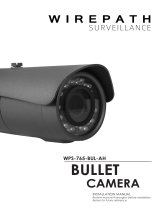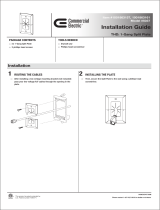Page is loading ...

WPS-MNT-L-DOM Dome Camera L Mount
Introduction
© 2015 Wirepath™ Surveillance
pg. 1
Installation Guidelines
Parts Included
Mounting
When mounting to a junction box, we recommend the use of metal junction boxes for the most
secure installation.
Weatherproong
While washers and a gasket are provided to help block out moisture, we recommend adding a bead of
silicone around the edges of the mount for outdoor installations. This helps ensure that moisture does not
enter the wall.
Exploded View
A. (1) L mount
B. (1) L mount gasket
C. (1) wall plate adapter
Note: The identifying letters shown in Figure 1 are
used throughout this document.
Not Shown
D. (2) M5x8mm - hex/thumb screw
E. (2) M6x25mm - wall anchor
F. (1) 1/4"x1.5" - round head Phillips screw
G. (1) 1/4"x2" - round head Phillips screw
H. (3)#6-32x3/4"-atheadPhillipsscrew
I. (3)#8-32x3/4"-atheadPhillipsscrew
J. (4) M4x10mm - round head Phillips screw
with rubber rings
Wirepath™ Surveillance camera mounts are designed to simplify installation and overcome the
complexityofconcealingconnectionswheninstallingWirepath™Surveillancecameras.Eachmountts
avarietyofinteriorandexteriorjunctionboxsizesprovidingexibilityduringinstallation.
• Single
• Double
• 4" Square
Installation Manual
A.
B.
C.
Figure 1

www.SnapAV.com Support: 866.838.5052
pg. 2
WPS-MNT-L-DOM Installation Manual
Installation
Important Note: To avoid damaging the dome surface during installation, keep the dome surface
away from walls and other objects. Do not remove the protective coating from the dome until
after the camera is mounted and the dome installed.
Microfiber or similar cloths can be abrasive; only use a dry eyeglass cloth when cleaning the lens
to avoid damage that can blur the camera’s image.
1. Install the Camera Wires into the Mount
2. Attach the Camera to the Mount
A. Insert the wires from the camera through the
wire hole in the underside of the L mount (A)
and through the hole in the rear of the
L mount.
Tip: Threading the BNC cable through rst makes the
process easier.
Tip: If the wires are too bulky to thread through the
mount, you can detach the underside plate from
the L mount with a Phillips screwdriver. Reattach it
when you have nished threading the wires.
A. Remove the dome from the camera base
using the 3mm hex key supplied with the
camera. Do not let the dome contact other
surfaces to avoid scratching the dome
material (you may wish to detach the dome
leash).
B. Place the camera base on the underside of
the L mount (A), aligned as shown in Figure 3.
C. Secure the camera base to the camera
mount using three of the provided M4x10mm
round head Phillips screws with rubber rings (J).
Tip: Insert a mounting screw rst into the camera
base and then into the camera mount.
Note: To prevent moisture from entering the camera, ensure that the rubber washers stay on the screws and seal to
the mount rmly.
D. Loosely reattach the dome onto the camera (you may need to remove the dome later to set up the
camera once it is fully mounted). The assembly is now ready to be mounted to the wall.
Camera
Interior
Camera Base
L Mount
Underside
Figure 3
Conduit
Figure 2

© 2015 Wirepath™ Surveillance
pg. 3
WPS-MNT-L-DOM Installation Manual
3. Attach the Wall Plate Adapter to the Wall
A. Pull the wires from the wall through the center
hole in the wall plate adapter.
B. Align the wall plate adapter mounting holes
with the holes on the junction box and secure
the wall plate adapter. Note that the screws
required depend on the junction box.
Note: While a single gang box is shown, the plate
contains mounting holes for various types of
junction boxes or masonry wall.
A. Single Gang
B. Double Gang
C. 4" Square
D. 4" Square (if 4" Square Box is rotated)
E. L Mount Alignment Posts
Plate Mounting Holes
Thewallplateadapterincludedwiththemountisdesignedtotavarietyofjunctionboxsizes.
Thediagrambelowidentieswhichholestousewhenmountingtothevariousplates.
• Single
• Double
• 4" Square
A
A
B
B
C
D
D
C
B
B
E E
Single Gang
Junction Box
Wall Plate
Figure 3
Figure 4
Figure 5

WPS-MNT-L-DOM Installation Manual
4. Attach the L Mount / Camera Assembly to the Wall
5. Finalize the Installation (Outdoor Cameras)
6. Set Up the Camera
A. Place the L mount gasket (B) on the rear of the L mount (A) with the groove towards the mount and
the tab lined up with the slot on the mount.
B. Place the L mount (A) assembly onto the wall plate adapter (C) aligning the alignment post (Figure
6) with the right mount screw location on the L mount (A).
C. Loosely insert the one of the M5x8mm hex/thumb screws (D), this allows the assembly to swing down
and be supported while the connections are made (Figure 6).
D. Connect the wires from the wall to the camera’s wires at the end of the L mount assembly and tuck
the wires into the junction box or wall.
E. Swing the assembly clockwise (Figure 7), aligning the left screw location with the alignment post on
the wall plate adapter. Insert the remaining M5x8mm hex/thumb screw (D), and tighten.
F. Tighten all screws.
For outdoor installations, we recommend adding a bead of silicone around the edges of the mount. This
helps ensure that moisture does not enter the wall.
Now that the camera is mounted, it can be set up for angle, zoom, and focus. Follow the instructions in
the manual for the Wirepath™ Surveillance camera that has been installed.
© 2015 Wirepath™ Surveillance
150601-0938
Technical Support
Phone: 866.838.5052
Email: [email protected]
Figure 5.
Figure 6.
Figure 6 Figure 7
M5x8mm Hex/
Thumb Screw
Alignment
Post
/