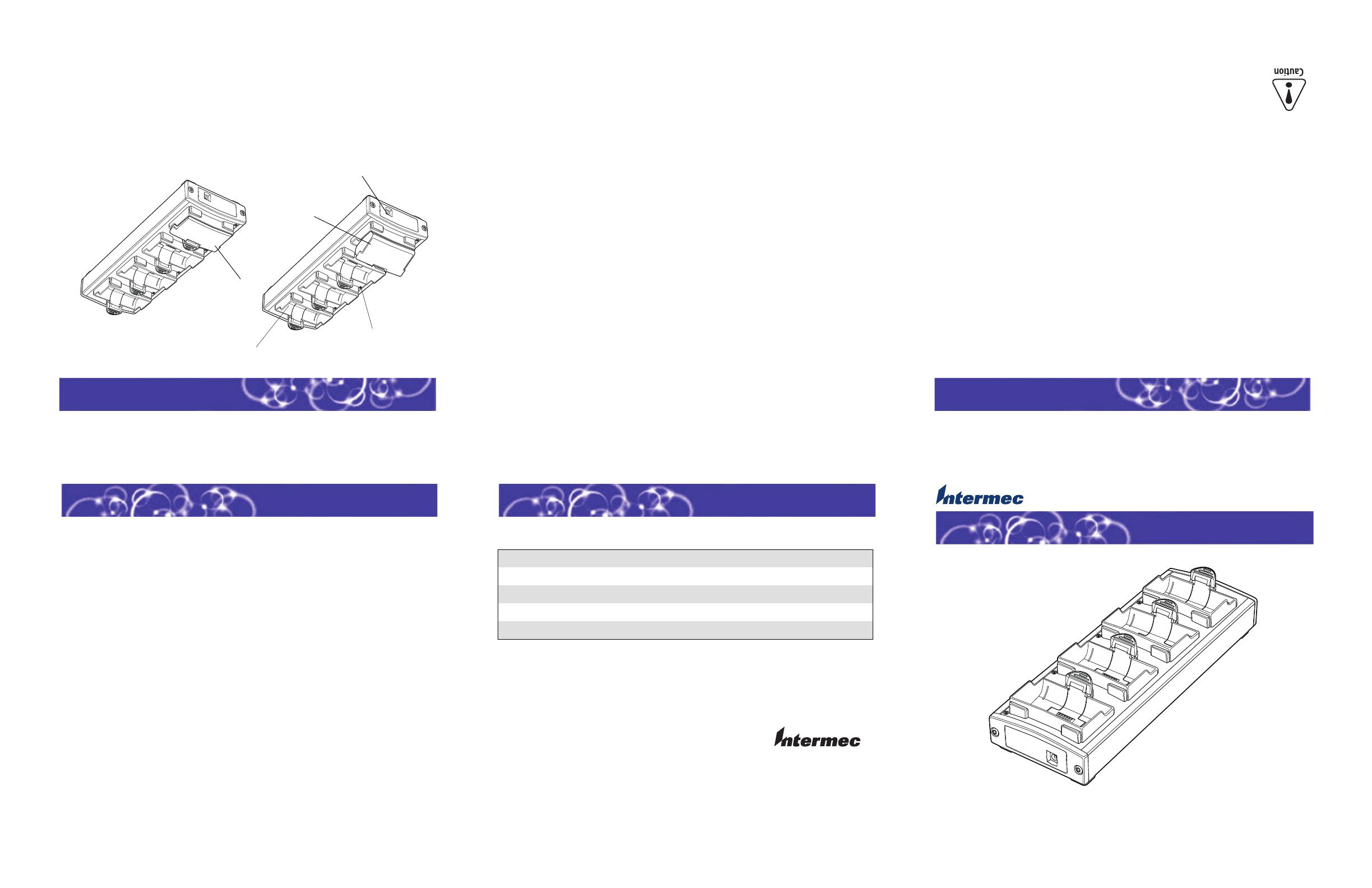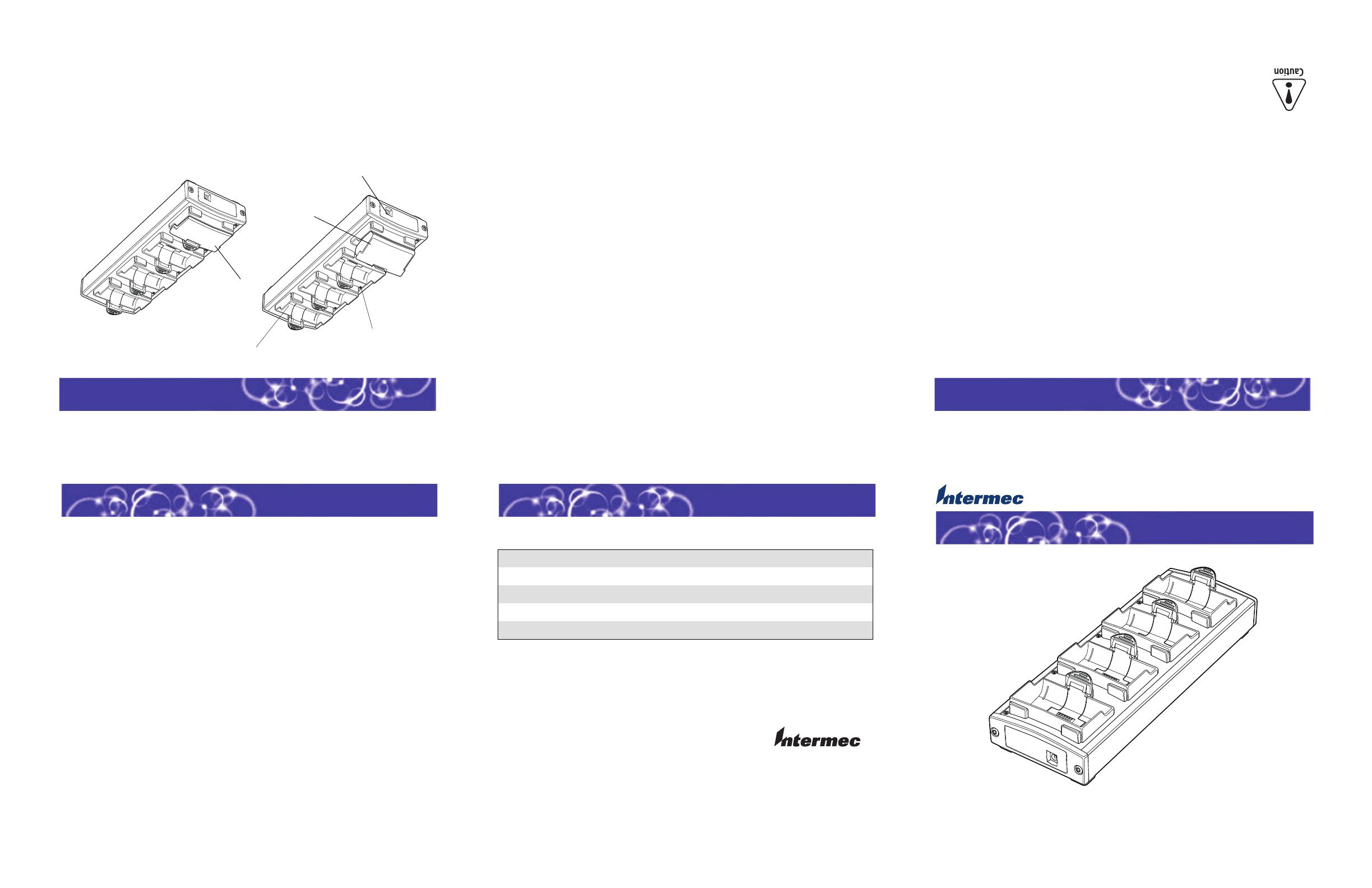
The Intermec CK60/PB42 Quad Battery Charger (Model AC4) is an accessory for your CK60
Handheld Computer and PB42 Portable Printer. You can use your Quad Charger to charge
up to four battery packs in less than four hours at normal room temperature (21°C/70°F).
The CK60/PB42 Quad Battery Charger shipping box should contain these items:
• CK60/PB42 Quad Battery Charger
• CK60/PB42 Quad Battery Charger Start Guide
• Product Warranty Card
• Compliance Statement
What you need
To use the CK60/PB42 Quad Battery Pack Charger, you need:
• an Intermec 12 VDC power supply p/n: 851-082-003
•an AC power cord
You need to purchase the appropriate power cord for your location. For more information,
contact your Intermec sales representative.
You must use the appropriate Intermec power supply with this device or equipment
damage may occur.
Power Usage
Each charger power supply (p/n: 851--082-003) uses approximately 1 amp of current. You
can have 20 battery pack chargers plugged into one 20 amp circuit assuming no other
loads are drawing off that circuit breaker.
Important Battery Handling Recommendations
• Charge the battery immediately before use or within a couple of days of use.
• Do not short circuit the battery and keep it away from metallic items.
• Do not disassemble, open, or modify the battery.
• Do not expose the battery to excessive heat or fire.
• Do not store the battery at temperatures above 60°C (140°F), such as inside a car on a
hot day or in direct sunlight, as this may damage the battery.
• Do not immerse the battery in water or get the battery wet.
• Do not solder directly to the battery contacts.
• For maximum battery efficiency, the recommended temperature for charging and
storing batteries is 21°C (70°F).
• Keep the battery contacts clean and free of dust and other contaminants.
• Do not recharge batteries in locations that are extremely hot or cold, dusty or dirty,
very humid, or subject to vibration.
Disposing of Batteries
When the battery reaches the end of its useful life, the spent battery should be disposed of
by a qualified recycle or hazardous materials handler. If you are unsure of how to properly
dispose of this battery, contact your local Intermec sales representative for disposal
information.
The CK60/PB42 Quad Battery Charger is suitable for use only with
Intermec battery pack part number 805-630-002. Use of any other
battery pack may present risk of fire or explosion hazard.
Out of the Box
CK60/PB42 Battery Charger Features
Charging Status LED (four)
Battery compartments (four)
Battery pack
Battery pack in fully
seated position
Power supply connector
Environmental
Operating Temperature:: +5°C to +35°C (+41°F to +95°F)
Storage temperature: -30°C to 70°C (-22°F to +158°F)
Relative Humidity: 5% to 95%
Radiated and Conducted Digital Emissions
FCC Part 15 Class A
Industry Canada ICES-003 Class A
EN 55022: 1998/CISPR 22 Class A
China CCC Emissions requirements
Battery Pack Charging Status LEDs
A fault condition displays and charging suspends if the battery temperature is outside the
normal operating temperature for the charger. The fault clears and charging resumes
when the battery temperature returns to the normal operating range.
If a fault condition does not clear under normal operating temperature range, this may
indicate a defective battery.
CK60/PB42 Quad Battery Charger
Specifications
Condition LED State
No battery pack installed Yellow
Charge cycle in progress Red
Charge cycle complete Green
Fault condition Yellow
Worldwide Headquarters
6001 36th Avenue West
Everett, Washington 98203 U.S.A.
tel 425.348.2600
www.intermec.com
2006 Intermec Technologies
Corporation. All rights reserved.
CK60/PB42 Quad Battery Pack Charger Quick Start Guide
962-000-044D*
P/N 962-000-044D
Quick Start Guide