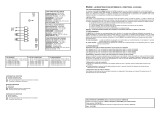Page is loading ...

IT MANUALE ISTRUZIONI
GB INSTRUCTION MANUAL
F LIVRET D’INSTRUCTIONS
D ANLEITUNGS HEFT
E MANUAL DE INSTRUCCIONES
P MANUAL DE INSTRUÇÕES

/
GB
%&
Receiver with 4-channel terminal block and code self-instruction. Equipped with relay outputs through 4
N.O./N.C. unpolirised relay contacts. It can so manage 4 different uses (ex: automatic gear, swing gear,
alarm and garden lights).
It is also equipped with non volatile memory which allows to memorise up to 400 different radiocontrols.
!#*"
Reception frequency 433,920 Mhz
Supplì 24 Vac/Vdc
24Vdc Idle consumption 12 mA
Sensitività -108 Dbm
Relay contacts Max current 1 A
Relay contacts Mx voltage 24 Vac
Operating temperature -10/+70 °C
#""()#+
)* #0()(#
when power is given, the receiver makes an internal check and leds LR1, LR2 will flash 2 times slowly and 2
times quickly, to indicate that everything is ready for following steps.
If you give power to the receiver and press for 10 seconds button P, you can cancel the whole memory. As
soon as you approach to the end of the 10 seconds, leds will flash more quickly to indicate that an important
and delicate operation is completing .
At the end of this phase, LR1, LR2, LR3, LR4 will flash in order for 1 minute, indicating that necessary time
for complete reset is passing by.
#""(" *%# &(#
with button P you can choose the output you need to memorize, or you can enter automatically in Out 1.
Now led LR (the one you have selected) will flash slowly for 10 seconds, indicating that self-instruction step
is beginning. Now if you press the transmitter, it self-instructs the code and channel which has been
transmitted with.
If instructions have been correctly followed leds LR1, LR2, LR3 and LR4 will light on for 2 seconds.
After the first storage, leds will be flashing for other 6 seconds, otherwise you will exit from programming
phese.
If during the programming, you insert the same code, leds LR1, LR2, LR3 and LR4 will flash quickly,
indicating that it has already been memorized. During self-instruction, you can memorize up to 400 codes for
each exit.
For example: First user can memorize the 1
st
transmitter channel on exit Out1, a second user can memorize
the 2
nd
, 3
rd
or 4
th
channel of its transmitter on the same exit Out1 of the the same receiver.
(" #+
If you press botton P and immediately after botton S, you enter in the cancellation procedure and leds LR1
LR2 will flash twice and quickly for 10 seconds.
At this moment, if you press the transmitter, you can cancel the code from the memory.
If cancellation has been correctly carried out, leds LR1, LR2, LR3 and LR4 will light on for 2 seconds.
As soon as code has been cancelled, the receiver automatically exits from this step. If you want to cancel
another code you have to repeat the procedure from the beginning.
Important: with the cancellation, you exclude from memory of the receiver the code of that transmitter, with
all its channels (if memorized), irrespective of the channel which effected the cancellation.
For example, if cancellation has been done with channel 1, automatically also channels 2 – 3 and 4 will be
cancelled.

1
(&)&)(+ #+
Button S give the possibility to select the output you would like to program (Out1, Out2), by highlighting the
chosen output through signalling led LR1,LR2, LR3, LR4.
Each time you press button S, you select a different output, passing from LR1 to LR4, with a cyclical
sequence LR1-LR2-LR3-LR4-nothing-LR1…
Once you’ve chosen the output to be programmed, button P allows you to formulate the exit as monostable (
1 flash on led LR); bistable (2 flash on led LR); timerized (3 flash on led LR) and ON-OFF (4 flash on led LR).
By pressing button P you can change the numbers of flashes of an exit and therefore its programming.
In this way exits can be programmed, in different ways one from the others.
For Example: Out1 has been programmed in impulsive way and Out 2 step-by-step.
Important: In case no exit has been chosen through botton S, button P will automatically program the first
exit.
(" *% ('(#,"(
It is possible to carry out the self-memorisation by radio, following a predetermined order. With this order it is
possible to memorise a new remote control having one already memorised.
Stage 1 – Press for at least 15 consecutive seconds with an already memorized remote control
Stage 2 – Press one time with the remote control that has to be memorised (within a maximum time of
further 10 sec.)
If the procedure is correctly carried out, the memorisation is done.
The control unit exits automatically from the programming phase:
- as soon as the maximum time of 10 seconds (during stage 2) is off, without any new impulse
- when a new remote control is memorised.
If you wish to memorise more than one remote control, it is necessary to repeat every time the
predetermined order.
Microcontroller can recognize an already memorized transmitter and it knows on which output it has been
memorized and which kind of programming (monostable, bistable, temerized, ON-OFF) it has; in this way the
new transmitter will be placed in the same output, with the same programming.
For example: on transmitter A, channel 2 has been memorized on exit Out 2 as step-by-step, on the new
transmitter you can memorize, via radio, the same output of transmitter A, Out 2 and with the same selection
step-by-step, on channel 1,2,3 or 4:
()(#( #""()#+
- -*(&)&
By programming the exit as bistable, at each impulse given by the transmitter the output changes its
condition. If there’s no power and relé is active, this will be deactivate.
'"(&)&
Time of timer has been fixed on 30 seconds; there’s the possibility to extend it to 180 seconds (joining
platform A)
(#(%%(&)&
If output is formulated as ON-OFF, you need to memorize contemporary transmitters channels 1 and 2, and
channels 3 and 4 on the requested outputs. In this way, if you press channel 1 or 3 of the transmitter, it will
always work as ON, while pressing channel 2 or 4, it will always work as OFF.
*(#.& )
Select power at 12 Vcc/Vac.
###
In order to improve transmitter’s reception and range, we suggest the installation of a special antenna. To
better exploit its performance, antenna should be fixed on the highest point, on metal supports. For the
connection cable between antenna and receiver, we suggest to use 50 ohm impedance cable (ex. RG58).
This cable should not be longer than 10 m.
/