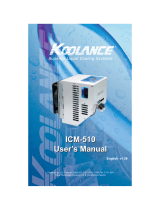Page is loading ...

The AMD 64 Adapter is designed for AMD
Athlon 64, FX, and Opteron processors
in socket 754, 940, and 939 formats. The
motherboard may need to be removed from
the chassis in order to install this device.
AMD 64 Adapter Installation v 1.0
Various hardware comes with the Koolance
AMD 64 Kit, and depending on your particular
motherboard, some of it may not be required.
AMD 64-bit boards have 2 primary mounting
holes which the Adapter will use.
1 2
Bracket
Clips
Plastic Spacers
Nuts
Long
Screws
Short Screws
Remove the black plastic
retention frame from the
motherboard. Generally,
this is held in place with 2
metal screws.
(If there are plastic tabs
instead of screws, please
refer to the next section.)
Turn the motherboard over and push the center locking
bolt inward with a small fl at screw driver.
Finally, squeeze the remaining tabs together beneath
the board, and gently push them through with long-
nose pliers.
This should allow you to remove the CPU socket’s
black plastic rentention frame from the motherboard.
From the top side, pull up both plastic center locking
bolts.
For motherboards with plastic tabs instead of metal
screws, please follow the instructions on this page.
Otherwise, skip to the next section.

Plastic Washer (with Long Screw)
Bottom Metal Nut (with Long Screw)
3 4
Ideally, the short screws with the Koolance AMD 64
Adapter kit are all that will be required to mount the
bracket. (These are standard ATX chassis screws.)
However, if the socket’s backplate is a different
design, the longer screws, plastic spacers, and nuts
may be needed to hold the bracket.
The included bracket clips are used to
mount the Cooler. Assemble the bracket by
inserting these clips into the center slider
of the CPU-300 Cooler.
Be sure to install the temperature sensor
before mounting the CPU Cooler.
The CPU-300 Cooler will use the black
tension screw, and the center hole for AMD
64 processors. (Please see the CPU-300
installation sheet for more details.)
Apply thermal paste to the CPU directly. Spread
the paste so that it evenly covers the CPU. A piece
of thick paper (such as a business card) works well
for this.
Despite the fi nal method of attachment, the
Koolance AMD 64 Adapter should utilize
the original motherboard backplate. This is
a necessary component to avoid physical
damage of the motherboard or CPU.
Short Metal Screws
CAUTION: Always use the motherboard’s original CPU socket back-
plate with the Koolance AMD 64 Adapter. This component is designed
to avoid damage to your hardware from over-extension.
!
/