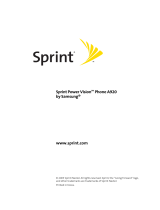Page is loading ...

· Copyright©2012 Haier Technologies Co.., Ltd
All Rights Reserved
Reproduction, transfer, distribution or storage of part or all of the contents in this document
in any form without the prior written permission as Haier Technologies Co.., Ltd.
Statement
The contents of this manual maybe different with the cell phone please according to the
cell phone.
Haier reserves the right to revise this document or withdraw it at any time without prior
notice.
Safety Precautions
Please read these simple guidelines. Not following them may be dangerous or illegal. For
further information, see the section of “Warnings and Precautions”.

Do not switch the phone on when Mobile Phone use is prohibited or when it
may cause interference or danger.
Do not place your phone and its accessories in containers with strong
electromagnetic field.
Obey all local laws. Always keep your hands free to operate the vehicle
while driving. Your first consideration while driving should be road safety.
Hospitals or health care facilities may be using equipment that could be
sensitive to external radio frequency energy. Follow any regulations or rules
in force.
Do not use the phone at a refueling point. Do not use near fuel or
chemicals.
Follow any restrictions. Wireless devices can cause interference in aircraft.

Keep the phone and all its parts, including accessories, out of the reach of
small children.
Use only approved batteries and chargers. Disconnect the charger from the
power source when it is not in use. Do not leave the battery connected to a
charger for more than a week, since overcharging may shorten its lift.
Only qualified personnel should service the phone or install the phone in a
vehicle. Faulty installation or service may be dangerous and may invalidate
any warranty applicable to the device.


i
Contents
1 Getting to Know Your Phone ................................................................................. 1
Basic specification ........................................................................................................... 1
Mobile phone appearance ............................................................................................... 1
2 Getting Started ........................................................................................................ 7
Install and charge the phone ............................................................................................ 7
3 Basic Functions ....................................................................................................... 8
Switching On/Off .............................................................................................................. 8
Making phone call ............................................................................................................ 9
Answering the call .......................................................................................................... 11
Operations during a call ................................................................................................. 11
Keypad lock ................................................................................................................... 12
4 Text Entry .............................................................................................................. 12
Text input method .......................................................................................................... 12
Change the input method .............................................................................................. 13
5 Contacts ................................................................................................................. 13

ii
List ................................................................................................................................. 14
View ............................................................................................................................... 14
Edit ................................................................................................................................ 14
Option ............................................................................................................................ 15
Groups settings .............................................................................................................. 15
Speed Dial ..................................................................................................................... 16
6 Call History ........................................................................................................... 17
7 MP3 Player ............................................................................................................ 17
8 My Files ................................................................................................................. 18
Phone memory .............................................................................................................. 18
Memory card .................................................................................................................. 18
Memory status ............................................................................................................... 19
Format memory card ..................................................................................................... 19
9 Messages ................................................................................................................ 19
Write messages ............................................................................................................. 19
Inbox .............................................................................................................................. 20

iii
Outbox ........................................................................................................................... 20
Drafts ............................................................................................................................. 21
Favourites ...................................................................................................................... 21
Templates ...................................................................................................................... 21
Delete messages ........................................................................................................... 21
Settings .......................................................................................................................... 22
Memory status ............................................................................................................... 22
Voicemail ....................................................................................................................... 22
10 Opera Mini .......................................................................................................... 23
11 Web ....................................................................................................................... 23
12 Facebook .............................................................................................................. 23
13 Twitter .................................................................................................................. 24
14 Freedom ............................................................................................................... 24
UTK ............................................................................................................................... 24
Brew Application Manager ............................................................................................. 24
15 Tools ..................................................................................................................... 25

iv
Camera .......................................................................................................................... 25
Games ........................................................................................................................... 26
Profiles ........................................................................................................................... 26
FM Radio ....................................................................................................................... 27
Voice Record ................................................................................................................. 27
Alarm ............................................................................................................................. 27
Scheduler ...................................................................................................................... 28
Calculator ...................................................................................................................... 28
World Time ..................................................................................................................... 28
Stopwatch ...................................................................................................................... 28
Notepad ......................................................................................................................... 29
Currency Converter ....................................................................................................... 29
16 Settings ................................................................................................................. 29
Display ........................................................................................................................... 29
Phone setting ................................................................................................................. 30
Call Setting .................................................................................................................... 32
Firewall .......................................................................................................................... 32
Security .......................................................................................................................... 33

v
Phone info ..................................................................................................................... 34
17 Care And Maintain ............................................................................................. 34
18 Safe Information ................................................................................................. 37
19 Troubleshooting Guide ....................................................................................... 42


1
1 Getting to Know Your Phone
Basic specification
Size: 108.6*45.2*13.3(mm)
Standby Time: about 700 hours
Talking Time: about 360 Minutes
Notice:
Standby time is the handset continuous working time without making phone calls. Standby
time and talking time are both depending on mobile phone using situations, network
situations and environments.
Mobile phone appearance
Mobile phone view

2

3
The appearance of the mobile phone and introductions
Name Description
(1) Left soft key In standby mode, press left soft key to Main menu.
(2) Right soft key In standby mode, press right soft key to Names.
(3) Send key Making or answering a call.
In standby mode, press this key to enter the all calls screen.
(4) End (power) key End calls or reject calls.
Long press: power on, power off.
(5) Up key
In standby mode, press up key to Message Menu.
(5) Down key
In standby status, press down key to Contacts Menu
(5) Left key In standby mode, press left key to enter FM Radio.
(5) Right key In standby mode, press right key to enter MP3 Player
(5) Center key
In standby mode, short press Center key to enter Freedom
menu.

4
(6) Number keys Number keys
(7) Headset connector Before using headset, pull in the headset to this port.
(8) Electric torch Long press the down key will open the flashlight
(9) Camera Taking Photos
(10) USB/Charger connector Plug the travel adapter into the charger connector.
Notice:
Long press means pressing key more than or equal 2 seconds; short press means pressing
key less than 2 seconds.
Icon bar
Icon Description
Indicates signal strength.
Indicates call in progress.
Indicating the mobile phone is under roaming service mode.
Indicating the keypad is locked or the phone locked.

5
Icon Description
One or several new text messages.
One or several new voice mails.
Playing the FM radio function.
Connect the earphone.
You have set the scheduler or the alarm clock.
You have set the
general mode.
You have set the vibration mode.
You have set the outdoor mode.
You have set the meeting mode.
You have set the silence mode
Connected to the computer used the USB line
Data flow.

6
Icon Description
Data flow dormant
Playing Music.
Pausing Music.
The memory card.

7
2 Getting Started
Install and charge the phone
1.Removethebackcasing 2.InserttheRUIMcard

8
3. Insert the battery4. Insert the back casing
3 Basic Functions
Switching On/Off
In the power off status, long press the Power Key to switch on the phone.

9
In the power on status, long press the Power Key to switch off the phone.
Making phone call
Making phone call by dialing number
1. In the standby mode, enter the phone number you want to dial, and press the Send Key to
make the call.
2. To end the call, press the End Key.
Notice:
Can input P/T by multi-tap press [*] key, the number after P/T is extension number.
Making phone call using contacts
1. In the standby mode, short press Center key to access the Main menu > Contacts;
2. Select List to view the contacts list, and press Up/Down key to choose one contact, or
select Search to search out the contact you want to call.
3. Press the Send Key to make the phone call.
Making phone call using call history number
1. In the standby mode, press the Send Key to display the last 150 numbers in call history.
2. Select the number or name you want to redial, and press the Send Key.

10
Making phone call using speed dial
In standby mode, press and hold one number key [1-9] to make phone call. See chapter 5 for
more information about setting speed dial.
Making a conference call
Conference call is network services that allow taking part in a conference call with other
participants.
1. Make a call to the first participant.
2. Enter another number of the second participant; or get the number from your Contacts.
3. Press the Send Key, the first participant will be hold on.
4. When the second participant picks up, press Send Key to connect the call.
5. To end the conference call, press the End Key.
Notice:
The conference call services according to local network provider. Please confirm and contact
network provider firstly.
/