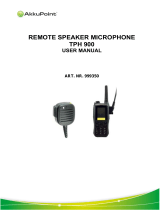Page is loading ...

ASTRO
®
XTS
TM
2500 & XTS
TM
2500I
Model 1
User Guide
COLOR CHORDS 7


ASTRO
®
XTS™ 2500 / XTS™ 2500I
Digital Portable Radio, Model I
Quick Reference Card
Product Safety and RF Exposure Compliance
ATTENTION!
This radio is restricted to occupational use only to satisfy
FCC RF energy exposure requirements. Before using this
product, read the RF energy awareness information and
operating instructions in the Product Safety and RF
Exposure booklet enclosed with your radio (Motorola
Publication part number 6881095C98) to ensure
compliance with RF energy exposure limits.
Write your radio’s programmed features on the
dotted lines.
Radio On/Off
Zones/Channels
Receive/Transmit
Send Emergency Alarm
Send Silent Emergency Alarm
Send Emergency Call
Before using this product, read the operating instructions
for safe usage contained in the Product Safety and RF
Exposure booklet enclosed with your radio.
!
16-Position
Select Knob
Speaker/Mic
Top Button
_ _ _ _ _ _ _
3-Position
Rotary Switch
_ _ _ _ _ _
Top Side
Button
_ _ _ _ _ _ _
On/Off/
Volume Knob
Side Button 1
_ _ _ _ _ _ _
Side Button 2
_ _ _ _ _ _ _
PTT Button
1 On - On/Off/Volume knob clockwise.
2 Off - On/Off/Volume knob counterclockwise.
1 Zone - Move Zone switch to desired zone.
2 Channel - Turn Channel Selector switch to
desired channel.
1 Radio on and select zone/channel.
2 Listen for a transmission.
OR
Press and hold Volume Set button. Release
Volume Set button.
OR
Press Monitor button and listen for activity.
3 Adjust volume, if necessary.
4 Press and hold PTT to transmit; release to
listen.
1 Radio on and press Emergency button. You
see red LED; you hear short, medium-pitched
tone.
2 When dispatcher’s acknowledgment is
received, you hear four tones; alarm ends;
radio exits emergency.
1 Radio on and press Emergency button. You
see no LED; you hear no tone.
2Press PTT.
3 Alarm continues until you exit by:
• Press and hold Emergency button for one
second
OR
• Press and release PTT.
1 Radio on and press Emergency button. A
short, medium-pitched tone sounds.
2 Press and hold PTT. Announce your
emergency into the microphone.
3 Release PTT to end call.
4 Press and hold Emergency button for one
second to exit.
6816978H01.book Page 1 Wednesday, April 30, 2008 5:19 PM

6816978H01.book Page 2 Wednesday, April 30, 2008 5:19 PM

i
This declaration is applicable to your radio only if your radio is labeled
with the FCC logo shown below.
DECLARATION OF CONFORMITY
Per FCC CFR 47 Part 2 Section 2.1077(a)
Responsible Party
Name: Motorola, Inc.
Address: 1301 E. Algonquin Rd, Schaumburg, IL 60196-1078 USA
Phone Number: 1-800-927-2744
Hereby declares that the product:
Model Name: XTS 2500/XTS 2500I
conforms to the following regulations:
FCC Part 15, subpart B, section 15.107(a), 15.107(d) and section 15.109(a)
Class B Digital Device
As a personal computer peripheral, this device complies with Part 15 of the FCC
Rules. Operation is subject to the following two conditions:
1. this device may not cause harmful interference, and
2. this device must accept any interference received, including interference that
may cause undesired operation.
Note: This equipment has been tested and found to comply with the limits for a
Class B digital device, pursuant to part 15 of the FCC Rules. These limits are
designed to provide reasonable protection against harmful interference in a
residential installation. This equipment generates, uses and can radiate radio
frequency energy and, if not installed and used in accordance with the
instructions, may cause harmful interference to radio communications.
However, there is no guarantee that interference will not occur in a particular
installation.
If this equipment does cause harmful interference to radio or television reception,
which can be determined by turning the equipment off and on, the user is
encouraged to try to correct the interference by one or more of the following
measures:
• Reorient or relocate the receiving antenna.
• Increase the separation between the equipment and receiver.
• Connect the equipment into an outlet on a circuit different from that to which
the receiver is connected.
• Consult the dealer or an experienced radio/TV technician for help.
6816978H01.book Page i Wednesday, April 30, 2008 5:19 PM

ii ASTRO XTS 2500/XTS 2500I Model I
Product Safety and RF Exposure Compliance
ATTENTION!
This radio is restricted to occupational use only to satisfy FCC
RF energy exposure requirements. Before using this product,
read the RF energy awareness information and operating
instructions in the Product Safety and RF Exposure booklet
enclosed with your radio (Motorola Publication part number
6881095C98) to ensure compliance with RF energy exposure
limits.
For a list of Motorola-approved antennas, batteries, and other
accessories, visit the following web site which lists approved
accessories:
http://www.motorola.com/governmentandenterprise
Computer Software Copyrights
The Motorola products described in this manual may include
copyrighted Motorola computer programs stored in semiconductor
memories or other media. Laws in the United States and other
countries preserve for Motorola certain exclusive rights for
copyrighted computer programs, including, but not limited to, the
exclusive right to copy or reproduce in any form the copyrighted
computer program. Accordingly, any copyrighted Motorola computer
programs contained in the Motorola products described in this
manual may not be copied, reproduced, modified, reverse-
engineered, or distributed in any manner without the express written
permission of Motorola. Furthermore, the purchase of Motorola
products shall not be deemed to grant either directly or by implication,
estoppel, or otherwise, any license under the copyrights, patents or
patent applications of Motorola, except for the normal non-exclusive
license to use that arises by operation of law in the sale of a product.
Before using this product, read the operating
instructions for safe usage contained in the Product
Safety and RF Exposure booklet enclosed with your
radio.
!
6816978H01.book Page ii Wednesday, April 30, 2008 5:19 PM

iii
Documentation Copyrights
No duplication or distribution of this document or any portion thereof
shall take place without the express written permission of Motorola.
No part of this manual may be reproduced, distributed, or transmitted
in any form or by any means, electronic or mechanical, for any
purpose without the express written permission of Motorola.
Disclaimer
The information in this document is carefully examined, and is
believed to be entirely reliable. However, no responsibility is assumed
for inaccuracies. Furthermore, Motorola reserves the right to make
changes to any products herein to improve readability, function, or
design. Motorola does not assume any liability arising out of the
applications or use of any product or circuit described herein; nor
does it cover any license under its patent rights, nor the rights of
others.
6816978H01.book Page iii Wednesday, April 30, 2008 5:19 PM

iv ASTRO XTS 2500/XTS 2500I Model I
Contents
Declaration of Conformity ................................................................... i
Product Safety and RF Exposure Compliance ................................. ii
Computer Software Copyrights ......................................................... ii
Documentation Copyrights ................................................................ ii
Disclaimer .........................................................................................iii
General Radio Operation.............................................. 1
Notations Used in This Manual ......................................................... 1
XTS 2500 / XTS 2500I Model I Radio ............................................... 2
Physical Features of the XTS 2500 / XTS 2500I Model I Radio ....... 3
Programmable Features ................................................................... 4
LED Indicators .................................................................................. 5
Alert Tones ........................................................................................ 6
Standard Accessories ....................................................................... 9
Battery ........................................................................................ 9
Antenna .................................................................................... 11
Belt Clip .................................................................................... 12
Universal Connector Cover ............................................................. 13
Remove the Connector Cover .................................................. 13
Attach the Connector Cover ..................................................... 13
Remote Speaker Microphone Adapter ............................................ 14
Remove the Adapter ................................................................. 14
Attach the Adapter .................................................................... 14
Radio On and Off ............................................................................ 15
Turn the Radio On .................................................................... 15
Turn the Radio Off .................................................................... 15
Zones and Channels ....................................................................... 16
Select a Zone ........................................................................... 16
Select a Channel ..................................................................... 16
Mode Select Button .................................................................. 17
Receive / Transmit .......................................................................... 18
Without Using the Volume Set and Monitor Buttons ................ 18
Use the Preprogrammed Volume Set Button ........................... 19
Use the Preprogrammed Monitor Button .................................. 20
.................................................................................................. 20
Conventional Mode Operation .................................................. 21
6816978H01.book Page iv Wednesday, April 30, 2008 5:19 PM

v
Common Radio Features............................................ 23
Selectable Power Level ................................................................... 23
Conventional Squelch Options ........................................................ 23
Analog Squelch ........................................................................ 23
PL Defeat ........................................................................................ 23
Time-out Timer ................................................................................ 24
Emergency ...................................................................................... 25
Send an Emergency Alarm ....................................................... 26
Send a Silent Emergency Alarm ............................................... 27
Send an Emergency Call .......................................................... 27
Emergency Keep-Alive ............................................................. 29
Lists ................................................................................................. 30
View a Scan List ....................................................................... 30
Edit a Scan List ......................................................................... 31
Scan ................................................................................................ 33
Turn Scan On and Off .............................................................. 33
Delete a Nuisance Channel ...................................................... 33
Conventional Scan Only ........................................................... 34
Telephone Calls (Trunking Only) ..................................................... 35
Answer a Phone Call ................................................................ 35
Private Calls (Trunking Only) .......................................................... 36
Answer a Private Call ............................................................... 36
Call Alert Paging ............................................................................. 37
Answer a Call Alert Page .......................................................... 37
Repeater or Direct Operation .......................................................... 38
Select Repeater or Direct Operation ....................................... 38
Special Radio Features............................................... 39
Trunking System Controls ............................................................... 39
Failsoft ...................................................................................... 39
Out-of-Range ............................................................................ 39
Site Lock ................................................................................... 40
Site Change .............................................................................. 40
Helpful Tips.................................................................. 41
Radio Care ...................................................................................... 41
Cleaning ................................................................................... 41
Handling ................................................................................... 41
6816978H01.book Page v Wednesday, April 30, 2008 5:19 PM

vi ASTRO XTS 2500/XTS 2500I Model I
Service .............................................................................................42
Battery .............................................................................................43
Battery Life ................................................................................43
Charging the Battery .................................................................43
Battery Recycling and Disposal .......................................................44
Antenna ...........................................................................................45
Radio Operating Frequencies ...................................................45
Accessories.................................................................. 47
Antennas .........................................................................................47
Batteries ..........................................................................................48
Carry Accessories ...........................................................................48
Belt Clips ...................................................................................48
Body-Worn ................................................................................48
Chargers ..........................................................................................49
Enhanced and Multi-Unit Line Cords ........................................49
Microphones, Remote Speaker .......................................................50
Surveillance Accessories .................................................................50
Adapters and Adapter Cable .....................................................50
CommPort
®
Integrated Microphone/Receivers .........................50
Earpieces ..................................................................................51
Headsets and Headset Accessories .........................................52
Radio Interface Modules for Ear Microphones ..........................52
Switches ..........................................................................................52
Appendix: Maritime Radio Use in the VHF Frequency
Range............................................................................ 51
Special Channel Assignments .........................................................51
Emergency Channel .................................................................51
Non-Commercial Call Channel .................................................52
Operating Frequency Requirements ...............................................52
Glossary ....................................................................... 55
Commercial Warranty.................................................. 59
Index ............................................................................. 65
6816978H01.book Page vi Wednesday, April 30, 2008 5:19 PM

vii
Table 1: Channel Map
Use the chart below to map the channels (Cx) and zones (Zx) for your radio.
Z1 Z2 Z3 Z4 Z5 Z6
C1
C2
C3
C4
C5
C6
C7
C8
C9
C10
C11
C12
C13
C14
C15
C16
6816978H01.book Page vii Wednesday, April 30, 2008 5:19 PM

viii ASTRO XTS 2500/XTS 2500I Model I
Notes
6816978H01.book Page viii Wednesday, April 30, 2008 5:19 PM

ASTRO XTS 2500/XTS 2500I Model I 1
General Radio Operation
Notations Used in This Manual
You will notice the use of WARNING, CAUTION, and Note
throughout this manual. These notations are used to emphasize that
safety hazards exist and that care must be taken or observed.
Note: An operational procedure, practice, or condition, etc. which is
essential to emphasize.
The following special notations identify certain items:
An operational procedure, practice, condition,
etc. exists which may result in injury or death if
not carefully observed.
An operational procedure, practice, condition, etc.
exists which may result in damage to the equipment if
not carefully observed.
Example Description
Top button Buttons are shown in bold print.
!!
!
6816978H01.book Page 1 Wednesday, April 30, 2008 5:19 PM

2
General Radio Operation
XTS 2500 / XTS 2500I Model I Radio
1
2
3
6
7
8
10
11
12
13
4
9
14
5
6816978H01.book Page 2 Wednesday, April 30, 2008 5:19 PM

ASTRO XTS 2500/XTS 2500I Model I 3
General Radio Operation
Physical Features of the XTS 2500 / XTS 2500I Model I
Radio
Item Page Item Page
1 Antenna 11 8On/Off/Volume
Control Knob
15
2Top Button
(programmable)
9 Microphone
3 LED 5 10 Top Side (Select)
Button
(programmable)
4 Speaker 11 Push-to-Talk
(PTT) Button
5 Universal Connector 13 12 Side Button 1
(programmable)
6 16-Position Knob
(programmable)
13 Side Button 2
(programmable)
7 3-Position Concentric
Switch (programmable)
14 Battery 9
6816978H01.book Page 3 Wednesday, April 30, 2008 5:19 PM

4
General Radio Operation
Programmable Features
The programmable controls on your radio can be programmed by a
qualified technician to operate certain software-activated features.
The features that can be assigned to these controls, and the page
numbers where these features can be found, are listed below.
Any references in this manual to controls that are
“preprogrammed” means that a qualified radio technician must
use the radio’s programming software to assign a feature to a
control.
Table 1: Programmable Features
Feature Page Feature Page
Call Response 35 Repeater/Direct 38
Channel Selection 16 Scan On/Off 33
Dynamic Priority 34 Site Lock/Unlock 40
Emergency 25 Site Search 40
Monitor 20 Transmit Power Level 23
Nuisance Delete 33 Volume Set 19
Phone 35 Zone Selection 16
PL Defeat 23
6816978H01.book Page 4 Wednesday, April 30, 2008 5:19 PM

ASTRO XTS 2500/XTS 2500I Model I 5
General Radio Operation
LED Indicators
Table 2: LED Indicators
This LED Color: indicates:
RED (Illuminated) Transmitting
RED (Blinking) • Channel Busy
OR
• Low Battery (lights while transmitting)
GREEN (Blinking) Receiving Individual Call
GREEN (Blinking) Scan is Activated
6816978H01.book Page 5 Wednesday, April 30, 2008 5:19 PM

6
General Radio Operation
Alert Tones
Your radio uses alert tones to inform you of radio conditions.
Table 3: Alert Tones
You hear: Tone Name Heard:
Short,
Low-Pitched
Tone
Invalid Key-
Press
when the wrong key is pressed.
Radio Self-Test
Failed
when the radio fails the power-up
self test.
Reject when an unauthorized request is
made.
Time-Out Timer
Warning
four seconds before time out.
Long,
Low-Pitched
Tone
No ACK
Received
when the radio does not receive
an acknowledgment.
Time-Out Timer
Timed Out
after time out.
Talk Prohibit/
PTT Inhibit
when the PTT button is pressed,
and transmissions are prevented.
Out-of-Range when the PTT button is pressed,
but the radio is out of range of the
system.
Invalid Mode when the radio is set to an
unprogrammed channel.
Individual Call
Warning Tone
when the radio is in Individual Call
without any activity for more than
6 seconds.
A Group of
Low-Pitched
Tones (Busy
Tone)
Busy when the system is busy.
6816978H01.book Page 6 Wednesday, April 30, 2008 5:19 PM

ASTRO XTS 2500/XTS 2500I Model I 7
General Radio Operation
Short,
Medium-
Pitched
Tone
Valid Key-Press when the correct key is pressed.
Radio Self-Test
Pass
when the radio passes its power-
up self-test.
Priority Channel
Received
when activity on a priority channel
is received.
Emergency
Alarm Entry
when entering the emergency
state.
Central Echo when the central controller has
received a request from a radio.
Long,
Medium-
Pitched
Tone
Volume Set when volume changed on a quiet
channel.
Emergency Exit upon exiting the emergency state.
A Group of
Medium-
Pitched
Tones
Failsoft when the trunking system fails.
Automatic Call
Back
when the voice channel is
available from the previous
request.
Talk Permit (When pressing the PTT button)
verifies the system is accepting
transmissions.
Console
Acknowledge
when a status, emergency alarm,
or reprogram request
acknowledgment is received.
Received
Individual Call
when a Call Alert, or Private
Conversation Call is received.
Table 3: Alert Tones (Continued)
You hear: Tone Name Heard:
6816978H01.book Page 7 Wednesday, April 30, 2008 5:19 PM

8
General Radio Operation
A Group of
Low Pitched
Tones
followed by
a group of
High Pitched
Tones
Scan Alert On when the Scan feature is
activated through the pre-
programmed button or 3-Position
Rotary Switch
A Group of
High Pitched
Tones
followed by
a group of
Low Pitched
Tones
Scan Alert Off when the Scan feature is
deactivated through the pre-
programmed button or 3-Position
Rotary Switch
Short, High-
Pitched
Tone (Chirp)
Low-Battery
Chirp
when the battery is below the
preset threshold value.
Ringing Phone Call
Received
when a landline phone call is
received.
Table 3: Alert Tones (Continued)
You hear: Tone Name Heard:
6816978H01.book Page 8 Wednesday, April 30, 2008 5:19 PM
/