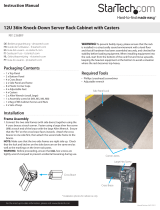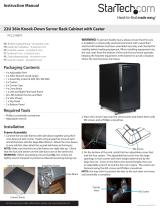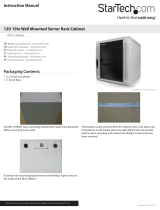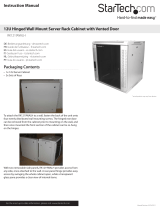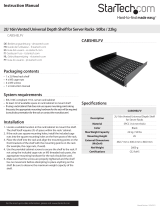Page is loading ...

Instruction Manual
DE: Bedienungsanleitung - de.startech.com
FR: Guide de l'utilisateur - fr.startech.com
ES: Guía del usuario - es.startech.com
IT: Guida per l'uso - it.startech.com
NL: Gebruiksaanwijzing - nl.startech.com
PT: Guia do usuário - pt.startech.com
Manual Revision: 05/17/2012
For the most up-to-date information, please visit: www.startech.com
Packaging Contents
• 1xTopPanel
• 3xBottomPanel
• 2xSidePanelandFrame
• 4xCrossBrace
• 8xPlasticCornerCaps
• 4xCasters
• 2xSetsofKeys
• 1xBagM6CabScrewsandNuts
• 2xAllenWrench
• 1xAssemblyScrewKit
• 4xAdjustableFeet
Required Tools
• Phillips(crosshead)screwdriver
• Adjustablewrench
RK2536BKF
25U 36in Knock-Down Server Cabinet with Casters
WARNING! Topreventbodilyinjury,pleaseensurethattherackis
installedinastructurallysoundenvironmentwithaleveloorand
thatallhardwarehasbeenassembledsecurely,andcheckedfor
stabilitybeforeloadingequipment.Wheninstallingequipmentinto
therack,startfromthebottomoftherackrstandmoveupwards,
keepingtheheaviestequipmentatthebottomtoavoidasituation
wheretherackbecomestop-heavy.
Installation
1.Connectthetwosideframes(withsidedoors)togetherusingthe4
crossbracesateachcorner.Fastenusingalargesilverhexscrew(M8)
ateachendofthebracewiththelargeAllenWrench.Ensurethatthe
“n”onthecrossbracefacesinwards.Attachthecrossbracestoone
siderst,thenattachthesecondsideframetothebraces.
NOTE:Makesurethatthetwosideframesarerightsideup.Check
thatthelockandlatchesonthesidedoorsareonthesameendas
wellasthemarkingsontheinnerrackposts.
WARNING:Beforeproceeding,ensurethatALLhexscrewsare
tightlywrenchtorquedtopreventaccidentallooseningduringuse.
CrossBrace
CrossBrace
LargeHexScrew
CornerJoints
SidePanelLock
2.PlacetheCornerCapsovereachofthe8cornerjointsandfasten
themwithat-headM4screwsandaPhillipsscrewdriver.
3. Onthebottomoftherack,installthefouradjustablecornerfeet
andthefourcasters.Theadjustablefeetscrewintothelarge
openingsineachcornerwiththeirheightdeterminedbythe
largehexnut.Screwinthefeettothedesiredheight,thenuse
anadjustablewrenchtolockthehexnutinplace.Thecastersare
fastenedusingtheM5screwsandPhillipsscrewdriver.
NOTE:Youmaywishtopositionthefeetsotherackdoesnot
move,untilassemblyiscomplete.
M4Screw
M5Screw
Corner
Feet

FCC Compliance Statement
ThisequipmenthasbeentestedandfoundtocomplywiththelimitsforaClassBdigitaldevice,pursuanttopart15oftheFCCRules.Theselimitsaredesignedtoprovidereasonableprotectionagainst
harmfulinterferenceinaresidentialinstallation.Thisequipmentgenerates,usesandcanradiateradiofrequencyenergyand,ifnotinstalledandusedinaccordancewiththeinstructions,maycause
harmfulinterferencetoradiocommunications.However,thereisnoguaranteethatinterferencewillnotoccurinaparticularinstallation.Ifthisequipmentdoescauseharmfulinterferencetoradioor
televisionreception,whichcanbedeterminedbyturningtheequipmentoandon,theuserisencouragedtotrytocorrecttheinterferencebyoneormoreofthefollowingmeasures:
• Reorientorrelocatethereceivingantenna.
• Increasetheseparationbetweentheequipmentandreceiver.
• Connecttheequipmentintoanoutletonacircuitdierentfromthattowhichthereceiverisconnected.
• Consultthedealeroranexperiencedradio/TVtechnicianforhelp.
Use of Trademarks, Registered Trademarks, and other Protected Names and Symbols
This manual may make reference to trademarks, registered trademarks, and other protected names and/or symbols of third-party companies not related in any way to
StarTech.com.WheretheyoccurthesereferencesareforillustrativepurposesonlyanddonotrepresentanendorsementofaproductorservicebyStarTech.com,oranendorsementoftheproduct(s)
towhichthismanualappliesbythethird-partycompanyinquestion.Regardlessofanydirectacknowledgementelsewhereinthebodyofthisdocument,StarTech.comherebyacknowledgesthatall
trademarks,registeredtrademarks,servicemarks,andotherprotectednamesand/orsymbolscontainedinthismanualandrelateddocumentsarethepropertyoftheirrespectiveholders.
Technical Support
StarTech.com’slifetimetechnicalsupportisanintegralpartofourcommitmenttoprovideindustry-leadingsolutions.Ifyoueverneedhelpwithyourproduct,visitwww.startech.com/supportandaccess
ourcomprehensiveselectionofonlinetools,documentation,anddownloads.
Forthelatestdrivers/software,pleasevisitwww.startech.com/downloads
Warranty Information
Thisproductisbackedbyalifetimewarranty.
Inaddition,StarTech.comwarrantsitsproductsagainstdefectsinmaterialsandworkmanshipfortheperiodsnoted,followingtheinitialdateofpurchase.Duringthisperiod,theproductsmaybereturned
forrepair,orreplacementwithequivalentproductsatourdiscretion.Thewarrantycoverspartsandlaborcostsonly.StarTech.comdoesnotwarrantitsproductsfromdefectsordamagesarisingfrom
misuse,abuse,alteration,ornormalwearandtear.
Limitation of Liability
InnoeventshalltheliabilityofStarTech.comLtd.andStarTech.comUSALLP(ortheirocers,directors,employeesoragents)foranydamages(whetherdirectorindirect,special,punitive,incidental,
consequential,orotherwise),lossofprots,lossofbusiness,oranypecuniaryloss,arisingoutoforrelatedtotheuseoftheproductexceedtheactualpricepaidfortheproduct.Somestatesdonotallow
theexclusionorlimitationofincidentalorconsequentialdamages.Ifsuchlawsapply,thelimitationsorexclusionscontainedinthisstatementmaynotapplytoyou.
4.Positiontherackright-sideup(sidepanellocksattop)anddrop
thetoppanelontothetopoftherack.Fastentotheframeusing
M6hexscrewsandthesmallerAllenWrench.
NOTE:Ensurethecornercapsareinstalledbeforeattemptingto
installtheroofpanel,otherwisethecornerswillnotbelevel.
M6HexScrew
5. Positionthe3oorplatesonthebottomoftherack,makingsure
thetwopieceswiththecablemanagementslotsareattheend.
FastentheoorplateswithM5screwsandPhillipsscrewdriver.
Cable
Management
Slot
Notethenotches
intheendplate
corners
6. Toinstallthefrontandreardoors,rstinstallthedoorbearings
intothebottomofthedoorframes.Installthedoorontothe
bearingandthenpulldownthespringloadeddoorbearingto
installthetopofthedoor.
DoorBearing
Specications
Description
25U36”ServerRackCabinetwith
GlassDoor
Material Steel/Aluminum
Color Black
Maximum Weight Capacity 800kg
Internal Height 25U
Maximum Mounting Depth 812.8mm
Mounting Width 19inches
Mounting Hole Type Square
External Dimensions
(HxWxD)
1240.4mmx600.0mmx
900.0mm
Net Weight 72kg
Standards
EIARS-310D,IEC297-2,DIN41491
(Part1)
Certications RoHS,WEEE
/