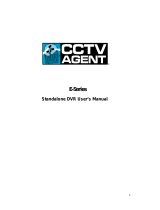Page is loading ...

QUICK STARTUP GUIDE
VR Series Embedded DVR Systems
VR EM
VR LT
VR PRO

2
Table of Contents
1 Hardware Installation and Connection .......................................................................... 5
1.1 Unpacked and Check the DVR ........................................................................... 5
1.2 About Front Panel and Real Panel .................................................................... 5
1.3 Cables and Settings ............................................................................................. 5
1.4 HDD Installation .................................................................................................... 5
1.4.1 2 or 4 HDD Series ...................................................................................... 5
1.4.2 2 HDD Series .............................................................................................. 6
1.5 Rack Installation .................................................................................................... 6
1.6 Front Panel............................................................................................................. 6
1.7 Rear Panel ............................................................................................................. 8
1.7.1 DVR Rear Panel ......................................................................................... 8
1.8 Connection Sample: ........................................................................................... 10
Refer to the following figure for sample connection ................................................. 10
1.8.1 LT Series ................................................................................................... 10
1.8.2 EM Series .................................................................................................. 10
1.8.3 PRO Series ............................................................................................... 11
1.9 Alarm Input and Output Connections .............................................................. 11
1.9.1 Alarm Input Port ....................................................................................... 11
1.9.2 Alarm Output Port .................................................................................... 13
2 Overview of Navigation and Controls .......................................................................... 14
2.1 Login, Logout & Main Menu .............................................................................. 14
2.1.1 Login .......................................................................................................... 14
2.1.2 Main Menu ................................................................................................ 14
2.1.3 Logout ........................................................................................................ 15
2.1.4 Auto Resume after Power Failure ......................................................... 15
2.2 Live Viewing ......................................................................................................... 15
2.3 Schedule............................................................................................................... 15

3
2.3.1 Manual Record ......................................................................................... 16
2.3.2 Encode ....................................................................................................... 17
2.3.3 Snapshot ................................................................................................... 17
2.3.4 Image FTP ................................................................................................ 19
2.3.5 Snapshot Disk (For selected series only) ............................................ 19
2.3.6 Search and Playback .............................................................................. 20
2.3.7 Basic Operation ........................................................................................ 21
2.4 Network Setup ..................................................................................................... 22
2.5 Pan/Tilt/Zoom ...................................................................................................... 23
2.5.1 PTZ Setup ................................................................................................. 24
2.5.2 PTZ Operation .......................................................................................... 24
2.5.3 3D Intelligent Positioning Key ................................................................ 25
3 Web Operation ................................................................................................................ 26
3.1 Network Connection ........................................................................................... 26
3.2 Login ..................................................................................................................... 26
3.3 Main Window ....................................................................................................... 27
Check your Documentation and Application Disc that came in with your CCTV equipment for other
manuals, software and training video for your DVR system.
Contact your original DVR dealer, seller or installer if you have any questions for software updates
or technical support issues.

4
Welcome!!!
Thank you for purchasing Optiview VR Embedded DVR Series.
This quick startup guide will help you become familiar with DVR basic functionalities. Some of the topic includes
hard drive installation, cable connection and general operations such as system setup, record, search, backup,
alarm setup, PTZ operation, and remote access through the network. Please note that your DVR already have a
hard drive pre-installed. You are advised to read carefully the following safeguard and warning information!
Important Safeguard and Warning
1
.Electrical safety
All installation and cabling should conform to your local electrical safety codes.
We assume no liability or responsibility for all the fires or electrical shock caused by improper handling and/or
installation.
2
.Transportation and Storage Security
There must be no excessive stress, severe vibration, high humidity or moisture during transportation, storage and
installation of this product.
3.Installation
Keep it installed in an upward position on top of a sturdy desktop or shelves. Handle with care.
Do not apply power to the DVR until all the wiring and cable installation is done.
Do not place objects on top of the DVR to avoid damage. Warranty is voided if damaged on the DVR is caused
by improper storage.
4
.Qualified engineers needed
All the troubleshooting and repair work should be done by the qualified service engineers only.
We are not liable for any problems caused by unauthorized modifications or repair of the DVR. Contact only the
original seller of your DVR system for technical support.
5
.Environment
The DVR should be installed in a cool and dry place away from direct sunlight, high humidity or moisture,
flammable and explosive substances or any other unnecessary items that could possibly cause damage to your
DVR system.
6. Accessories
Be sure to use all the accessories recommended by manufacturer.
Please open the package and check all the components before installation.
Contact your local seller/installer ASAP if something is missing in your package.
7. Lithium battery
Improper battery use may result in fire, explosion, or personal injury!
When replacing the battery, please make sure you are using the same model and specifications to avoid damage
to your DVR system.

5
1
Note: All the installation and operations should conform to your local electric safety rules.
Hardware Installation and Connection
1.1 Unpacked and Check the DVR
When you receive the DVR from the forwarding agent, please check whether there is any visible damage. The
protective materials used for the package of the DVR can protect most accidental clashes during transportation.
Then you can open the box to check the accessories.
Please check the items in accordance with the list on the warranty card (Remote control is optional). Finally you
can remove the protective film of the DVR.
Note
Remote control is not a standard accessory and it is not included in the accessory bag.
1.2 About Front Panel and Real Panel
For detail information of the function keys at the front and rear panels, please refer to the User’s Manual included
in the resource CD.
1.3 Cables and Settings
Your DVR system was already pre-inspected at the Optiview OEM facilities where all the settings and cables
were already checked and verified by a service technician.
1.4 HDD Installation
Hard drive is already pre-installed on your DVR system. This section is only a reference in case you are adding
more hard drive.
1.4.1 2 or 4 HDD Series
There are three model series for the VR Embedded DVR systems. Please refer to you DVR specification sheet at
the DVR User’s Manual for the total physical hard drive capacity on your system. Use HDD with 7200rpm or
higher. It has no requirement for HDD capacity.
You can refer to the user’s manual for recommended HDD brand.
VRLT – 1 hard drive, max. 2TB
VREM – 1 hard drive or 2 hard drives if there is no DVD drive installed, max. 2TB/HDD
VRPRO – 6 hard drive or 8 hard drives if there is no DVD drive installed, max. 2TB/HDD
Please follow the instructions below to install hard disk.
1. Loosen the screws of the
upper cover.
2. Line up the HDD to the four
holes of the HDD bracket.
3. Use four screws to fix HDD.

6
After completing HDD installation, please check connection of data ribbon and power cord.
1.4.2 2 HDD Series
This series DVR supports 2 HDDs. Please use HDD of 7200rpm or higher. It has no requirement for HDD
capacity.
You can refer to the appendix for recommended HDD brand.
Please follow the above steps (chapter 1.4.1) to install the HDD.
Note
If your HDD is less than (or equal to) 4 HDD, you do not need to remove the HDD bracket, you can install
HDD in the bracket directly.
When you secure the HDD, please make sure the HDD installation direction in the up/down bracket are the
same.
1.5 Rack Installation
Use proper rack screws to fix the unit
Please make sure the indoor temperature is
below
Please make sure there is 15cm (6 inches) space around the device to guarantee sound and air ventilation.
35℃ (95°f).
Please install from the bottom to the top.
If there are other servers connected in the server rack, please take precautionary measures to make sure
server rack power is not overloaded.
After completing HDD installation, please check connection of data ribbon and power cord.
1.6 Front Panel
VR Embedded DVR LT series front panel:
VR Embedded DVR EM series front panel:
Figure 1-1
4. Unfasten the HDD power
cable.
5. Use the special data cable to
connect the HDD and the SATA port
6. Insert the HDD power cable. Close the
chassis and fix the screws to secure firmly.
VR Embedded DVR PRO series front panel:

7
Please refer to the following sheet for front panel button information.
Name Icon Function
Power button
Power button, press this button for three seconds to boot up or shut
down DVR.
USB port
To connect USB storage device, USB mouse.
Up/
Down
、
Activate current control, modify setup, and then move up and down.
Increase/decrease numeral.
Assistant function such as PTZ menu.
Input number 1/4.
Left/
Right
Shift current activated control, and then move left and right.
When playback, click these buttons to control playback bar.
Input number 2/3.
Enter ENTER
Confirm current operation
Go to default button
Go to menu
Reverse/Pause
In normal playback or pause mode, click this button to reverse
Playback
Input number 5.
Play/Pause
In normal playback click this button to pause playback
In pause mode, click this button to resume playback.
Input number 6.
Slow play
Multiple slow play speeds or normal playback.
Input number 8.
Fast play
Various fast speeds and normal playback.
Input number 7.
Play previous
I
In playback mode, playback the previous video.
Input number 9.
Play Next
I
In playback mode, playback the next video
Input number 0.
ESC ESC
Go to previous menu, or cancel current operation.
When playback, click it to restore real-time monitor mode.
Assistant Fn
One-window monitor mode, click this button to display assistant
function: PTZ control and image color.
Backspace function: in numeral control or text control, press it for 1.5
seconds to delete the previous character before the cursor.
In motion detection setup, working with Fn and direction keys to realize
setup.
In text mode, click it to switch between numeral, English
character(small/capitalized) and etc.
In HDD management interface, you can click it to switch HDD record
information and other information (Menu prompt)
Realize other special functions.
Shift
In textbox, click this button to switch between numeral,
English(Small/Capitalized),donation and etc.

8
Record REC
Manually stop/start recording, working with direction keys
Or numeral keys to select the recording channel.
Remote control
indication light
ACT Remote control indication light
Status
indication light
Status If there is Fn indication light, current status indication light is null.
Power
indication light
Power Power indication light
Record light 1-16 System is recording or not. It becomes on when system is recording.
IR Receiver IR
It is to receive the signal from the remote control.
CD-ROM button
Pop-up or insert the CD.
1.7 Rear Panel
1.7.1 DVR Rear Panel
4/8CH LT series rear panel
4-8CH VR LT Series
1
Video input
2
Audio input
3
Video CVBS output
4
Audio output
5
Network port
6 USB port
7
Video VGA output
8
Power input port
9
Alarm input/alarm output/RS485 port
10
Power button
16CH LT series rear panel
VR16LT Rear Panel
1 Video input
2
Audio input
3
Video CVBS output
4
Audio output
5
Network port
6
USB port
7
HDMI port
8 RS232 port
9
Video VGA output
10
Alarm input/alarm output/RS485 port
11 Power input port
12
Power button

9
EM series DVR rear panel is shown as below. See Figure 1-4.
Figure 1-4
VR EM Series Rear Panel
1
Video input
2
Audio input
3
Audio output
4
Video CVBS output
5
USB port
6
Network port
7
HDMI port
8
RS232 port
9
Video VGA output
10
Alarm input/alarm output/RS485 port
11
Power button
12 Power socket
PRO Series DVR rear panel is shown as below. See Figure 1-5
VRPRO Series Rear Panel
1 Power button
2
Power input port
3
Fan
4
Loop video output
5
1
st
to 4
th
-channel audio input
6
Video input
7
DB25 port (5
th
to 16
th
-channel audio input port)
8
Audio output
9
Bidirectional talk input port
10
Bidirectional talk output port
11 Network port
12
eSATA port
13
RS232 port
14 USB port
15
HDMI port
16
Video VGA output
17 Alarm input/alarm output/RS485 port
18
Video CVBS output
19
Video matrix output

10
1.8 Connection Sample:
Refer to the following figure for sample connection
1.8.1 LT Series
1.8.2 EM Series

11
1.8.3 PRO Series
1.9 Alarm Input and Output Connections
1.9.1 Alarm Input Port
4/8/16-ch grounding alarm inputs. (Normal open or Normal close type)
Please parallel connect COM end and GND end of the alarm detector (Provide external power to the alarm
detector).
Use the controllable +12V power to reset the smoke sensor remotely.
Please parallel connect the Ground of the DVR and the ground of the alarm detector.
Please connect the NC port of the alarm sensor to the DVR alarm input(ALARM)
Use the same ground with that of DVR if you using external power to the alarm device.
Note: VR4LT does not have Alarm Input/output ports and no PTZ (RS485) port.
For VR8LT DVR System
(Alarm) Rear Panel for VR8LT
Parameter
Grounding Alarm
Ground line
Alarm Input 1, 2, …, 8. It becomes valid in low voltage.
1-NO C,
2-NO C,
3-NO C
Three NO activation outputs.
RS485 Connection
port for PTZ camera

12
485 A/B
485 communication port. They are used to control devices
such as PTZ. Please parallel connect 120Ω between
RS485 A/B cables if there are too many PTZ decoders.
For VR16LT DVR System
(Alarm) Rear Panel for VR16LT DVR System
Parameter
Grounding Alarm
Ground line
Alarm Input
1, 2, …, 16.. It becomes valid in low voltage.
1-NO C,
2-NO C,
3-NO C
Three NO activation outputs.
485 A/B
485 communication port. They are used to control devices such as PTZ. Please parallel
connect 120Ω between RS485 A/B cables if there are too many PTZ decoders.
For VREM Series
In the second line, from the left to the right,: 1,
2,3,4,5,6,7,8,
In the first line, from the left to the right: 9,10,
11,12,13,14,15,16
ALARM 1 to ALARM 16. The alarm becomes active in low voltage.
In the second line, from the left to the right:
NO1 C1,
NO2 C2,
In the first line, the NO3 C3
The three groups of normal open activation outputs(on/off button)
Ground cable.
RS485 A/B
RS485 communication port. They are used to control devices such
as PTZ. Please parallel connect 120Ω between RS485 A/B
cables if there are too many PTZ decoders.
For VR16PRO and VR32PRO Embedded DVR Systems
RS485 Connection port for PTZ camera
RS485 Connection port for PTZ camera
RS485 Connection port for PTZ camera
Data polarity: + = A -- = B

13
In the first line, from the left to
the right,: 1,2,3,4,5,6,
7,8,9,10,11,12,13,
14,15,16
ALARM 1 to ALARM 16. The alarm becomes active in low voltage.
In the second line, from the left
to the right:
NO1 C1,
NO2 C2,
NO3 C3,
NO4 C4,
NO5 C5 NC5
The first four are four groups of normal open activation output (on/off button)
NO5 C5 NC5 is a group of NO/NC activation output (on/off button)
CTRL 12V Control power output. You need to close the device power to cancel the alarm.
+12V
It is external power input. Need the peripheral equipment to provide +12V power (below 1A).
Ground cable.
485 A/B
485 communication port. They are used to control devices such as PTZ. Please parallel connect
120Ω between RS485 A/B cables if there are too many PTZ decoders.
• 16-port grounding alarm inputs. (Normal open or Normal close type)
• Parallel connect COM end and GND end of the alarm detector (Provide external power to the alarm detector).
• Parallel connect the Ground of the DVR and the ground of the alarm detector.
• Connect the NC port of the alarm sensor to the DVR alarm input(ALARM)
• Use the same ground with that of DVR if you use external power to the alarm device.
• Use the controllable +12V power to reset the smoke sensor remotely.
• Refer to DVR User’s manual for other details with Alarm setup.
1.9.2 Alarm Output Port
For VREM series:
VR16LT and VREM series DVR has 3 relay alarm outputs. (NO contact).
VRPRO series DVR has 6 Alarm OUT ports
Provide an independent external power to external alarm device.
To avoid overloading, please carefully read relay parameters sheet in the DVR User’s Manual.
The controllable +12Vdc can be used to provide power to small alarm devices like smoke sensor.
RS485 A/B cable is for the A/B cable of the PTZ decoder/controller.

14
2
Before starting the DVR system, please make sure:
Overview of Navigation and Controls
You have properly installed camera cables and all the other connections such as alarm and PTZ camera.
The DVR is connected to a clean and stable AC wall outlet and cameras are all powered up.
Using UPS battery backup is highly recommended.
2.1 Login, Logout & Main Menu
Figure 2-1
2.1.1 Login
After system booted up, default video display will be displayed in multiple-window mode.
Click Enter or left click mouse to view the login interface. See Figure 2-1.
System has four default user accounts:
Username: admin. Password: admin. (administrator, local and network)
Username: 888888. Password: 888888. (administrator, local only)
Username: 666666. Passwords: 666666(Lower authority user who can only monitor, playback, backup and etc.)
Username: default. Password: default(hidden user)
You can use USB mouse, front panel, remote control or keyboard to input login information.
Click
to switch between alpha-numeric characters or change between upper/lower case letters.
Note:
Three times login failure within 30 minutes will result in DVR system alarm and five times login failure will result in
account lock out. Optiview is not responsible in case you lose your own personalized password.
2.1.2 Main Menu
After you logged in, the system main menu is shown as below. See
Figure 2-2.
There are total six sub-menu items: search, information, setting, backup, advanced and shutdown.
You can move the cursor to highlight the icon, and then double click mouse to enter the sub-menu.

15
Figure 2-2
2.1.3 Logout
There are two ways for you to log out. You can use the OSD menu or the power button of the DVR system.
a. Logout Option 1: from the main menu, click shutdown button, select “logout….” from the drop-down box
then click OK. See Figure 2-3.
Figure 2-3
Other options at the “shutdown” menu . See Figure 2-4.
Figure 2-4
b. Logout Option 2: press power button at the front panel for at least 3 seconds to stop all system
operations, then you can press the power button at the front panel to turn off the DVR.
2.1.4 Auto Resume after Power Failure
The DVR system will automatically record video and resume previous working status after power failure.
2.2 Live Viewing
After you logged in, by default, the system will be in live viewing mode. The system date, time and channel name
will be displayed on the screen. If you want to change the system date and time, refer to general settings (Main
Menu->Setting->General). If you need to modify the channel name, please refer to the display settings (Main
Menu->Setting->Display)
2.3 Schedule
Note:
You need to have proper rights to implement the Schedule. Make sure the HDDs have been properly
installed. After the system boot up, it is in default 24-hour regular mode. You can set record type and time
schedule at the schedule menu interface.
1
Recording status
3
Video loss
2
Motion detection
4
Camera lock

16
In the main menu, you can go to schedule menu. See Figure 2-5.
Channel: Please select the channel number first. You can select “all” if you want to set for all the channels.
Week day: There are eight options: ranging from Saturday to Sunday and “All”.
Pre-record: System can pre-record the video before the event is written into the hard drive as video file. The
value ranges from 1 up to 30 seconds depending on the bit stream.
Redundancy: System supports redundancy backup function. You can highlight Redundancy button to
activate this function. Please note, before enabling this function, you need to set at least one HDD as
“redundant”. (Main menu->Advanced->HDD Management).
Snapshot: You can enable this function to take snapshot image when alarm occurs.
Record types: There are four record types: regular, motion detection (MD), Alarm, MD & alarm.
Please highlight icon
to select the corresponding function. After completing all the settings, click save
button and the current menu goes back to the previous menu. At the bottom of the menu are color bars
indicating the type of record mode. As a reference, green color stands for regular recording, yellow color
stands for motion detection and red color stands for alarm recording. Note: when “MD & Alarm” is enabled,
DVR system will not record neither on motion detect (MD) only nor does the “alarm” only. Do not select MD
and Alarm if the “MD & Alarm” is already selected.
Figure 2-5
2.3.1 Manual Record
There are three options: schedule/manual/stop. Highlight icon“○” to select corresponding channel. See
Figure 2-6 below.
Manual: The highest priority. After manual setup, all selected channels will begin manual recording.
Schedule: Channel records as you have set in “Schedule” setup
(Main Menu->Setting->Schedule)
Stop: All channels stop recording.
Figure 2-6

17
2.3.2 Encode
Encode interface is shown as in Figure 2-7.
Channel: Select the channel you want.
Compression: System supports H.264.
Resolution: System supports various resolutions, you can select from the dropdown list. For this model,
main stream supports D1/HD1/BCIF/CIF/QCIF. Please note the extra stream resolution may vary
depending on series model. Refer to DVR model’s specification sheet or DVR user manual for details.
Frame rate: ranges from 1f/s to 25f/s in NTSC mode and 1f/s to 30f/s in PAL mode.
Note:
Bit rate type: system supports two types: CBR and VBR. In VBR mode, you can set video quality.
2 HDD Series
If the 1-channel resolution is D1 and the frame rate is more than 6f/s (or 7f/s in NTSC), the extra stream frame
rate shall be below 6f/s (or below 7f/s NTSC).
Quality: There are six levels ranging from 1 to 6. The sixth level has the highest image quality.
Audio/Video: you can enable or disable the video/audio. Please note the video is enabled for main stream
by default. For extra stream, please enable video first and followed by audio if needed.
Snapshot: Click snapshot button, this menu includes the four items: mode/image size/image
quality/snapshot frequency. Please refer to chapter 2.3.3 for detailed information.
Please highlight icon
to select the corresponding function.
Figure 2-7
2.3.3 Snapshot
2.3.3.1 Schedule Snapshot – three menu interfaces should be setup to enable this feature:
a. In Encode interface, click snapshot button to input snapshot mode, size, quality and frequency.
b. In General interface please input upload interval.
c. In Schedule interface, please enable snapshot function.
Please refer to the following figure for detail information. See Figure 2-8.

18
Figure 2-8
2.3.3.2 Activation Snapshot
Please follow the steps listed below to enable the activation snapshot function. After you enabled this
function, DVR system can take snapshot when a corresponding alarm occurred.
In Encode interface, click snapshot button to input snapshot mode, size, quality and frequency.
In General interface, please input upload interval.
In Detect interface, please enable snapshot function for specified channels.
In Alarm interface, please enable snapshot function for specified channels.
Please refer to the following figure for detail information. See Figure 2-9.
Figure 2-9

19
2.3.3.3 Priority
The “Activation snapshot” has a higher priority than a “Scheduled Snapshot”. When both snapshot options are
enabled and an alarm occurs, the Activation snapshot will supersede the Scheduled Snapshot.
2.3.4 Image FTP
In Network interface, you can set FTP server information. Please enable FTP function and then click save
button. You need to have your private FTP server on your network to have this option to work. Make sure
FTP server user account, permissions and login information was already setup at your FTP server. See
Figure 2-10.Please refer to the User’s Manual included in the resource CD for detailed information.
Enable schedule snapshot or activation snapshot (Chapter 2.3.3) and then system can upload the image file
to the FTP server.
Figure 2-10
2.3.5 Snapshot Disk (For selected series only)
Set one disk as snapshot (Main menu->Advanced->HDD management) and then click execute button. See
Figure 2-11. System needs to reboot to get current setup activated.
Figure 2-11
All scheduled snapshot files or activated snapshot files will be saved in the snapshot disk.
You can search the corresponding images via Web interface only. See Figure 2-12.
Please input the corresponding
private FTP information here if you
need to upload image via FTP.

20
Figure 2-12
2.3.6 Search and Playback
Click search button in the main menu, search interface is shown as below. See Figure 2-13.
Usually there are three file types:
R: Regular recording file.-
A: External alarm recording file.
M: Motion detection recording file
Figure 2-13
Select search
engine here
You can see result here. Double click
file name, you can view the image
content
There are max 100 files in one
page. Click here to view more.
Select a file and then
click here to view
image content.
Select playback mode
here: 4-ch or All-channel
Playback control bar
Set search setup
here :( Time/Channel/Type)
/