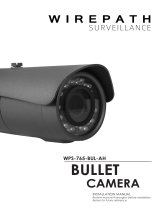Page is loading ...

500-328RevC
www.chan n e l v i s i o n . c o m
234 Fischer Avenue, Costa Mesa, California 92626 USA
(714)424-6500 (800)840-0288 (714)424-6510 fax
email: [email protected]
1
ChannelVision Technologywillrepairorreplaceanydefectin
materialorworkmanshipwhichoccursduringnormaluseofthis
productwithneworrebuiltparts,freeofchargeintheUSA,forone
yearfromthedateoforiginalpurchase. Thisisanohasslewarranty
withnomailinwarrantycardneeded. Thiswarrantydoesnotcover
damagesinshipment,failurescausedbyotherproductsnotsupplied
byChannelVision Technology,orfailuresduetoaccident,misuse,
abuse,actsofGod,oralterationoftheequipment. Thiswarrantyis
extendedonlytotheoriginalpurchaserwhenpurchasedthroughan
authorizedreseller. A purchasereceipt,invoice,orotherproofof
originalpurchasedatewillberequiredbeforewarrantyrepairsare
provided.
Mailinservicecanbeobtainedduringthewarrantyperiodbycalling
(800)840-0288tollfree. A Return Authorizationnumbermustbe
obtainedinadvanceandcanbemarkedontheoutsideofthe
shippingcarton.
Thiswarrantygivesyouspecificlegalrightsandyoumayhaveother
rights(whichvaryfromstatetostate).Ifaproblemwiththisproduct
developsduringorafterthewarrantyperiod,pleasecontactChannel
Vision Technology,yourdealeroranyfactory-authorizedservice
center.
ChannelVisionproductsarenotintendedforuseinmedical,
lifesaving,lifesustainingorcriticalenvironmentapplications.
ChannelVisioncustomersusingorsellingChannelVisionproducts
foruseinsuchapplicationsdosoattheirownriskandagreetofully
indemnifyChannelVisionforanydamagesresultingfromsuch
improperuseorsale.
6810-O
MiniVarifocalEyeballDomeCamera
12

2
SafetyWarnings
IMPORTANT SAFETY INSTRUCTIONS
1.Readtheseinstructions.
2.Keeptheseinstructionsforfuturereference.
3.Heedallwarnings.
4.Followallinstructions.
5.
6.
7
1 .
1 .
Cleanonlywithadrycloth.
Installinaccordancewiththeseinstructions.
Donotinstallnearanyheatsourcessuchasradiators,heat
registers,stoves,orotherapparatusthatproduceheat.
8.Onlyuseattachments/accessoriesspecifiedbyChannelVision.
9.Unplugthisapparatusduringlightningstorms.
0Referallservicingtoqualifiedservicepersonnel.
Servicingisrequiredwhentheapparatushasbeendamagedin
anyway,suchaspowersupplycordorplugisdamaged,liquid
hasbeenspilledorobjectshavefallenintotheapparatus,the
insideoftheapparatushasbeenexposedtorainormoisture,
doesnotoperatenormally,orhasbeendropped.
1Insideofapparatusshallnotbeexposedtodripping,splashing
orobjectsfilledwithliquids.
7
* :
ImageSensor:
PictureElements:
Resolution:
S/NRatio:
MinIllumination: (
GammaCharacteristic:
AutoElectronicShutter:
AGC:
CameraLens:
Sync.System:
InfraredIllumination:
LEDWavelength:
IlluminationDistance:
VideoOutput:
WeatherproofRating:
OperatingTemp:
Specifications
Sony1/3” Hi-ResEffio-E
NTSC:811(H)x508(V)
700lines
Morethan48dB
0LUX IRon)
0.45
Auto,1/50(1/60)-1/100,000Sec
Builtin
3.6mm
Internal,Negativesync
26IRLEDs
850nm
12meters(40ft)
1Vp-p@75ohms
IP66
-10°Cto50°C(14°Fto122°F)
.
PowerRequirements:
PowerSupplyConnectorSize:
12VDC196mA (IRoff)250mA (IRon)
2.1mm
*Specificationssubjecttochangewithoutnotice.
Specifications
Troubleshooting
Symptoms
1.Verifypowersupplyis12vDCwithvoltmeter
2.Bypasscable(coaxcable)
3.VerifycamerahaspowerbyplacingyourfingerovertheIRsensor
andlookfortheredIRilluminatorglow
4.ResetcamerasettingstofactorydefaultwiththeOSD
5.Verifycablewithwhitestripisonthecenter(+)sideoftheconnector
6.Separatecenterpinofpowersupplyconnectorandconfirmitis
makingcontact
1. TurnonHLC(HighLightCompensation)intheOSD
2. TurnonD-WDR(DigitalWideDynamicRange)in OSDthe
1. TurnonBLC(BackLightCompensation)intheOSD
2. AdjustbrightnessinthePicture Adjustmentmenuin OSD
3. Day/NightmodeintheOSD.Itshouldbeon Automatic
the
Verify
4.Pointcameraawayfrombrightlightasitmaybeshuttingdowntheiris
TroubleshootingSteps
NoVideo
Videocutsin&out
Snowonimage
Poorqualityimage
Videoiswashedout
lookingatabright
objectsuchasalight
orthesun
Videoishardtoseeat
night,orimagedoes
notappearilluminated
enough

6
OSDSETUP Cont.
6.D-WDR
7.MotionDet
8.Next
9.Privacy
10.Day/Night
11.NR(NoiseReduction)
12.CameraID
13.Sync
14.Language
15.CameraReset
16.Back
17.Exit
SelecttoadjustD-WDRmodes.InthismenuyoumayturnDigitalWDRonoroff.
Thewidedynamicrangefunctionofacameraisintendedtoprovideclearimages
evenunderbacklightcircumstanceswhereintensityofilluminationcanvarywhen
therearebothverybrightandverydarkareassimultaneouslyinthefieldofview.
toturnMotionDetectiononoroff.
toenternextmenu.
toturnprivacyonoroff.Privacycanblockoutcertainportionsoftheimageto
someoneviewingthepicture.
toadjustDay/Nightmode. Thefollowingoptionsareavailable:EXT1,EXT2,
BlackandWhite,Color,or Automatic.EXT1andEXT2arereserved.Blackandwhite
willforcethecameraintoblackandwhitemode.Colorwillforcethecameraintocolor
mode. Automaticistheidealsetting,asthecamerawithautomaticallychangeit’s
modeaccordingtolightingconditions.FortheIRilluminatorstoworkproperly,the
camerawillchangetoblackandwhiteduringnightandlowlightviewing.
Allelectronicdevices,bothanalogordigital,havetraitswhichmakethemsusceptible
tonoise,whichcanshowupas “snow” onthevideoimages.
InthismenuyoumayadjustNoiseReductionfromoffto Y/C,inwhichyoucan
manuallyadjust Y andCseparately. Thiscanhelpcompensatefornoiseinyour
videoimage. Y andCarecalibrationvalues.
toturncameraIDofforon. ThiswilldisplayaCameraIDonthescreen,along
withyourvideoimage.
Thisissettointernalandcannotbechanged.
tochangelanguage. Thisallowschangingtoavarietyofdifferentlanguages:
Chinese,English,German,French,Spanish,&Portugese.
Selecttoresetcamera.Note:thiscannotbereversed,andwillresetallcustom
settingstofactorydefault.
Selecttogoreturntopreviousmenu.
SelecttoExit.
Select
Select
Select
Select
Select
Select
3
Introduction
ThankyouforpurchasingChannelVision's6810-Ohigh
resolutiondomecamera.Pleasetakethetimetoreadoverthese
instructionstoensureproperinstallationandusage.
Features
• Outdoor1/3"HighResolutionCCDSensor
• 700 TVLines
• 0Lux(IROn)26LED’s
• OnScreenDisplay(OSD)
6810-O
(4)Screws
BoxContents
ItemsIncluded:
Tools& Accesso ies
Required(Notincluded):
(1)6810-Ocamera
(4)Mountingscrews
(1) Allenwrench
r
(1)12vDCpowersupply
(400mA orhigher)
(1)Wirestripper
(1)Smallflatheadscrewdriver
(1)Phillipsscrewdriver

4
Installation
RelatedProducts
Coaxextension
(notincluded)
Powersupply
(notincluded)
ToMonitor
or
Videodistribution
2-Conductorpower
supplyextension
(notincluded)
Crimp-onsplice
connectors
(notincluded)
Power
Video
(BNCConnector)
6810-O
Joystick
forOSD
• 4,8&16channeloptions
• 3Gmobilephonestreamingvideoto
iPhone®,Blackberry®, Android®&
Windows®Mobile
• InternetviewingthroughInternet
Explorer®
• SimultaneousrealtimeoutputonVGA &BNC
• Audioinputandoutput
DVR-43G,DVR-83G,DVR-163G
B-300VideoBalunKit
MenuOperationInstructions
ToenterOSDprogrammingmode,pressinonthejoystick,locatedonthecamerapigtail.
Theon-screenarrowpointstotheselectedoption.Usingthejoystick,navigateleft,right,
upordowntochangethevalueofyourselectionorenterthesubmenufortheselected
option.Press “Exit” or “Return” toreturntothepreviousmenu.(Onelayerup).
OSDSetup
1.Lens/AutoIris
2.Shutter/AGC
3.WhiteBal
4.Backlight
5.Pict Adjust
An AutoIrislensisalensinwhichtheapertureautomaticallyopensorclosestomaintain
theproperlightlevels. Thisfeaturecanbeusedtoadjustoperationofthelensandhowit
respondstolight.Onceinmanualmode,youcanchoosetoopenorclosetheiris,aswell
asadjustthespeed,ifyouhavecontrolledlightingconditions.
ThefollowingmodesareavailableinHighLuminance:Shutter+ AutoIris,or AutoIris
only.ForLowLuminance,youcanchoosethefollowing:On(AGCon)orOff(AGCoff)
Youmayalsoadjustbrightnessfromx0.25tox1.00.
AGC(AutomaticGainControl)isanelectroniccircuitdesignedforautomatically
controllingamplifiergaininordertomaintainaconstantoutputvoltagewithavarying
inputvoltagewithinapredeterminedrangeofinput-to-outputvariation. AGCisgenerally
bestutilizedinanindoorroomthathasalowerlightlevelthantheotherroomsinthe
buildingorwhenlightcannotbeincreasedenoughforagoodusablepicture. AGCshould
besettoofffirst.However,itcanbeactivatedaftertheirisisadjusted.
Selecttochangewhitebalancemode.Inthismenuyoumaychangethespeed,delay,
andadjust ATWframefromx1.00tox2.00.Inthismenu,youmayalsomanuallyselect
theenvironmentmodefromindoortooutdoor. Thiscontrolsthecolorbalanceofthe
camera.
toadjustbacklight.Inthismenuyoumaychangethemodefrom
HLCtoBLC.HLCstandsforHighLightCompensation,andithastheabilitytoreverse
brightpointsinthepicturetoblack.HLCimprovestheabilityoftheentiresystem
todisplayshadesofgreyelsewhereinthepicture.BLCstandsforBackLight
Compensation,andautomaticallyadjustspicturebrightnessdependingonlighting
conditions. Thishelpsovercomestrongbacklightingwhichnormallyresultsinsilhouettes
orshadows.BLCcanhelpcorrecttheexposureofsubjectsthatareinfrontofabright
lightsource.
toenterpictureadjustmentmenu.Inthismenuyoumaymirrortheimage,adjust
thebrightness,contrast,sharpness,hueandgain.
Select
Select
• Video,audio&powerover1,000ft.ofCAT5
5
OSDSetup
MenuOperationInstructions
ToenterOSDprogrammingmode,pressinonthejoystick,locatedonthecamerapigtail.
Theon-screenarrowpointstotheselectedoption.Usingthejoystick,navigateleft,right,
upordowntochangethevalueofyourselectionorenterthesubmenufortheselected
option.Press “Exit” or “Return” toreturntothepreviousmenu.(Onelayerup).
OSDSetup
1.Lens/AutoIris
2.Shutter/AGC
3.WhiteBal
4.Backlight
5.Pict Adjust
An AutoIrislensisalensinwhichtheapertureautomaticallyopensorclosestomaintain
theproperlightlevels. Thisfeaturecanbeusedtoadjustoperationofthelensandhowit
respondstolight.Onceinmanualmode,youcanchoosetoopenorclosetheiris,aswell
asadjustthespeed,ifyouhavecontrolledlightingconditions.
ThefollowingmodesareavailableinHighLuminance:Shutter+ AutoIris,or AutoIris
only.ForLowLuminance,youcanchoosethefollowing:On(AGCon)orOff(AGCoff)
Youmayalsoadjustbrightnessfromx0.25tox1.00.
AGC(AutomaticGainControl)isanelectroniccircuitdesignedforautomatically
controllingamplifiergaininordertomaintainaconstantoutputvoltagewithavarying
inputvoltagewithinapredeterminedrangeofinput-to-outputvariation. AGCisgenerally
bestutilizedinanindoorroomthathasalowerlightlevelthantheotherroomsinthe
buildingorwhenlightcannotbeincreasedenoughforagoodusablepicture. AGCshould
besettoofffirst.However,itcanbeactivatedaftertheirisisadjusted.
Selecttochangewhitebalancemode.Inthismenuyoumaychangethespeed,delay,
andadjust ATWframefromx1.00tox2.00.Inthismenu,youmayalsomanuallyselect
theenvironmentmodefromindoortooutdoor. Thiscontrolsthecolorbalanceofthe
camera.
toadjustbacklight.Inthismenuyoumaychangethemodefrom
HLCtoBLC.HLCstandsforHighLightCompensation,andithastheabilitytoreverse
brightpointsinthepicturetoblack.HLCimprovestheabilityoftheentiresystem
todisplayshadesofgreyelsewhereinthepicture.BLCstandsforBackLight
Compensation,andautomaticallyadjustspicturebrightnessdependingonlighting
conditions. Thishelpsovercomestrongbacklightingwhichnormallyresultsinsilhouettes
orshadows.BLCcanhelpcorrecttheexposureofsubjectsthatareinfrontofabright
lightsource.
toenterpictureadjustmentmenu.Inthismenuyoumaymirrortheimage,adjust
thebrightness,contrast,sharpness,hueandgain.
Select
Select
/