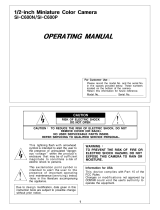Page is loading ...

EBD431e
Indoor/OutdoorBallCamera
700TVL,3‐Axis,IP66,IR
User’sManual
Copyright©EverFocusElectronicsCorp,
ReleaseDate:August,2012

i
CAUTIONS
1. Do not install the camera near electric or magnetic fields.
2. Never disassemble the camera beyond the recommendations in this
manual nor introduce materials other than those recommended
herein.
3. Try to avoid facing the camera toward the sun.
4. Keep the power cable away from water and other liquids and never
touch the power cord with wet hands.
5. Never install the camera in areas exposed to oil, gas or solvents.
6. Do not operate the camera beyond the specified temperature or
humidity. Use the camera at temperatures within -10°C~50°C
(14°F~122°F) and humidity between 20%~ 80%; this device is not rated
as submersible.
7. Determine the polarity of the power adapter pigtail before connecting
the camera to the power source. The input power source is 12V DC.

EBD431e
1
1. INTRODUCTION
TheEBD431eBallcameraisequippedwitha1/3 ” Sony960HCCDimage
sensorprovidingresolutionof700TVL.FeaturedwiththeDigitalWide
DynamicRange(D‐WDR)function,thecamer acanprovideclearimages
evenunderbacklightcircumstanceswhereintensityofilluminationcan
varyexcessively.
TheEBD431ecomeswith36IRLEDs,supportingupto20m(
~
65ft.)IR
distanceinnightvision.TheremovableIRcutfilterallowsthecamerato
provideTrueDay/Nightfunction.Thecameracanworkinbothindoorand
outdoorenvironments.TheIP66‐ratingandvandalproofhousingmakeit
suitableforoutdooruse.
ModelName ScanningSystem
EBD431e/N NTSC
EBD431e/P PAL
Note:Themodelsvaryamongcountries.PleasevisitEverFocusregional
Websitesfordetailedorderinginformation.
1.1 FEATURES
3‐Axis,Sony1/3 ” 960HCCDSensor,700TVLresolution
SonyEffio‐Eplatformtoprovideadvancedcamerafunctions
Varifocallensf=2.8~10.5mm
36IRLEDsreachupto20m(~65ft.)IRdistance
TrueDay/NightwithremovableIRcutfilter
Easy‐to‐useexternal5‐axisjoystickc
ontrollerforOSDmenusettings
Supportsdoubleglass
D‐WDRfunctionbasedonSony’sATRtechnology
DNRfunctionthatreducesimagenoisetosavestoragespace
Highsensitivity,lowsmear,highanti‐bloomingandhighS/Nratiofor
highperformancevideo
Built‐inAutoElectronicShu
t
ter(AES),AutoGainControl(AGC)and
AutoWhiteBalance(AWB)

EBD431e
2
1.2 PACKAGECONTENTS
1. EBD431ecamerax1 2. MountingTemplatex1
3. UserManualx1 4. Accessorykitx1(4Screws,4Anchors,
5. PowerAdapterPigtai lx1 1AdjustmentScrew,1HexagonWrench)
1.3 CABLEDEFINITIONS
CableName Description
PowerCable
Connectstothe12VDCpowersource.Youcan
optionallyusethesuppliedPowerAdapterPigtailora
poweradapter.
Video‐OutCable
(BNC)
ConnectstoaDVRoraportablemonitorforadjusting
cameraangles.
PowerAdapter
Pigtail
ConnectsoneendtothePowerCable,andtheother
endtothe12VDCpowersource(blackwiretoground
end;black/whitewiretopositiveend.
1.4 DIMENSIONS
119 mm / 4.69 in

EBD431e
3
2. SPECIFICATIONS
PickupDevice 1/3 " SONY960HCCD
VideoFormat NTSCorPAL(dependsonmodelselected)
PictureElements 1020x508(NTSC),1020x596(PAL)
HorizontalResolution 700TVL
Sensitivity 0.01Lux/F=1.2;0LuxIROn
S/NRatio Over50dB(AGCoff)
ElectronicShutter 1/50(1/60)~1/100,000sec.
VideoOutput BNC1.0Vp‐p,75ohm
GammaCorrection 0.45
LensType VarifocalLensf=2.8~10.5mm/F=1.2
AutoGainControl Yes
WhiteBalance Auto
Sync.Mode InternalSync.
TrueDay/Night Yes,True Day/Nightauto switch
DNR Yes
D‐WDR Auto(SonyATR)
IRLED 36UnitsIRLED
IRWavelength 850nm
IRDistance 20m(~65ft.)
OSDMenu
Yes(English/Japanese/German/French/Russian
/Portuguese/Spanish/SimplifiedChinese)
PowerSource 12VDC
PowerConsumption 12VDC:310mA/4Wmax.
OperatingTemperature ‐10°C~50°C/14°F~122°F
Humidity 20%~80%non‐condensing
Dimensions(O.DxH) 119x83.5mm/4.69x3.29in
Weight 675g/1.5lb
Certifications CE/FCC

EBD431e
4
3. INSTALLATION&OPERATION
1. UnscrewtheSetScrewusingthesuppliedHexagonWrenchandthen
removetheOuterHousingfromtheCameraBase.
2. Pastethesuppliedmountingtemplateontoadesiredlocationonthe
ceiling/wall.Drillthefoursmallholesforscrewingthecamerawith
thesuppliedScrewsandAnchors,andthecircleinthemiddleonlyif
youwishtorunthewiresintothewall.
3. Insertthesupplied4Anchorsintothe4holesontheceiling /wall.
4. ScrewtheCameraBasetotheceiling/wallusingthesupplied4
Screws.
a.IfyouwanttowirethecablesfromthesidecutoftheCamera
Base,runthecablesthroughtheCameraBa
sefir st,attachand
thenscrewtheCameraBasetotheceiling/wall.

EBD431e
5
b.Ifyouwanttowirethecablesthroughthewall,attachandthen
screwtheCameraBasetotheceiling/wall.AttachtheCamera
BodytotheCameraBase.
5. Connectthecameratothe12VDCpowersourceusingthesupplied
PowerAdapterPigtailorapoweradapter.
6. ConnectthecameratoaDVRoraportablemonitorusingthe
Video‐Outcableforviewingthecameraviewwhileadjustingcamera
focus,zoomandangles.
7. ScrewbacktheOuterHousingandadjustthecameraangle
simultaneously.
8. Adjustcamerafocus/zoomusingthesuppliedAdjustmentScrew.
9. ScrewbacktheSetScrewusingthesuppliedHexagonWrench.

EBD431e
6
4. ConfigurationintheOSDMenu
Youcanusetheexternal5‐AxisOSDJoystickcontrollertoconfigurecamera
settingsintheOSDmenu.
4.1 OSDJoystick
OSDJoystick
PushtheJoystickup/downtoselect
betweenmenuitems.
PushtheJoystickleft/righttoadjust
theleveloftheselecteditem.
PresstheJoysticktoenterthe
submenuorexittheOSDSetupMenu.
4.2 OSDSetupMenu
OSDSetupMenupage1
LENS
SHUTTER/AGC
WHITEBAL
BACKLIGHT
ATR
NR
PICTADJUST
NEXT↲
EXIT↲SAVEALL
AUTO↲
AUTO↲
ATW
OFF
OFF
↲
↲
OSDSetupMenupage2
DAY/NIGHT
PRIVACY
MOTIONDET
CAMERAID
SYNC
LANGUAGE
CAMERARESET
BACK
EXIT
SAVEALL
AUTO*
OFF
OFF
OFF
INT
ENGLISH

EBD431e
7
4.2.1 LENS
MAUNAL: No adjustment (Read Only).
AUTO
AUTO
TYPE
:
DC
MODE
:
AUTO/ OPEN /CLOSE
SPEED:000~255
4.2.2 SHUTTER/AGC
MODE:
AUTO: Camera automatically controls the lens.
OPEN: Lens fully open.
CLOSE: Lens fully closed.
SPEED: Speed of the lens.
AUTO
AUTO
HIGH LUMINANCE
MODE
:
SHUT+AUTO IRIS / AUTO IRIS / SHUT
BRIGHTNESS:000~255
LOW LUMINANCE
MODE:AGC / OFF
BRIGHTNESS:x0.25、x0.50、x0.75、x1.00
MANUAL
MODE:
SHUT+AUTO IRIS: Exposure is controlled by auto electronic shutter
combined with auto iris.
AUTO IRIS: Exposure controlled by auto iris.
SHUT: Exposure controlled by electronic shutter.
MANUAL
MODE
:
SHUT+AGC
SHUTTER
:
NTSC:
1/60, 1/100, 1/250, 1/500, 1/1000, 1/2000, 1/4000,
1/10000
PAL:
1/50, 1/120, 1/250, 1/500, 1/1000, 1/2000, 1/4000,
1/10000
AGC:6.00、12.00、18.00、24.00、30.00、36.00、42.00、
44.80

EBD431e
8
4.2.3 WHITE BAL
ATW (Auto White Balance)
ATW
SPEED:000~255
DELAY CNT
:
000~255
ATW FRAME
:
x0.50
、
x1.00
、
x1.50
、
x2.00
ENVIRONMENT
:
INDOOR
、
OUTDOOR
SPEED: ATW Speed
DELAY CNT: ATW Delay Time
ATW FRAME: ATW Frame Range Setup
ENVIRONMENT: ATW Environment Range Setup
PUSH
The function will keep on detecting the Color Temperature, and
then keeps saving up the parameter to the camera.
USER1
USER1
B-GAIN
:
000~255
R-GAIN:000~255
USER2
USER2
B-GAIN:000~255
R-GAIN
:
000~255
MANUAL
MANUAL LEVEL:19~54
ANTI CR
The function can reduce the color rolling issue, and it is the same
with CRS (Color Rolling Support) function.
PUSH LOCK
The function will detect the Color Temperature to save into the
camera.

EBD431e
9
4.2.4 BACKLIGHT
OFF: Disable the Backlight function.
BLC: Enable the function of Back Light Compensation, using BLC
Smart detection method.
HLC: Enable the function of High Light Compensation.
Note: Please avoid enabling the ATR and Backlight functions simultaneously.
4.2.5 ATR (Adaptive Tone Reproduction)
OFF: Disable the ATR function.
ON
LUMINANCE
LOW
、
MID
、
HIGH
CONTRAST
LOW
、
MIDLOW
、
MID
、
MIDHIGH
、
HIGH
Note: Please avoid enabling the ATR and Backlight functions simultaneously.
4.2.6 NR (Noise Reduction)
NR MODE
Y/C
、
Y
、
C
、
OFF
Y LEVEL
000~015
C LEVEL
000~015
4.2.7 PIC ADJUST
NR MODE:
Y/C: Select to enable the automatic DNR mode.
Y LEVEL: Select to set up the the Y filter strength.
C LEVEL: Select to set up the C filter strength.
OFF: Select to disable the NR function.
MIRROR
ON / OFF
BRIGHTNESS
000~255
CONTRAST
000~255
SHARPNESS
000~255
HUE
000~255
GAIN
000~255

EBD431e
10
4.2.8 NEXT
Enter to the next page.
4.2.9 EXIT
Exit the OSD Setup Menu.
4.2.10 SAVE ALL
After configuring the camera settings, press the Joystick to save all
settings.
4.2.11 DAY/NIGHT
AUTO
AUTO
BURST
:
ON/OFF
DELAY CNT
:
000~255
DAY
NIGHT
:
000~255
NIGHT DAY:000~255
BURST: Selects whether to output the burst signal when under
Night status has been identified.
DELAY CNT: Set the Night/ Day identification transfer time (Default:
4Sec.).
DAY NIGHT: Set the threshold for identifying the Night status from
the Day status.
NIGHT DAY: Set the threshold for identifying the Day status from
the Night status.
COLOR
Day mode forcibly.
B/W
B/W
BURST
:
ON/OFF
IR OPTIMIZER:ON/OFF
MODE
:
CENTER/AUTO
LEVEL
:
000~031

EBD431e
11
BURST: Selects whether to output the burst signal.
IR OPTIMIZER: The IR Optimizer function makes it possible to
minimize this overexposure by optimizing the exposure control
during Night operations.
MODE: Set the IR OPTIMIZER operating mode.
LEVEL: Adjusts the reference level of the IR Optimizer (Default: 5).
EXT1
DN_IN 0[h]: Night mode 1[h]: Day mode
EXT2
DN_IN 0[h]: Day mode 1[h]: Night mode
4.2.12 PRIVACY
OFF
Select to disable the Privacy function.
ON
AREA SEL Max. 8
TOP
000~244 (NTSC) / 000~288(PAL)
BOTTOM
000~244 (NTSC) / 000~288(PAL)
LEFT
600TVL
:
000~378 (NTSC)
、
000~370 (PAL)
700TVL:000~474 (NTSC)、000~468 (PAL)
RIGHT
600TVL
:
000~378 (NTSC)
、
000~370 (PAL)
700TVL:000~474 (NTSC)、000~468 (PAL)
COLOR
1~8
TRANSP
0.00 / 0.50 / 0.75 / 1.00
MOSAIC
ON / OFF
AREA SEL: Select the mask frame for adjustment.
TOP: Set the selected top side of the mask frame.
BOTTOM: Set the selected bottom side of the mask frame.
LEFT: Set the selected left side of the mask frame.
RIGHT: Set the selected right side of the mask frame.
COLOR: Set the selected colors of the mask frames (1~8).
TRANSP: Set the transparency ratio of the mask frames (0/ 0.5/
0.75/ 1).

EBD431e
12
MOSAIC: Set the mask frame mosaic function to ON or OFF.
Note: When the MONITOR AREA has been set to ON by the MOTION
DET setting, only 4 PRIVACY AREA SEL are selectable (1/4 , 2/4 , 3/4 , 4/4 ).
4.2.13 MOTION DET
DETECT SENSE 000~127
BLOCK DISP
ON / OFF / ENABLE
MONITOR
AREA
ON / OFF
AREA SEL
1~4
TOP
000~244 (NTSC) / 000~288(PAL)
BOTTOM
000~244 (NTSC) / 000~288(PAL)
LEFT
600TVL
:
000~378 (NTSC)
、
000~370 (PAL)
700TVL:000~474 (NTSC)、000~468 (PAL)
RIGHT
600TVL:000~378 (NTSC)、000~370 (PAL)
700TVL:000~474 (NTSC)、000~468 (PAL)
DETECT SENSE: Set the motion detection sensitivity.
BLOCK DISP: Control the ON/ OFF status of the motion detection
block display.
MONITOR AREA: Set whether to use the monitoring frames.
AREA SEL: Select the monitoring frame for setup.
TOP: Set the selected top side of the monitoring frame.
BOTTOM: Set the selected bottom side of the monitoring frame.
LEFT: Set the selected left side of the monitoring frame.
RIGHT: Set the selected right side of the monitoring frame.
4.2.14 CAMERA ID

EBD431e
13
A B C D E F G H I J K L M N O P Q R S T U V
W X Y Z 0 1 2 3 4 5 6 7 8 9 - ! ” # $ % & ’
( ) _ ‵ , ¥ : ; < = > ? @ \ ^ * . x + /
Each User Font
← → ↑ ↓
The camera ID cursor moves in the direction of the arrow
when the Enter operation input is performed from the
status in which ←, →, ↑ or ↓ has been selected using the
character selection cursor.
CLR
The character selected by the camera ID cursor is cleared
when the Enter operation input is performed from the
status in which CLR has been selected using the character
selection cursor.
POS
The display switches to the camera ID display position
setting screen when the Enter operation input is performed
from the status in which POS has been selected using the
character selection cursor. On the camera ID display
position setting screen, the camera ID display position is
changed in real time in response to the left, right, up or
down operation input. When the Enter operation input is
performed, the display position is entered, and the display
returns to the camera ID setting screen.
4.2.15 SYNC
INT: Internal frequency synchronization.
4.2.16 LANGUAGE
8 Selectable languages: English / Japanese / German / French / Russian /
Portuguese / Spanish / Simplified Chinese.
4.2.17 CAMERA RESET
Reset the camera to the factory default settings.
4.2.18 BACK
Return to MAIN MENU, page1.
4.2.19 EXIT
Exit the OSD Setup Menu.

EverFocus Electronics Corp.
EverFocus Taiwan:
12F, No.79, Sec. 1, Shin-Tai Wu Road,
Hsi-Chih, Taipei, Taiwan
TEL: +886 2 2698 2334
FAX: +886 2 2698 2380
www.everfocus.com.tw
marketing@everfocus.com.tw
EverFocus Europe - Germany:
Albert-Einstein-Strasse 1, D-46446
Emmerich, Germany
TEL: +49 2822 93940
FAX: +49 2822 939495
www.everfocus.de
info@everfocus.de
EverFocus China - Beijing:
Room 609, Technology Trade Building,
Shangdi Information Industry Base,
Haidian District, Beijing 100085, China
TEL: +86 10 6297 3336~39
FAX: +86 10 6297 1423
www.everfocus.com.cn
marketing@everfocus.com.cn
EverFocus China - Shenzhen:
4F, No. 2, D4 Building, Wan Yelong
Industrial Park, Tangtou Road, Shiyan,
Baoan, Shenzhen, Guangdong 518101,
China
TEL: +86 755 2765 1313
FAX: +86 755 2765 0337
www.everfocus.com.cn
marketing@everfocus.com.cn
EverFocus USA - California:
1801 Highland Avenue, Unit A, Duarte, CA 91010,
USA
TEL: +1 626 844 8888
FAX: +1 626 844 8838
www.everfocus.com
sales@everfocus.com
EverFocus USA - New York:
415 Oser Avenue, Unit S, Hauppauge, NY
11788, USA
TEL: +1 631 436 5070
FAX: +1 631 436 5027
www.everfocus.com
sales@everfocus.com
EverFocus Japan:
5F, Kinshicho City Building, 2-13-4
Koto-Bashi,Sumida-Ku, Tokyo, 130-0022, Japan
TEL: +81 3 5625 8188
FAX: +81 3 5625 8189
www.everfocus.co.jp
info@everfocus.co.jp
EverFocus Europe - UK:
Unit 12, Spitfire Business Park,
Hawker Road, Croydon Surrey, CR0 4WD,
UK
TEL: +44 20 8649 9757 / +44 845 430 9999
FAX: +44 20 8649 9907
www.everfocusuk.co.uk
salesuk@everfocus.com
EverFocus India:
Suite 803, Housefin Bhavan, C-21, Bandra Kurla
Complex, Bandra (East), Mumbai 400051, India
TEL: +91 22 6128 8700
FAX: +91 22 6128 8705
www.everfocus.in
sales@everfocus.in
Your EverFocus product is designed
and manufactured with high quality
materials and components which can
be recycled and reused.
This symbol means that electrical and
electronic equipment, at their
end-of-life, should be disposed of
separately from your household waste.
Please, dispose of this equipment at
your local community waste
collection/recycling centre.
In the European Union there are
separate collection systems for used
electrical and electronic product.
Please, help us to conserve the
environment we live in!
Ihr EverFocus Produkt wurde entwickelt
und hergestellt mit qualitativ
hochwertigen Materialien und
Komponenten, die recycelt und wieder
verwendet werden können.
Dieses Symbol bedeutet, dass
elektrische und elektronische Geräte am
Ende ihrer Nutzungsdauer vom
Hausmüll getrennt entsorgt werden
sollen.
Bitte entsorgen Sie dieses Gerät bei
Ihrer örtlichen kommunalen
Sammelstelle oder im Recycling Centre.
Helfen Sie uns bitte, die Umwelt zu
erhalten, in der wir leben
!
/