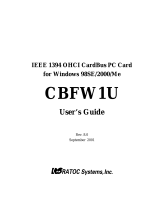Page is loading ...

Rev. A02
IEEE 1394
PC-Card
Interface Adapter

Congratulations on your purchase of the Lava IEEE 1394 Interface
Adapter. The Lava IEEE 1394 Interface Adapter is a PC bus card for
connecting high-performance serial bus IEEE 1394. It is
compatible with IEEE 1394-1995, P1394a, and OHCI 1.0
standards, supported in Windows® 98 SE/ME/2000.
By simply plugging in the Lava IEEE 1394 Interface Adapter, you
will:
· Instantly add a 1394 serial bus to any 1394-capable
computer.
· Ensure transfer rates of up to 400 Mbps.
· Be able to plug in or unplug 1394 devices without
having to reboot the computer.
· Be able to connect up to 62 1394-compliant external
devices.
Included with your package, you should have the following:
· Lava IEEE 1394 Interface Adapter.
· One 6-pin IEEE 1394 connector.
· One 4-pin IEEE 1394 connector.
· User’s manual
2

Installation and Removal
To make sure you have installed successfully, check the
‘System Properties’ dialog box:
To check ‘System Properties’ go to ‘My Computer,’ ‘Control Panel,’
‘System Properties,’ ‘Device Manager,’ ‘1394 Bus Controller.’ It should
show: ‘Texas Instruments OHCI Compliant IEEE 1394 Host Controller.’
Insert the Lava IEEE 1394 Interface Adapter into the PC Cardbus slot of a
computer. Note: Lava recommends turning off the computer when
inserting or removing the card. Not doing so may hang the computer
with some operating systems and some slots.
Note: In some cases, some versions of Windows® may require the
Windows Installation CD to supply drivers for the card.
3

Driver Installation
4
1. When Windows® detects
your PC-Card, it will initiate the
Add New Hardware Wizard.
Click ‘Next’ to continue. The
text of your screens may differ
slightly from those shown.
2. Click ‘Next’ to initiate a
search for the best driver for
your device.

5
4. A download dialog box will
appear briefly, indicating the
progress of the driver
installation. When installation
is complete, click "Finish."
3. If necessary, insert the
Windows® CD-ROM, and
click ‘Have Disk....’

This page intentionally
left blank.
6

For Europe
This device is in conformity with the EMC directive.
Tested to comply with FCC standards. FOR HOME OR OFFICE USE.
This device complies with Part 15 of the FCC rules. Operation is subject to the
following two conditions: 1) This device may not cause harmful interference, and 2)
This device must accept any interference received, including interference that may
cause undesired operation.
Federal Communications Commission (FCC) Statement
This equipment has been tested and found to comply with the limits for a Class B
digital device, pursuant to Part 15 of the FCC Rules. Those limits are designed to
provide reasonable protection against harmful interference in a residential
installation. This equipment generates, uses, and can radiate radio frequency
energy and, if not installed and used in accordance with the instructions, may
cause harmful interference to radio communications. However, there is no
guarantee that interference will not occur in a particular installation. If this
equipment does cause harmful interference to radio or television reception, which
can be determined by turning the equipment off and on, the user is encouraged to
try to correct the interference by one or more of the following measures:
! Reorient or relocate the receiving antennas.
! Increase the separation between the equipment and the receiver.
! Connect the equipment into an outlet on a circuit different from that to which
the receiver is connected.
! Consult the dealer or an experienced radio/TV technician for help.
The fr, fr1394, and frIDE logos and frIDE and FireDrive are trademarks or registered trademarks of fr Inc. fr Inc.
is a member of the Lava group of companies. Macintosh, Mac OS, and FireWire are registered trademarks of Apple
Computer, Inc. Windows, Windows NT, Windows 98, Windows ME, and Windows 2000 are either trademarks or
registered trademarks of Microsoft Corporation in the United States and/or other countries.
7

Lava Computer MFG Inc.
Toronto, Canada
Lava
Technical Support
9:00 am to 5:30 pm Monday to Friday
(Eastern Time)
Tel: + 416-674-5942
Fax: + 416-674-8262
E-mail: [email protected]
Internet: www.lavalink.com
/