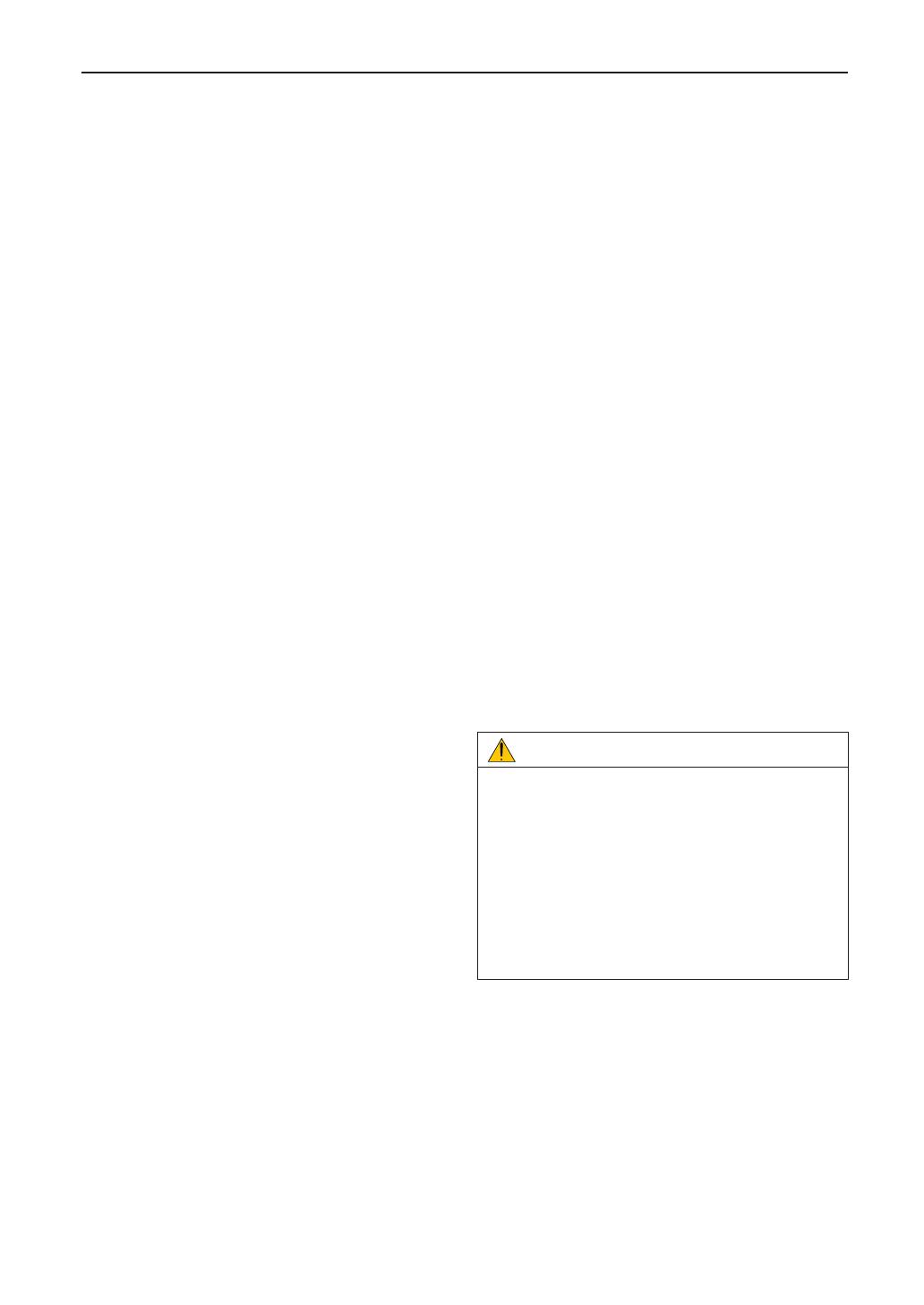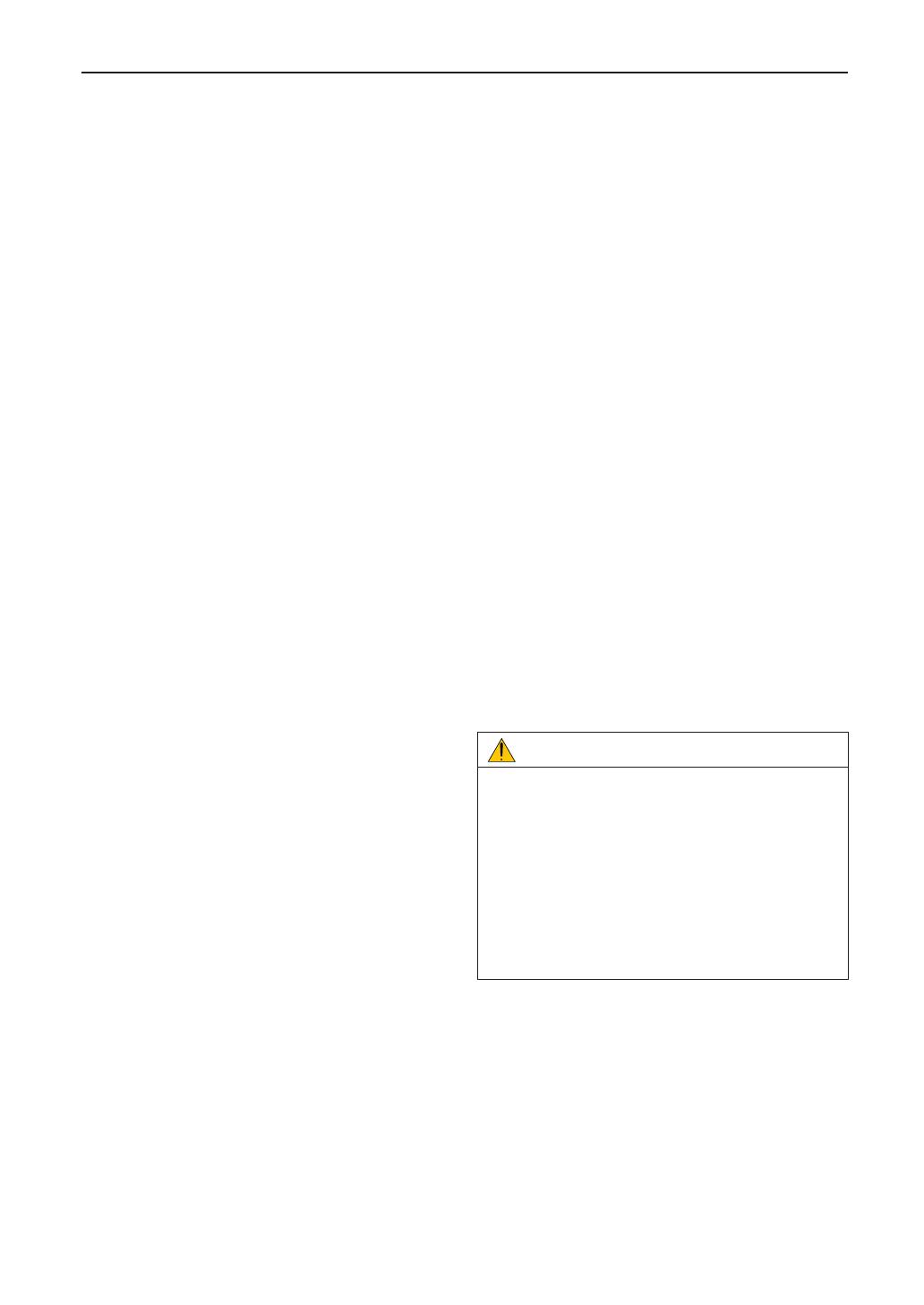
4
Important Information (for NC1040L-A)
Power Supply
1. The projector is so designed that it operates with the
power supply voltage described below.
• Projector
AC100-240V 4.3 to 2.3A 50/60Hz Single-phase
• Laser Unit
AC200-240V 11A 50/60Hz Single-phase
Ensure that your power supply ts this requirement
before attempting to use your projector.
2. The power cable is not included with the projector. Ask
your dealer for the power cable to select and purchase.
Use a power cable that meets the standards and power
supply voltage of the country where you are using the
projector.
Refer to “2-2. Connecting the Power Cable” (page 30) for
details on connecting the power cable.
Ask your dealer regarding the installation or removal of
AC power cable for laser unit.
3. Handle the power cable carefully. A damaged or frayed
power cable can cause electric shock or re.
• Do not bend or tug the power cable excessively.
• Do not place the power cable under the projector, or
any heavy object.
• Do not cover the power cable with other soft materi-
als such as rugs.
• Do not heat the power cable.
• Do not change the arrangement of the installed
power cable.
4. If the projector will not be used for an extended period of
time, turn off the projector and laser unit, disconnect the
projector power plug from the outlet, and disconnect the
breaker connected to the AC power cable of the laser
unit.
5. Placing the power cable and the signal cable closely to
each other can cause beat noise. If this happens, keep
the two separated so that beat noise is not generated.
Beat noise is corruption of the picture often seen as a
rolling band moving through the image.
6. Do not touch the projector during a thunder storm. Doing
so can cause electrical shock or re.
7. When installed on the ceiling, install the breaker in a
location that is easy to reach by hand.
Fire and Shock Precautions
1. Ensure that there is sufficient ventilation and that vents
are unobstructed to prevent potentially dangerous con-
centrations of ozone and the build-up of heat inside your
projector. Allow at least 19.8 inches (50 cm) of space
between your projector and a wall. In particular, clear a
space of 19.8 inches (50 cm) or more in front of the air
outlet on the rear surface and 19.8 inches (50 cm) or
more in front of the air outlet on the light source side.
2. Prevent foreign objects such as paper clips and bits of
paper from falling into your projector. Do not attempt to
retrieve any objects that might fall into your projector. Do
not insert any metal objects such as a wire or screw-
driver into your projector. If something should fall into
your projector, turn off the projector and laser unit, dis-
connect the projector power plug from the outlet, discon-
nect the breaker connected to the AC power cable of the
laser unit, and have the object removed by a qualied
service person.
3. Turn off the projector, unplug the power cable and have
the projector serviced by a qualied service personnel
under the following conditions:
• When the power cable or plug is damaged or frayed.
• If liquid has been spilled into the projector, or if it has
been exposed to rain or water.
• If the projector does not operate normally when you
follow the instructions described in this user’s
manual.
• If the projector has been dropped or the cabinet has
been damaged.
• If the projector exhibits a distinct change in perfor-
mance, indicating a need for service.
4.
Keep any items such as magnifying glass out of the light
path of the projector. The light being projected from the
lens is extensive, therefore any kind of abnormal objects
that can redirect light coming out of the lens, can cause
unpredictable outcome such as re or injury to the eyes.
5. When using a LAN cable:
For safety, do not connect to the connector for peripheral
device wiring that might have excessive Voltage.
6. Do not try to touch the air outlets on the projector during
normal projector operation as it is hot.
Cleaning
1. During cleaning, turn off the projector and laser unit, dis-
connect the projector power plug from the outlet, and
disconnect the breaker connected to the AC power cable
of the laser unit.
2. Clean the cabinet periodically with a cloth. If heavily
soiled, use a mild detergent. Never use strong deter-
gents or solvents such as alcohol or thinner.
3. Use a blower or lens paper to clean the lens, and be
careful not to scratch or mar the lens.
4. Do not touch the projector or the power plug with wet
hand. Doing so can cause electrical shock or re.
CAUTION
1. Do not unplug the power cable from the wall outlet or
projector when the projector is powered on.
Doing so can damage the projector.
• While projecting images
• While cooling after the projector has been turned
off.
(The POWER button LED blinks in green while the
fan is rotating, and “cooling...” is displayed on the
LCD screen. The cooling fan continues to work for
60 seconds.)
2. Use of a wall outlet with a 20 A or more circuit breaker
is recommended.