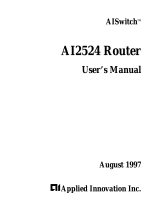Table of Contents
Cisco 1600 Series Router Architecture.............................................................................................................1
Document ID: 5406..................................................................................................................................1
Introduction..........................................................................................................................................................1
Prerequisites.........................................................................................................................................................1
Requirements..........................................................................................................................................1
Components Used...................................................................................................................................1
Conventions............................................................................................................................................2
Hardware Overview.............................................................................................................................................2
Cisco 1601..............................................................................................................................................2
Cisco 1602..............................................................................................................................................2
Cisco 1603..............................................................................................................................................2
Cisco 1604..............................................................................................................................................2
Cisco 1605..............................................................................................................................................3
Block Diagram........................................................................................................................................3
Memory Details...................................................................................................................................................4
DRAM....................................................................................................................................................4
PCMCIA Flash.......................................................................................................................................5
NVRAM..................................................................................................................................................5
BOOT ROM...........................................................................................................................................5
Registers..................................................................................................................................................5
Sample Output........................................................................................................................................5
Boot Sequence.....................................................................................................................................................6
Packet Switching.....................................................................................................................................8
Switching Paths..................................................................................................................................................10
1 − Receive the packet..........................................................................................................................10
2 − Switch the Packet............................................................................................................................10
3 − Transmit the Packet........................................................................................................................11
NetPro Discussion Forums − Featured Conversations......................................................................................11
Related Information...........................................................................................................................................12
Cisco − Cisco 1600 Series Router Architecture
i

Cisco 1600 Series Router Architecture
Document ID: 5406
Introduction
Prerequisites
Requirements
Components Used
Conventions
Hardware Overview
Cisco 1601
Cisco 1602
Cisco 1603
Cisco 1604
Cisco 1605
Block Diagram
Memory Details
DRAM
PCMCIA Flash
NVRAM
BOOT ROM
Registers
Sample Output
Boot Sequence
Packet Switching
Switching Paths
1 − Receive the packet
2 − Switch the Packet
3 − Transmit the Packet
NetPro Discussion Forums − Featured Conversations
Related Information
Introduction
This document provides an overview of the hardware and software architecture of the Cisco 1600 Series
Routers.
Prerequisites
Requirements
There are no specific requirements for this document.
Components Used
The information in this document is based on the Cisco 1600 Series Routers.
The information in this document was created from the devices in a specific lab environment. All of the
devices used in this document started with a cleared (default) configuration. If your network is live, make sure
Cisco − Cisco 1600 Series Router Architecture

that you understand the potential impact of any command.
Conventions
For more information on document conventions, refer to the Cisco Technical Tips Conventions.
Hardware Overview
Cisco 1600 Series Routers are composed of these router models:
Cisco 1601 and 1601REthernet/Serial Modular Router•
Cisco 1602 and 1602REthernet/Serial Modular Router with 56K CSU/DSU (4−wire)
Cisco 1603 and 1603REthernet/ISDN−BRI (S/T interface) Modular Router
•
Cisco 1604 and 1604REthernet/ISDN−BRI Modular Router with NT1 (U interface)•
Cisco 1605RDual Ethernet Modular Router•
In addition, all the 1600 router models have one WAN interface card (WIC) slot where you can insert one of
the WAN Interface Cards for the Cisco 1600 Series Routers.
Cisco 1601
Figure 1 Cisco 1601 and 1601R Rear Panel
Cisco 1602
Figure 2 Cisco 1602 and 1602R Rear Panel
Cisco 1603
Figure 3 Cisco 1603 and 1603R Rear Panel
Cisco 1604
Figure 4 Cisco 1604 and 1604R Rear Panel
Cisco − Cisco 1600 Series Router Architecture

Cisco 1605
Figure 5 Cisco 1605R Rear Panel
Block Diagram
Figure 6 represents the basic block diagram of the 1600 router.
Figure 6 Basic Block Diagram of the 1600 Router
The basic characteristics and functions of each block in this platform can be summarized as:
ProcessorThe processor used in the 160x Series is the Motorola 68360 Complex Instruction Set
Computer (CISC). The main job of the processor is to load instructions defined in Cisco IOS®
software from PCMCIA Flash or from RAM (for the R models) and execute them, which basically
involves some manipulation of data. The M68360 is an embedded controller, and has a 32−bit
address, a 32−bit data bus, a 33 MHz internal clock, and a built−in Serial Communication Channels
(SCC).
•
MemoryThis is discussed in more detail in the Memory Details section.•
BusesBuses are used by the CPU to access various components of the system and transfer
instructions and data to or from specified memory addresses.
CPU Bus is for high speed operations, with direct processor access. It has a 32−bit address
and 32−bit data at 33 MHz. These include access to dynamic RAM (DRAM), Boot ROM,
Non−Volatile RAM (NVRAM), PCMCIA Flash, and WIC.
♦
Input/Output (I/O) Bus allows the M68360 to individually control other devices through the
SCCs. This includes Universal Asynchronous Receiver/Transmitter (UART), the Ethernet
controller, and the WAN port interface.
♦
•
Cisco − Cisco 1600 Series Router Architecture

Universal Asynchronous Receiver−Transmitter (UART)UART is an SCC integrated on the
M68360. It provides the necessary user interface. It has one RS232 port, and a data communications
equipment (DCE) (console) RJ45.
Note: UART has no Auxiliary (data terminal equipment − DTE) port. Higher console speeds (up to
115.2 Kbps) are supported. The download of Cisco IOS software images over the console port is
supported through xmodem or ymodem.
•
WAN interface cards (WIC)WICs are media−specific network interfaces responsible for data
transfer in and out of the 160x series router. WICs communicate with the CPU through the CPU Bus
for packet transfer. Specialized Controllers (or application−specific integrated circuits − ASICs) used
for media support perform the above−mentioned functionality. WICs do not support Online Insertion
and Removal (OIR).
•
Power supplyPower supply provides power to various components of the router.•
Memory Details
Different kinds of memory reside in the Cisco 1600 Series Router, and each of them is handled in a different
way and for different purposes.
Figure 7 Memory Details
DRAM
DRAM is logically divided into Main Processor memory and Shared Input/Output (I/O) memory.
Main Processor MemoryIt is used to store routing tables, fast switching cache, running
configuration, and so on. It can take unused shared I/O memory, if needed.
•
Shared I/O MemoryIt is used for temporary storage of packets in system buffers at the time of
process switching, and interface buffers during fast switching. Cisco 1600 Series Routers running
Cisco IOS software versions prior to the integration of CSCdk40685 (
registered customers only
) have a
fixed I/O memory of 512 KB. After CSCdk40685, if the router has enough memory, it allocates 25%
to I/O memory. If not, I/O memory remains at 512 KB.
•
You can use the show memory summary command to see the distribution of DRAM memory.
Router−1600#show memory summary
Head Total(b) Used(b) Free(b) Lowest(b) Largest(b)
Processor 20B3A7C 13419908 2334632 11085276 10907924 10907920
I/O 2D80000 4718592 247324 4471268 4466128 4464852
....
! −−− Output Suppressed
Physically, DRAM is a combination of 2 MB on−board non−parity chips, and one Single In−line Memory
Module (SIMM) [72−pin, 60 ns, with or without parity]. If SIMM is non−parity, total DRAM can be up to 18
Cisco − Cisco 1600 Series Router Architecture

MB. If SIMM is with parity, total DRAM can be up to 16 MB (on−board 2 MB will be disabled).
Note: The Cisco 1605−R Series Router has 8 MB on−board. Therefore, total DRAM can be up to 24 MB on
that router. For more information, see Comparison of Cisco 1601, Cisco 1604, and Cisco 1605−R Memory
Architectures.
Note: To install or replace the DRAM, see Installing or Replacing the DRAM SIMM in Cisco 1600 Series
Routers.
PCMCIA Flash
PCMCIA Flash is the only way to permanently store and move a complete Cisco IOS software image,
backup configurations, or any other files.
PCMCIA Flash on the Cisco 1600 Series Router is implemented using one slot for Fast PC cards (up to
16MB).
The PCMCIA Flash card on the Cisco 1600 Series Router uses the Filesystem Class "B". This is the same
type used for the Cisco 1000 Series Router and Cisco 3600 Series Router. For PCMCIA format compatibility
information, see PCMCIA Filesystem Compatibility Matrix.
NVRAM
NVRAM is used for permanent storage of the startup configuration that is writeable. It is also used for
permanent storage of hardware revision and identification information, and also Media Access Control
(MAC) addresses for LAN interfaces. It is a battery−backed Static RAM (SRAM). The life−span of NVRAM
is specified in the maximum number of writes and a maximum time limit. NVRAM size is 8 KB.
BOOT ROM
BOOT ROM is an Erasable programmable read−only memory (EPROM) used to permanently store startup
diagnostic code (ROM Monitor), and RxBoot. Boot ROM size is 2 MB. The Cisco 1600 Series Router runs
RxBoot from Boot ROM.
For information on how to upgrade the Boot ROM, see Upgrading the Boot ROMs in Cisco 1600 Series
Routers.
Registers
Registers are small, fast memory units used to store special purpose information, such as interrupt status,
instruction currently in execution, and so on. The location of registers depends upon their use. For example,
the main processor contains the instruction register and other control registers. UART contains its own status
register such as other I/O devices and data read/write registers on various components. The main processor
also contains general purpose registers for integer and floating point data used in an instruction execution.
Sample Output
The different types of memory can be seen in the output of the show version command:
Router−1600#show version
Cisco Internetwork Operating System Software
IOS (tm) 1600 Software (C1600−Y−L), Version 12.2(10b), RELEASE SOFTWARE (fc1)
Cisco − Cisco 1600 Series Router Architecture

Copyright (c) 1986−2002 by cisco Systems, Inc.
Compiled Fri 12−Jul−02 03:29 by pwade
Image text−base: 0x0803A50C, data−base: 0x02005000
ROM: System Bootstrap, Version 11.1(7)AX [kuong (7)AX], EARLY DEPLOYMENT
RELEASE SOFTWARE (fc2)
ROM: 1600 Software (C1600−BOOT−R), Version 11.1(7)AX, EARLY DEPLOYMENT RELEASE
SOFTWARE (fc2)
Router−1600 uptime is 3 days, 8 hours, 1 minute
System returned to ROM by power−on
System image file is "flash:c1600−y−l.122−10b.bin"
cisco 1604 (68360) processor (revision C) with 4608K/1536K bytes of memory.
Processor board ID 04607098, with hardware revision 00000000
Bridging software.
X.25 software, Version 3.0.0.
Basic Rate ISDN software, Version 1.1.
1 Ethernet/IEEE 802.3 interface(s)
1 ISDN Basic Rate interface(s)
U interface with external S bus interface for ISDN Basic Rate interface.
System/IO memory with parity disabled
2048K bytes of DRAM onboard 4096K bytes of DRAM on SIMM
System running from FLASH
7K bytes of non−volatile configuration memory.
16384K bytes of processor board PCMCIA flash (Read ONLY)
Configuration register is 0x2102
For more information, see Comparison of Cisco 1601−Cisco 1604 and Cisco 1605−R Memory Architectures.
Boot Sequence
All Cisco products do not have the same components or mechanisms to boot. This section describes the boot
sequence in the Cisco 1600 Series Router.
The boot ROM which is read−only memory contains two programs:
The ROM monitor or ROMmonThe ROMmon is a diagnostic image that provides the user with a
limited subset of commands. This diagnostic mode is most often used during recovery procedures
(forgotten password or wrong/corrupted Cisco IOS software). It is possible to view or modify the
configuration register from this mode and to perform a Cisco IOS software upgrade through the
xmodem transfer.
•
The Bootstrap (RxBoot)The bootstrap program is written to find and load a copy of Cisco IOS
software based on the settings of the configuration register. The Cisco IOS software image can be
located either on the system Flash, on a PCMCIA Flash card, or on a Trivial File Transfer Protocol
(TFTP) server. Usually, the Cisco IOS software image resides on the PCMCIA Flash card.
•
When a Cisco 1600 Series Router is first powered up, the boot−up sequence involves these steps:
ROMmon (in Boot ROM) takes control of the Main Processor and handles the following:
Control register settings.♦
Console settings.♦
Initial diagnostic tests of memory and other hardware.♦
Data structure initialization.♦
Flash file system (MONLIB) setup.♦
1.
Cisco − Cisco 1600 Series Router Architecture

Based on the configuration register value in Non−Volatile RAM (NVRAM), the router either stays in
ROMmon, or RxBoot is executed from Boot ROM.
RxBoot analyzes the hardware. Based on the configuration register value, the router either stays in
RxBoot, or the Cisco IOS software image file (default, or as defined in the startup configuration) is
executed from PCMCIA Flash or RAM (or moved there from the network). This main Cisco IOS
software image analyzes the hardware again.
The router configuration file, which is stored in NVRAM, can contain boot system commands. For
example, boot system flash slot0:c1600−sy−l.122−1a.bin.
This forces the RxBoot to look for the c1600−sy−l.122−1a.bin file on the Flash device called "slot0:".
The boot system directive in the router configuration file overrides the configuration register. If there
is no boot system statement, and if the configuration register is at its default value, the RxBoot grabs
the first file it finds in its Flash. If that fails, it tries to load an image from boot ROM.
2.
The Cisco IOS software creates some data structures such as Interface Descriptor Blocks (IDBs) in
the main processor memory, carve interface, and system buffers on shared input/output (I/O) memory,
and loads the startup configuration. RxBoot also performs these functions, but it does not re−analyze
the hardware unless the full Cisco IOS software is executed.
Figure 8 Sequence of Operations
Here is an example of this platform booting from Flash:
3d08h: %SYS−5−RELOAD: Reload requested by console.
System Bootstrap, Version 11.1(7)AX [kuong (7)AX], EARLY DEPLOYMENT RELEASE
SOFTWARE (fc2)
Copyright (c) 1994−1996 by cisco Systems, Inc.
3.
Cisco − Cisco 1600 Series Router Architecture

C1600 processor with 6144 Kbytes of main memory
program load complete, entry point: 0x4018060, size: 0x1da950
Restricted Rights Legend
Use, duplication, or disclosure by the Government is subject to
restrictions as set forth in subparagraph (c) of the Commercial
Computer Software − Restricted Rights clause at FAR sec. 52.227−19
and subparagraph (c) (1) (ii) of the Rights in Technical Data and
Computer Software clause at DFARS sec. 252.227−7013.
cisco Systems, Inc. 170 West Tasman Drive
San Jose, California 95134−1706
Cisco Internetwork Operating System Software
IOS (tm) 1600 Software (C1600−Y−L), Version 12.2(10b),
RELEASE SOFTWARE (fc1)
Copyright (c) 1986−2001 by cisco Systems, Inc.
Compiled Fri 12−Jul−02 03:29 by pwade
Image text−base: 0x0803A50C, data−base: 0x02005000cisco 1604
(68360) processor (revision C) with 4608K/1536K bytes of memory.
Processor board ID 04607098, with hardware revision 00000000
Bridging software.
X.25 software, Version 3.0.0.
Basic Rate ISDN software, Version 1.1.
1 Ethernet/IEEE 802.3 interface(s)
1 ISDN Basic Rate interface(s)
U interface with external S bus interface for ISDN Basic Rate interface.
System/IO memory with parity disabled
2048K bytes of DRAM onboard 4096K bytes of DRAM on SIMM
System running from FLASH
7K bytes of non−volatile configuration memory.
16384K bytes of processor board PCMCIA flash (Read ONLY)
Press RETURN to get started!
00:00:36: %SYS−5−CONFIG_I: Configured from memory by console
00:00:36: %SYS−5−RESTART: System restarted −−
Cisco Internetwork Operating System Software
IOS (tm) 1600 Software (C1600−Y−L), Version 12.2(10b),
RELEASE SOFTWARE (fc1)
Copyright (c) 1986−2002 by cisco Systems, Inc.
Compiled Fri 12−Jul−02 03:29 by pwade
Router−1600>
Packet Switching
The switching architecture of the Cisco 1600 Series Router is based on the shared memory architecture. The
Cisco 2500, 4x00 and AS5300 Series also use this switching architecture.
Cisco IOS software on shared memory routers uses the system buffers for all packet switching, not just
process switching. In addition to the standard public buffer pools, the Cisco IOS software also creates private
system buffer pools and special buffer structures for the interface controllers called RX rings and TX rings.
Private Buffer Pools
Private buffer pools are static, and are allocated with a fixed number of buffers during initialization of the
Cisco IOS software. New buffers cannot be created on demand for these pools. If a buffer is needed, and none
Cisco − Cisco 1600 Series Router Architecture

is available in the private pool, Cisco IOS software falls back to the public buffer pool for the size that
matches the maximum transmission unit (MTU) of the interface.
Receive Rings and Transmit Rings
Cisco IOS software creates these rings on behalf of the media controllers and then manages them jointly with
the controllers. Each interface has a pair of rings: a receive (RX) ring to receive packets and a transmit (TX)
ring to transmit packets.
Receive rings have a constant number of packet buffers allocated to them that equals the size of the ring. The
show controllers command below displays the size and the location of the receive and transmit rings:
router#show controllers ethernet 0
QUICC Ethernet unit 0 using SCC1, Microcode ver 3
Current station address 0060.5cbc.3d41, default address 0060.5cbc.3d41
idb at 0x2AFE0EC, driver data structure at 0x2AEF820
SCC Registers:
General [GSMR]=0x0:0x1088003C, Protocol−specific [PSMR]=0x80A
Events [SCCE]=0x0000, Mask [SCCM]=0x001F, Status [SCCS]=0x0002
Transmit on Demand [TODR]=0x0, Data Sync [DSR]=0xD555
Interrupt Registers:
Config [CICR]=0x00368461, Pending [CIPR]=0x0100C402
...
!−−− Output suppressed
RX ring with 16 entries at 0xFF00420, Buffer size 1524
Rxhead = 0xFF00458 (7), Rxp = 0x2AEF858 (7)
00 pak=0x2B00F34 buf=0x2D8A48C status=9000 pak_size=0
01 pak=0x2B02B24 buf=0x2D8F55C status=9000 pak_size=0
02 pak=0x2B01D2C buf=0x2D8CCF4 status=9000 pak_size=0
03 pak=0x2B00CE0 buf=0x2D89DD0 status=9000 pak_size=0
...
!−−− Output suppressed
TX ring with 4 entries at 0xFF004A0, tx_count = 0
tx_head = 0xFF004A0 (0), head_txp = 0x2AEF898 (0)
tx_tail = 0xFF004A0 (0), tail_txp = 0x2AEF898 (0)
00 pak=0x0000000 buf=0x0000000 status=0000 pak_size=0
01 pak=0x0000000 buf=0x0000000 status=0000 pak_size=0
02 pak=0x0000000 buf=0x0000000 status=0000 pak_size=0
03 pak=0x0000000 buf=0x0000000 status=2000 pak_size=0
...
!−−− Output suppressed
The highlighted entries are explained here:
RX ring with 16 entries at 0xFF00420, Buffer size 1524The size of the receive ring is 16, and it
begins at the address 0x0xFF00420 in I/O memory. The size of the buffers for the Ethernet interface
is 1524.
•
TX ring with 4 entries at 0xFF004A0, TX_count = 0The size of the transmit ring is 4, it begins at
the address 0xFF004A0 in I/O memory and there are no packets that await transmission on this
•
Cisco − Cisco 1600 Series Router Architecture

interface.
Switching Paths
This description is based on the book Inside Cisco IOS Software Architecture, Cisco Press
1
.
1
"CCIE Professional Development: Inside Cisco IOS Software Architecture" by Vijay Bollapragada, Curtis
Murphy, Russ White (ISBN 1−57870−181−3).
1 − Receive the packet
Step 1: The interface media controller detects a packet on the network media and copies it into a buffer to
which the first free element in the receive ring points. Media controllers use the Direct Memory Access
(DMA) method to copy packet data into memory.
Step 2: The media controller changes ownership of the packet buffer back to the processor, and issues a
receive interrupt to the processor. The media controller does not have to wait for a response from the CPU,
and continues to receive incoming packets into the receive ring.
It is possible for the media controller to fill the receive ring before the processor processes all the new buffers
in the ring. This condition is called an overrun. When this occurs, all incoming packets are dropped until the
processor recovers.
Step 3: The CPU responds to the receive interrupt, and attempts to remove the newly−filled buffer from the
receive ring, and replenishes the ring from the private pool of the interface. Notice that packets are not
physically moved within the I/O memory. Instead, only the pointers are changed. If the input hold queue of
the interface is full, the packet is dropped; otherwise, three outcomes are possible:
3.1: A free buffer is available in the private pool of the interface to replenish the receive ring. The free
buffer is linked to the receive ring and the packet now belongs to the private buffers pool of the
interface.
•
3.2: A free buffer is not available in the private pool of the interface, so the receive ring falls back to
the global pool that matches the MTU of the interface, in order to be replenished. The fallback
counter value increases for the private pool.
•
3.3: If a free buffer is not available in the public pool as well, the incoming packet is dropped, and the
ignore counter value increases. In addition, the interface is throttled and all incoming traffic is ignored
on this interface for a short period.
•
2 − Switch the Packet
Step 4: After the receive ring is replenished, the CPU begins to switch the packet. Cisco IOS software
attempts to switch the packet with the help of the fastest method configured on the interface. On shared
memory routers, it first tries Cisco Express Forwarding (CEF) switching (if configured), then fast switching
(unless the no ip route−cache command is configured on the interface), and finally, process switching if none
of the others work.
Step 5: While still in the receive interrupt context, the Cisco IOS software attempts to use the CEF table or the
fast switching cache to make a switching decision. Switching can be:
5.1: CEF switchingIf there are valid CEF and adjacency table entries, the Cisco IOS software
rewrites the Media Access Control (MAC) header on the packet and begins to transmit it (see Step 8).
•
Cisco − Cisco 1600 Series Router Architecture

If there is no CEF entry for the destination, the packet is dropped.
5.2: Fast switchingIf CEF is not enabled or the packet cannot be CEF switched, the Cisco IOS
software attempts to fast−switch the packet. If there is a valid fast cache entry for this destination, the
Cisco IOS software rewrites the MAC header information and begins to transmit the packet (see Step
8). If there is no valid fast cache entry, the packet is queued for process switching (see Step 6).
•
Step 6: Process switchingIf both CEF and fast switching fail, the Cisco IOS software falls back to process
switching. The packet goes in the queue of the appropriate process (for instance, an IP packet is placed in the
queue for the IP Input process), and the receive interrupt is dismissed.
Step 7: Eventually the packet switching process runs, and switches the packet and rewrites the MAC header
as needed. Notice that the packet still has not moved from the buffer into which it was originally copied. After
the packet is switched, the Cisco IOS software continues to the packet transmit stage.
3 − Transmit the Packet
Step 8: If the packet was CEF or fast switched, the Cisco IOS software checks to see if there are packets on
the output queue of the outbound interface, while still in receive interrupt context.
8.1: If there are packets already on the output hold queue for the interface, the Cisco IOS software
places the packet on the output hold queue instead of directly into the transmit ring to reduce the
possibility of out−of−order packets, and then proceeds to Step 8.3.
•
8.2: If the output hold queue is empty, the Cisco IOS software places the packet on the transmit ring
of the output interface. To do so, it links the packet buffer to a transmit ring descriptor. The receive
interrupt is dismissed, and processing continues with Step 11. If there is no room on the transmit ring,
the packet is placed on the output hold queue instead, and the receive interrupt is dismissed.
•
8.3: If the output hold queue is full, the packet is dropped, the output drop counter value increases,
and the receive interrupt is dismissed.
•
Step 9: If the packet was process−switched, the packet is placed on the output queue for the input interface. If
the output queue is full, the packet is dropped and the output drop counter value increases.
Step 10: The Cisco IOS software attempts to find a free descriptor in the output interface transmit ring. If a
free descriptor exists, the Cisco IOS software removes the packet from the output hold queue and links the
buffer to the transmit ring. If the ring is full, the Cisco IOS software leaves the packet in the output hold queue
until the media controller transmits a packet from the ring and frees a descriptor.
Step 11: The outbound interface media controller polls its transmit ring periodically for packets that need to
be transmitted. As soon as the media controller detects a packet, it copies the packet onto the network media
and raises a transmit interrupt to the processor.
Step 12: The Cisco IOS software acknowledges the transmit interrupt, de−links the packet buffer from the
transmit ring, and returns the buffer to the pool of buffers from which it originated. The Cisco IOS software
then checks the output hold queue for the interface. If any packets await in the output hold queue, the Cisco
IOS software removes the next one from the queue and links it to the transmit ring. Finally, the transmit
interrupt is dismissed.
NetPro Discussion Forums − Featured Conversations
Networking Professionals Connection is a forum for networking professionals to share questions, suggestions,
and information about networking solutions, products, and technologies. The featured links are some of the
most recent conversations available in this technology.
Cisco − Cisco 1600 Series Router Architecture

NetPro Discussion Forums − Featured Conversations for Router and IOS Architecture
Network Infrastructure: LAN Routing and Switching
Network Infrastructure: WAN Routing and Switching
Related Information
Password Recovery Procedure for the Cisco 1600 Series Router•
Cisco 1600 Series Routers•
ROMmon Recovery for the Cisco 1600 Series Router•
Hardware Troubleshooting for Cisco 1600 Routers•
Maximum Number of Interfaces and Subinterfaces for Cisco IOS Platforms: IDB Limits•
Cisco 1600 Series Product Support Page•
Technical Support − Cisco Systems•
All contents are Copyright © 1992−2005 Cisco Systems, Inc. All rights reserved. Important Notices and Privacy Statement.
Updated: Feb 14, 2005 Document ID: 5406
Cisco − Cisco 1600 Series Router Architecture
-
 1
1
-
 2
2
-
 3
3
-
 4
4
-
 5
5
-
 6
6
-
 7
7
-
 8
8
-
 9
9
-
 10
10
-
 11
11
-
 12
12
-
 13
13
Cisco Systems 1601 - Router - EN User manual
- Type
- User manual
- This manual is also suitable for
Ask a question and I''ll find the answer in the document
Finding information in a document is now easier with AI
Related papers
-
Cisco Systems 1600 User manual
-
Cisco Systems 12000 Series User manual
-
Cisco Systems SOHO 90 Series User manual
-
Cisco 3600 User manual
-
Cisco Systems IC-23 User manual
-
Cisco Systems uBR924 User manual
-
Cisco Systems OL-2056-02 User manual
-
Cisco 12000 GSR User manual
-
Cisco Systems GRP User manual
-
Cisco Systems VIP-FE-TX/4E User manual
Other documents
-
Brickcom NR-1604 \ Quick Installation Manual
-
Cisco FAN-MOD-6HS= Datasheet
-
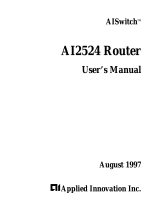 Applied Innovation AI2524 User manual
Applied Innovation AI2524 User manual
-
Cisco WIC-1B-S/T= Datasheet
-
Cisco NM-NAM= User manual
-
Cisco MEM-PRP2-1G Datasheet
-
Cisco CISCO1760-V-SRST Datasheet
-
Cisco 1811 Specification
-
Cisco 1811 Configuration manual
-
Cisco 870-Series Owner's manual