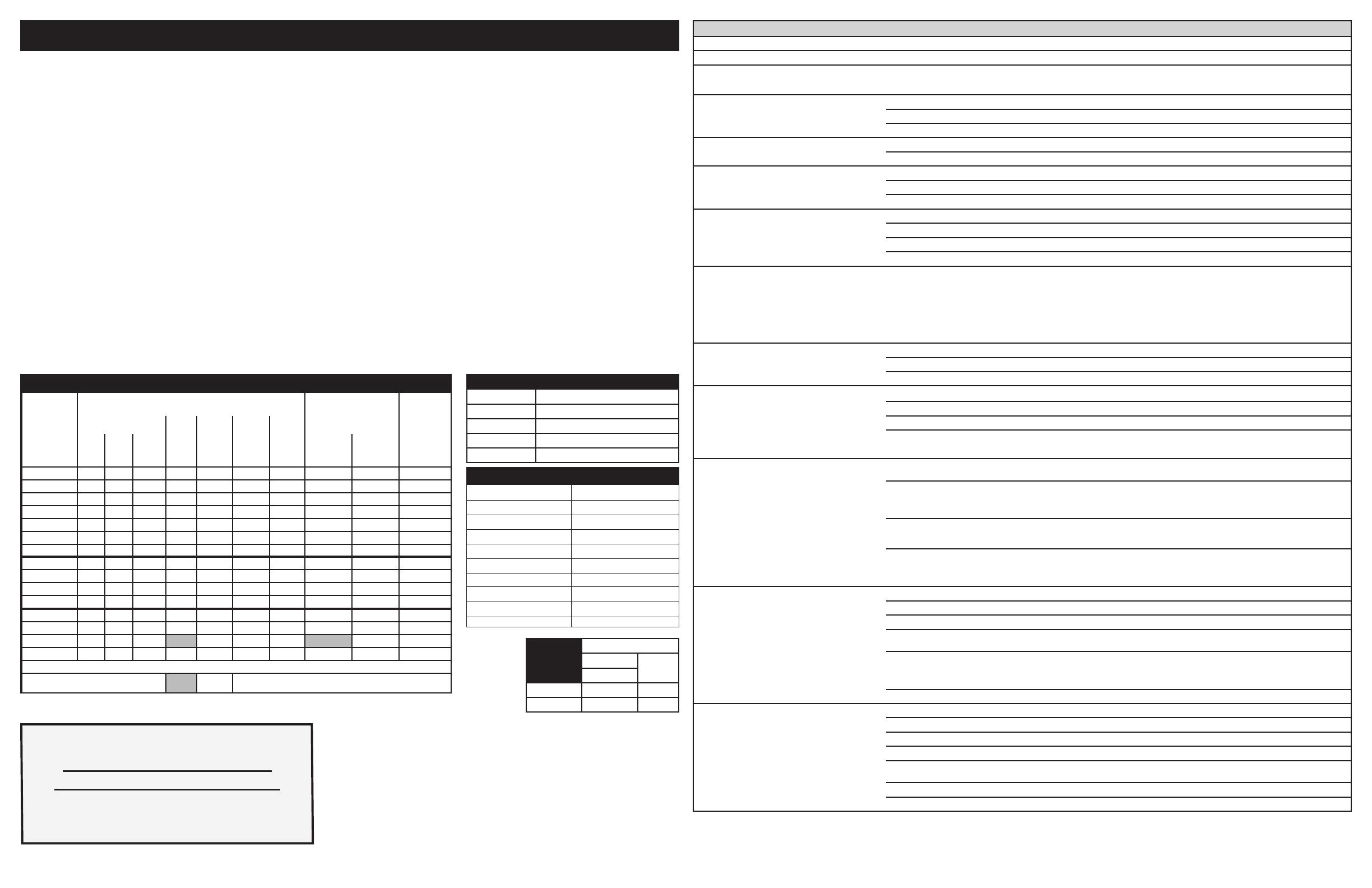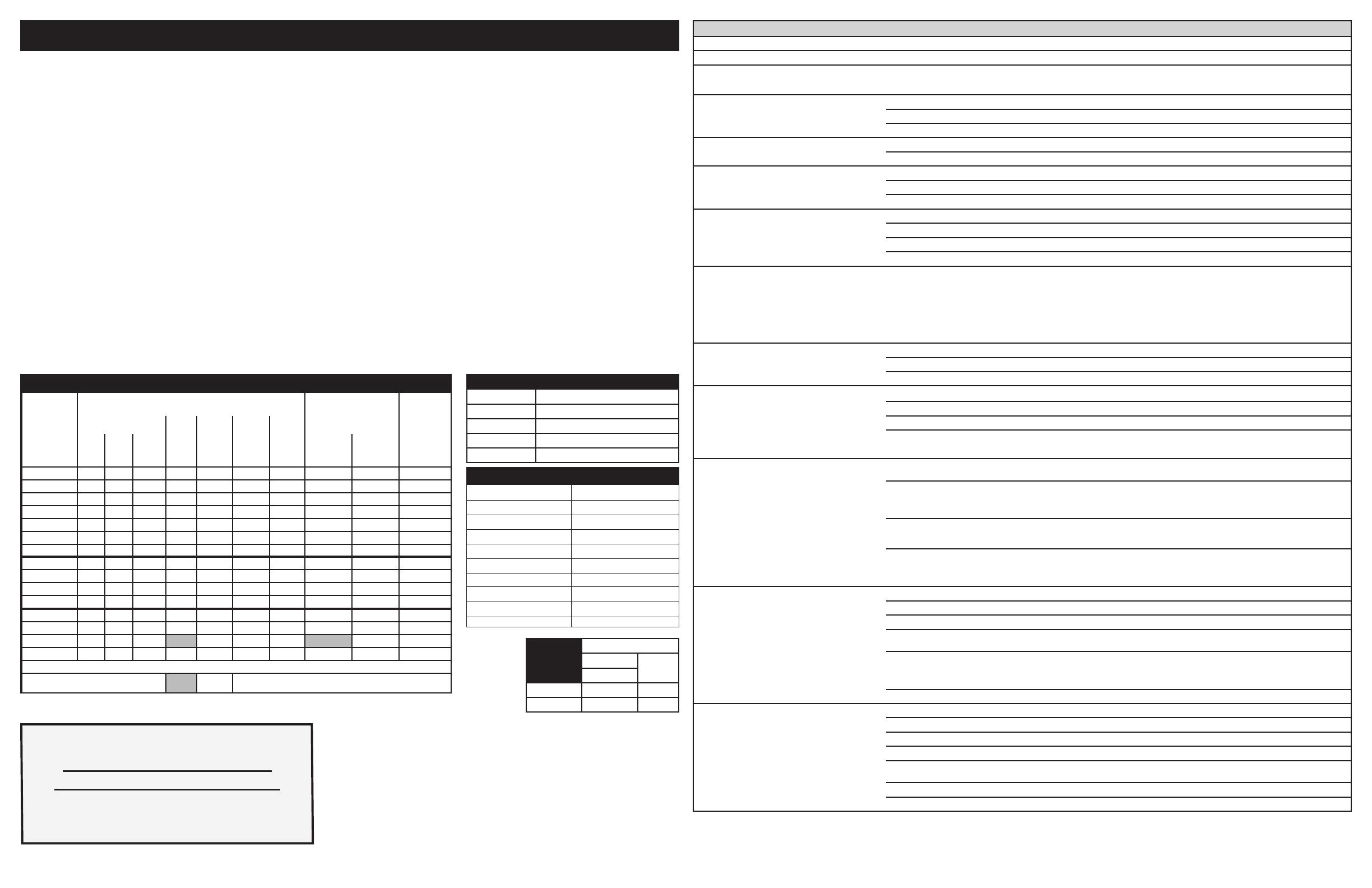
NOTICE: This service data sheet is intended for use by persons having electrical and me-
chanical training and a level of knowledge of these subjects generally considered acceptable
in the appliance repair trade. The manufacturer cannot be responsible, nor assume any
liability, for injury or damage of any kind arising from the use of this data sheet.
IMPORTANT NOTE: This unit includes an EOC (electronic oven control). This board is not
eld-repairable.
Safe Servicing Practices
To avoid the possibility of personal injury and/or property damage, it is important that safe ser-
vicing practices be observed. The following are some, but not all, examples of safe practices.
1. Do not attempt a product repair if you have any doubts as to your ability to complete it
in a safe and satisfactory manner.
2. Before servicing or moving an appliance, remove power cord from electric outlet, trip
circuit breaker to Off, or remove fuse.
3. Never interfere with the proper installation of any safety device.
4. Use only replacement parts specied for this appliance. Substitutions may not comply
with safety standards set for home appliances.
5. Grounding: The standard color coding for safety ground wires is green or green with
yellow stripes. Ground leads are not to be used as current carrying conductors. It is
extremely important that the service technician reestablish all safety grounds prior to
completion of service. Failure to do so will create a potential hazard.
6. Prior to returning the product to service, ensure that:
• All electric connections are correct and secure.
• All electrical leads are properly dressed and secured away from sharp edges,
high-temperature components, and moving parts.
• All uninsulated electrical terminals, connectors, heaters, etc. are adequately
spaced away from all metal parts and panels.
• All safety grounds (both internal and external) are correctly and securely reas-
sembled.
• All panels are properly and securely reassembled.
IMPORTANT
DO NOT REMOVE THIS BAG
OR DESTROY THE CONTENTS
WIRING DIAGRAMS AND SERVICE
INFORMATION ENCLOSED
REPLACE CONTENTS IN BAG
807880703 EN (Rev A 15/02)
ELECTRONIC OVEN CONTROL (EOC) FAULT CODE DESCRIPTIONS
Note: Generally speaking “F1X” implies a control failure, “F3X” an oven probe problem, and “F9X” a latch motor problem.
Failure Code/ Condition/Cause Suggested Corrective Action
F10 Control has sensed a potential runaway oven
condition. Control may have shorted relay, RTD
sensor probe may have a gone bad.
Check RTD sensor probe and replace if necessary. If oven is overheating, disconnect power. If oven continues to overheat when power is
reapplied, replace relay board and/or display board.
F11 Shorted Key: a key has been detected as pressed
for a long period and will be considered a shorted
key alarm and will terminate all oven activity.
Press any key to clear the error.
If fault returns, replace the keyboard (touch panel).
If the problem persists, replace the display board.
F13 Control's internal checksum may have become
corrupted.
Press any key to clear the error.
Disconnect power, wait 30 seconds and reapply power. If fault returns upon power-up, replace display board.
F14 Misconnected keyboard cable Verify connection between display board and touch panel (2 ribbon cables). Make sure the cables are well connected at both ends.
If the cables are good, replace the touch panel.
If the problem persists, replace the display board.
F15 Controller self check failed. Verify if relay board receives 120VAC between J4 pin 1 and 3.
Verify the wiring between J2 on the relay board and P16 on the display board.
If wiring and 120VAC supply is good replace the display board.
If problem persists replace the relay board.
F20 The oven controller has detected a problem with
the communication link to the surface element
controller (ESEC)
1. Is the ESEC User Interface Board powered on (are the surface element displays showing something)? If not, that is the reason why the
oven control cannot communicate with it (ESEC has no power). Check the 120VAC voltage going in to the ESEC power supply board
located in the front console (connector P1) and the low voltage supply going from the power supply board (connector P2) to the ESEC
UIB (connector P7).
2. Check connections between connector P2 on the oven controller and P9 on the ESEC User Interface Board. This is the communication
link. Verify for continuity. Refer to the wiring diagram.
3. If the above steps failed to solve the problem, replace the ESEC UIB board.
4. If problem persists replace the oven controller.
F23 The controller failed to communicate with the oven
lights control board.
Verify wiring between P2 on the display board and P2 on the oven lights control board.
If wiring is good, replace oven lights board.
If the problem persists, replace the display board.
F30
Open RTD sensor probe/ wiring problem.
Note: EOC may initially display an "F10", thinking a runaway
condition exists.
Check wiring in probe circuit for possible open condition.
Check RTD resistance at room temperature (compare to probe resistance chart). If resistance does not match the chart, replace the RTD sensor probe.
F31 Shorted RTD sensor probe / wiring problem. Let the oven cool down and restart the function.
If the problem persists, replace the display board.
Note: F30 or F31 is displayed when oven is in active mode or an attempt to enter an active mode is made.
F43 The cooling fan speed, as read by the tachometer
input of the EOC-display board, is abnormally
too slow.
Determine rst if the problem appears to be caused by a cooling fan not turning or turning slowly or by a problem with the sensing of the fan
speed. Start a Bake and check during the rst 15 seconds if the fan is turning (should feel air owing through the vent above the upper oven door).
If the fan does not appear to be turning or turn slowly check the 120VAC at the fan. If 120VAC is present at the fan motor but the fan does not
turn replace the fan motor. If 120VAC is not present at the fan motor when a Bake is started check the connection to the relay board (J3 pin
7) and Neutral: is there 120VAC on J3 pin 7? Does it reach the fan motor? Is the other terminal of the fan motor connected to Neutral? If the
harness or relay board are faulty replace them.
If the fan appears to be normally turning but an F43 error code is generated, it means there is a problem with the reading of the fan speed
sensor. Make sure the connection of the fan speed sensor is properly made (refer to wiring diagram), between the sensor on the fan and the
EOC- display board.
For trouble-shooting purposes, it is possible to enter a test mode that will indicate on the display the reading of the fan speed in RPM: to enter
the test mode, power-up the unit and within 30 seconds press and hold the upper oven Bake and Broil keys for 3 seconds (until you see all
segments in the screen illuminated). Once in the test mode, pressing the upper oven Light key once will display the fan speed in RPM. In normal
client mode the F43 error is generated for a fan speed below approximately 700 RPM.
F44 The cooling fan speed, as read by the
tachometer input of the EOC- display board, is
abnormally too fast.
Inspect the cooling fan. Does it appear to be turning normally (air ow, noise)? Verify the fan blade is well assembled.
Verify there is nothing blocking the air ow of the fan (that could make the fan turn faster).
Check the 120VAC voltage on the fan. A voltage higher than 120VAC + 10% could make it go too fast.
Make sure the connection of the fan speed sensor is properly made (refer to wiring diagram), between the sensor on the fan and the EOC-
display board.
For trouble-shooting purposes, it is possible to enter a test mode that will indicate on the display the reading of the fan speed in RPM: to enter the test
mode, power-up the unit and within 30 seconds press and hold the upper oven Bake and Broil keys for 3 seconds (until you see all segments in the screen
illuminated). Once in the test mode, pressing the upper oven Light key once will display the fan speed in RPM. In normal client mode the F44 error is
generated for a fan speed above approximately 2500 RPM.
If problem persists replace both the fan+sensor assembly and the EOC- display board.
F90 Door motor mechanism failure. Press any key to clear the error.
I
f it does not eliminate the problem, turn off power for 30 seconds, then turn on power.
Check wiring of Lock Motor, Lock Switch and Door Switch circuits.
Unplug the lock motor from the board and apply power (L1) directly to the Lock Motor. If the motor does not rotate, replace Lock Motor Assembly.
Check Lock Switch for proper operation (do they open and close, check with ohmmeter). The Lock Motor may be powered as in above step to
open and close Lock Switch. If the Lock Switch is defective, replace Motor Lock Assembly.
If all above steps fail to correct situation, replace the display board and/or the relay board in the event of a motor that does not rotate.
If all the above steps fail to correct the situation, replace the display board in the event of a motor that rotates endlessly.
CIRCUIT ANALYSIS MATRIX
On Relay Board TRIAC Board On Display
Board
ELEMENTS
Door
Motor
J3-5
DLB
L2 out
P1
Cooling
Fan
Low
J3-7
Cooling
Fan
High
J3-8
Door Switch
P10-3
Bake
P9
Broil
P7
Conv.
P11
Conv Fan
P2-7
Oven
Light
P2-1
Bake X X X* X X X X*
Keep Warm X X X
Broil X X X X
Conv. Bake X X X X X X X**
Conv. Roast X X X X X X X
Conv. Broil X X X X X
Clean X X X X X
Locking X
Locked
Unlocking X
Unlocked
Light X
Door Open X
Door Closed X
Bread Proof X X X
Relay will operate in this condition only
*Convection element and fan are used for the rst rise in
temperature
Resistance (ohms)
1000 ± 4.0
1091 ± 5.3
1453 ± 8.9
1654 ± 10.8
1852 ± 13.5
2047 ± 15.8
2237 ± 18.5
2697 ± 24.4
Open circuit/infinite resistance
RTD SCALE
Temperature °F (°C)
32 ± 1.9 (0 ± 1.0)
75 ± 2.5 (24 ± 1.3)
250 ± 4.4 (121 ± 2.4)
350 ± 5.4 (177 ± 3.0)
450 ± 6.9 (232 ± 3.8)
550 ± 8.2 (288 ± 4.5)
650 ± 9.6 (343 ± 5.3)
900 ± 13.6 (482 ±7.5)
Probe circuit to case ground
SERVICE DATA SHEET
Appliance with ES630 Electronic Oven Control
Oven Calibration
Set the electronic oven control for normal baking at 350°F. Allow oven to preheat to set
temperature. Obtain an average oven temperature after a minimum of ve cycles. Press the
STOP key to end the Bake mode.
Temperature Adjustment
1. Press USER PREFERENCES until you get the UPO menu page.
2. To select the oven you want to adjust, press USER PREFERENCES again to toggle
between the upper and lower display.
3. Enter the temperature by pressing the HI or LO keys. The temperature can only be
adjusted by ±35°F (°C).
4. Press START to accept the changes and go back to USER PREFERENCES menu
display.
Note: Changing calibration affects all baking modes. The adjustments made will not change
the self-cleaning temperature.
2-Speed Cooling Fan
The EOC controls the speed of the cooling fan. The cooling fan is activated at low speed
during any cooking function and will remain on until the oven is cooled down. The high speed
is activated during the broil (with open door) and during clean cycles only when the tempera-
ture is above apporximately 575°F/302°C.
LOWER
OVEN
ANALYSIS
MATRIX
On Relay Board
ELEMENTS DLB L2
out (P2)
Bake (P10)
Bake X X
Keep Warm X X
MEAT PROBE TEMPERATURE VS RESISTANCE TABLE
Temperature Probe Resistance
77 °F / 25°C 50.020 Kohm +/- 6%
122 °F / 50°C 18.020 Kohm +/- 5%
176 °F / 80°C 6.290 Kohm +/- 5%
212 °F / 100°C 3.400 Kohm +/- 5%